5 Best FRP Bypass Tools to Remove Google FRP Effectively
Google keeps improving the security of Android devices. Google's FRP feature, for example, is a security lock to protect and lock a device without unauthorized access after a factory reset. However, this feature may bring troubles if you forgot your Google account password, purchased a second-hand Android phone, or get a used device. This article will explain what FRP is and review the top 5 reputable FRP bypass tools.
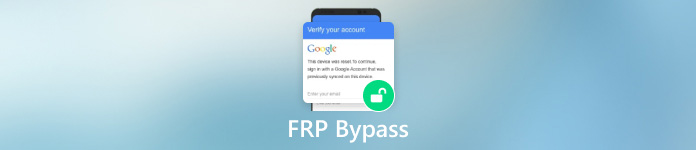
In this article:
Part 1. What is Factory Reset Protection on Android
FRP stands for Factory Reset Protection. It is a security measure developed by Google for Android Lollipop and above. The purpose of FRP is to protect your device and data when it is lost or stolen.
When you activate your Android phone, you need to set up a Google account. Then FRP is automatically enabled on your Android device. If you or someone else tries to perform a factory reset on your device from the Settings app, the security PIN is required. If someone forcefully factory reset your phone, the associated Google account credentials are required when set up.
Obviously, simply performing a factory reset won't bypass Factory Reset Protection. Therefore, you need a powerful tool to get rid of Google Lock if you forgot the password.
Part 2. Top 5 FRP Bypass Tools
Top 1: Dr.Fone Android Screen Unlock
Dr.Fone is a reputable Android toolkit developed by Wondershare for users to manage mobile devices and perform a variety of tasks including bypassing Google verification. The price starts from $34.95. No matter you forgot your Google account or bought a locked Android phone, it can help you get rid of any restriction quickly.
Pros
- Bypass Google FRP on Android within minutes.
- Fully support Android 14 and earlier.
- Compatible with Samsung, Xiaomi, OPPO, Realme and Vivo.
- Integrate a user-friendly interface.
Cons
- You have to buy the full version to bypass Google Lock.
- It is not available to all Android devices.
How to Bypass Google FRP on Android
Install the best FRP bypass tool on your PC and launch it. Choose Screen Unlock, press Android, and click Remove Google FRP Lock.
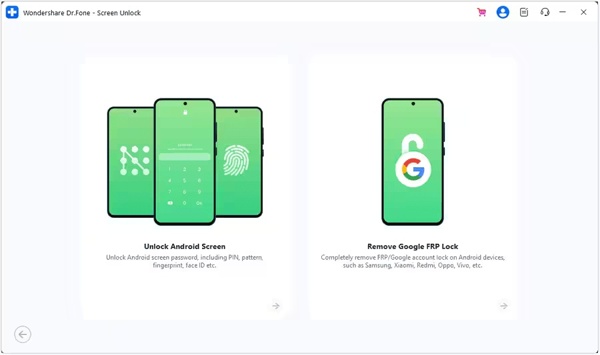
Connect your phone to your computer with a USB cable. Next, select your phone brand, and click Start. Follow the on-screen instructions to enter the proper mode.
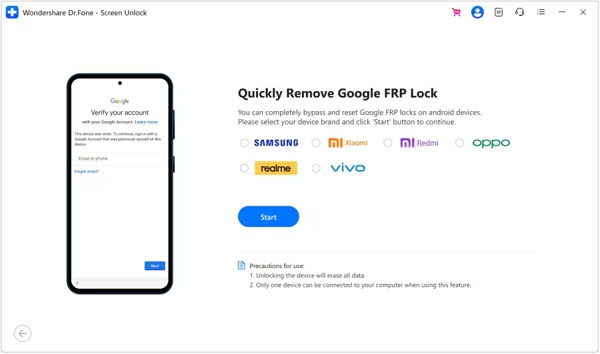
Once your phone is ready, the software will begin removing Google verification.
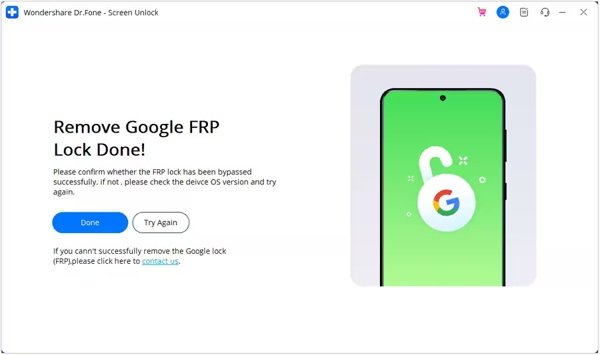
Top 2: iMyFone LockWiper(Android)
iMyFone LockWiper(Android) is another FRP bypass tool to effectively get rid of Google Lock on Android devices. Due to the simple design, it is popular among non-tech-savvy who need to remove the Factory Reset Protection lock. Plus, the price is affordable and starts from $29.99 per month.
Pros
- Remove FRP from Android safely.
- Bypass Google verification without any password.
- Deliver high success rate.
- Come with an intuitive interface.
Cons
- It is only available on PCs.
- It only works on Samsung phones and tablets.
How to Bypass FRP Lock on Samsung
Launch the Samsung FRP bypass software after installing it on your desktop. Hook up your phone to your machine with a cable.
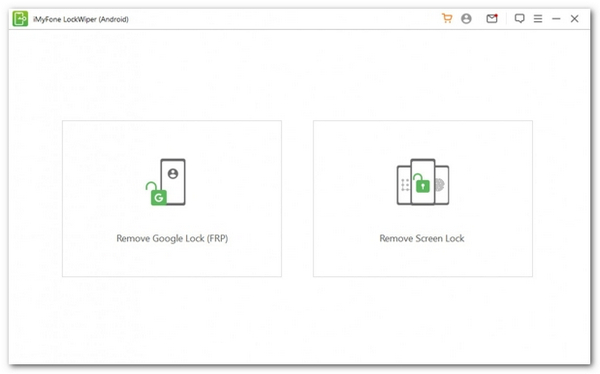
Choose Remove Google Lock and select a proper mode based on your situation.
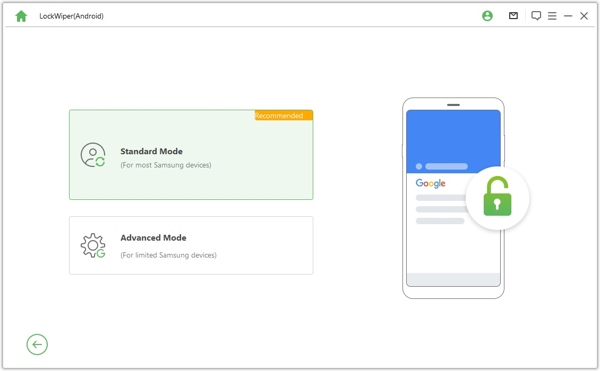
Follow the instructions. When your phone is ready, the software will do the job automatically.
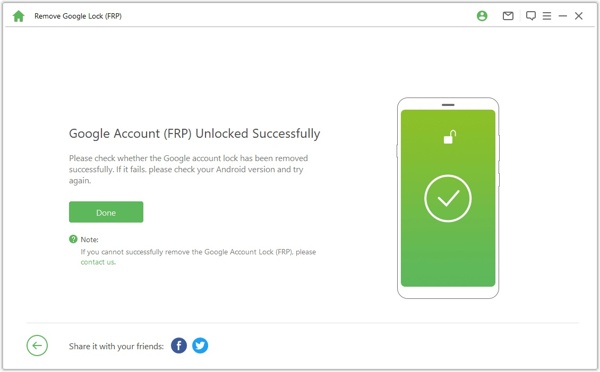
Top 3: FRP Hijacker by Hagard
FRP Hijacker by Hagard is an open-source Samsung FRP bypass application. In other words, it lets you bypass Google Lock on your Samsung phone without paying a penny. Although it does not support lots of phone models, the app is a good choice for Samsung phone users.
Pros
- Bypass FRP without any cost.
- Design for Samsung devices.
- Deal with soft brick issues.
- Support one-click FRP bypassing.
Cons
- It is not available to other phone brands.
- It requires expertise in ADB operations.
How to Bypass Google Verification on Samsung
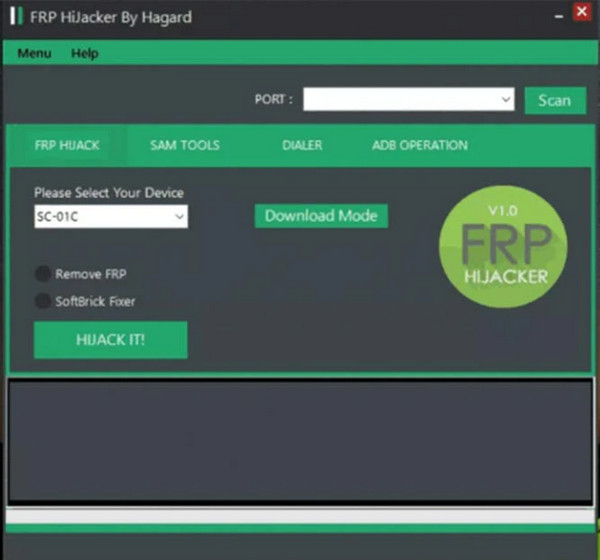
Download the latest version of FRP Hijacker, run the .exe file, and open it.
Plug your Samsung phone into your PC with a compatible cable. Then select your device from the drop-down list. Hold down the Volume down + Power buttons at the same time to put your phone in download mode.
Click the Scan button, select Remove FRP, and hit HIJACK IT.
Top 4: GSM Flasher ADB FRP Bypass Tool
If you need an independent FRP bypass tool, GSM Flasher is a good option. It allows you to remove the old Google account on a phone from Samsung, OPPO, HTC, Xiaomi, Huawei, Lenovo, etc. Moreover, all features are free to use.
Pros
- Free to download and use.
- Remove Google FRP lock quickly.
- Support a wide range of brands.
- Don't require registration.
Cons
- It requires somewhat command-line knowledge.
- There is no customer support.
How to Bypass FRP on Android with GSM Flasher
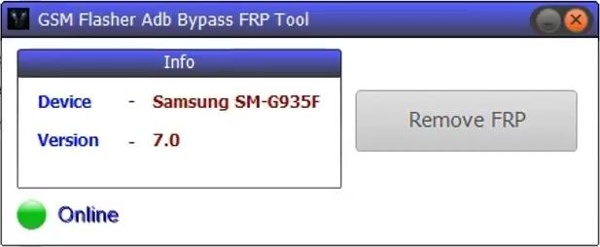
Download the FRP bypass tool from a reliable resource, extract the software, and run it.
Enable USB Debugging mode on your phone, and link it to your PC with a USB cable.
Once your phone is detected, click the Remove FRP button.
Top 5: D&G Password Unlocker
D&G Password Unlocker is another free FRP bypass tool for Android users. Since it supports a variety of Android phone brands, the app is a versatile choice when you are locked out of your phone.
Pros
- Support a vast array of Android devices.
- Quickly bypass the FRP lock without hassle.
- Integrate an intuitive interface.
- Completely free to use.
Cons
- It is only available to Windows.
- It is not compatible with Android 14.
How to Bypass FRP Lock on Android for Free
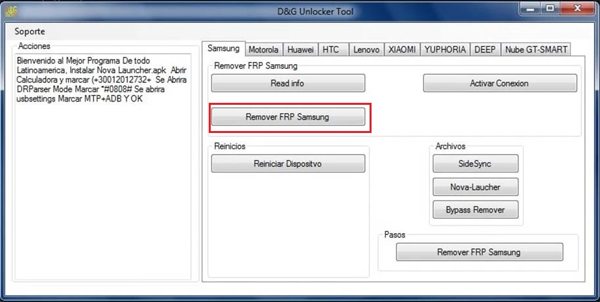
Install the FRP bypass application on your PC. Connect your phone to your computer.
Open the application, choose your phone brand, and click Read info to recognize your phone.
Next, select a method in the Archivos area, and hit the Remover FRP button.
FAQs.
-
How much does FRP removal cost?
It depends on the FRP bypass tool that you use. If you use freeware, it is free. However, freeware may be not safe to use.
-
Does the FRP bypass tool work?
Yes, but only a few FRP bypass tools can effectively remove Google verification. You have to look for a reputable tool to bypass FRP on your phone.
-
What is the Google FRP code?
Google does not provide a universal code to remove FRP on Android devices. It means that you cannot bypass Google FRP on any Android device with a single code. To get rid of FRP on an Android device, you have to use the associated Google account and password.
Conclusion
This article has introduced what FRP is and the top 5 FRP bypass tools to bypass google verification. Some of them are freemium, like Dr.Fone Android Screen Unlock, and others are completely free to use. You can pick an appropriate one based on your situation. If you have other questions or recommendations, please feel free to leave your message below this post.
Hot Solutions
-
Unlock Android
-
Unlock iOS
-
Password Tips
-
iOS Tips

