Everything You Should Know about PassFab Activation Unlocker
Apple's iCloud Activation Lock is a secure measure built-in Find My. It is designed to prevent anyone from accessing an iPhone or iPad if it is ever lost or stolen. However, if you forgot your Apple ID password or bought a second-hand iOS device, you might be locked out of your device too. Fortunately, there is unlocking software that can help you resolve this problem. PassFab Activation Unlocker, for example, is such an application. You can learn the objective review of this application below.
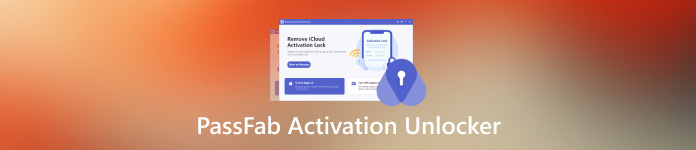
In this article:
Part 1. In-depth PassFab Activation Unlocker Reviews
PassFab Activation Unlock is an independent unlock tool to get rid of iCloud Activation Lock on your iPhone or iPad even if you forgot your Apple ID credentials. Plus, it comes with bonus features for iOS users.
Key Features of PassFab Activation Unlocker
1. Remove iCloud Activation Lock without any password.
2. Unlock Apple ID when forgot the password.
3. Turn off the Camera sound and take pictures quietly.
4. Support from iOS 12 to iOS 16.7 currently.
5. Disable Find My on any iPhone or iPad without restrictions.
6. Access iOS devices in Lost Mode without the passcode.
System Requirements
PassFab Activation Unlocker is available on Windows 11/10/8/8.1 and macOS 10.11-14. The software works for iPhones, iPad, and iPod Touch that run iOS 12 to iOS 16.7.
Review of PassFab Activation Unlocker
Pros
- 1. It integrates a user-friendly interface and is easy to navigate.
- 2. PassFab Activation Unlock provides high success rate.
- 3. It offers a 30-day money-back guarantee.
- 4. The software comes with bonus features, like Apple ID unlock.
Cons
- 1. It lacks a free version.
- 2. The features built-in are limited.
- 3. It jailbreak your iOS device during the process.
- 4. If you reset your device later, the lock will be reactivated.
Price of PassFab Activation Unlocker
As mentioned previously, PassFab Activation Unlocker is not freeware. You can download the program from the official website for free, but it can unlock nothing without a license. There are three plans for Windows and Mac respectively. For Windows, the monthly license costs $29.95, the yearly license costs $39.95, and the lifetime license costs $49.95. The counterparts for Mac cost $39.95, $59.95, and $69.95.
How to Use PassFab Activation Unlocker
Download and install the unlock software on your computer. Open it, click the Start to Remove button, and hit Start.
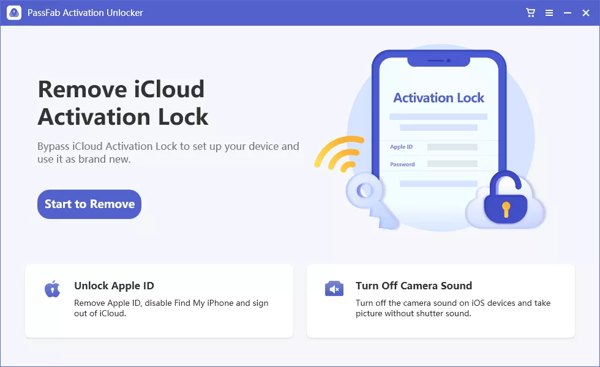
Read the agreement, and click Next. Then connect your locked iPhone to your computer with a USB cable.
After your device is detected, follow the instructions to download the jailbreak tool, burn it to a flash drive, and jailbreak your iPhone or iPad.
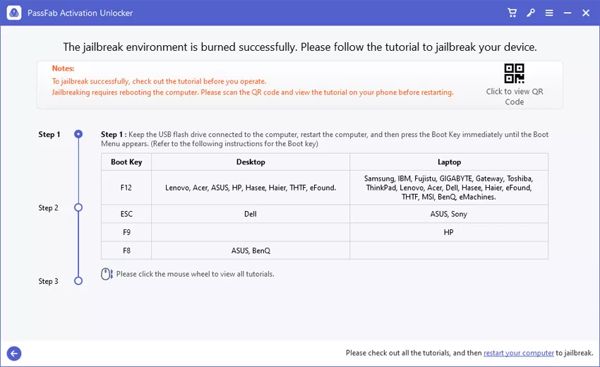
When jailbreaking iOS is successful, click the Start button to begin removing the iCloud Activation Lock immediately.
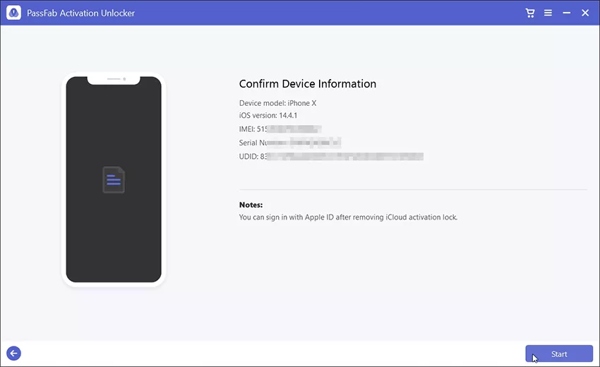
Part 2. The Superior Alternative to PassFab Activation Unlocker
Although PassFab Activation Unlocker delivers high success rate, it is not 100%. Moreover, it is not compatible with the latest versions of iOS. From this point, we recommend an alternative solution, imyPass iPassBye.
Main Features of the Best Alternative to PassFab Activation Unlock
1. Remove the iCloud Activation Lock without the password.
2. Available in a variety of situations.
3. Support the latest versions of iOS.
4. Log in to the App Store after bypassing iCloud Lock.
Here are the steps to use the best alternative to PassFab Activation Unlock:
Launch the iPassBye after you install it on your computer. Plug your locked iPhone or iPad into your computer with a Lightning cable. If prompted, make sure to trust your computer.
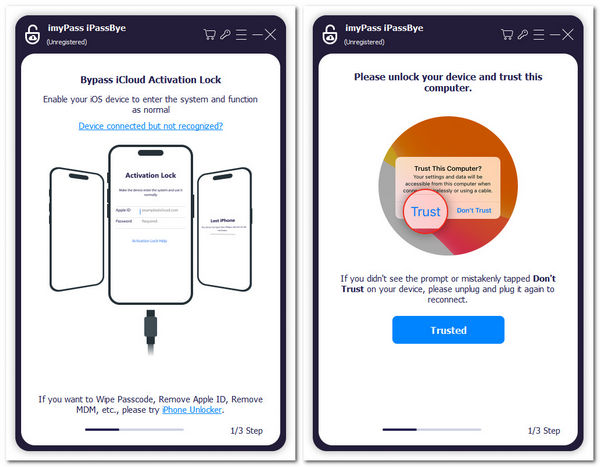
Click the Start button if you are ready. Then jailbreak your iOS device following the tutorial. Hit the Next button when it is done.
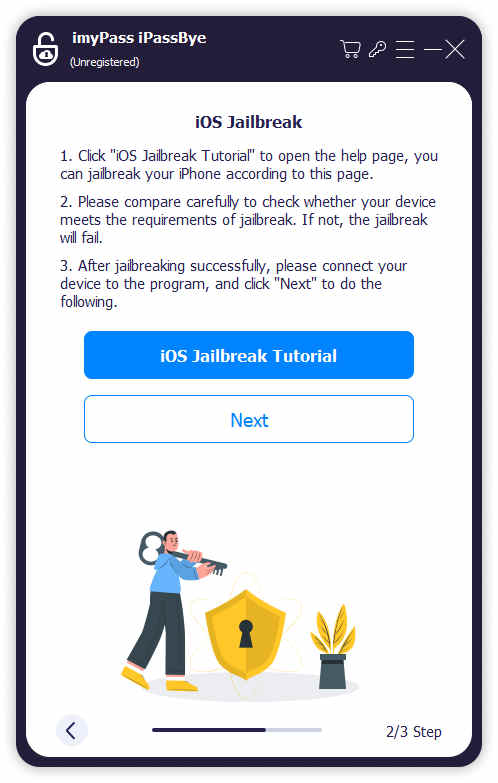
At last, click the Start Bypassing Activation button to begin removing the Activation Lock immediately.
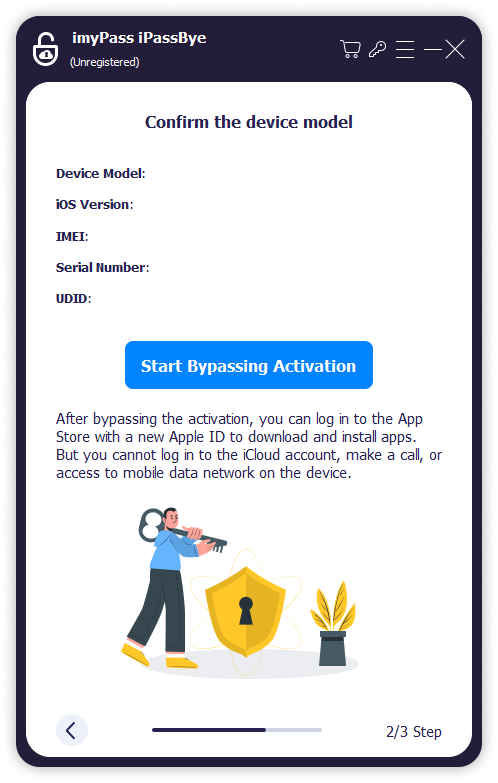
FAQs.
-
Is PassFab Activation Unlocker legal?
Yes, it is a legal program but it jailbreaks iOS devices, which may break the warranty of your device.
-
Is PassFab Activation Unlocker Safe?
Yes, it is. The software is safe to use if you download it from the official website or a trusted resource.
-
Is it possible to bypass Activation Lock without jailbreaking the iPhone?
Although jailbreaking an iPhone won't remove the iCloud Activation Lock, unlocking software has to perform it to access the system. Therefore, it is indispensable to jailbreak a locked iPhone to remove the iCloud Lock.
Conclusion
This comprehensive PassFab Activation Unlock review helps you decide if you should buy it to bypass iCloud Activation Lock on your iOS device. Moreover, we also recommended an alternative to PassFab Activation Unlocker if it is not available on your device. Bear in mind that they need to jailbreak your iPhone during the process. You'd better make a backup for your entire device. More questions? Please feel free to leave a message below this post.
Hot Solutions
-
Unlock iOS
- Review of the Free iCloud Unlock Services
- Bypass iCloud Activation With IMEI
- Remove Mosyle MDM from iPhone & iPad
- Remove support.apple.com/iphone/passcode
- Review of Checkra1n iCloud Bypass
- Bypass iPhone Lock Screen Passcode
- How to Jailbreak iPhone
- Unlock iPhone Without Computer
- Bypass iPhone Locked to Owner
- Factory Reset iPhone Without Apple ID Password
-
iOS Tips
-
Unlock Android
-
Windows Password

