Proven Ways on How to Recover iPhone Data After Factory Reset
As is known to all, a factory reset will wipe out all important data on your iPhone, including your carefully taken photos, dedicatedly written notes, valuable messages, etc.
Want to recover text messages after factory reset iPhone but don't know how?
Don't be frustrated! It is possible to recover iPhone data after a factory reset. Read more to learn!

In this article:
Part 1. Is it Possible to Recover iPhone Data After Factory Reset
Is it possible to recover data from an iPhone after a factory reset? Most of you may have the same question when factory resetting your iPhone, whether purposefully or accidentally. But don't panic. Your iPhone can be restored, no matter how, with or without backup.
| Situation | Method |
| Without Backup | Use Dedicated Data Recovery Software |
| With iTunes Backup | Restore from iTunes/Finder Backup |
| With iCloud Backup | Restore from iCloud Backup |
Part 2. Recover iPhone Data After Factory Reset Without Backup
What should you do if your iPhone was maliciously factory reset by others? What if you happen to haven't backed up your iPhone using iCloud or iCloud? How to recover iPhone data after factory reset then? Don't worry! imyPass iPhone Data Recovery is here to help you recover iPhone data even without a backup after a factory reset!
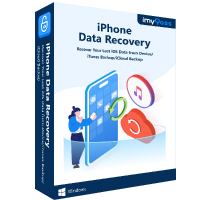
4,000,000+ Downloads
Recover iPhone data after factory reset without backup.
Recover iPhone Data selectively.
It enables you to preview before recovery.
Compatible with both Windows and Mac.
Download this dedicated iPhone data recovery tool by clicking the corresponding link above based on your operating system. Launch it after installation.
Choose Recover from iOS device on the left panel and connect your device with a USB cable.
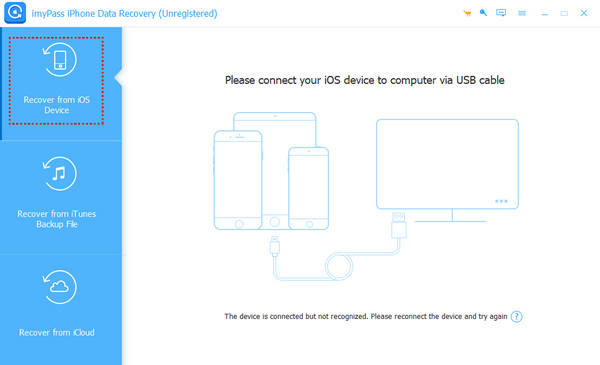
Hit the Start Scan button and wait in patience. The software will start to scan your device thoroughly. You can tell the left time from the top progress bar.
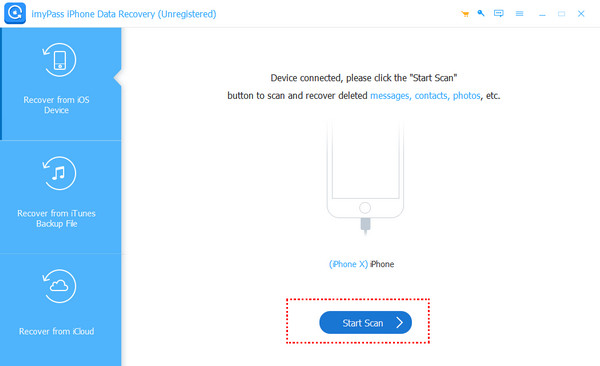
You can find all your iPhone data on the screen after the scan. Choose the data type you want and click on each to preview detailed information. If you want to recover photos after factory reset iPhone without backup, just click photos. Other data types are the same.
Check your desired one and press the Recover button in the bottom right.
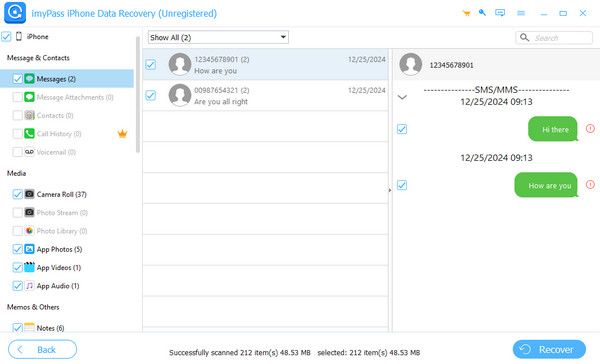
Part 3. How to Recover Data After Factory Reset on iPhone via iTunes/Finder
If you have backed up your iPhone via iTunes in advance, you are lucky enough to recover data after a factory reset with the iTunes backup quickly. Here are detailed steps with pictures:
iTunes
Connect your iPhone to your computer with a USB cable. Launch iTunes on your computer.
Click the phone-like pattern in the top-left corner.

Go to the right page of the screen and locate the Backups section. Choose the Restore Backup option and select the latest iPhone backup. Click Restore to confirm.
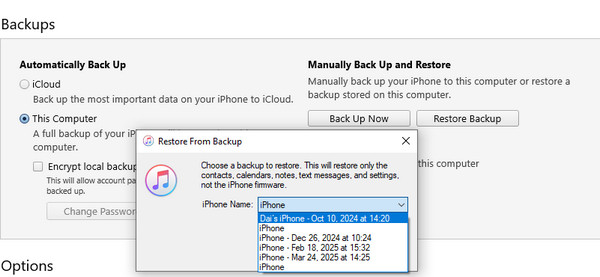
Finder
Connect your iPhone to your Mac with a USB cable and open Finder.
Click your iPhone name in the left navigation bar.
Click Restore Backup in the General bar on the right page.
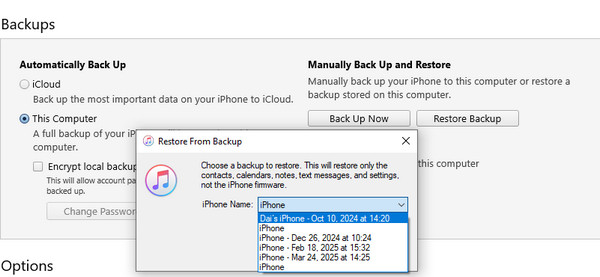
In the pop-up window, select the latest backup and enter your iTunes backup password. Click Restore to move forward.
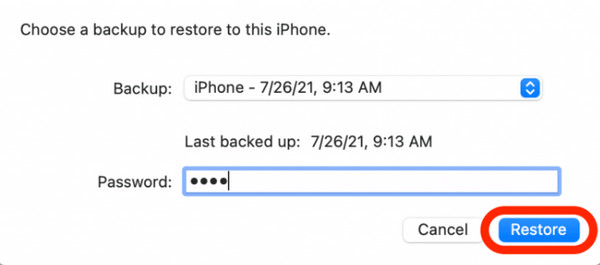
Part 4. How to Recover iPhone Data After Factory Reset Using iCloud
On the Hello screen, follow the on-screen instructions to set up your Phone. Once you reach the Apps & Data page, choose the Restore from iCloud Backup section.
Sign in with your Apple ID and password. You should note that your Apple ID should be the same as the one you create a backup in.
Choose the latest backup to restore. You can also restore other backups if you need to.
Wait in patience for the restoration. Keep in mind that you should always keep your iPhone connected to Wi-Fi and ensure sufficient power.
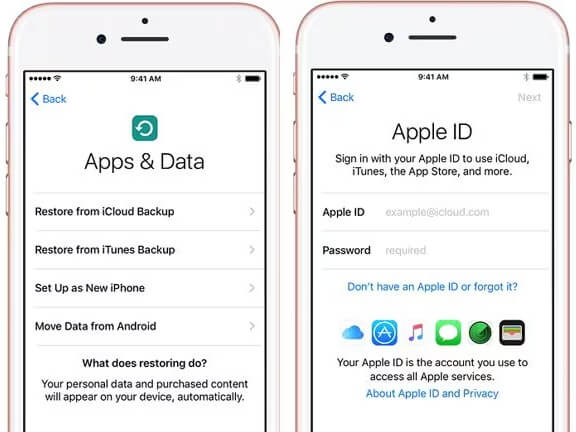
Note:
If you forget your Apple ID and password, you can try to factory reset iPhone without Apple ID and password.
Conclusion
Now, you have an overall understanding of how to recover iPhone data after factory reset. If you are lucky enough to have just backed up your iPhone before, you can recover iPhone data from iTunes/iCloud backup.
Don't worry if you didn't back up your iPhone. You can try third-party software like imyPass iPhone Data Recovery to recover iPhone data after a factory reset without backup.

