What Is Spoofer GO and the Best Alternative to Spoofer GO
While Pokemon GO is a mobile game, players have to walk out to capture Pokemon. To enhance the gameplay experience, there are a variety of utilities on the market. Pokemon spoofing apps, for example, enable players to discover rewards without moving. Spoofer GO is one of the popular Pokemon spoofing apps. Before downloading and configuring the app, you’d better read our unbiased review to help you make the best decision.

In this article:
Part 1: What Is Spoofer GO

As its name indicates, Spoofer GO is a location spoofer for Pokemon GO released in 2023. Compared to old brands, this app is pretty new and only exclusive to iOS devices. Currently, it is not compatible with Android.
Main Features of Spoofer GO
1. Change GPS location on iOS devices.
2. Simulate movement and walking with speed control.
3. Level up your gameplay faster.
4. Capture every Pokemon without fail.
5. Preview information on Pokemon before catching it.
6. Teleport anywhere on the map at any time.
7. Offer a variety of pre-set destinations.
8. Share captured Pokemon with your friends.
9. Teleport to raids, Gyms, and PokeStops.
10. Copy and share your coordinates with others.
Review of Spoofer GO
Pros
- Spoofer GO still works for Pokemon GO.
- It can freeze Pokemon so you can capture it easily.
- The app includes more advanced features.
- It provides lots of useful information.
Cons
- You have to install the app from a third-party app store.
- The configuration process is complicated.
- It is not free and the price depends on the plan.
- It's actually Pokemon GO cheat, so Spoofer GO is not safe.
Part 2: How to Use Spoofer GO
Open the Settings app, go to Privacy & Security, and toggle on Developer Mode. If prompted, tap Restart.
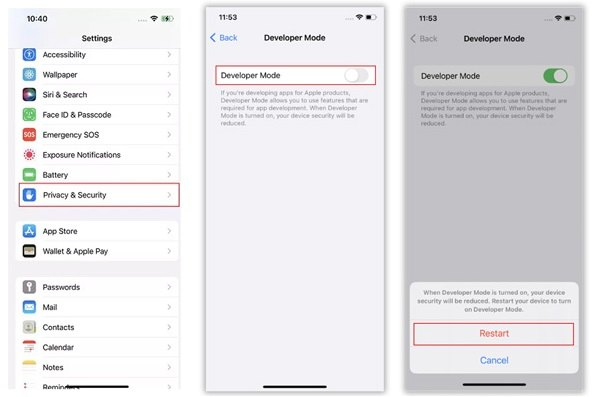
Use a third-party app store to install the app. We use Panda Helper. Access the website, download and install it on your device.

Next, search for Spoofer GO in Panda Helper, and install it on your iPhone.

Next, run the app from your home screen. Move on to the Settings, tap Location, and enter the GPS coordinates.
Decide to Teleport to Location or Walk to Location depending on your needs.
Part 3: Best Alternative to Spoofer GO
Spoofer GO is not the only way to spoof location for Pokemon GO on iOS devices. Plus, it is difficult to install and set up. From this point, we recommend imyPass iLocaGo one of the best alternatives to Spoofer GO. It is not only easy to use, but also effectively fake iPhone locations when playing Pokemon GO. It allows you to walk around the world to capture Pokemon at your home.

4,000,000+ Downloads
Fake locations on iOS devices with one click.
Enter an accurate address or choose a position on the map.
Offer a wide range of custom options, like speed.
Make virtual routes with three modes.
Support almost all iPhones and iPad models.
How to Use the Best Alternative to Spoofer GO
Link to your device
Download and install the best alternative to Spoofer GO on your computer, and open the software. It is available on Windows 11/10/8/7 and Mac OS X 10.12 or above. Next, connect your iPhone to your computer with a Lightning cable. You’d better use the cable that came with your device. Then the software will recognize your iOS device immediately.
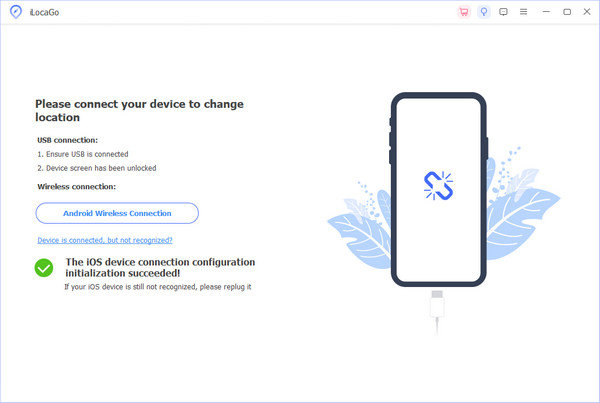
Choose a mode
When the mode window appears, you will see all modes, Modify Location, One-stop Mode, Multi-stop Mode, and Joystick Mode. If you just want to change your geolocation, choose Modify Location. To create virtual routes, choose one of the other three modes. Here we pick Joystick Mode.
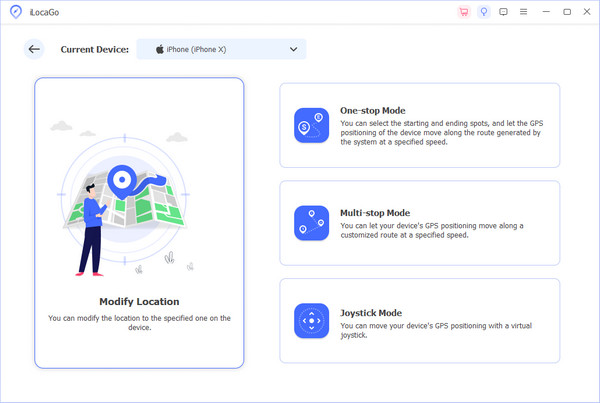
Spoofer location
By default, the starting point is your current location. Then you can start moving with your keyboard or mouse. In keyboard mode, press the W, S, A, and D keys to control the direction. If you choose Mouse mode, control the movement with your mouse directly. Then open your Pokemon GO game and capture the Pokemon near the destination. This program can also help you change location for Spotify.
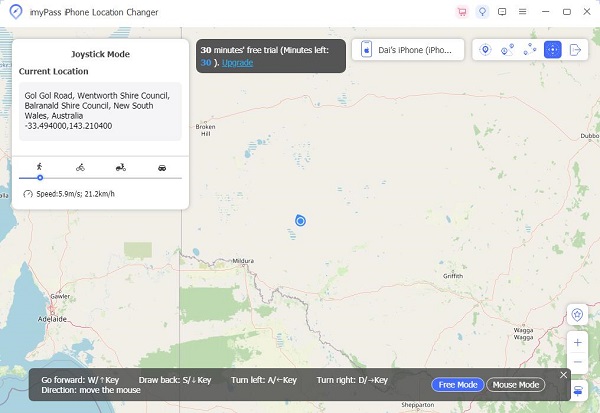
Note:
When playing a game, keep your iOS device connected to your computer. When it is done, disconnect your device.
Conclusion
This article has reviewed a new location spoofer app for iOS, Spoofer GO. It helps you to change GPS location or control movements with custom options when playing Pokemon GO. However, the app is only available for the AR game. Therefore, we also recommended an alternative, imyPass iLocaGo. It is more effective and easier to use. More importantly, it won’t install anything on your iOS device and apps cannot detect your fake location. If you have other questions about this app, please feel free to leave a message below this post.
Hot Solutions
-
GPS Location
- Best Pokemon Go Locations with Coordinates
- Turn Your Location Off on Life360
- Fake Your Location on Telegram
- Review of iSpoofer Pokemon Go
- Set Virtual Locations on iPhone and Android
- Review of PGSharp App
- Change Location on Grindr
- Review of IP Location Finder
- Change Mobile Legends Location
- Change Location on Tiktok
-
Unlock iOS
-
iOS Tips
-
Unlock Android

