How to Pin People on Snapchat and Unpin Them Easily
Many chat apps have an important feature: pin a contact to the top so that you can easily see the contact and its messages. Do you want to know how to pin someone on Snapchat? Then you can see important or exciting messages from your important contacts. There must be other things you want to know about Snapchat since it’s a special chat app. For example, Can someone see if you pin them on Snapchat? Don’t worry; this article will solve all the problems about pining contact in Snapchat.

In this article:
Part 1: What Does Pin Mean in Snapchat?
On Snapchat, pinning a conversation means keeping it at the top of your chat list, no matter how many new messages you receive from other people. This makes it easier to find important chats quickly. Does it sound clear? However, there are some other important features about pining for someone on Snapchat.
Key Features of Pinning on Snapchat
The pinned conversation stays on the top of your chat lists.
You can only pin up to three conversations on Snapchat.
Only iOS users can pin someone on Snapchat.
Does Pinning on Snapchat Notify Others?
can someone see if you pin them on Snapchat? Fortunately, they cannot see it. However, if i pin someone as my BFF on Snapchat while he or she is a Snapchat+ member and also pins you as their #1 BFF, you will both see a new Best Friend Emoji on your Chat feed and Friendship Profiles.
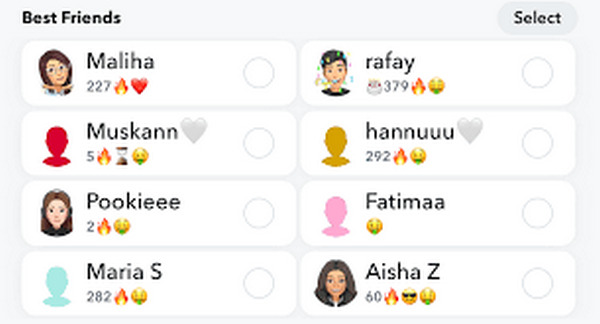
Part 2: How to Pin Someone on Snapchat
It is quite easy to pin conversations at the top of your Snapchat feed. It can help you quickly find important contacts or conversations so that you may find your desired information or a transferred file. How to pin someone on Snapchat is easy, but very important and significantly convenient for your daily usage of Snapchat.
How to Pin Someone on Snapchat
Launch Snapchat and choose your desired conversion.
To pin people on Snapchat, you should tap and hold on to the conversation.
Tap the Chat Settings button. Then, choose Pin Conversation.

How to Unpin Someone on Snapchat
Once you want to unpin the conversation, you can follow the steps above, but choose Unpin Conversation. After that, this conversation won’t disappear, but when new conversations come up, this old conversation will be placed at the bottom of the contact list. Don’t worry; whether you pin someone or unpin someone on Snapchat, they won’t be notified.

How to Customize Pin on Snapchat
When you pin someone on Snapchat, you can also customize the pin icon. An emoji is used to decorate or designate your pin, and you can customize the emoji for different people.
Open your profile in Snapchat and tap the Settings button in the top right corner.
In the Settings window, you should scroll down to tap the Mange button. Then, choose Friends Emojis.
You should select Pinned Conversation. Then, you can choose an emoji you want to use to replace the default pin icon. After that, you will see the pinned icon has changed.
Bonus: Send Funny Location to Your Snapchat Contacts
It’s quite easy to pin someone on Snapchat. Then, you can find your desired conversations or contacts easily. However, how can you make your Snapchat conversation more exciting? Maybe you can consider changing your phone’s location to make fun of your friends.
imyPass iLocaGo can modify the virtual location of your mobile phones. After that, Snapchat will be spoofed to use the changed location. Then, you can send the fake location to your friends, which will make an interesting conversation. You can also create a fake moving route and send it to your Snapchat contacts, which will make them unable to figure out your real location.

4,000,000+ Downloads
Change your phone’s virtual location to spoof Snapchat.
Modify your phone’s location with only one click.
Change your phone’s location to all over the world.
Support iPhone and Android location spoof.
Download and install imyPass iLocaGo on your computer and launch it. Connect your phone to your computer. Then, click the Modify Location button on the main interface of the program.
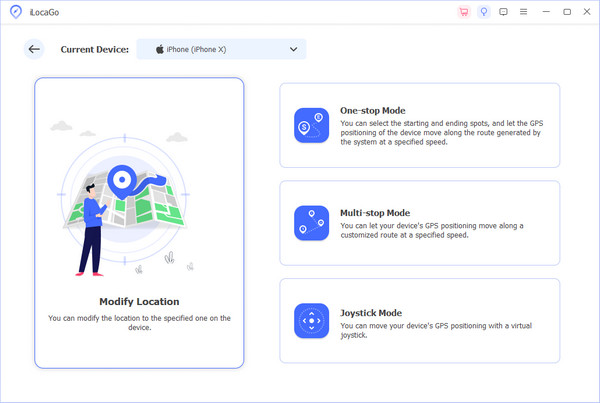
After that, you will see a map around your current location. You can drag the map to change your phone’s location. You can also directly input an address you want into the Search box on the top left side. Once you find your desired location, just click on the Sync to device button to modify your location on Snapchat. You can also change location for Spotify in this program.
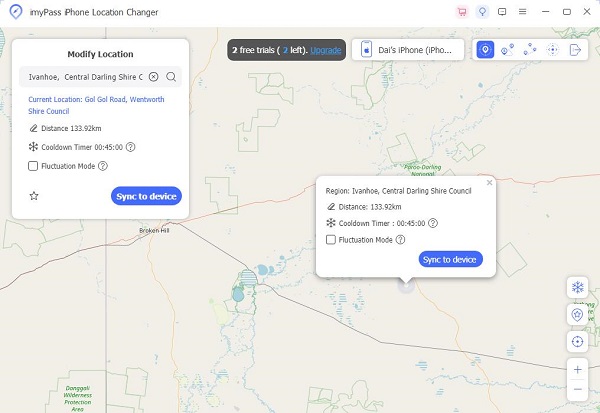
You can also choose One-stop Mode or Multi-stop Mode to create a route for your phone. You can choose different locations and click the Start Moving button to make your phone move.
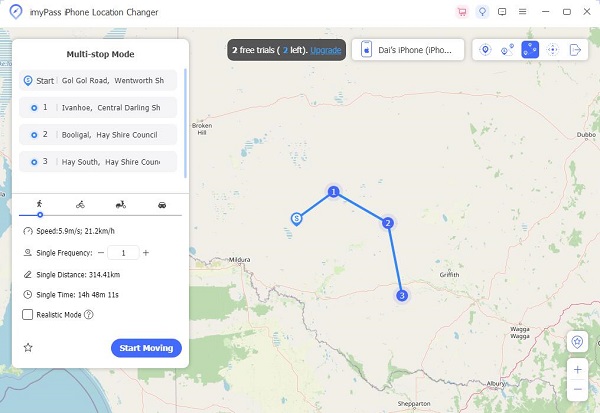
Conclusion
This article has told you how to pin people on Snapchat. It’s very easy to pin someone on Snapchat. You can also customize the pin icon. For example, you can use an emoji to replace the default pin icon. After pinning, the messages will stay on the top of your chat list. When new messages come, the pinned conversations won’t be replaced. You can also easily unpin a conversation easily.
If you want to make your Snapchat conversation more exciting, you can use imyPass iLocaGo to spoof your phone’s virtual location. Then, you can change the location and send a fake location to your Snapchat friends!
Hot Solutions
-
GPS Location
- Best Pokemon Go Locations with Coordinates
- Turn Your Location Off on Life360
- Fake Your Location on Telegram
- Review of iSpoofer Pokemon Go
- Set Virtual Locations on iPhone and Android
- Review of PGSharp App
- Change Location on Grindr
- Review of IP Location Finder
- Change Mobile Legends Location
- Change Location on Tiktok
-
Unlock iOS
-
iOS Tips
-
Unlock Android

