Forget Twitter Password? Here Is A Guide to Resetting and Changing it
As one of the most popular social media apps, Twitter (now X) gives us a good way to share our ideas and lives and view others. Every time we log in to see what happened around, we need to enter the username and the password. But sometimes, after you enter them and tap Log in, it says, “Sorry, we could not find your account.“ or “Wrong password!“ If you forgot your Twitter password, don't worry. This guide will help. You will learn how to change or reset your Twitter password even if you forgot your username or your email doesn't exist.
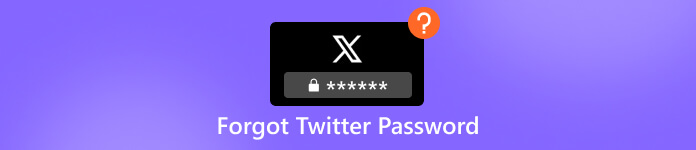
- Part 1. 2 Methods to Change or Reset Password on Twitter
- Part 2. Best Solution for Keeping Twitter Password
- Part 3. FAQs of Forgetting Twitter Password
Part 1. 2 Methods to Change or Reset Password on Twitter
There are 2 ways to change or reset your Twitter password. The first one is using your username, and the second one is through your email or phone number.
Change Twitter Password with Username
If you still remember your username but forgot your Twitter password, this method will work for you. Follow the steps below to change your password. Here we take the Twitter (X) website as an example. You can also use these steps on your phone to change the password.
Step 1Go to twitter.com and click on Sign in. Enter your username. Click on Forgot password?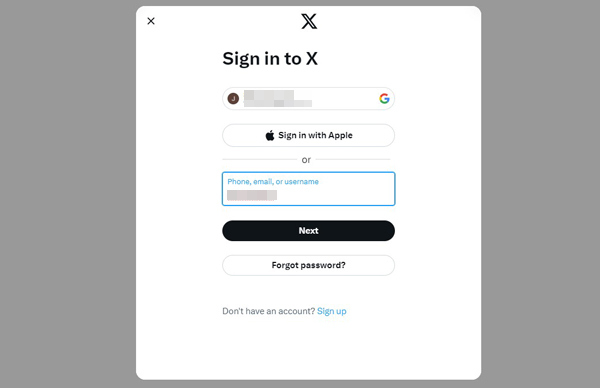 Step 2It will pop up a window and let you enter your email, phone number, or username. If you remember your username, type your username in it. If you enter your email or phone number in this step, you will be asked to enter your username later as well.
Step 2It will pop up a window and let you enter your email, phone number, or username. If you remember your username, type your username in it. If you enter your email or phone number in this step, you will be asked to enter your username later as well. 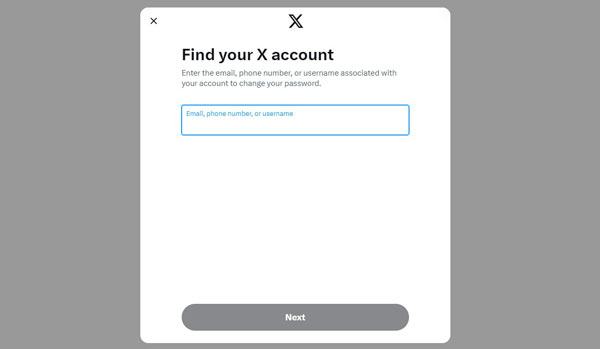 Step 3Then Twitter will want to send you a confirmation code to your email or your cell phone (if your phone number is added to your Twitter account). Then click Next.
Step 3Then Twitter will want to send you a confirmation code to your email or your cell phone (if your phone number is added to your Twitter account). Then click Next. 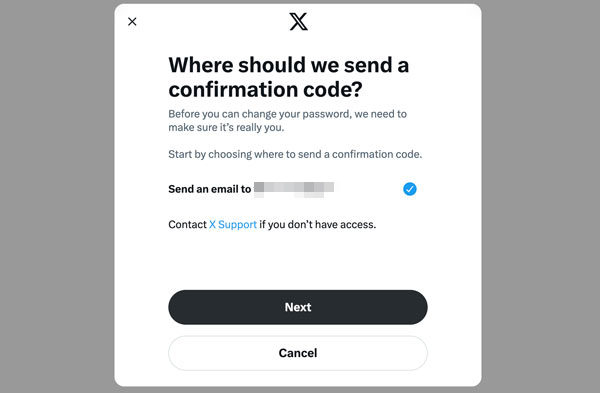 Step 4You will later get an email or text message sent by Twitter. It contains your code. Enter the code and click on Next.
Step 4You will later get an email or text message sent by Twitter. It contains your code. Enter the code and click on Next. 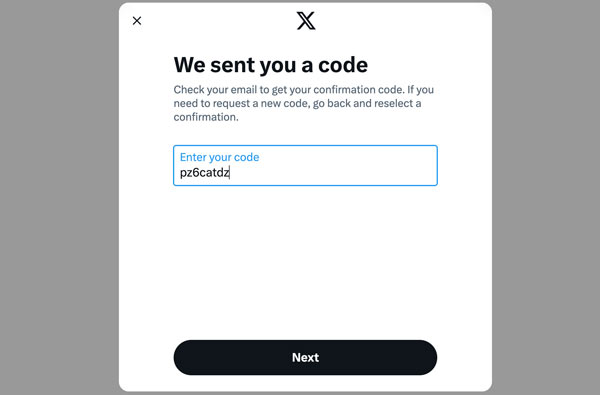 Step 5You will be taken to the page Choose a new password. Then, you will be asked to enter your new password and confirm it. Finally, click on Change password.
Step 5You will be taken to the page Choose a new password. Then, you will be asked to enter your new password and confirm it. Finally, click on Change password. In this way, your Twitter password is changed, and you can log in again.
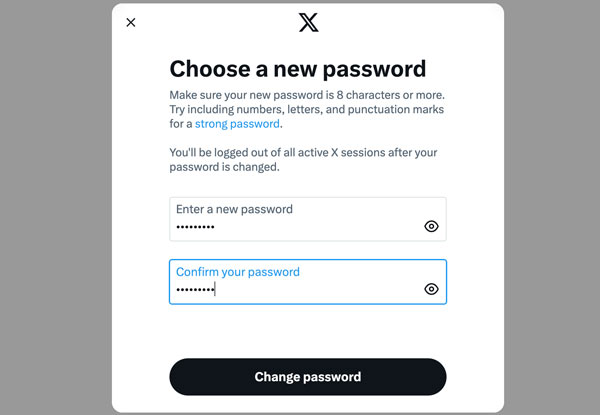
Reset Twitter Password with Email or Phone Number
Since everyone's Twitter username is unique, your Twitter username probably contains some irregular letters and numbers. It's hard to remember it. If you forgot your username, you need to use your email or cell phone to reset your password.
Step 1Go to the website twitter.com/account/begin_password_reset. Enter your email or cell phone number, which is associated with Twitter, and click Search.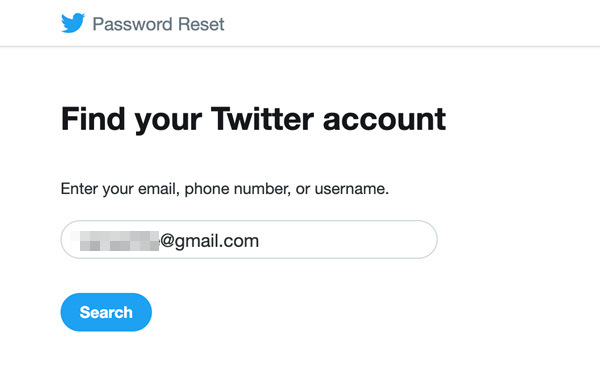 Step 2Twitter will ask you how you want to reset your password. You can choose email or phone number. And then click Next.
Step 2Twitter will ask you how you want to reset your password. You can choose email or phone number. And then click Next. 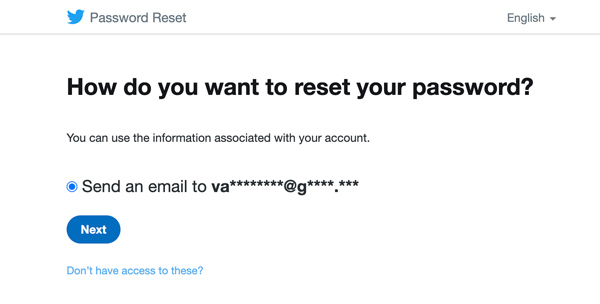 Step 3Twitter will give you a code via email or message. After you get it, enter it, and then click on Verify.
Step 3Twitter will give you a code via email or message. After you get it, enter it, and then click on Verify. 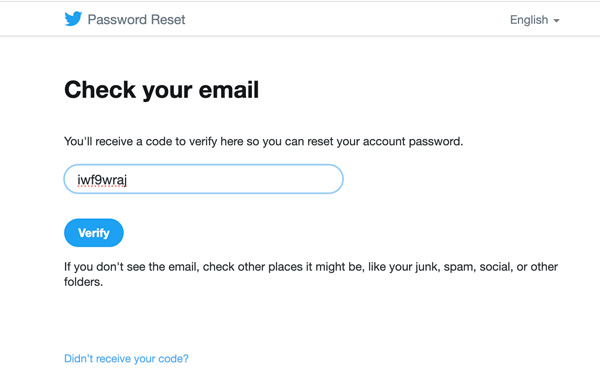 Step 4The next page is Reset your password. You need to enter your new password twice and click on Reset password. Then, your Twitter password is reset.
Step 4The next page is Reset your password. You need to enter your new password twice and click on Reset password. Then, your Twitter password is reset. 
If you have read this article here, you may find that to change your Twitter password, an email or phone number linked to Twitter is always needed. What if you forgot your username, you don't have a valid email, and your phone number isn't in use or not added to your Twitter account? It's sad to say that you probably couldn't find it back or change it.
However, if you still have your username, you can try to go to Twitter Help, submit your username, and give them as many details as possible to let them help you find it. But this method doesn't always work with 100% certainty.
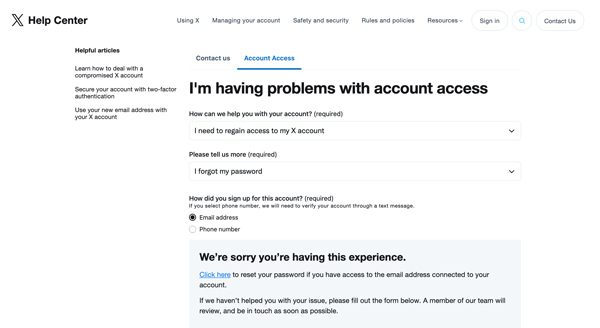
Part 2. Best Solution for Keeping Twitter Password
Though there are ways to find Twitter passwords, it takes too much effort and time. You may wonder how to keep the password safely in a place where you can see it anytime you want and don't need to worry about losing it. Thanks to the advanced technology, here is the best Twitter password keeper for any iPhone user: imyPass Password Manager.
This tool can save not only your Twitter password but also the passwords of any other apps, including YouTube, Facebook, Instagram, Wi-Fi, Apple ID, and more. With it, you can see any password on your iPhone and save it as a file for future use. Simply click the Download button, follow the steps, and experience its convenience now.
Step 1Download, install, and launch the Twitter password keeper on your computer. Step 2Use the data cable to connect your iPhone to your computer.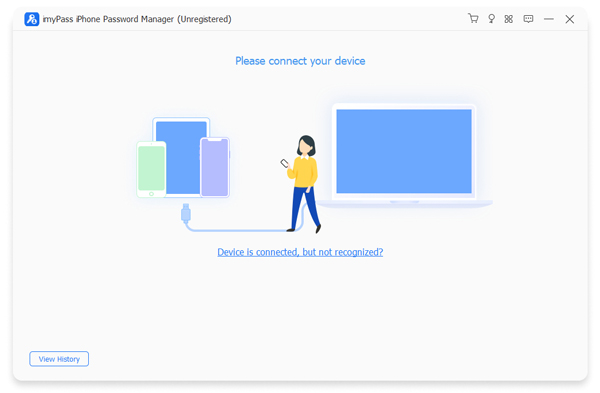 Step 3After the connection is done, you will see a prompt saying Scan the password(s) on the device. Click Start at the bottom right and let the password manager scan the passwords.
Step 3After the connection is done, you will see a prompt saying Scan the password(s) on the device. Click Start at the bottom right and let the password manager scan the passwords. 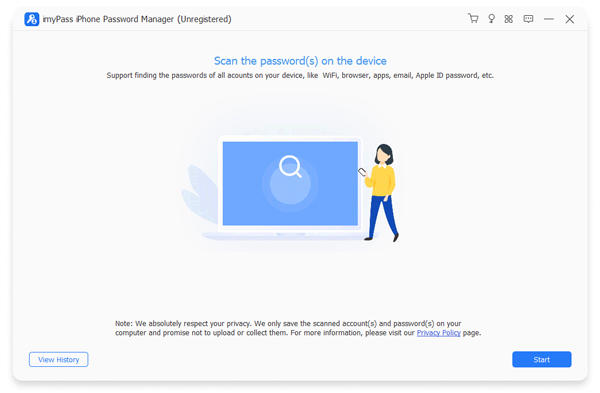 Step 4After a moment, it will give you an iPhone password info. On the left side are the categories of your passwords, like apps, Wi-Fi, email, and more. On the right are the specific passwords listed in the form. To see your Twitter password, click on Web & App Password on the left and find Twitter. If you want to keep them as a file to back up, click on Export.
Step 4After a moment, it will give you an iPhone password info. On the left side are the categories of your passwords, like apps, Wi-Fi, email, and more. On the right are the specific passwords listed in the form. To see your Twitter password, click on Web & App Password on the left and find Twitter. If you want to keep them as a file to back up, click on Export. 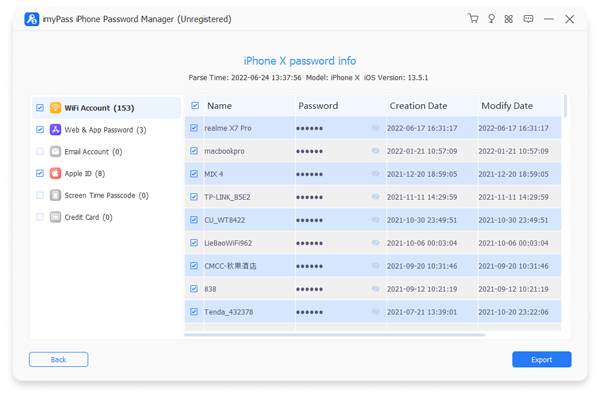
It is the easiest and safest way to save all passwords on your iPhone. It can not only save them but also help you recover passwords. For example, you can also use it to recover your Facebook password.
Part 3. FAQs of Forgetting Twitter Password
What to do if I forget my Twitter password?
On the Twitter login page, click on Forgot password? and follow the steps to verify and change your password. Or go to the Twitter password resetting website to set a new password.
How to get my Twitter account back without an email or phone number?
If you still remember your username, go to the Twitter Help Center and submit your request to get back your account. Remember to write detailed information related to your account to prove it is yours. If you don't remember your username, it will be hard to get your Twitter account back.
Will Twitter send me a code if I forget my password?
Yes. If you forgot your Twitter password, you need to change or reset your password on Twitter. During the process, you can choose to let Twitter send the code via email or the phone number that is associated with your Twitter account.
Why can't I log into Twitter?
You probably enter the wrong username or password. If not, you can check the Internet connection.
How do I talk to Twitter support?
Search Twitter Help Center on your browser or go to the website help.twitter.com/en/forms. You can search for your problem in the search box and find the right link to solve it. Click on the link, fill out the form, and submit it.
Conclusion
This article shares 2 ways to change or reset your Twitter password when you forget your Twitter password. No matter if you forgot your username, email, or phone number, there is a solution for you. However, learning to change or reset your Twitter password isn't enough to manage your accounts effectively. It would help if you also had a powerful and handy tool, imyPass Password Manager, to keep and back up all these passwords and even help when you forget your iPhone or iPad password. Give it a try, and you will have a much easier and safer way to manage your passwords.



