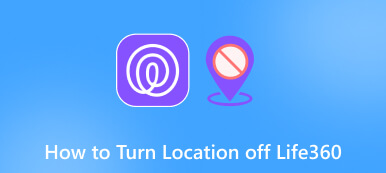Ultimate Review of PGSharp App [2024 Lasted]
PGSharp stands out in the world of Pokémon GO enthusiasts. It is a third-party application designed to enhance the gaming experience. It offers unique features that allow players to interact with the game in ways not typically possible through the official app. So, is it worth using or purchasing?Before your decision, you can read this full PGSharp review. Here, you will learn its pros, cons, functionality, user experience, and an iOS alternative. Now, start your exploring!
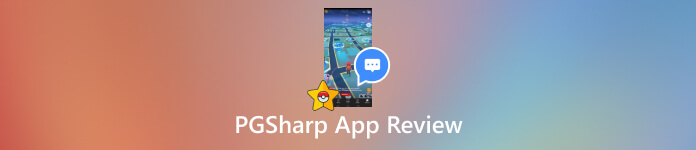
- Part 1. What is PGSharp App
- Part 2. PGSharp App Review
- Part 3. Best iOS Alternative to PGSharp
- Part 4. FAQs of PGSharp
Part 1. What is PGSharp App
Price: $5/month
Supported device: Android only

PGSharp is a third-party Android app that allows you to spoof your GPS location. It means that you can change the location on your device without moving. PGSharp is often used by gamers to play games that rely on GPS location, such as Pokémon GO. By simulating movement in the game, PGSharp allows you to move around the virtual map using a joystick. Then, you can access different Pokémon regions and events that may be geographically restricted.
- PROS
- The user interface is easy to navigate.
- The fake GPS joystick is a built-in app.
- Provide access to location-specific Pokémon globally.
- Change the walking speed in the game.
- Allows you to see the IVs of Pokémon and Encounters.
- Create custom GPX routes in advance.
- CONS
- Not compatible with any iOS devices.
- It may get your Pokémon GO account banned.
- The free version has limited features.
Part 2. PGSharp App Review
Is PGSharp Good?
The answer is absolutely yes! PGSharp is a secure app for Android users who want to spoof location on Pokémon Go. Using it lets you enjoy the game without the location limitation.
One of the best things about this app is the powerful customization features. Besides the location, you can customize various shortcuts, set moving speed accordingly, create custom routes, enhance throws, and more. As you become more and more familiar with using this tool, the more you will be able to find a sense of fulfillment in the game of Pokémon Go.
However, the functionality of this free version is limited. In order to get the full features to enhance your gaming experience, you need to subscribe to it.
How Do You Use PGSharp for Free?
If you have not installed the PGSharp app, you can follow the steps to get it for free. Before using it to change location in your game, please confirm that your device is Android.
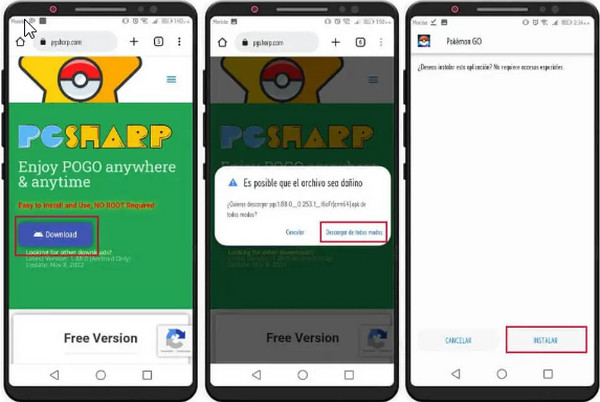 Step 1You can download the PGSharp APK from the official website and install it directly. Step 2Open PGSharp and enter the Settings menu. Step 3Tap Teleport and keep it on. Then, you can choose a fake location by entering coordinates or a complete address.
Step 1You can download the PGSharp APK from the official website and install it directly. Step 2Open PGSharp and enter the Settings menu. Step 3Tap Teleport and keep it on. Then, you can choose a fake location by entering coordinates or a complete address. After selecting, PGSharp can spoof your location in the Pokémon GO immediately. Now, you can catch various Pokémons as you like.
User Reviews
The reception of PGSharp among users is mixed but generally positive.
On the one hand, many players appreciate the added flexibility and features it brings to Pokémon GO. For example, this app can help players simulate movement without physically traveling. This feature is particularly loved by players living in areas with limited PokéStops.
On the other hand, some users have raised concerns regarding the stability and reliability of the app. Sometimes, there are some occasional glitches and performance issues on PGSharp. Though these issues are often addressed in subsequent updates. There's also part of the players express worries about the potential risks of using a third-party app. For instance, it may cause the account suspension or bans as per Pokémon GO's terms of service.
Author Opinion
From an objective standpoint, PGSharp presents an alternative for Pokémon GO players seeking more flexibility in their gameplay. The app's unique features, such as virtual movement and location spoofing, offer a different dimension to the game. And it does enhance the gaming experience.
However, every player must consider the risks involved, including the possibility of account banning.
Part 3. Best iOS Alternative to PGSharp
PGSharp only works on Android. So, is there any good alternative to PGSharp for iOS users? Fortunately, you can use one of the popular tools, imyPass iLocaGo, to change the GPS location of iOS devices. It is a reliable software running on Windows and Mac. This GPS spoofer has 3 modes to modify location, including One-stop Mode, Multi-stop Mode, and Joystick Mode. It can help you play location-based AR games like Pokémon Go, Zombies, and Run. More importantly, it can set a fake location to protect your privacy. Then, you do not need to worry about the address leaking anymore.


4,000,000+ Downloads
Change the location for playing VR gameplay.
Set a fake location for security protection.
Customize the route and moving speed.
Be compatible with various iOS devices.
Part 4. FAQs of PGSharp
Is PGSharp legit?
Yes. All users can download and use PGSharp for free directly. However, if you are found to have used a third-party tool to modify your positioning in the game, your account may be at risk of being blocked.
Is PGSharp safe for your phone?
Yes. PGSharp is a safe app that is used by many players of Pokémon Go. It is so popular because of its powerful feature of spoofing location. So, you cannot miss this tragic app if you want to use an Android device to catch the Pokémon.
Does PGSharp still work?
Yes. You can download the PGSharp APK from the official website. It can help you change location on Pokémon Go.
What are the requirements for PGSharp?
If you want to use PGSharp properly, your device should be Android 4.4 or later. And PGSharp is not compatible with any iOS device.
Conclusion
PGSharp is a spoof location app that lets you spoof GPS in Pokémon Go. Through this article, you can know why PGSharp is so popular. And you can get some detailed reviews about it. For Android users, PGsharp is a perfect app to change location in Pokémon Go. Meanwhile, you can get the best iOS alternative to PGSharp. Then, you can enjoy your gaming time with your iPhone or iPad. Finally, if you have other questions about the PGSharp app, comment below!