Tools to Help You Change Your Location on Snapchat
Snapchat will use your location to customize the services and content that it provides you like most other social media apps. However, privacy is becoming increasingly important to common users. Obviously, you don't want Snapchat to be able to track your position and activity if it can't use your location. So, is there anything you can do to change your location on Snapchat? We're going to take a look at various methods of doing this, for example how to do it on Snapchat settings and how to do it by using other tools to adjust your GPS automatically.
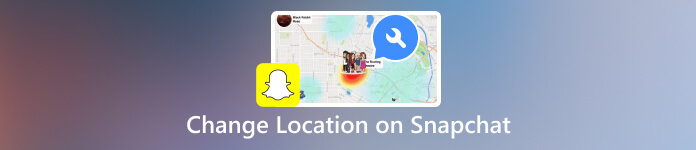
In this article:
Part 1. Can You Change Snapchat Location with Proxy?
It depends. Proxies are said to protect your data, for they can change the virtual location on your iPhone or Android, but that's not enough for your phone to add a location on Snapchat. Only when the GPS location on your phone is changed, can your Snapchat be spoofed and change the location.
Some proxies have the feature to change the location while others can't do that. Therefore, you should choose the one that does have the feature to change the location on Snapchat.
Part 2. How to Change Your Snapchat Location
Snapchat
To allow your friends to find out where you are at any given moment, Snapchat's map will determine the GPS position of your device and put it on a map. And only friends you've chosen to share your location with can see where you are on Snap Map. By contrast, you'll also have a way of knowing where your friends are.
So, the good news is that you can change Snapchat's settings to prevent location sharing or even change the location. To hide a location on Snapchat, you need to follow these steps.
Open the Snapchat settings.
In the Who Can... section, tap See My Location.
Choose Ghost Mode. So, this will allow you to hide the location from anyone. Also, you can set a timer like 3 hours or 24 hours or until you manually turn it off for how long you want to hide.

However, this will only help you hide your location from the others. Except for how to hide Snapchat locations, some people care more about how to add or fake locations on Snapchat's map. Please keep reading to find the best way to suit you.
imyPass
Since free proxies don't guarantee your data privacy while top-quality proxies will cost you a lot of money, let alone proxies almost always slow your connection speed, then why not add a new location on Snapchat?
imyPass iLocaGo is a safe tool you could try out. It can quickly change the Snapchat location on your iPhone, you can protect your privacy about location and make fun of others with a rapid location change.

4,000,000+ Downloads
Connect your iPhone to add a location on Snapchat.
Easily change the Snapchat location with only one click.
Add a new location to protect your privacy on Snapchat.
Set a route to make your location change automatically on Snapchat.
Download and launch imyPass iLocaGo on your computer. Before you launch Snapchat on your iPhone, you should connect the device to your computer in advance. Then, click the Modify Location button on the interface.
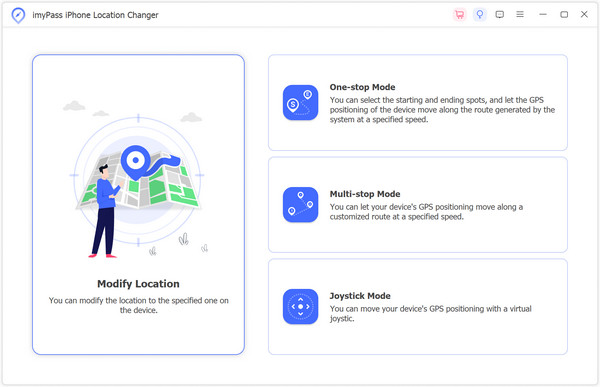
Pick the location you want to shift to and click on Sync to device to finally change your location. Then, you can add a new location on your Snapchat.
Pick the location you want to shift to and click on Sync to device to finally change your location. Therefore, the location on Snapchat will be altered afterwards.
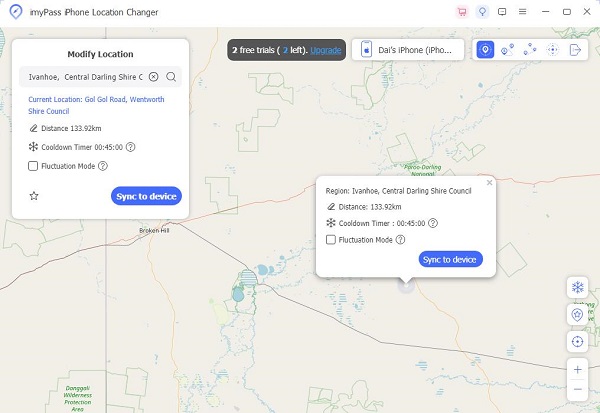
Dr. Fone
Apart from proxies and specific tools, there're also other options. Dr.Fone is one of them that performs best. You will be able to change your location on Snapchat with this tool developed by Wondershare. Its teleport feature allows you to move between locations with a single touch. The location change will be seen all over your system. You can even change the location on Spotify. So, how can you change the Snapchat location?
First of all, you also need to download it from the official website of Dr.Fone. Then install it afterwards.
After you open the tool. You should click the Get Started button.
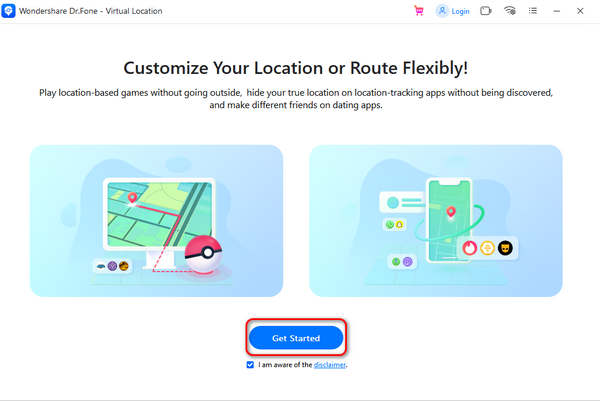
Plug in your iPhone or Android device with a computer. Now click on the teleport icon from the top.
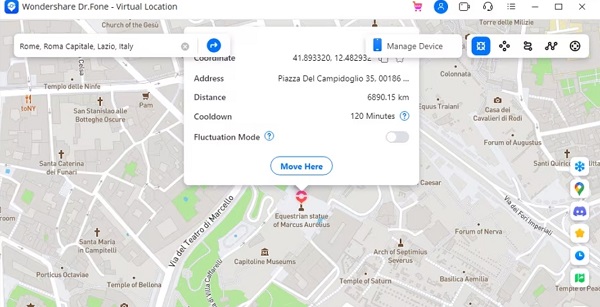
Now you can just zoom in on your wanted location and set your location there.
Then the system will confirm the location. Once a pop-up comes to the page then you can click on Move Here and everything is done.
Part 3. Why Would You Want to Change Your Snapchat Location
It's quite easy for you to know my current location, so why do some Snapchat users try to hide or fake their GPS locations? Here are several reasons.
1. You may just want to change your current Snapchat location into a more exotic one to appear fancier like traveling all the time. Or you may just want to trick your friends.
2. As much fun as Snapchat is to use, the fact that it's getting access to your personal data isn't. They are tracking your actual location, activities on the internet and more details to deliver targeted advertising. Both spoofing your location and rendering your online activity unreadable can be accomplished by tools like a reliable proxy.
3. In some regions, a lot of Snapchat filters don't work. In order to access more fun, you may want to change your location on Snapchat in either Android or iOS. Then you can also watch clips from around the world if you are bored of scrolling through local content all the time.
4. Keep your privacy safe. If your location is exposed on the Internet, others may track you based on what you post. Therefore, if you change the Snapchat location, you can protect your private information to some extent.
Therefore, we would love to introduce a few ways to help you change the location on Snapchat easily with only a few steps and also the pros and cons of different tools. Without further ado, let's see how to do it and what options you have.
FAQs.
-
How do I share my location with only select friends on Snapchat?
In the Who Can... section, the options include sharing with all your friends, friends with the exception of some, or only some selected friends.
-
Can everyone see my location on Snap Map?
You'll only be able to share your location with your Snapchat friends, and you'll always have complete control over who can see you on Snap Map.
-
Are there any legal issues with faking locations?
Its use is entirely legal. However, it is important to bear in mind that the use of such a feature for purposes other than criminal activity would be illegal. You may be subject to substantial penalties in this case, for participating in these unlawful activities.
Conclusion
In this article, four options were set out to help you hide or fake the location on Snapchat. But please note while you can now have a complete understanding of how to spoof your location for your mobile applications, please use these tools with caution. It may result in severe sanctions and legal issues when they are used to carry out unlawful activities.
Hot Solutions
-
GPS Location
- Best Pokemon Go Locations with Coordinates
- Turn Your Location Off on Life360
- Fake Your Location on Telegram
- Review of iSpoofer Pokemon Go
- Set Virtual Locations on iPhone and Android
- Review of PGSharp App
- Change Location on Grindr
- Review of IP Location Finder
- Change Mobile Legends Location
- Change Location on Tiktok
-
Unlock iOS
-
iOS Tips
-
Unlock Android

