The TunesKit iPhone Unlocker Review You Should Read
Dive on a journey of iPhone freedom with TunesKit iPhone Unlocker, an innovative tool designed to break the shackles of passcodes. This article delves into its features, potential drawbacks, and a detailed guide on harnessing its power. As we unravel the intricacies of TunesKit, we'll also introduce an alternative solution, ensuring you have all the information needed to choose the optimal iPhone unlocking tool. Whether you're locked out, need to remember your passcode, or seek a reliable unlocking experience, this review equips you with insights for a seamless iPhone liberation journey.

In this article:
Part 1. What is TunesKit iPhone Unlocker
TunesKit iPhone Unlocker is a highly effective tool for bypassing passcodes on various Apple devices. Designed to simplify the process, it smoothly handles screen locks on broken or disabled devices, including four or 6-digit passcodes, Face ID, and Touch ID, all with just one click. Moreover, it allows resetting your iPhone to factory settings without relying on iTunes or a passcode. The app ensures a seamless unlocking process with an uncomplicated and user-friendly interface. Regardless of your technical proficiency, the software's simplicity allows effortless navigation and unlocking the iPhone in just a few straightforward steps.
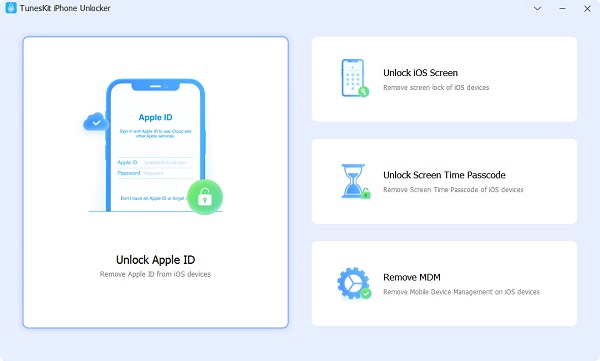
Part 2. TunesKit’s Key Functions
When it comes to unlocking your iPhone, efficiency and security are paramount. TunesKit iPhone Unlocker addresses these concerns with its advanced features. From rapid unlocking speed to seamless Apple ID transition and robust data safety measures, TunesKit ensures a hassle-free experience. Below are three key features you should know:
◆ Swift Unlocking Speed: TunesKit employs cutting-edge algorithms for quick and efficient iPhone unlocking, minimizing wait times and streamlining the process.
◆ Apple ID Removal for Ownership Transition: Easily transition ownership of a second-hand iPhone by removing the previous owner's Apple ID, allowing you to personalize the device with your credentials.
◆ Data Safety Assurance: Your personal information, photos, and videos remain secure throughout the unlocking process, offering peace of mind while ensuring the integrity of your iPhone's data.
Part 3. How to Use TunesKit iPhone Unlocker
Having explored the details of the TunesKit iPhone Unlocker, the next step is determining the effectiveness of its features. Follow our guidelines for a straightforward iPhone unlocking process on how to use this software.
Install and launch the TunesKit iPhone Unlocker program on your PC. Connect your iPhone using a USB cord. Once connected, initiate the software and proceed by pressing the Start button.
If your device isn't detected, manually enter DFU or Recovery mode by following the instructions on the TunesKit interface. Boot your iPhone accordingly, and download and install the firmware package if necessary.
Patience may be needed during the firmware package download. Click the Unlock button to bypass the screen lock, securely unlocking your iOS device within minutes after the process completion.
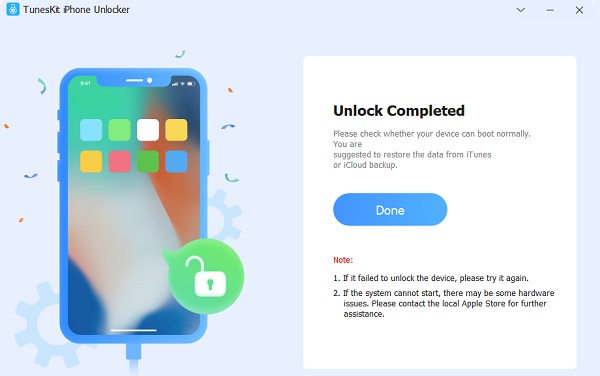
Part 4. Pros and Cons of the Software
Check the advantages and disadvantages of using TunesKit iPhone Unlocker:
Pros
- Effortlessly erase passwords from iPad, iPhone, or iPod touch.
- Unlock deactivated or locked iPhones without the need for iTunes.
- Comprehensive support for iPhones with screen damage or a black screen.
- Available for Windows and Mac computers.
Cons
- Limited to unlocking only activated devices.
- Requires a reliable and fast internet connection.
You may want to know:
Part 5. Best Alternative to TunesKit iPhone Unlocker
Although TunesKit iPhone Unlocker is great software, you might have difficulty getting it due to its Windows and Mac requirements. If that is so, you can get the imyPass iPassGo. This tool is available to download on almost all Windows and Mac versions. In addition, it works professionally to help you bypass iPhone and iPad passcode. You can use it to unlock Face and Touch ID, 4-digit or 6-digit passcode, and all types of passwords. To add more, you can use it without the expert skills required. In just a few clicks, you can quickly bypass iPhone passwords.
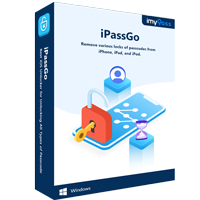
4,000,000+ Downloads
It is suitable for all iPhone, iPad, and iPod models.
Supports the latest iOS 18 and iPadOS 18.
Offers the utmost security for safeguarding passwords stored on your iPhone.
Effortlessly removes Screen Time restrictions on Apple devices without a passcode
FAQs.
-
Does TunesKit iPhone Unlocker work?
Yes, TunesKit iPhone Unlocker is designed to effectively unlock iPhones by removing various types of passcodes, such as 4-digit, 6-digit, Touch ID, and Face ID lock screen passcodes.
-
Is TunesKit iPhone Unlocker safe?
TunesKit iPhone Unlocker prioritizes the safety and security of user data during the unlocking process. Your personal information, photos, and videos remain secure throughout the procedure.
-
How much is the TunesKit iPhone Unlocker?
The price of the TunesKit iPhone Unlocker may vary depending on the plan you need. Its one-year license costs $39.95, while the one-month license costs $29.95. Meanwhile, you can get its lifetime license for $59.95.
Conclusion
Convenient to users of all technical levels, this tool boasts a user-friendly interface for effortless operation. Its simplicity and swift performance enable quick unlocking of your iPhone with just a few taps. These attributes make it a valuable resource for individuals struggling to access their iPhones. Our comprehensive coverage of the TunesKit iPhone Unlocker review aims to provide helpful insights. Ensure that you carefully read all the details to make informed decisions.
Hot Solutions
-
Unlock iOS
- Review of the Free iCloud Unlock Services
- Bypass iCloud Activation With IMEI
- Remove Mosyle MDM from iPhone & iPad
- Remove support.apple.com/iphone/passcode
- Review of Checkra1n iCloud Bypass
- Bypass iPhone Lock Screen Passcode
- How to Jailbreak iPhone
- Unlock iPhone Without Computer
- Bypass iPhone Locked to Owner
- Factory Reset iPhone Without Apple ID Password
-
iOS Tips
-
Unlock Android
-
Windows Password

