The Latest iSumsoft Windows Password Refixer Review and Alternative
iSumsoft Windows Password Refixer is capable to remove and reset the password on all Windows computers. If you cannot remember what your Windows password is, you can use iSumsoft Windows Password Refixer to remove the old admin account and create a new one without losing data. Then here comes the question, is iSumsoft Windows Password Refixer the best password reset software? This article reviews iSumsoft Windows Password Refixer in different aspects. Moreover, you can get an alternative to reset your Windows account password here too.

- Part 1: iSumsoft Windows Password Refixer Review
- Part 2: iSumsoft Windows Password Refixer Best Alternative
- Part 3: FAQs of iSumsoft Windows Password Refixer
Part 1: iSumsoft Windows Password Refixer Review
iSumsoft offers password reset software for Windows, Mac, and Android. As for iSumsoft Windows Password Refixer, it is a professional Windows admin password reset tool. You can get into a locked computer and remove its old password without losing data. However, there are also some side effects of iSumsoft Windows Password Refixer. You can check the latest iSumsoft review to get more details.
iSumsoft Windows Password Refixer Pros
1. Remove and reset user/administrator password without losing data.
2. Burn a bootable CD/DVD or USB drive to get locked out of your computer.
3. Create a new administrator account with easy steps.
4. Bypass password on Windows 10/8/7/Vista/XP/Server.
5. Support both the UEFI and BIOS booting methods.
6. Work with all brands of Windows laptops and desktops, including Acer, HP, Sony, Dell, Lenovo, etc.
iSumsoft Windows Password Refixer Cons
1. The iSumsoft Windows Password Refixer boot media failed issue is reported by many users.
2. iSumsoft Windows Password Refixer free trial is not available for password removal.
3. The user interface is not friendly to starters.
4. Cannot work well with some anti-virus software in the market.
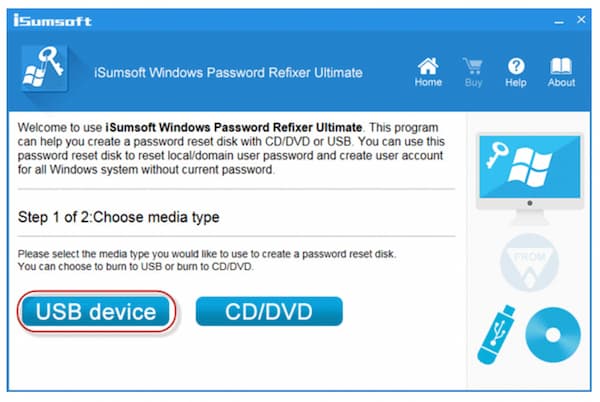
There are iSumsoft Windows Password Refixer Personal, Professional and Ultimate versions. The iSumsoft price starts from &19.95. Be aware that you need to buy an iSumsoft Windows Password Refixer license to reset Windows administrator and other local user passwords.
Part 2: iSumsoft Windows Password Refixer Best Alternative
iSumsoft Windows Password Refixer is not as good as it advertised. If you want to get something new, imyPass Windows Password Reset can be your smart choice. You can get a 100% success rate to reset Windows password for all accounts. Just like iSumsoft Windows Password Refixer, you can get different Windows password removing and recreating features from the Standard, Platinum, and Ultimate versions. The intuitive interface can lead you to the entire Windows password resetting process. Moreover, you can get lifetime technical support and upgrade after buying one license.

4,000,000+ Downloads
Reset Windows password from the administrator and standard user accounts.
Burn a bootable Windows password recovery disk with a blank CD/DVD or USB flash drive.
Create a new account via a CD/DVD or USB drive.
Support Windows computers which are equipped with BIOS and Legacy modes.
Compatible with all Windows types, versions, and brands.
Fast Windows reset tool with 100% success recovery rate.
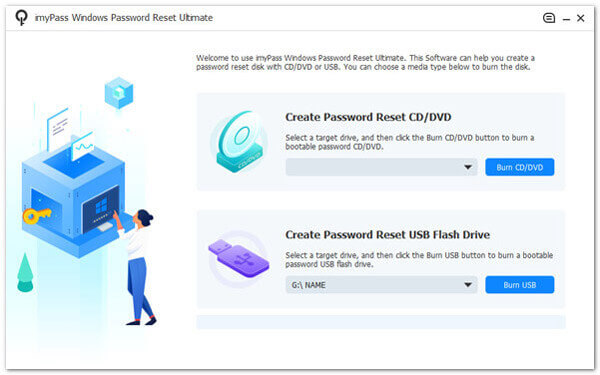 Step 2Power on your locked Windows computer. To boot the locked Windows computer, press F12 or ESC on your keyboard to enter into Boot Menu. Use the arrow down or up key to select your inserted USB drive or CD/DVD. Press Enter to move on. Save changes and exit Boot Menu. Your computer will restart automatically.
Step 2Power on your locked Windows computer. To boot the locked Windows computer, press F12 or ESC on your keyboard to enter into Boot Menu. Use the arrow down or up key to select your inserted USB drive or CD/DVD. Press Enter to move on. Save changes and exit Boot Menu. Your computer will restart automatically. 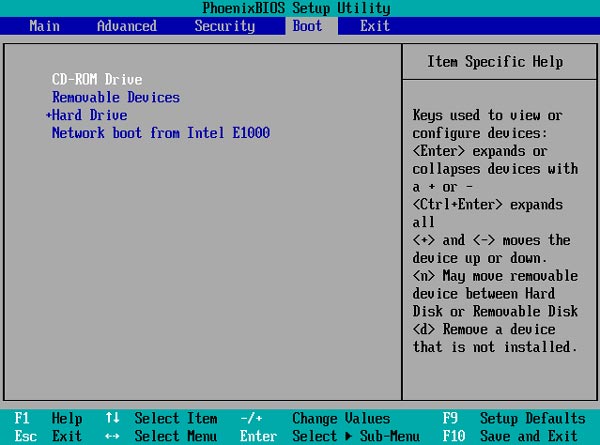 Step 3Select the Windows operating system you use. Then choose which user account you want to remove the password for. At last, click Reset Password and confirm to bypass Windows password with the program alternative to iSumsoft Windows Password Refixer.
Step 3Select the Windows operating system you use. Then choose which user account you want to remove the password for. At last, click Reset Password and confirm to bypass Windows password with the program alternative to iSumsoft Windows Password Refixer. 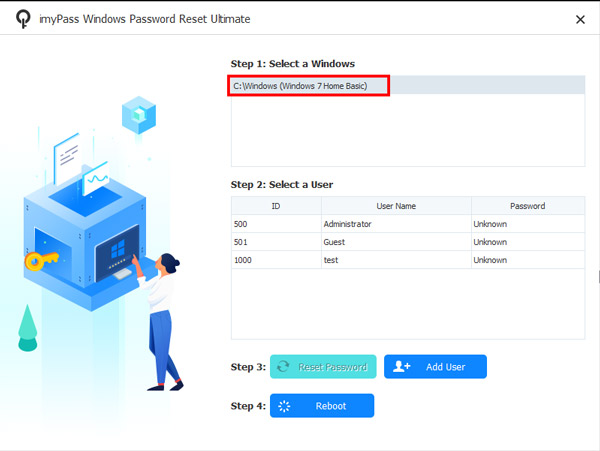 Step 4Click Add User to create a new account if necessary. Input the username and set a new password. Click OK to save changes. After that, click Reboot to restart your computer with a new account.
Step 4Click Add User to create a new account if necessary. Input the username and set a new password. Click OK to save changes. After that, click Reboot to restart your computer with a new account. 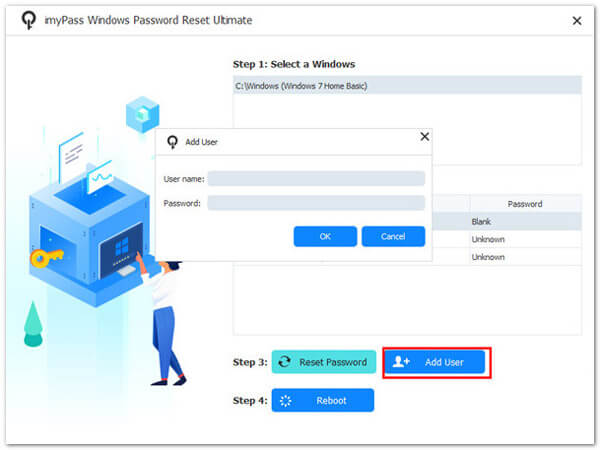
Part 3: FAQs of iSumsoft Windows Password Refixer
Is iSumsoft Windows Password Refixer safe?
Yes. iSumsoft Windows Password Refixer is not malware. You can download iSumsoft Windows Password Refixer clean version from its official website.
How to use iSumsoft Windows Password Refixer?
Run iSumsoft Windows Password Refixer software on any computer with Internal access. Choose the media type based on your iSumsoft purchase plan. Connect a USB/CD drive to this computer. Click the Begin Burning option. When you are prompted that the USB drive will be formatted, confirm with Yes. Insert the bootable password reset disk into your password forgotten computer. Then follow its wizard to unlock a Windows computer with iSumsoft Windows Password Refixer full version.
Is there iSumsoft Windows Password Refixer crack?
Yes. You can download iSumsoft Windows Password Refixer with crack from crackmaster and other similar websites. There are also some iSumsoft Windows Password Refixer registration codes free to use.
Conclusion
iSumsoft Windows Password Refixer is a good choice for Windows password bypass. You can create a password reset disk and unlock your Windows computer in one stop. If you encounter iSumsoft Windows Password Refixer not working issues, or you are not satisfied with its functions, you can free download imyPass Windows Password Reset to hack Windows password successfully. The iSumsoft Windows Password Refixer Ultimate alternative is easy and safe to use.



