Best Ways to Remove MDM from iPhone Without Losing Data
In today's increasingly active second-hand iPhone market, more and more users are discovering that their devices are restricted by "Mobile Device Management" (MDM) when activating, preventing them from freely installing applications, accessing features, and even being remotely locked. You may have just bought a phone but can't change even the most basic settings, or you might be a former employee of a company and find that your old phone is still under the control of your previous employer. If you're facing similar troubles, don't worry, here's how to remove MDM iPhone without a password, without jailbreaking, and without losing any data, restoring your device to a completely free state.

In this article:
Part 1. What is MDM on iPhone
MDM, short for Mobile Device Management, is a management system that allows enterprises or organizations to control devices remotely. It is commonly used to set permissions, application distribution, and data restrictions on employees' iPhone devices. While this technology is very practical for managing company devices, it can become a hassle for individual users, particularly those who have purchased second-hand devices.
An iPhone configured with MDM often faces the following restrictions: the inability to install certain applications, the requirement for Apple ID verification, forced password locks, and even being remotely locked after connecting to the network. This means that you do not have complete control over the device, even if you are its 'actual user'.
If you recently noticed the 'Remote Management' screen popping up when activating your iPhone, or if there is a 'Management and Device' option within the device, this usually indicates that your phone is bound to MDM. To restore normal usage, you must remove MDM from the iPhone and lift these remote restrictions.
Part 2. How to Remove MDM from iPhone on Settings
If you have management privileges for the device, the simplest and most direct way is to remove the MDM from the iPhone through Settings. With just a few steps, you can uninstall MDM on iPhone without the need for third-party tools.
Turn on the iPhone and go to Settings.
Slide down to General and tap to enter.
At the bottom, find and tap Device Management. If your device has an MDM configuration profile, it will be displayed in this list; tap to see the details.
Tap Remove Management and enter the device password to confirm. Once completed, MDM will be removed from the device, and the iPhone will return to normal status.
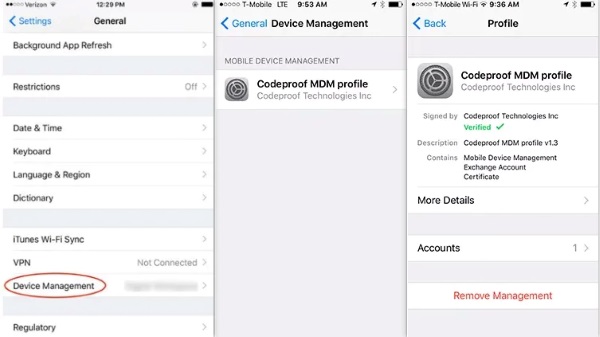
Please note:
• If you do not see the Remove Management option, it means that the device is restricted, and you may need to contact the administrator or use a bypass tool.
• Some corporate-bound devices will show the MDM interface again upon activation even after being erased.
Part 3. How to Bypass MDM on iPhone for Free
When you cannot manually remove management privileges through Settings, some free methods can help you bypass MDM restrictions. These methods do not require any additional costs. Still, the operations are relatively complex, suitable for certain models or specific situations, especially useful for users wanting to know how to MDM bypass iPhone SE 2020.
iTunes
Connect the iPhone to the computer and open iTunes.
Click on the device button and select Restore iPhone.
Wait for the system to reinstall and complete initialization. If you're lucky, the device may skip the MDM verification process.
Note: This method does not guarantee success; some MDM configurations may still take effect after restoration.
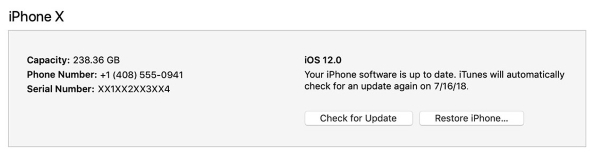
DFU Mode
Enter DFU mode according to the model (for example, for iPhone SE 2020: quickly press Volume up, then quickly press Volume down, and hold the power button until the screen goes black, after that, hold the power button and Volume down for about 5 seconds, then only hold Volume - for 10 seconds to enter DFU).
iTunes or Finder will detect that the device is in recovery mode, click Restore.
After reinstalling the system, try to bypass the remote management configuration; if successful, you can also recover data from DFU mode.
The downside is that MDM will most likely reload during activation.
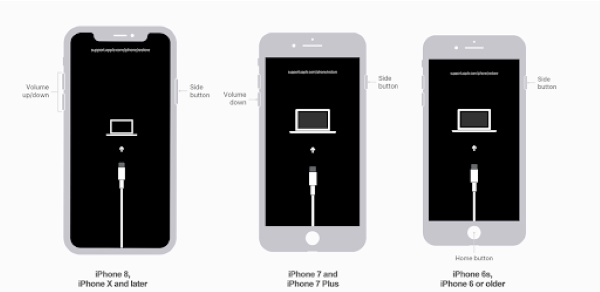
Contact Admin
Suppose the device is still under valid management (such as a device issued by a company or school). In that case, you can try to contact the original device administrator to request the unbinding. After providing the device's serial number or registration information, the administrator can log into the MDM platform to perform the removal operation.
Part 4. The Best MDM Removal Software
If you have tried manual operations and free methods without success, or if you want to remove MDM from iPhone more quickly and safely, you might want to try the professional tool, imyPass iPassGo. It supports bypassing MDM locks without a password and is applicable to most iOS versions and device models, including the iPhone SE 2020.
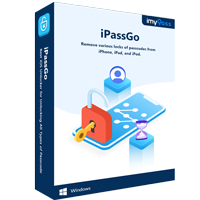
4,000,000+ Downloads
Remove MDM without Apple ID or password, even if you are not the original device owner.
No technical background is needed; there are just three steps to complete the removal.
Will not erase personal content such as photos and contacts in most scenarios.
It supports iOS 26 and below and is suitable for various models like iPhone and iPad.
Connect the iPhone using a USB data cable, open the software, and click Bypass MDM.
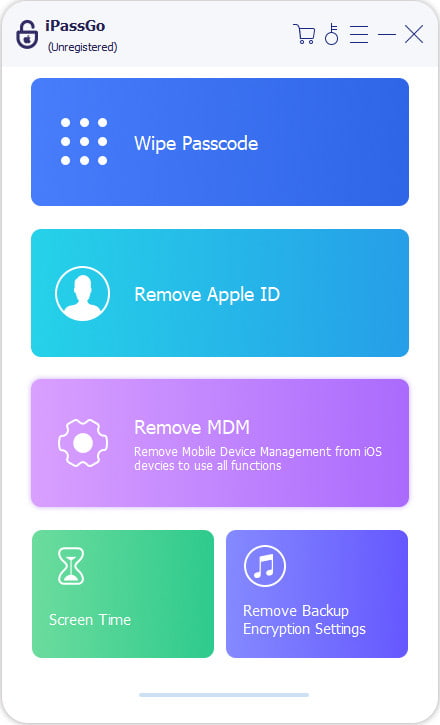
The software will automatically detect if the device is in MDM lock status. After confirmation, click Start.
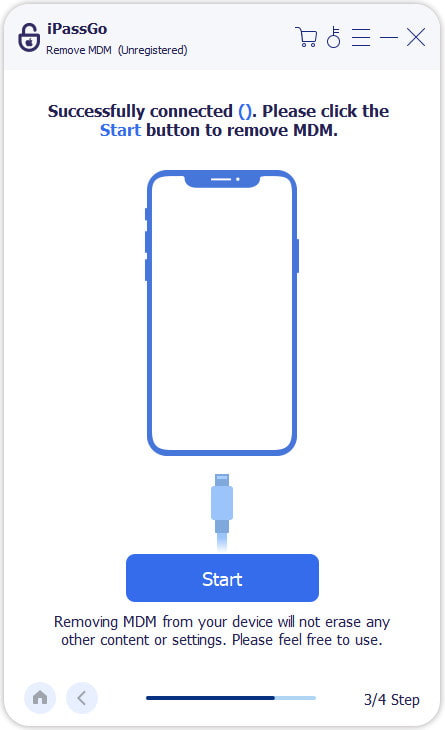
In a few minutes, the MDM configuration will be successfully removed, and the device will return to a state of free use. At the same time, you need to carefully read the prompts at the bottom of the page to ensure the device can continue to function normally.
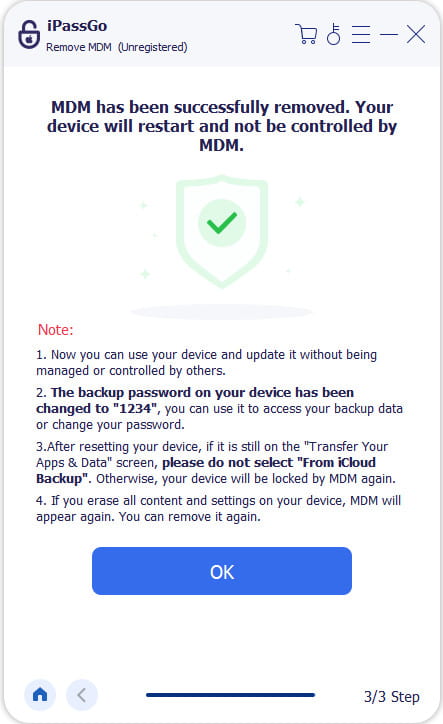
Compared to the complex DFU recovery or contacting the administrator, iPassGo provides a more efficient and direct solution, making it the best choice for iPhone MDM removal. Whether you are an enterprise device holder or have purchased a restricted second-hand iPhone, you can quickly complete the entire uninstall MDM iPhone process with it.
Conclusion
An iPhone locked by MDM may severely limit your device's usage freedom, especially when you are unable to obtain administrator information. However, through the various methods introduced in this article, you will surely find a suitable solution to remove MDM from iPhone. If you seek efficiency, safety, and a zero-technical barrier, imyPass iPassGo is undoubtedly the most trustworthy choice. Try it now to completely bid farewell to MDM restrictions on your iPhone and regain full control!
Hot Solutions
-
Unlock iOS
- Review of the Free iCloud Unlock Services
- Bypass iCloud Activation With IMEI
- Remove Mosyle MDM from iPhone & iPad
- Remove support.apple.com/iphone/passcode
- Review of Checkra1n iCloud Bypass
- Bypass iPhone Lock Screen Passcode
- How to Jailbreak iPhone
- Unlock iPhone Without Computer
- Bypass iPhone Locked to Owner
- Factory Reset iPhone Without Apple ID Password
-
iOS Tips
-
Unlock Android
-
Windows Password

