Introduce and Add Funny Locations on Instagram Posts
Have you seen funny Instagram locations on others' posts? Those locations can be everything, such as a rare place, a movie character, or even something not an object. Do you also want to add a funny Instagram location tag to get sparked or increase your followers? If you can create alluring or cringy Instagram location ideas, others may be happy to follow you. This article will offer seven trending and funny Instagram locations you can refer to. Check them and test if you can gain more followers!

In this article:
Part 1: Top 7 Trending & Funny Instagram Locations on 2025
The following trending Instagram location tags will attract others and make you stand out among your friends.
1. Upside Down (from Stranger Things)
It doesn't mean your Instagram location is upside down, but it's an alternate dimension that can be accessed from a magical portal in our human world. When those who like Strange Things see this Instagram location tag on your posts, they may follow you because of your consideration.

2. Link in Bio
Link in Bio means a clickable link aiming to a page introducing yourself or your brand, etc. This is one of the funniest Instagram locations because it's clickable but not directed to a page about you. Therefore, it's an adorable trick when you want to change your location on an iPhone or Android, for you can change not only to a real location but also to something weird.
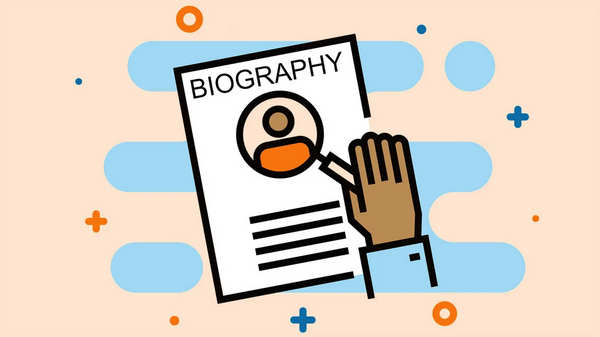
3. Error 404, Location Not Found
People may burst into laughter seeing this funny Instagram location. This is also a weird idea that can help you attract more followers. Error 404 means you can't access a webpage because it can't be found on the Internet, which makes you angry. But as an Instagram location tag, it can be really funny.
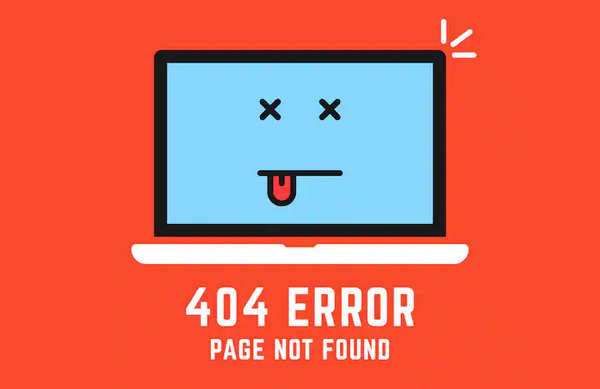
4. Good Vibes Avenue
When you post your happy moments on IG, you can add this funny Instagram location - Good Vibes Avenue. Your good time took place in a good-feeling avenue - how wonderful it is! It can lift your mood with a good-time post!

5. I’m Hungry
Does it sound cringe? Well, such a straightforward, weird Instagram location tag can be attractive when associated with a good meal or bite post. When others see your post and such funny Instagram locations, they may internally utter: "I'm hungry!"

6. Almost There
Imagine how someone feels when he wants to know the place in your Instagram post but only to find the "Almost There" Instagram location tag. That can be very funny!
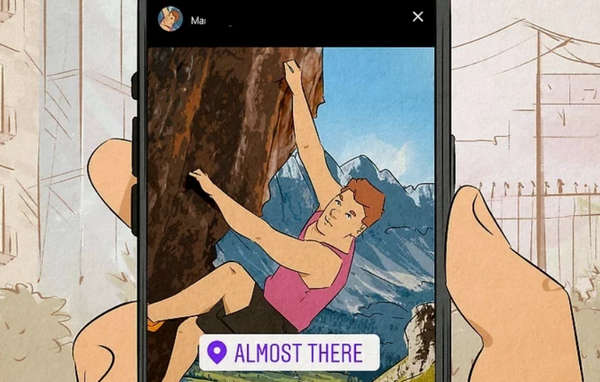
7. Drink, Drank, Drunk
This funny Instagram location is the most appropriate for a post about your hilarious party last night. When others see your post, they will understand how magnificently you enjoy your party life!

Part 2: How to Adjust Instagram Locations All Over the World
Maybe you don't want such a weird Instagram location tag, but it's only somewhere rare in the world. You can change the location of your phone to quickly change the default location when you add an Instagram post. Also, when others check your Instagram location, they will be amazed to see your location has greatly changed to an unknown but sparked one. imyPass iLocaGo can help you do that easily on your iOS device! Moreover, you can modify a virtual route in another place and show off your workout path with a funny Instagram location.

4,000,000+ Downloads
One-click spoof your iPhone to change your Instagram location.
Create a motion path on your iPhone to post your workout on Instagram.
Support changing Instagram locations all over the world.
Plug your iPhone into your computer to modify your location.
Download and launch imyPass iLocaGo and connect your iPhone to this program. Click the Modify Location button on the program.
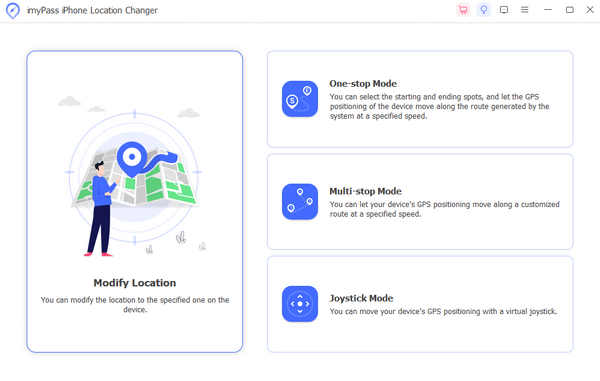
You can input any location in the search box, and then it will list many specific locations from which you can choose. Finally, click the Confirm Modify button to change your iPhone's location. By the way, it can also change the location for Spotify, and you can explore more songs.
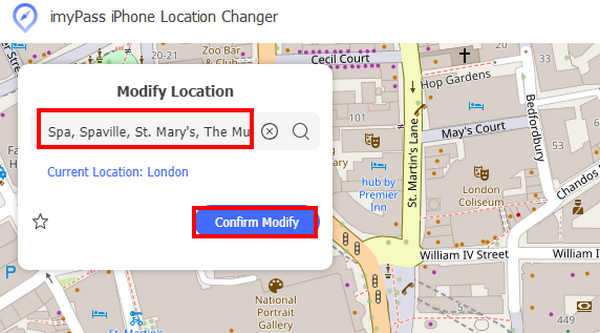
Part 3: How to Add Instagram Location Tag
When you have so many funny Instagram locations in your mind, how can you add them to your Instagram post? If you have never tried it, you can check the guides below to add a magnificent Instagram location tag.
Tap the Add button on the top right corner of Instagram to add your video or image. Then, tap the Add location button.
You can customize any weird or real locations here. Finally, click the Share button to post your moments with funny Instagram locations.
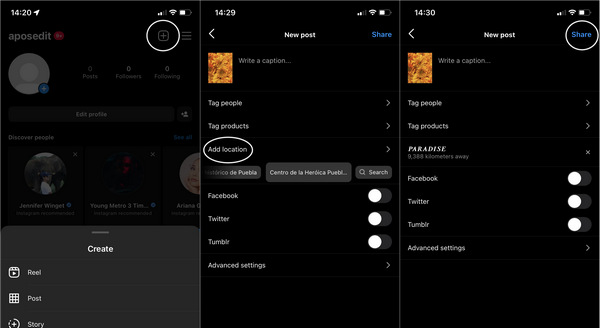
FAQs.
-
Can I add a custom Instagram location tag?
Yes, you can. You can add any funny Instagram location tag, which may not be very popular.
-
How can I make my Instagram location tag more eye-catching?
You can add the tag to your picture with an editing program. There are many other ways to highlight your location tag.
-
Is an Instagram location must be real?
No, it isn't. You can spoof the Instagram location with a location changer. Also, the Instagram location tag can be more than real locations.
-
Why are those weird Instagram location tags interesting?
That's because the tags are clickable. Generally, the clickable links or tags must be formal. However, the funny Instagram locations bring great contrast, which will make you feel interested.
-
Why can't I add an Instagram location when I post?
Maybe you've turned off the location service for Instagram. You should turn it on. However, if you only want to add an Instagram location tag, you don't need the location service.
Conclusion
This article offers the funniest Instagram locations in 2025. You can also learn how to add funny Instagram location tags to your post. Do you want to change your Instagram location everywhere all over the world? imyPass iLocaGo is your best resort. It can easily spoof the location service on your iPhone, and your Instagram will change to your specified location with only one click.
Hot Solutions
-
GPS Location
- Best Pokemon Go Locations with Coordinates
- Turn Your Location Off on Life360
- Fake Your Location on Telegram
- Review of iSpoofer Pokemon Go
- Set Virtual Locations on iPhone and Android
- Review of PGSharp App
- Change Location on Grindr
- Review of IP Location Finder
- Change Mobile Legends Location
- Change Location on Tiktok
-
Unlock iOS
-
iOS Tips
-
Unlock Android

