Is UltFone iOS Location Changer Worth Downloading
Nowadays, GPS is used to confirm your location and track your address through your mobile device, which is a security risk. So, a lot of software has been introduced to protect your privacy and security by hiding and forging your real address. UltFone iOS Location Changer is one of them. You may be hesitant to download it, but that's the purpose of this article. After reading it, I'm sure you'll come up with an answer!

In this article:
Part 1. Learn Everything About UltFone iOS Location Changer
UltFone iOS Location Changer is a virtual location software designed for Apple users. In addition to the basic function of modifying GPS location, it also supports several different modes. Users can design corresponding immersive movements using different modes, which suits AR games like Pokemon Go at home. UltFone Location Changer also includes user-friendly features so you can handle it quickly, even if you are new to such things.
Here are the main features of it:
• Change Location: Quickly jump to the specified location on your iPhone and set it as a fake location on all platforms.
• Single-Spot Movement: Move between the starting and the end point.
• Multi-Spot Movement: Set multiple moving paths with different positioning sequences.
• Joystick Movement: Use the joystick to control movement directly and instantly.
• Supports importing and exporting GPX path files.
• Can connect up to 5 iOS devices simultaneously.
• The set address will be recorded and saved for next time use.
• No need to jailbreak iPhone like iPogo.
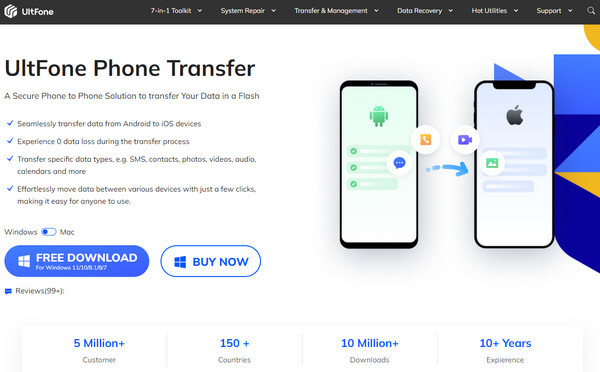
Part 2. Detailed Guides on How to Use UltFone iOS Location Changer
To use UltFone iOS Location Changer, download and install it from its official website first. Then, connect your iOS device using USB cables and double-click to open the software. The default interface is very simple and easy to understand. The function keys from top to bottom on the left are Change Location, Single-Spot Movement, Multi-Spot Movement and Joystick Movement.
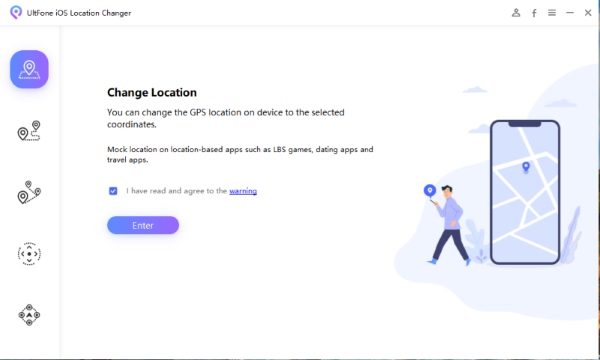
Follow the detailed guide and see how does UltFone Location Changer work:
Before choosing from the given modes, select the device you want to change the location and click Next to enter the map. The thoughtful thing is that it allows you to select more connected devices after entering the map, making it easy to modify them simultaneously.
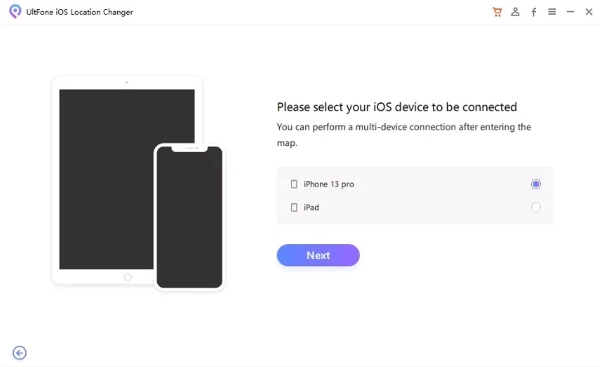
Change Location
You can operate on the map with the mouse or enter the detailed address you want in the search bar in the upper left corner. After selecting, click Start to Modify, and then all location-based apps on your selected device will be positioned to this fake address, such as WhatsApp, Spotify, Instagram, Tinder, etc.
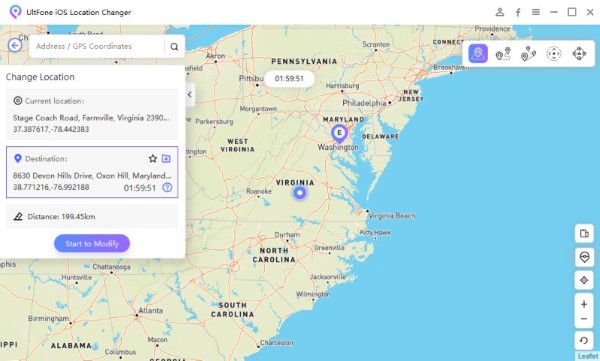
Single-Spot Movement
Select your starting and ending points on the map and click Start. The system will then automatically generate a reasonable route and speed based on how you want to move, such as walking, biking, driving, etc. Of course, you can pause or continue at any time during the move.
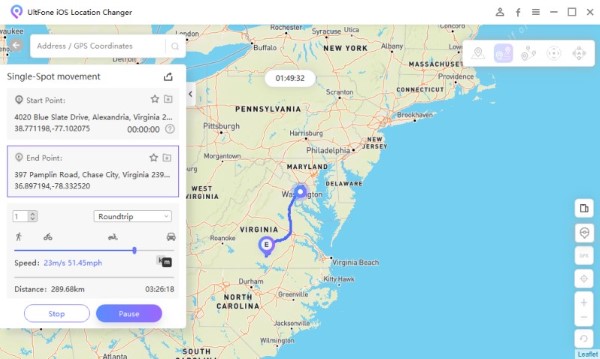
Multi-Spot Movement
This mode operates the same way as single-point movement; the only difference is that you can select multiple locations simultaneously to generate a feasible virtual route. This mode is mainly designed for AR games like Pokémon Go, allowing you to get more treasures and upgrade quickly. Most importantly, you can be ahead of other players at home. Click Start to Move to enjoy this function.
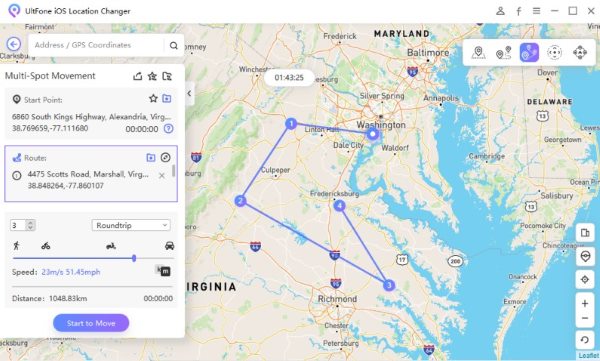
Joystick Movement
This mode allows you to move directly like a game controller. After selecting the route and movement method according to the previous steps, drag the ball to the circle in the lower left corner and release it. Then, you can move 360 degrees without restrictions.
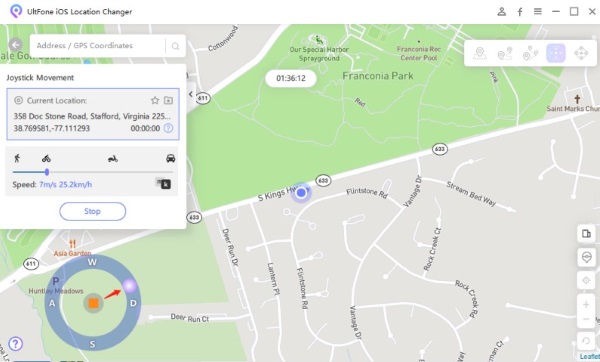
Part 3. UltFone iOS Location Changer Reviews
Overall, UltFone iOS Location Changer is a fully functional program. When you search online, I bet you'll see many good reviews about it on Q&A sites. However, many users have discovered operations that cannot be completed through it during use.
We have listed its general situation in the table below to help you position it more clearly:
| Applications | UltFone iOS Location Changer |
| Compatibility | iOS devices only |
| Support | Windows & Mac computer |
| Price | $9.95 for a 1-month license $19.9 for a 1-quarter license $39.95 for a 1-year license |
| Pros | • User-friendly interface • Simulated movement options • Import and export GPX files directly • Legit and safe for use |
| Cons | • omitted given guides • Random problems and trash on the app • Must purchase a package to use it |
| Rate | 4.3/5 |
Part 4. Top 3 Alternatives to UltFone iOS Location Changer
imyPass iLocaGo
imyPass iLocaGo is recognized as the best location changer as an open secret. It covers all the functions of UltFone iOS Location Changer and is the most cost-effective in a similar market, so it is also the best alternative tool.

4,000,000+ Downloads
Teleport your GPS location to any place around the world without limitation.
Support all location-based apps and functions, including Life360, Facebook, Instagram, Find My Service, etc.
Compatible with all iOS devices, including iPhone, iPad and iPod versions.
All data is completely confidential, and no privacy will be disclosed.
Pros
- Simulates natural speed to make deception look more realistic.
- Allow you save your location for future access with one click.
- Supports running up to 12 devices simultaneously.
Cons
- Not available for Android devices yet.
MocPOGO
MocPOGO is a location change tool that allows you to modify your GPS address only on iOS devices. It also offers many features and modes to better mask faking addresses. Its main purpose is to provide Pokémon players with a better gaming experience, which is why many people choose it.
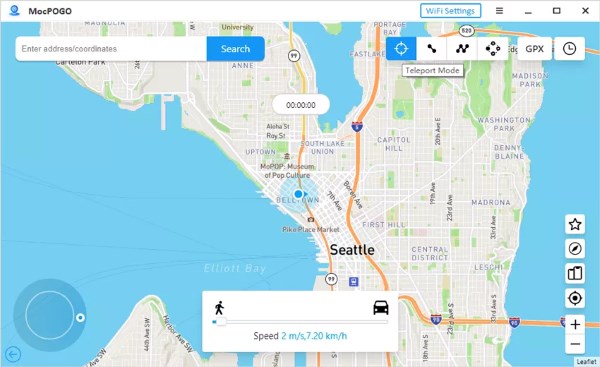
Pros
- Multiple location pins.
- With mock location mode.
Cons
- Frequently prompted to update.
iSpoofer
iSpoofer is a GPS emulator that does not require jailbreak. By changing the location of any of your devices and applications, you can access any data you want without geographical restrictions and without leaving home. You can take advantage of it when playing Pokémon, as you can use this program to add a joystick to the game or for large jumps and teleports.

Pros
- Wireless emulation for navigating more easily.
- Allow you to create and save your favorite routines.
Cons
- Disconnected due to network instability occasionally.
- Cumbersome download steps.
Extended reading:
Conclusion
Well, this is the entire comprehensive UltFone review for location changing. Using a hand-operated location changer will greatly increase your success rate. You can't go wrong with the imyPass iLocaGo if you want a stable and free tool.
Hot Solutions
-
GPS Location
- Best Pokemon Go Locations with Coordinates
- Turn Your Location Off on Life360
- Fake Your Location on Telegram
- Review of iSpoofer Pokemon Go
- Set Virtual Locations on iPhone and Android
- Review of PGSharp App
- Change Location on Grindr
- Review of IP Location Finder
- Change Mobile Legends Location
- Change Location on Tiktok
-
Unlock iOS
-
iOS Tips
-
Unlock Android

