كيفية إيقاف تشغيل وتجميد ميزة الموقع المباشر على Snapchat
أطلقت Snapchat ميزة تسمى Snap Map في عام 2017. تتيح لك هذه الميزة معرفة مكان أصدقائك أو العكس. ومع ذلك، قد تشكل لك مخاطر إذا قام شخص آخر بتتبع موقعك الجغرافي على وسائل التواصل الاجتماعي. الحل الأسهل هو إيقاف تشغيل الموقع على Snapchat وإخفاء موقعك على وسائل التواصل الاجتماعي. سيشرح هذا الدليل هذه الميزة ويوضح كيفية حماية خصوصيتك وموقعك عبر نظام تحديد المواقع العالمي (GPS).
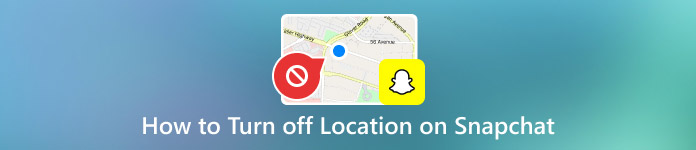
في هذه المقالة:
الجزء 1. هل يمكن لأي شخص تعقب موقعي على Snapchat؟
بفضل ميزة تحديد الموقع الجغرافي على Snapchat، يمكن تتبع موقعك الجغرافي. بمجرد تمكين تحديد الموقع الجغرافي للتطبيق، يمكن تتبع موقعك الجغرافي من أي مكان. ورغم أنه قد لا يحدد موقعك الجغرافي بدقة دائمًا، إلا أنه يشير بالتأكيد إلى المنطقة القريبة. وبصفة عامة، يمكن لجميع الأصدقاء رؤية موقعك الجغرافي على المنصة الاجتماعية. كما يمكنك مشاركة موقعك الجغرافي مع أصدقاء محددين.
الخبر السار هو أنه بإمكانك إيقاف تشغيل الموقع على Snapchat باستخدام وضع الشبح الخاص والطرق الأخرى.
الجزء 2. كيفية إيقاف تشغيل الموقع على Snapchat؟
الطريقة 1: كيفية إيقاف تشغيل الموقع على Snapchat باستخدام وضع الشبح
كما يشير اسمه، يُستخدم وضع الشبح لإيقاف تشغيل موقعك على Snapchat. بمجرد دخولك إلى هذا الوضع، لن يتمكن أي شخص من تتبع موقعك من خلال ملفك الشخصي وSnaps. فيما يلي الخطوات لتمكينه.
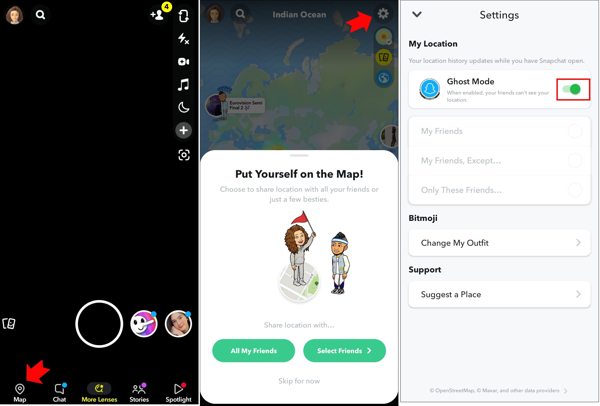
قم بتشغيل تطبيق Snapchat الخاص بك، وانقر على رسم خريطة الزر في الزاوية اليسرى السفلية.
ثم سوف تدخل خريطة سريعة الشاشة. اضغط على إعدادات زر مع رمز الترس.
أعثر على وضع الشبح الخيار، ثم قم بتشغيل المفتاح. عند سؤالك عن المدة، حدد حتى يتم إيقاف تشغيله.
ملحوظة:
يمكنك النقر على صورة ملفك الشخصي، والنقر على إعدادات الزر، واختر انظر موقعي للوصول إلى وضع الشبح اختيار.
الطريقة 2: كيفية إيقاف تشغيل الموقع المباشر على Snapchat
بشكل افتراضي، يقرأ Snapchat موقعك فقط عندما تزوره. ومع ذلك، تعمل ميزة Live Location المدمجة على تحديث موقعك الحالي داخل Snap Map حتى إذا لم تكن تستخدم التطبيق. قد يؤدي إيقاف تشغيل Live Location على Snapchat إلى إيقاف موقعك مؤقتًا أيضًا.
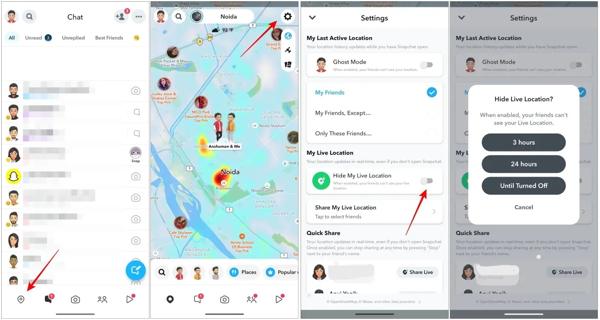
أدخل خريطة سريعة الشاشة عن طريق النقر على رسم خريطة الزر في سناب شات.
اضغط على إعدادات اضغط على الزر، وسوف ترى الإعدادات المتعلقة بالمواقع.
أعثر على إخفاء موقعي المباشر تحت موقعي المباشر القسم، ثم قم بإيقاف تشغيل المفتاح.
إذا طُلب منك ذلك، اختر حتى يتم إيقاف التشغيل أو مدة زمنية مناسبة. الآن، يقوم Snapchat بتجميد موقعك عند آخر موقع نشط.
الطريقة 3: كيفية تجميد موقع Snapchat بواسطة هؤلاء الأصدقاء فقط
تتيح لك الشبكة الاجتماعية إيقاف تشغيل موقعك على Snapchat لأصدقاء محددين أيضًا. يمكنك تعيين ميزة "فقط هؤلاء الأصدقاء" وإلغاء تحديد الأصدقاء الذين لا تريد مشاركة موقعك معهم.

اضغط على رسم خريطة في سناب شات، واضغط على إعدادات زر على خريطة سريعة شاشة.
تأكد من إيقاف تشغيل وضع الشبح الخيار، واختر هؤلاء الأصدقاء فقط.
ثم قم بإلغاء تحديد الأصدقاء الذين لا تريد مشاركة موقعك معهم في القائمة، ثم اضغط على يحفظ.
الطريقة 4: كيفية إخفاء موقع Snapchat على iPhone وAndroid
في الواقع، يطلب Snapchat معلومات موقعك من هاتفك iPhone أو Android. بعبارة أخرى، يمكنك إخفاء موقعك على Snapchat من خلال إيقاف تشغيل خدمات الموقع على جهاز iPhone الخاص بك أو جهاز محمول يعمل بنظام Android. بالطبع، كل ما عليك فعله هو منع Snapchat من استخدام موقعك.
على الايفون

قم بتشغيل إعدادات تطبيق.
يختار سناب شات، واضغط على موقع.
قم بإيقاف تشغيل الموقع الدقيق اختيار.
ملحوظة:
لا تختار أبداً تحت السماح بالوصول إلى الموقعوإلا فلن يتمكن Snapchat من العمل.
على الأندرويد
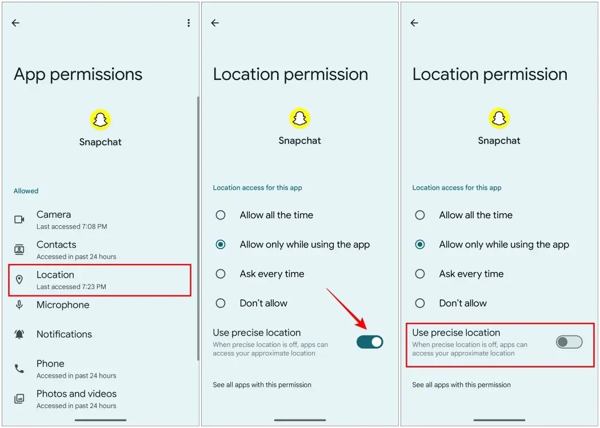
انتقل إلى تطبيق الإعدادات.
ابحث وانقر على سناب شاتأو اضغط لفترة طويلة على سناب شات الرمز الموجود في درج التطبيقات لديك، ثم اختر معلومات في قائمة السياق.
رئيس ل الأذونات، مقبض الموقع وإيقاف التشغيل استخدم الموقع الدقيق.
ملحوظة:
لا تختار لا تسمح تحت الوصول إلى الموقع لهذا التطبيق بدون تمكين الموقع، قد لا يعمل Snapchat على Android.
الجزء 3: كيفية إيقاف مؤقت لموقع Snapchat على iPhone دون إيقاف تشغيله
الطرق الشائعة تسمح لك فقط بتجميد مواقع سناب شات. إذا كنت تريد تزييف موقعك على سناب شات، فستحتاج إلى أداة قوية، مثل إيمي باس آي لوكا جويتيح لك التبديل إلى أي منطقة على Snapchat لنظام iOS.

4،000،000+ التنزيلات
مواقع Snapchat المزيفة على أجهزة iOS.
يدعم نقرة واحدة لتجميد موقع Snapchat.
إنشاء مسارات افتراضية بأوضاع متعددة.
متوافق مع أحدث إصدارات iOS.
يعمل مع مجموعة واسعة من موديلات iPhone وiPad.
كيفية تزييف الموقع على Snapchat على iPhone
كشف اي فون الخاص بك
قم بتشغيل أفضل تطبيق لتغيير موقع Snapchat لجهاز iPhone بعد تثبيته على جهاز الكمبيوتر الخاص بك. إنه متاح على أنظمة التشغيل Windows 11/10/8/7 وهناك إصدار آخر لنظام التشغيل Mac OS X 10.12 أو أعلى. بعد ذلك، قم بتوصيل جهاز iPhone بجهاز الكمبيوتر الخاص بك باستخدام كابل Lightning.

اختر تعديل الموقع
بمجرد اكتشاف جهازك، سيتم تقديم أربعة أوضاع لك، تعديل الموقع, وضع وقفة واحدة, وضع متعدد التوقف، و وضع جويستيكلإيقاف موقع Snapchat مؤقتًا دون إيقاف تشغيله، اختر تعديل الموقع اختيار.

تغيير موقعك
هناك طريقتان لتغيير موقعك إلى عنوان آخر:
إذا كان لديك عنوان دقيق، أدخله في المربع الموجود على تعديل الموقع الحوار، واضغط على المزامنة مع الجهاز زر.
إذا لم يكن لديك عنوان دقيق، فحرك الخريطة وانقر على موضع مناسب. ثم سترى معلومات الموقع. انقر على المزامنة مع الجهاز الزر لتعديل موقعك هناك. يمكنك أيضًا تغيير الموقع على بامبل مع هذا البرنامج.

استنتاج
لقد أظهر هذا الدليل خمس طرق حول كيفية إيقاف تشغيل الموقع على Snapchatيمكنك استخدام وضع الشبح أو ميزات الموقع الأخرى في Snapchat لإيقاف مشاركة موقعك. علاوة على ذلك، يمكنك تزييف موقعك الجغرافي في Snapchat على جهاز iPhone الخاص بك باستخدام imyPass iLocaGo. إذا كانت لديك أسئلة أخرى حول هذا الموضوع، فلا تتردد في ترك رسالة أسفل هذا المنشور.
الحلول الساخنة
-
موقع GPS
-
افتح نظام iOS
-
نصائح دائرة الرقابة الداخلية
-
فتح الروبوت

