كيفية استرداد مكالمات iPhone المحذوفة مع أو بدون نسخة احتياطية
سجل المكالمات أو سجل المكالمات هو المعلومات المتعلقة بالمكالمات الهاتفية بما في ذلك تفاصيل حول تاريخ المكالمة ووقتها ومدتها وأرقام الهاتف وما إلى ذلك. وهو عبارة عن ملخص لتفاصيل المكالمات المسجلة في المكالمات الهاتفية. من الواضح أن فقدان سجلات المكالمات المهمة على جهاز iPhone الخاص بك قد يكون محبطًا للغاية، خاصة إذا قمت عن طريق الخطأ بحذف مكالمات عمل مهمة. يشرح هذا البرنامج التعليمي أربع طرق فعالة لحذف سجلات المكالمات المهمة. العثور على المكالمات المحذوفة على iPhone أو iPad مع أو بدون نسخة احتياطية.
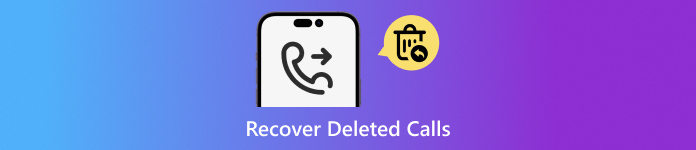
في هذه المقالة:
الجزء 1: كيف يتعامل iPhone مع سجلات المكالمات
لا يمكنك تخزين مكالمات هاتفية غير محدودة على جهاز iPhone الخاص بك. وفقًا لشركة Apple، يخزن جهازك ما يصل إلى 10000 سجل مكالمة محليًا ولكن لا يمكنك عرض سوى 100 منها في المرة الواحدة. بمجرد تجاوز المكالمات الهاتفية للحد، سيتم مسح سجل المكالمات القديم تلقائيًا. افتح هاتف التطبيق، وانتقل إلى الأخيرة من الأسفل، يمكنك هنا عرض سجل مكالماتك.
الجزء 2: كيفية استرداد مكالمات iPhone المحذوفة من النسخة الاحتياطية
يعد النسخ الاحتياطي دائمًا وسيلة جيدة لاستعادة المكالمات المحذوفة على iPhone. بالنسبة لمستخدمي iOS، يعد iCloud وiTunes/Finder الخيارين الرسميين لعمل نسخة احتياطية لأجهزتهم. إذا كان لديك نسخة احتياطية تحتوي على سجلات المكالمات المفقودة، فإليك خطوات العمل.
كيفية رؤية سجل المكالمات المحذوفة من نسخة احتياطية على iCloud
افتح ملفك إعدادات التطبيق، انقر على ملفك الشخصي، ثم اختر iCloud، يختار إدارة التخزين، و اضغط النسخ الاحتياطية. تحقق مما إذا كان لديك نسخة احتياطية على iCloud.
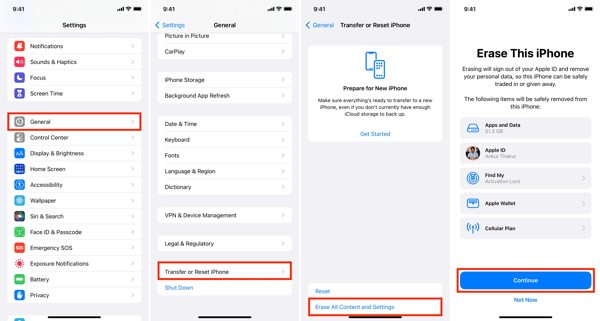
العودة إلى إعدادات الشاشة، اختر عام، يختار نقل أو إعادة تعيين iPhone أو إعادة ضبط، واضغط على مسح كافة المحتويات والإعدادات.
عند مطالبتك بذلك، أدخل كلمة مرور Apple ID أو رمز المرور الخاص بـ iPhone. ثم انقر فوق محو أو يكمل لتأكيد إعادة ضبط المصنع.
أعد تشغيل جهاز iPhone الخاص بك بعد إعادة الضبط، وقم بإعداده كجهاز جديد باتباع الإرشادات التي تظهر على الشاشة. تأكد من الاتصال باتصال إنترنت مستقر أثناء الإعداد.
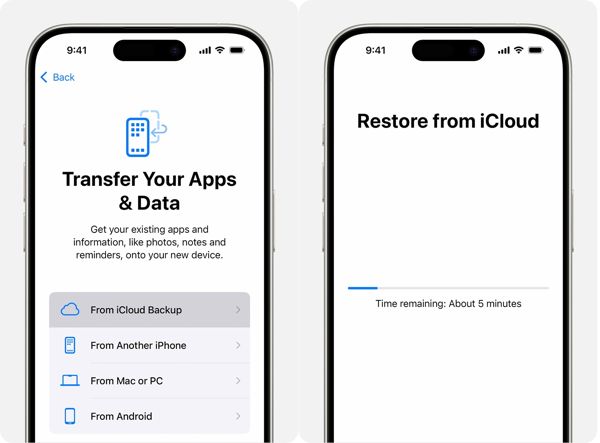
عندما تصل إلى التطبيقات والبيانات الشاشة، اختر الاستعادة من نسخة iCloud الاحتياطيةسجّل الدخول إلى حساب iCloud الخاص بك باستخدام معرف Apple وكلمة المرور، واختر النسخة الاحتياطية المناسبة. يمكنك بسهولة إعادة تعيين كلمة مرور معرف Apple الخاص بك إذا نسيته.
أكمل عملية الإعداد ويمكنك الحصول على المكالمات المحذوفة على جهاز iPhone الخاص بك في هاتف تطبيق.
كيفية استرداد سجل المكالمات المحذوف من نسخة احتياطية لـ iTunes/Finder
إذا كنت معتادًا على عمل نسخة احتياطية لجهاز iPhone الخاص بك على جهاز كمبيوتر، فقم بتوصيل جهازك بالكمبيوتر باستخدام كابل متوافق.
افتح iTunes على نظامي التشغيل Windows وmacOS Mojave أو الإصدارات الأقدم، وانقر على هاتف الزر الموجود في الجانب الأيسر العلوي، وانتقل إلى ملخص افتح Finder على نظام macOS Catalina أو الإصدارات الأحدث، وانقر على اسم iPhone الخاص بك، وأدخل عام التبويب.
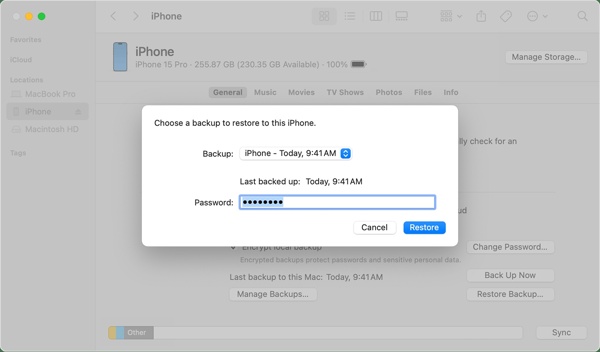
انقر على استرجاع النسخة الاحتياطية زر تحت النسخ الاحتياطية القسم. يجب عليك أيضًا إدخال كلمة مرور نسخة iTunes الاحتياطية إذا لزم الأمر.
اسحب لأسفل دعم القائمة، واختر النسخة الاحتياطية التي تتضمن سجلات المكالمات المحذوفة. بعد ذلك، انقر فوق يعيد إذا كانت النسخة الاحتياطية الخاصة بك مشفرة، فأدخل كلمة المرور الخاصة بك.
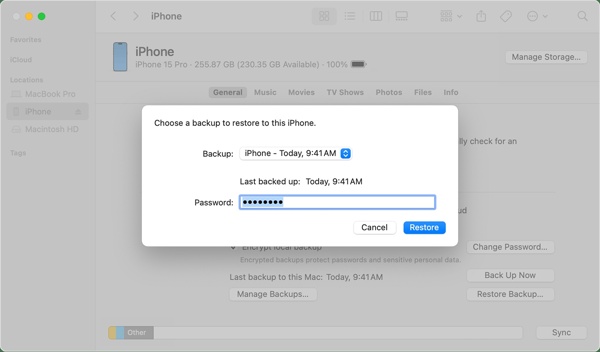
عند الانتهاء، افصل جهاز iPhone وأعد تشغيله. بعد ذلك، يمكنك عرض المكالمات المحذوفة على جهاز iPhone.
الجزء 3: كيفية استرداد مكالمات iPhone المحذوفة دون الحاجة إلى النسخ الاحتياطي
كيفية التحقق من المكالمات المحذوفة على iPhone عبر شركات الاتصالات
تحتفظ معظم شركات الاتصالات بسجل مكالماتك على خوادمها. لذلك، يمكنك التحقق من سجل المكالمات المحذوفة على جهاز iPhone الخاص بك دون الحاجة إلى إجراء نسخة احتياطية. يمكنك الذهاب إلى أقرب متجر أو الدخول إلى موقع الويب للعثور على مكالماتك المفقودة.
فيريزون وايرلس
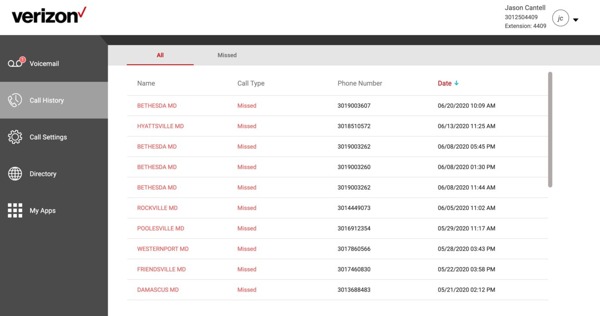
لا تضع Verizon حدًا لعدد سجلات المكالمات، ولكنها تحتفظ فقط بالتفاصيل الخاصة بالأيام التسعين الماضية. يمكنك تسجيل الدخول إلى حسابك على الموقع الإلكتروني، والانتقال إلى سجل المكالمات علامة التبويب من لوحة المعلومات.
ايه تي اند تي
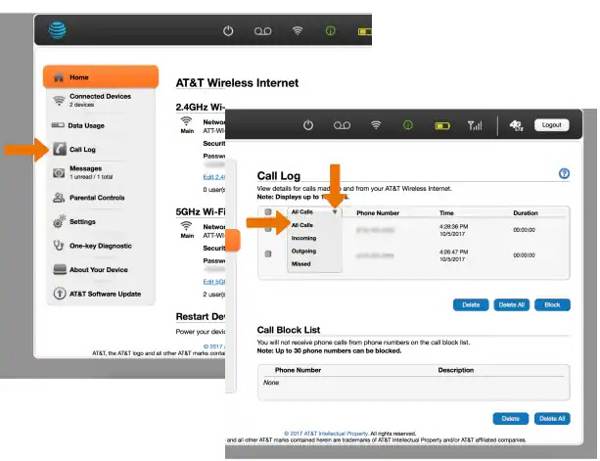
باستخدام هاتف AT&T، يمكنك عرض المكالمات الأخيرة المحذوفة حسب التاريخ والوقت. تحفظ هذه الشركة ما يصل إلى 100 سجل مكالمة. بالإضافة إلى ذلك، سيتم مسح سجل المكالمات تلقائيًا بعد 60 يومًا. قم بزيارة att.wirelessinternet/ في متصفح، وقم بتسجيل الدخول إلى حسابك، وانقر فوق سجل المكالمات، وشاهد سجل المكالمات المحذوفة.
تي موبايل
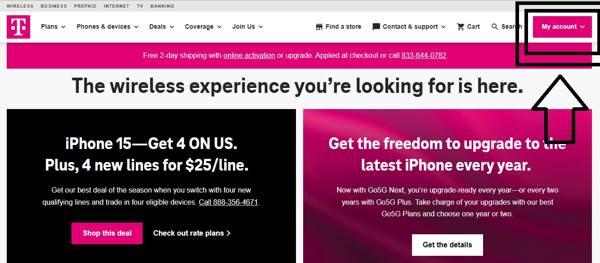
تتيح لك T-Mobile أيضًا استعادة سجل المكالمات الأخيرة المحذوفة على جهاز iPhone الخاص بك على موقع الويب. انتقل إلى حسابي القائمة الموجودة على الموقع الرسمي، ثم قم بتسجيل الدخول إلى حسابك. حدد الاستخدام، واختيار المكالمات.
كيفية استرداد المكالمات الأخيرة المحذوفة دون الحاجة إلى النسخ الاحتياطي
إذا لم تكن الطرق المذكورة أعلاه متاحة، فستحتاج إلى أداة قوية لاستعادة سجل المكالمات. على سبيل المثال، يعد برنامج imyPass iPhone Data Recovery أحد أفضل برامج استعادة البيانات لمستخدمي iPhone. فهو يبحث عن سجل المكالمات المحذوف على ذاكرة iPhone.
الميزات الرئيسية لاستعادة بيانات iPhone
1. استعادة سجلات المكالمات المحذوفة على iPhone دون الحاجة إلى النسخ الاحتياطي.
2. ابحث عن سجلات المكالمات حسب التاريخ والوقت.
3. معاينة سجل المكالمات المفقودة لاستعادتها بشكل انتقائي.
4. استخراج سجل المكالمات من نسخة احتياطية لـ iTunes/iCloud دون إعادة الضبط.
5. دعم أحدث إصدارات iOS.
إليك الخطوات اللازمة لاستعادة سجل المكالمات المحذوف على جهاز iPhone الخاص بك دون الحاجة إلى النسخ الاحتياطي:
اتصل بجهاز iPhone الخاص بك
قم بتشغيل أفضل برنامج لاستعادة بيانات iPhone بعد تثبيته على جهاز الكمبيوتر الخاص بك. هناك إصدار آخر لنظام التشغيل Mac. اختر الاسترداد من جهاز iOS علامة التبويب على الجانب الأيسر. قم بتوصيل جهاز iPhone بجهاز الكمبيوتر الخاص بك باستخدام كابل Lightning. إذا طُلب منك ذلك، فانقر فوق ثقة على شاشتك. ثم انقر فوق بدء المسح زر للمضي قدما.
معاينة المكالمات المحذوفة
عندما يتم نقلك إلى النافذة الرئيسية، انتقل إلى سجل المكالمات علامة التبويب تحت الرسائل و جهات الاتصال العنوان على الجانب الأيسر. اسحب الخيار العلوي لأسفل واختر إظهار المحذوفة فقط.الآن، يمكنك عرض سجل المكالمات المحذوفة.
استعادة المكالمات المحذوفة
أخيرًا، حدد سجلات المكالمات المحذوفة التي تريد استعادتها، ثم انقر فوق استعادة الزر الموجود في أسفل الجانب الأيمن. ثم اضبط مجلد الإخراج، واضغط على استعادة مرة أخرى.
استنتاج
لقد أخبرك هذا البرنامج التعليمي بكيفية رؤية المكالمات المحذوفة على iPhone مع أو بدون النسخ الاحتياطي. تتيح لك النسخ الاحتياطية على iTunes/Finder وiCloud استعادة سجلات المكالمات المفقودة. بدون النسخ الاحتياطية، يمكنك التحقق من المكالمات المحذوفة من شركة الاتصالات الخاصة بك. يعد برنامج imyPass iPhone Data Recovery وسيلة فعالة لاستعادة المكالمات المفقودة. إذا كانت لديك أسئلة أخرى حول هذا الموضوع، فيرجى كتابتها أدناه.
إعادة تعيين كلمة مرور Windows
إعادة تعيين حساب المسؤول/المستخدم لنظام Windows
تحميل مجاني تحميل مجاني
