كيفية استعادة الصور المحذوفة من الفيسبوك مع أو بدون نسخة احتياطية
"حذفت صوري على فيسبوك التي تم حفظها هناك فقط، هل هناك طريقة لاستعادتها؟" وفقًا لفيسبوك، عندما تختار حذف الصور التي شاركتها على فيسبوك، يتم إزالتها من الموقع. يتم حذف بعضها بشكل دائم من خوادم فيسبوك وأنظمة النسخ الاحتياطي. والبعض الآخر موجود على أنظمة النسخ الاحتياطي رغم أنه لم يعد مرئيًا. يشرح هذا الدليل كيفية حذف الصور التي شاركتها على فيسبوك. استعادة الصور المحذوفة من الفيس بوك واستعادة صورك الثمينة.

في هذه المقالة:
الجزء الأول: ماذا يحدث للصور بعد حذفها من الفيسبوك
كما ذكرنا سابقًا، طالما قمت بحذف صورة من فيسبوك، فسيتم إزالتها من المنصة والخوادم، ولا توجد سلة مهملات مرئية أو سلة مهملات على وسائل التواصل الاجتماعي لحفظ الصور المحذوفة، بمعنى آخر، يتم حذف الصورة بشكل دائم على فيسبوك عند مسحها.
الجزء 2: طرق شائعة لاستعادة الصور المحذوفة على Facebook
لا توجد طريقة لعمل نسخة احتياطية لصورك على Facebook. في الواقع، لست بحاجة إلى عمل نسخة احتياطية لمحتوى Facebook لأن منصة التواصل الاجتماعي تخزن معلوماتك في قاعدة البيانات. يمكنك طلب تنزيل البيانات أو استرداد الصور المحذوفة من Facebook Memories.
كيفية استعادة الصور المحذوفة من الفيس بوك عن طريق تنزيل الأرشيف
على الجوال
افتح تطبيق Facebook الخاص بك، وقم بتسجيل الدخول إلى حسابك. لا يجب عليك نسيت كلمة مرور الفيسبوك الخاصة بك.
اذهب إلى قائمة الطعام الشاشة من الأسفل، اختر الإعدادات والخصوصية، واختيار إعدادات.
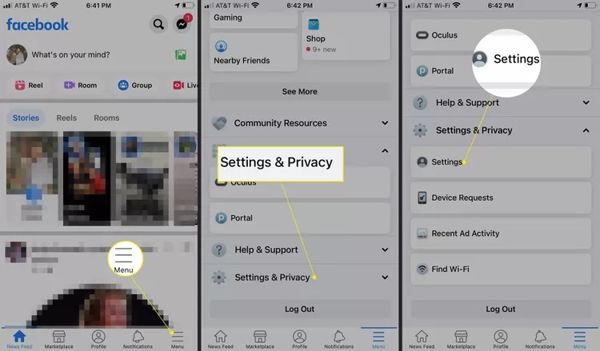
قم بالتمرير لأسفل إلى معلوماتك القسم، ثم اضغط على تنزيل معلوماتك زر.
بعد ذلك، حدد أنواع البيانات المطلوبة وقم بإلغاء تحديد البيانات غير المرغوب فيها. على سبيل المثال، إذا كنت تريد استرداد صور Facebook المحذوفة من رسائلك، فحدد رسائل اختيار.

ثم قم بتعيين نطاق التاريخ, شكل، و جودة الوسائط وفقًا لاحتياجاتك. افتراضيًا، جميع بياناتي, لغة ترميز النص الفائق، و عالي تم اختيارها.
اضغط على إنشاء ملف الزر في الأسفل.
بعد بضعة أيام، ستتلقى إشعارًا عندما يصبح التنزيل جاهزًا. ثم اتبع التعليمات لتنزيل البيانات واستعادة جميع صور Facebook المحذوفة.
على الويب
قم بزيارة Facebook في متصفح الويب، وقم بتسجيل الدخول إلى حسابك.
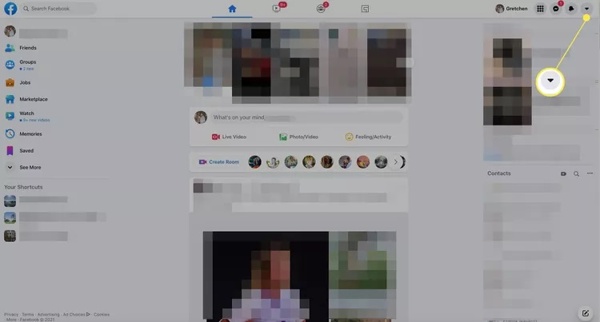
انقر على أكثر في الزاوية اليمنى العليا، ثم اختر الإعدادات والخصوصية، تحديد إعدادات، واختيار خصوصية.
اذهب إلى معلوماتك على الفيسبوك انقر فوق علامة التبويب من الجانب الأيسر، ثم انقر فوق رأي الزر الموجود بجوار تنزيل معلومات الملف الشخصي عنوان.
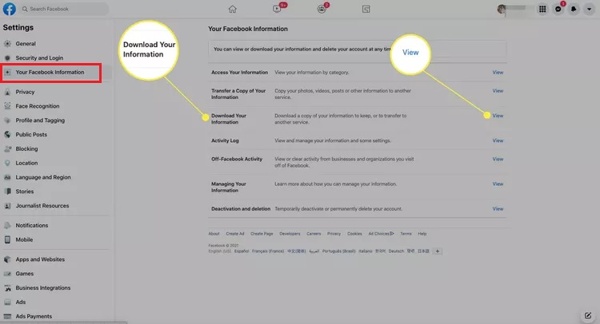
انقر حدد التواريخ تحت نطاق التاريخ العنوان، وحدد إعدادًا مسبقًا أو تاريخًا مناسبًا. ثم حدد جودة الوسائط و شكل.
بعد ذلك، تحقق من أنواع المعلومات التي تريد تنزيلها، وانقر فوق إنشاء ملف زر.
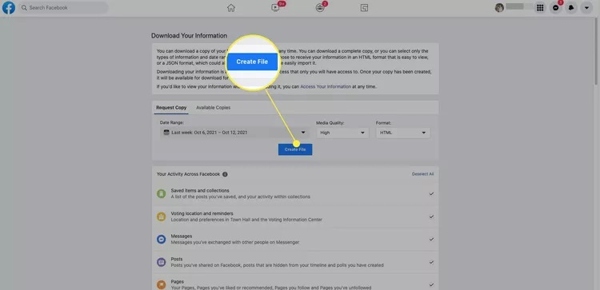
عند استلام الإشعار من Facebook، اتبع الإرشادات لفتح معلوماتك على الفيسبوك صفحة الويب. ثم حدد رأي بجوار الوصول إلى معلوماتك لعرض صور الفيسبوك المحذوفة.
كيفية استعادة الصور المحذوفة من ذكريات الفيس بوك
على الجوال
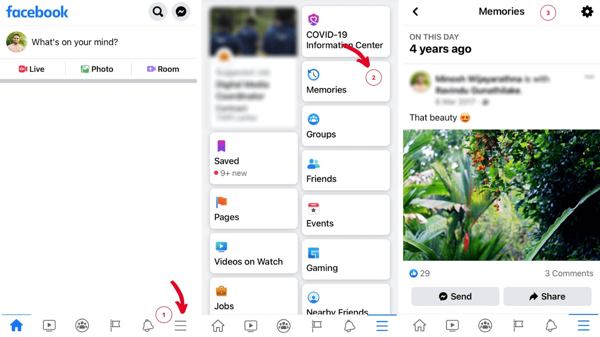
يختار ذكريات بعد تسجيل الدخول إلى موقع Facebook. إذا لم تتمكن من العثور عليه، فانتقل إلى قائمة الطعام، و اختار ذكريات.
سوف ترى جميع مشاركاتك السابقة على ذكريات صفحة.
بعد ذلك، قم بتنزيل صور الفيسبوك المحذوفة من المنشورات.
على الويب
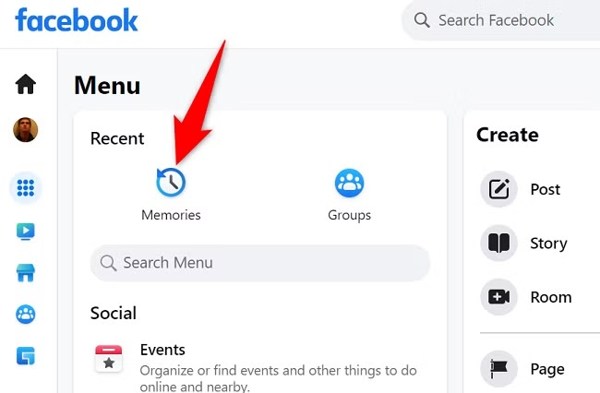
توجه إلى قائمة الطعام الشاشة من أسفل تطبيق Facebook الخاص بك.
صنبور ذكريات تحت جميع الاختصارات الجزء.
وبعدها ستظهر لك جميع منشوراتك ويمكنك تنزيل الصور المحذوفة.
الجزء 3: كيفية استعادة صور Facebook المحذوفة على iPhone
إذا لم تتمكن من العثور على صور Facebook المحذوفة من بيانات التنزيل أو الذكريات، فستحتاج إلى أداة لاستعادة الصور. يعد imyPass iPhone Data Recovery أحد برامج استعادة البيانات القوية لمستخدمي iOS. فهو يتيح لك استعادة الصور المفقودة دون الحاجة إلى النسخ الاحتياطي.
الميزات الرئيسية لاستعادة بيانات iPhone
1. استرداد الصور المحذوفة من Facebook على iPhone بنقرة واحدة.
2. قم باستخراج الصور المفقودة من نسخة iTunes أو iCloud الاحتياطية دون إعادة ضبط جهازك.
3. متاح لمجموعة واسعة من أنواع البيانات بما في ذلك الفيسبوك.
4. معاينة صور الفيسبوك المحذوفة لاستعادتها بشكل انتقائي.
5. استعادة صور الفيسبوك المحذوفة بدون إعادة ضبط جهاز iPhone الخاص بك.
كيفية استعادة صور Facebook المحذوفة على iPhone دون الحاجة إلى النسخ الاحتياطي
اتصل بجهاز iPhone الخاص بك
ابدأ تشغيل أفضل برنامج لاستعادة بيانات iPhone بعد تثبيته على جهاز الكمبيوتر الخاص بك. هناك إصدار آخر لنظام التشغيل Mac. انتقل إلى الاسترداد من جهاز iOS علامة التبويب من الجانب الأيسر. قم بتوصيل جهاز iPhone بجهاز الكمبيوتر الخاص بك باستخدام كابل Lightning. في المرة الأولى التي يتم فيها توصيل جهاز الكمبيوتر الخاص بك، انقر فوق ثقة على شاشة جهاز iPhone الخاص بك. بعد ذلك، انقر فوق الزر بدء المسح اضغط على هذا الزر لبدء البحث عن البيانات المحذوفة على جهازك.
نصيحة:إذا كان لديك نسخة احتياطية على iTunes أو iCloud، والتي قد تحتوي على صور Facebook المحذوفة، فاختر استعادة ملف النسخ الاحتياطي من iTunes أو استعادة ملف النسخ الاحتياطي من iCloud بدلاً من ذلك، اتبع التعليمات لاستخراج صورك من FB.
معاينة الصور المحذوفة
عند الانتهاء، اختر نوع البيانات المناسب من الجانب الأيسر. هنا نختار صور التطبيق تحت وسائط العنوان. بعد ذلك، اسحب القائمة العلوية لأسفل، واختر إظهار المحذوفة فقط. ثم قم بعرض الصور المصغرة للصور المحذوفة. يمكنك تصفحها حسب النوع أو التاريخ أو البحث عن صور محددة باستخدام الكلمات الرئيسية.
استعادة الصور المحذوفة من الفيس بوك
تحقق من اسم كل ملف للصورة المحذوفة من فيسبوك التي تريد استردادها. انقر فوق استعادة الزر في الزاوية اليمنى السفلية. ثم انقر على فتح الزر لتحديد مجلد الإخراج. بشكل افتراضي، سيتم حفظها في وثائق المجلد. أخيرًا، انقر فوق استعادة اضغط على الزر مرة أخرى. وبعد بضع ثوانٍ، يمكنك العثور على الصور على القرص الصلب لديك.
استنتاج
الآن، يجب أن تفهم كيفية الاسترداد تم حذف صور الفيسبوكتتيح لك ميزة تنزيل البيانات المضمنة استعادة الصور المحذوفة من Facebook على الرغم من أن سير العمل معقد بعض الشيء. بالإضافة إلى ذلك، فإن Facebook Memories هو مكان آخر للعثور على صورك. يعد imyPass iPhone Data Recovery الحل الأمثل لاستعادة صور Facebook. إذا كانت لديك أسئلة أخرى حول هذا الموضوع، فيرجى كتابتها أدناه.

