كيفية استعادة صور Snapchat المحذوفة على Android و iPhone
باعتبارها منصة تواصل اجتماعي شهيرة، يمكن للمستخدمين مشاركة الصور ومقاطع الفيديو على شكل لقطات على Snapchat. بمجرد عرض اللقطات، ستختفي. ماذا لو حذفت عن طريق الخطأ صورًا أو مقاطع فيديو ثمينة من Snapchat؟ لا تقلق. سيوضح هذا الدليل كيفية حذفها. استعادة صور سناب شات المحذوفة على الايفون وAndroid سواء كان لديك نسخة احتياطية أم لا. حتى تتمكن من استعادة ذكرياتك في مواقف مختلفة.

في هذه المقالة:
الجزء 1: كيفية استعادة صور Snapchat من الذكريات
يحفظ تطبيق Snapchat الصور المحذوفة في الذكريات تلقائيًا. لذا، حتى إذا قمت بإزالة صورة من جهازك، فقد تظل متاحة عبر الذكريات. فيما يلي الخطوات اللازمة لاستعادة الصور المحذوفة من ذكريات Snapchat.
افتح تطبيق Snapchat على جهازك المحمول.
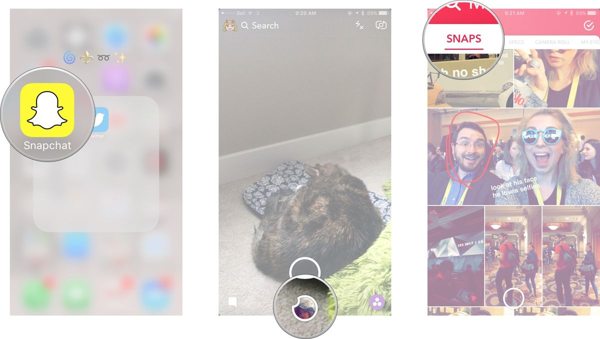
اضغط على الدائرة البيضاء الموجودة أسفل مصراع اضغط على الزر أو اسحب لأعلى في أي مكان على الشاشة الأولى للوصول إلى الذكريات.
اذهب إلى اللقطات علامة التبويب، اختر صورة أو مقطع فيديو لاستعادته، ثم اضغط على يشارك الزر. ثم اختر تحميل على ال شارك في مكان آخر فريق.
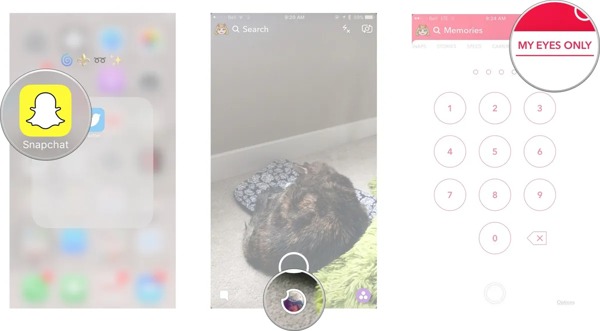
إذا كنت تريد استعادة الصور التي تظهر لي فقط على Snapchat، فانتقل إلى عيني فقط انقر على علامة التبويب "علامة التبويب"، وأدخل كلمة المرور الخاصة بك، ثم قم بتنزيل الصورة المطلوبة.
الجزء 2: كيفية استرداد صور Snapchat عن طريق تنزيل البيانات
يتيح لك تطبيق Snapchat تنزيل جميع بيانات حسابك بما في ذلك الصور وملفات الوسائط المخزنة على الخوادم. يمكنك تقديم طلب وتنزيل بياناتك عندما تكون جاهزة بواسطة Snapchat. يمنحك هذا فرصة لاستعادة مقاطع الفيديو والصور المحذوفة من Snapchat.
قم بتشغيل تطبيق Snapchat الخاص بك، وقم بتسجيل الدخول إلى حسابك. لا تنسَ كلمة المرور الخاصة بك إذا كنت قد قمت بتسجيل الدخول إلى حسابك من قبل. إعادة تعيين كلمة مرور سناب شات.
اضغط على صورة ملفك الشخصي، ثم اضغط على إعدادات الزر الذي يحتوي على رمز الترس، قم بالتمرير لأسفل وانقر فوق بياناتي.
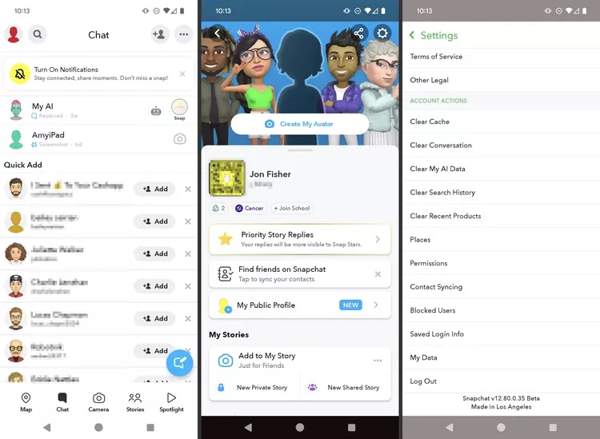
قم بالتبديل قم بتضمين ذكرياتك والوسائط المحفوظة الأخرى. بعد ذلك، حدد تنسيق الإخراج، مثل تصدير ملفات HTML أو تصدير ملفات JSON.
بعد ذلك، حدد أنواع البيانات التي تريد تنزيلها. تأكد من تحديد الذكريات ووسائل الإعلام الأخرى. اضغط على التالي زر للمضي قدما.
قم بتعيين نطاق التاريخ إذا قمت بتشغيله قم بتصفية التصدير حسب نطاق التاريخ، وتحقق من عنوان بريدك الإلكتروني في تأكيد بريدك الإلكتروني الحقل. اضغط على يُقدِّم اضغط على الزر عندما تكون مستعدًا.
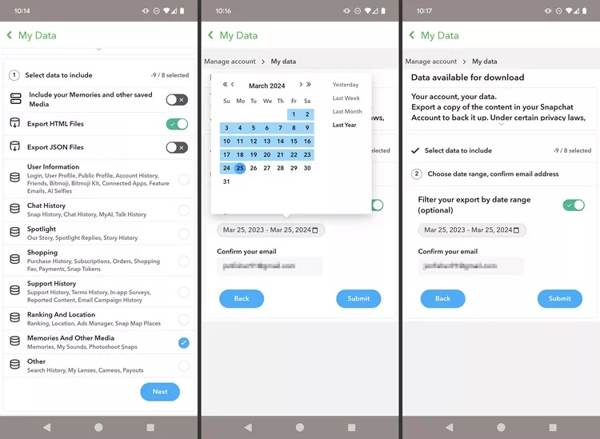
بعد بضعة أيام، ستتلقى رسالة بريد إلكتروني من Snapchat تتضمن بياناتك. قم بتنزيل البيانات على جهازك.
الجزء 3: كيفية استرداد صور Snapchat من ذاكرة التخزين المؤقت لنظام Android
بالإضافة إلى خوادم Snapchat، يتم تخزين لقطاتك على هاتفك الذي يعمل بنظام Android في هيئة ذاكرة تخزين مؤقتة. بعبارة أخرى، يمكنك استعادة صور Snapchat المحذوفة قبل مسح ذاكرة التخزين المؤقت على جهاز Android الخاص بك.
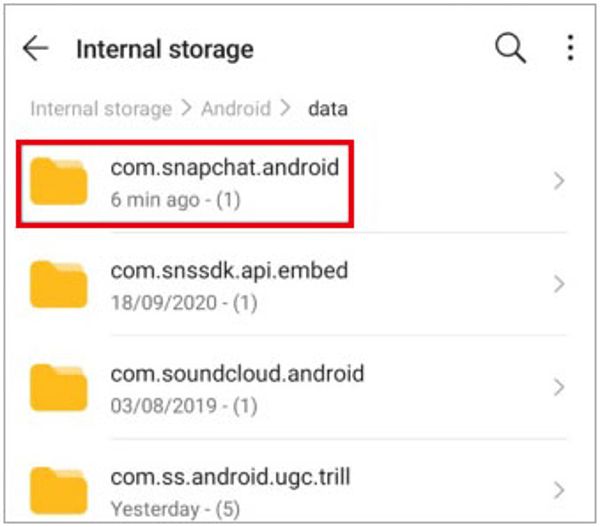
افتح تطبيق File Manager من شريط التطبيقات لديك. أو قم بتشغيل تطبيق مستكشف ملفات تابع لجهة خارجية.
حدد موقع ملف ذكري المظهر المجلد، انقر فوق بيانات، ومفتوحة com.snapchat.android.
أدخل مخبأ المجلد، والتوجه إلى لقطات الصور المستلمة. ثم حدد الصورة المطلوبة، وانقلها إلى مجلد آخر، وأعد تسمية امتداد الملف إلى .jpg أو .بنج.
الجزء 4: كيفية استعادة صور Snapchat على iPhone
بالنسبة لأجهزة iPhone، لا يمكنك الوصول إلى ذاكرة التخزين المؤقتة الخاصة بتطبيق Snapchat على ذاكرتك بسبب تصميم نظام التشغيل iOS. بدلاً من ذلك، تحتاج إلى أداة استرداد البيانات لاستعادة صور Snapchat دون الحاجة إلى النسخ الاحتياطي. من هذه النقطة، نوصي باستخدام imyPass iPhone Data Recovery.
الميزات الرئيسية لاستعادة بيانات iPhone
1. استعادة الصور ومقاطع الفيديو المحذوفة من Snapchat دون الحاجة إلى النسخ الاحتياطي.
2. قم باستخراج الصور المفقودة من نسخة iTunes/iCloud الاحتياطية دون إعادة الضبط.
3. دعم مجموعة واسعة من تنسيقات الصور.
4. معاينة صور Snapchat المحذوفة قبل الاسترداد.
5. متوافق مع أحدث طرازات iPhone بدون إعادة ضبط الايفون.
كيفية استعادة الصور من Snapchat على iPhone دون الحاجة إلى النسخ الاحتياطي
ابحث عن صور سناب شات
قم بتشغيل أفضل برنامج لاستعادة بيانات iPhone بعد تثبيته على جهاز الكمبيوتر الخاص بك. هناك إصدار آخر لنظام التشغيل Mac. قم بتوصيل جهاز iPhone الخاص بك بجهاز الكمبيوتر الخاص بك باستخدام كابل Lightning. اختر الاسترداد من جهاز iOS على الجانب الأيسر، ثق بجهاز الكمبيوتر الخاص بك، وانقر فوق "بدء المسح" لبدء البحث عن صور ومقاطع فيديو Snapchat.
معاينة صور سناب شات
عند نقلك إلى نافذة المعاينة، حدد نوع البيانات الصحيح. هنا نختار صور التطبيق واختر إظهار المحذوفة فقط من القائمة المنسدلة الموجودة في الأعلى. بعد ذلك، يمكنك عرض جميع صور Snapchat المحذوفة مع الصور المصغرة.
استعادة صور سناب شات المحذوفة
حدد الصور التي تريد استرجاعها، ثم انقر فوق استعادة الزر الموجود في أسفل الجانب الأيمن. ثم اضبط مجلد الإخراج، واضغط على استعادة مرة أخرى.
استنتاج
لقد أظهر هذا الدليل كيفية استعادة صور سناب شات على أجهزة Android وiPhone. قد تحفظ Snapchat Memories صورك المفقودة وملفات الوسائط الأخرى. بالإضافة إلى ذلك، يمكنك تنزيل البيانات من قاعدة بيانات Snapchat. بيانات ذاكرة التخزين المؤقت لنظام Android هي قناة أخرى متاحة لاستعادة الصور. يعد imyPass iPhone Data Recovery هو الخيار الأفضل لمستخدمي iPhone. إذا كانت لديك أسئلة أخرى حول هذا الموضوع، فلا تتردد في كتابتها أسفل هذه التدوينة.

