كيفية إعادة ضبط المصنع لجهاز iPad Pro/Air/mini والمزيد
إعادة ضبط المصنع لجهاز iPad تعد عملية إعادة ضبط المصنع عملية مفيدة لاستكشاف الأخطاء وإصلاحها، وإعداد الجهاز لمستخدم جديد، أو ببساطة لمستخدم جديد. تعمل هذه الميزة على محو كل المحتوى والإعدادات الشخصية من جهاز iOS الخاص بك بما في ذلك التطبيقات والبيانات والصور والملفات والمزيد. بعد إعادة ضبط المصنع، سيتم تشغيل جهاز iPad الخاص بك على شاشة Hello. في الواقع، هناك طرق متعددة لإكمال المهمة. سيوضح هذا الدليل الطرق العملية بالتفصيل.

في هذه المقالة:
الجزء 1. تحضير جهاز iPad لإعادة ضبط المصنع
من الواضح أن إعادة ضبط المصنع لجهاز iPad ستؤدي إلى محو جميع البيانات والإعدادات من جهازك. لذلك، من الأفضل أن تقوم بعمل نسخة احتياطية لجهاز iPad باستخدام iTunes/Finder أو iCloud. بعد ذلك، يمكنك استرداد بياناتك بعد إعادة ضبط المصنع.
كيفية عمل نسخة احتياطية لجهاز iPad قبل إعادة ضبط المصنع باستخدام iTunes/Finder
قم بتوصيل جهاز iPad بالكمبيوتر باستخدام كابل USB. افتح أحدث إصدار من iTunes. على نظام macOS Catalina أو الإصدارات الأحدث، قم بتشغيل Finder.
انقر على هاتف انقر فوق الزر "موافق" في iTunes أو اختر اسم جهاز iPad الخاص بك في Finder بمجرد اكتشاف جهازك.
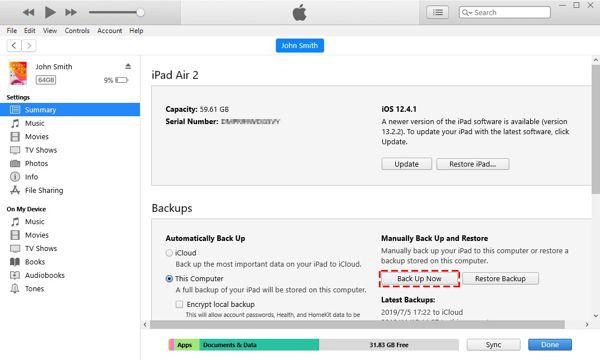
اذهب إلى ملخص علامة التبويب في iTunes أو عام في Finder، وحدد موقع النسخ الاحتياطية الجزء.
يختار هذا الحاسوب أو قم بعمل نسخة احتياطية لجميع البيانات الموجودة على جهاز iPad الخاص بك على جهاز Mac هذا، واضرب اعمل نسخة احتياطية الان زر.
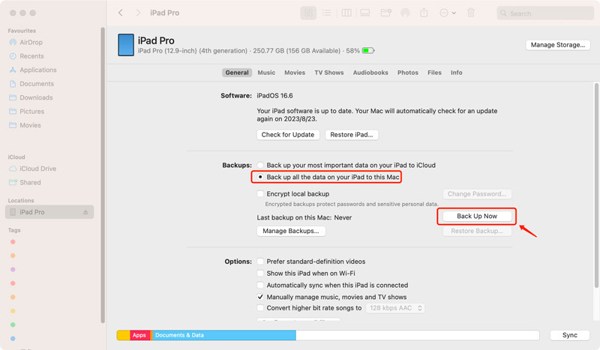
ملحوظة:
لإجراء نسخة احتياطية مشفرة قبل إعادة ضبط جهاز iPad الخاص بك إلى إعدادات المصنع، حدد المربع بجوار تشفير النسخة الاحتياطية المحلية، واترك كلمة المرور.
كيفية عمل نسخة احتياطية لجهاز iPad قبل إعادة ضبط المصنع باستخدام iCloud
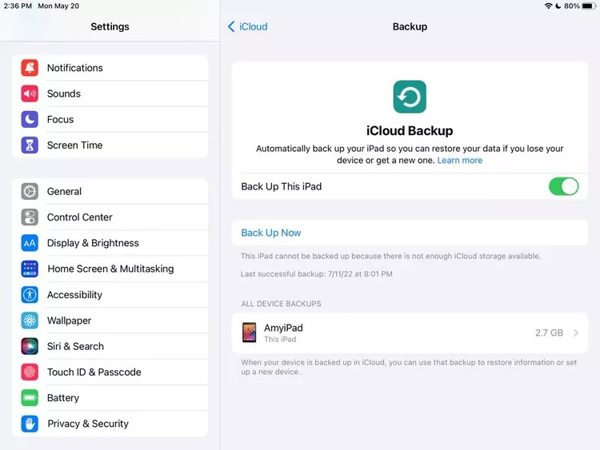
قم بتوصيل جهاز iPad الخاص بك باتصال بالإنترنت.
افتح ال إعدادات التطبيق، انقر على ملفك الشخصي، ثم اختر iCloud، واضغط على النسخ الاحتياطي على iCloud.
اضغط على اعمل نسخة احتياطية الان زر.
الجزء 2. كيفية إعادة ضبط جهاز iPad إلى إعدادات المصنع
الطريقة الأسهل لإعادة ضبط جهاز iPad إلى إعدادات المصنع هي ميزة إعادة الضبط في تطبيق الإعدادات. لا تتطلب هذه الطريقة أي برامج أو أجهزة، ولكن يجب أن يكون جهاز iPad الخاص بك متاحًا. بالإضافة إلى ذلك، إذا قمت بتمكين ميزة "العثور على جهازي"، فأنت بحاجة إلى كلمة مرور معرف Apple الخاص بك إيقاف تشغيل ميزة "العثور على".
افتح ال إعدادات قم بتنزيل التطبيق من الشاشة الرئيسية وانتقل إلى عام التبويب.
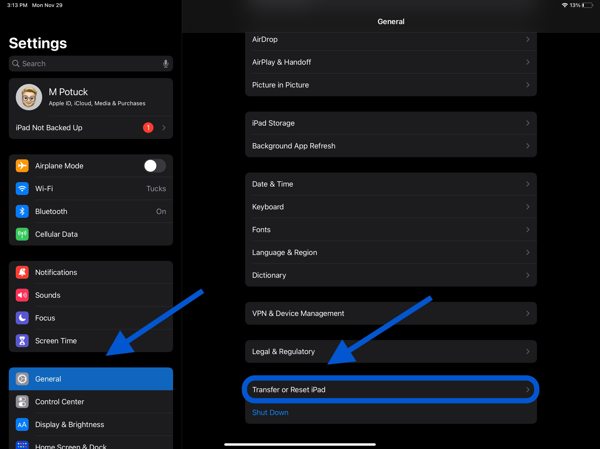
يختار نقل أو إعادة تعيين iPad على iPadOS 15 أو أعلى، و إعادة ضبط على iPadOS 14 أو إصدار أقدم.
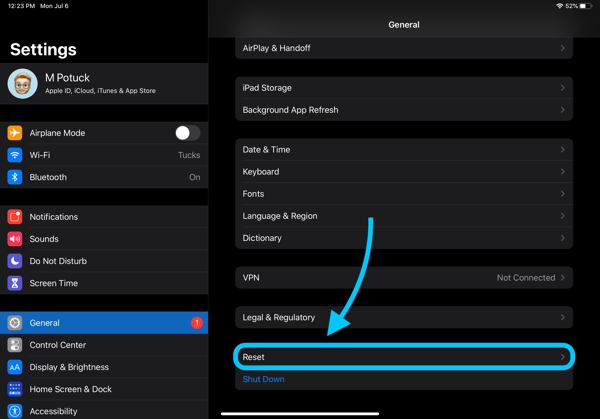
صنبور مسح كافة المحتويات والإعدادات، و اختار امسح الآن في حالة تأهب.
إذا طُلب منك ذلك، فأدخل رمز المرور الخاص بجهاز iPad، ثم انقر فوق محو لبدء إعادة ضبط جهاز iPad الخاص بك إلى إعدادات المصنع باستخدام الأزرار. بعد ذلك، سيُطلب منك إدخال كلمة مرور Apple ID الخاصة بك إذا كنت قد قمت بتمكين ميزة "العثور على جهاز iPad".
الجزء 3. كيفية إعادة تعيين جهاز iPad المقفل
الطريقة 1: كيفية إعادة تعيين جهاز iPad مقفل في وضع الاسترداد
يمكن لـ iTunes إعادة ضبط المصنع لجهاز iPad بدون كلمة مرور مع استعادة اي باد إذا تم قفل جهازك، فيجب عليك وضع جهازك في وضع الاسترداد وإعادة تعيينه باستخدام iTunes على Windows وmacOS Mojave أو الأقدم، وFinder على macOS Catalina.
قم بإيقاف تشغيل جهاز iPad الخاص بك، ثم قم بتوصيله بالكمبيوتر باستخدام كابل متوافق.
قم بتشغيل الإصدار الأحدث من iTunes أو Finder.
ضع جهاز iPad الخاص بك في وضع الاسترداد:
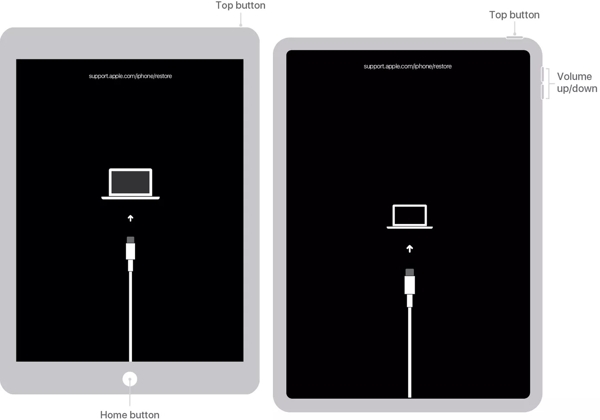
بالنسبة لجهاز iPad الذي لا يحتوي على زر الصفحة الرئيسية، اضغط بسرعة على الزر ثم حرره رفع الصوت الزر، افعل الشيء نفسه مع اخفض الصوت الزر، ثم اضغط مع الاستمرار على جانب اضغط على الزر حتى يدخل الجهاز في وضع الاسترداد.
بالنسبة لجهاز iPad المزود بزر الصفحة الرئيسية، اضغط باستمرار على بيت + النوم / الاستيقاظ اضغط على الأزرار حتى ترى شاشة وضع الاسترداد.

بمجرد اكتشاف iTunes أو Finder لجهاز iPad الخاص بك في وضع الاسترداد، ستظهر لك نافذة منبثقة تحتوي على ثلاثة أزرار. انقر فوق يعيد، واتبع الإرشادات التي تظهر على الشاشة لإعادة ضبط جهاز iPad Pro/Air/mini الخاص بك.
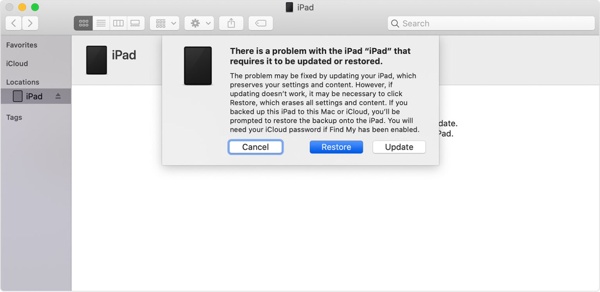
الطريقة 2: كيفية إعادة تعيين جهاز iPad مقفل عبر الإنترنت
يوفر iCloud خيارًا لإعادة ضبط جهاز iPad إلى إعدادات المصنع دون الحاجة إلى رمز المرور أيضًا. ويعمل هذا الخيار عن بُعد. والشرط الأساسي هو أن تكون قد قمت بتشغيل ميزة "العثور على جهازي" على جهاز iPad. بالإضافة إلى ذلك، يجب أن تتذكر كلمة مرور معرف Apple الخاص بك.
قم بزيارة موقع iCloud على الويب في متصفح، وقم بتسجيل الدخول باستخدام معرف Apple وكلمة المرور، ثم اختر اوجدأو قم بتسجيل الدخول إلى www.icloud.com/find.
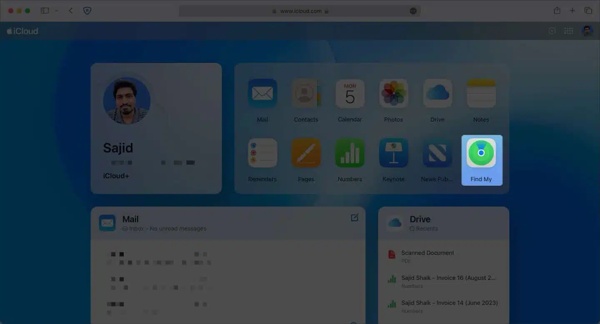
إذا قمت بتشغيل 2FA، فاكتب رمز التحقق الذي يظهر على شاشة iPad الخاص بك.
اسحب لأسفل جميع الاجهزة الخيار، واختر اسم iPad الخاص بك من القائمة.
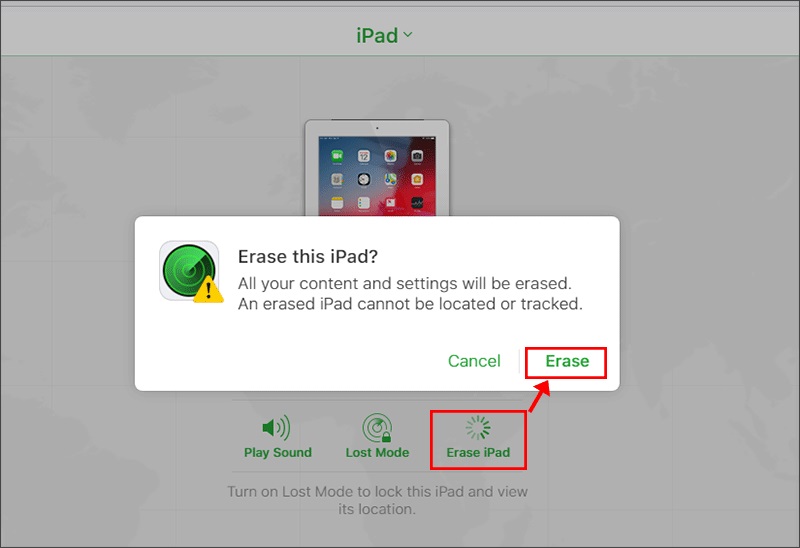
انقر على مسح هذا الجهاز بعد ذلك، سيُطلب منك إدخال رقم هاتفك وكلمة مرور Apple ID لبدء إعادة ضبط جهاز iPad إلى إعدادات المصنع.
الطريقة 3: كيفية إعادة تعيين جهاز iPad مقفل باستخدام جهاز iOS آخر
إذا قمت بتشغيل ميزة "العثور على جهازي" على جهاز iPad، فيمكنك أيضًا استعارة جهاز iPhone أو iPad من أحد أصدقائك أو أحد أفراد عائلتك لإعادة تعيين جهاز iPad إلى إعدادات المصنع الافتراضية دون الحاجة إلى رمز مرور. يتوفر تطبيق "العثور على جهازي" الذي أصدرته شركة Apple لإكمال المهمة على جهاز iOS أو جهاز Mac آخر.
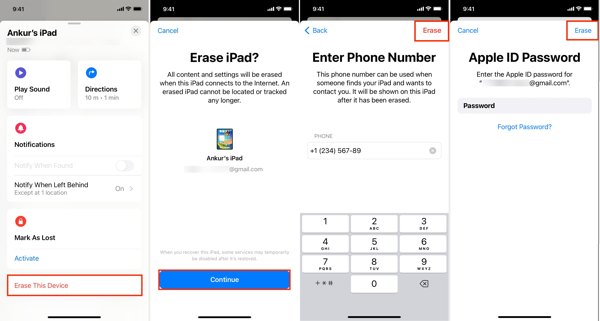
قم بتثبيت تطبيق Find My على جهاز iOS يمكن الوصول إليه، وانتقل إلى الأجهزة التبويب.
اضغط على + اضغط على الزر، ثم أدخل معرف Apple وكلمة المرور لإضافة جهاز iPad الخاص بك.
بعد ذلك، اختر اسم iPad من قائمة الأجهزة. ثم مرر لأعلى لفتح شريط الأدوات بالكامل، ثم انقر فوق مسح هذا الجهاز، و اضغط يكمل.
ثم أدخل رقم هاتفك، ثم انقر فوق محوأدخل كلمة مرور معرف Apple الخاص بك، ثم اضغط على محو لبدء العملية.
الطريقة 4: كيفية إعادة تعيين جهاز iPad بدون كلمة مرور Apple ID
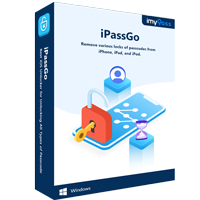
4،000،000+ التنزيلات
إعادة ضبط المصنع لجهاز iPad بنقرة واحدة.
لا تتطلب رمز مرور iPad أو كلمة مرور Apple ID.
تجاوز أقفال شاشة iPad وحساب Apple.
يدعم أحدث إصدارات موديلات iPad.
فيما يلي الخطوات اللازمة لإعادة ضبط جهاز iPad إلى إعدادات المصنع دون الحاجة إلى كلمة مرور Apple ID:
اتصل بجهاز iPad الخاص بك
افتح أفضل برنامج لفتح قفل iPad بمجرد تثبيته على جهاز الكمبيوتر الخاص بك، واختر امسح رمز المروربعد ذلك، قم بتوصيل جهاز iPad بالجهاز باستخدام كابل Lightning. انقر فوق بداية زر للمضي قدما.
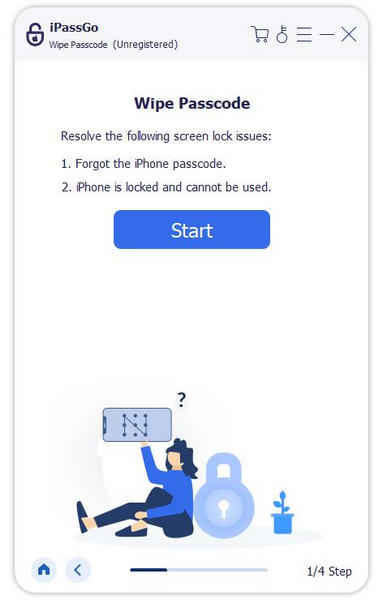
التحقق من معلومات الجهاز
ما دام جهاز iPad الخاص بك مُكتشفًا، فسوف تظهر لك شاشة معلومات الجهاز. تحقق منها بعناية، وقم بتصحيحها يدويًا إذا كان هناك خطأ في عنصر ما. ثم انقر فوق بداية اضغط على الزر لبدء تنزيل البرنامج الثابت.
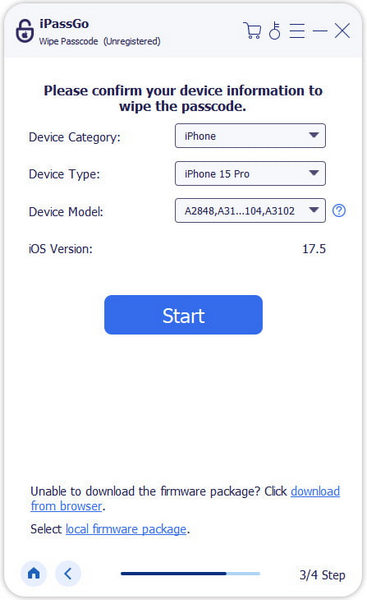
إعادة ضبط المصنع للآيباد
بعد ذلك ، انقر فوق ملف الغاء القفل اضغط على الزر، واقرأ الإشعار، وأكد إجراء إلغاء القفل. أدخل 0000 للتأكد من العملية، انتظر حتى اكتمال إعادة ضبط المصنع، ثم افصل جهاز iPad. بعد ذلك، يمكنك ضبط جهاز iPad واستعادة أحدث نسخة احتياطية.
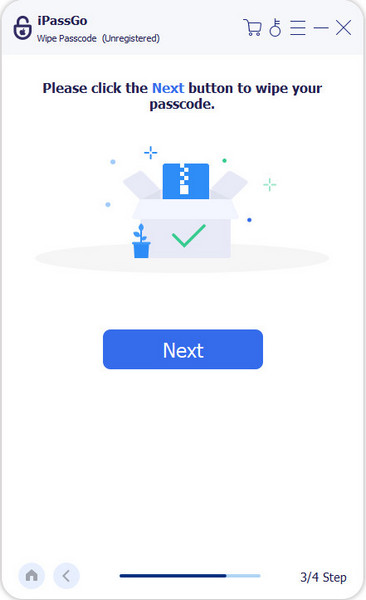
استنتاج
الآن، يجب عليك أن تتعلم خمس طرق على الأقل إعادة ضبط جهاز iPad الخاص بك في مواقف مختلفة. يمكنك مسح جهازك في تطبيق الإعدادات إذا كان جهاز iPad لا يزال متاحًا. إذا كان جهاز iPad مقفلاً أو معطلاً، فيمكنك استعادة جهازك باستخدام iTunes أو Finder في وضع الاسترداد. مع تمكين Find My، يمكنك أيضًا القيام بالمهمة على iCloud أو في تطبيق Find My. iPassGo هو الحل الأمثل لإكمال إعادة تعيين iPad دون أي قيود. هل لديك أسئلة أخرى؟ يرجى كتابتها أدناه.
الحلول الساخنة
-
نصائح دائرة الرقابة الداخلية
-
افتح نظام iOS
-
موقع GPS
-
نصائح ويندوز

