إتقان كيفية مشاركة الموقع على Android باستخدام 3 طرق مختلفة
إذا وجدت مطعمًا رائعًا وأردت أن يجربه أصدقاؤك أيضًا، كيفية مشاركة الموقع على الاندرويد?
في هذه المقالة، سنقدم لك ثلاث طرق سهلة ومستخدمة كثيرًا لمشاركة الموقع على Android باستخدام Google Maps وGoogle Messages وWhatsApp. الطرق الثلاث تناسب جميع العلامات التجارية: HTC وGoogle وSamsung وغيرها.
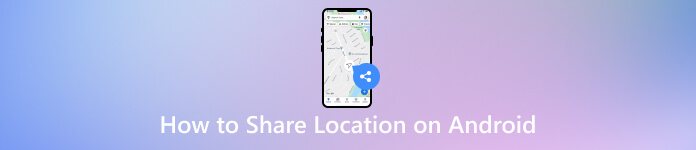
في هذه المقالة:
الطريقة 1. مشاركة الموقع باستخدام خرائط Google
خرائط جوجل تطبيق خرائط وملاحة متعدد الاستخدامات طورته شركة جوجل. وفي هذا السياق، يمكن للمستخدمين مشاركة موقعهم المباشر مع جهات الاتصال. كما يمكنك استخدام هذا التطبيق لمشاركة الموقع على iMessage. يوفر التطبيق خرائط مفصلة وميزات الملاحة ومشاركة الموقع في الوقت الفعلي، مما يجعله أداة أساسية للمهام المتعلقة بالموقع.
إذا كنت مهتمًا أيضًا بكيفية مشاركة موقعك على Android مع iPhone، فاتبع الخطوات التالية. وذلك لأن خرائط Google يمكن تشغيلها أيضًا على iPhone، ويمكنك مشاركة المواقع بين Android وiPhone بسهولة.
افتح ال خرائط جوجل التطبيق على هاتفك وانقر عليه الصوره الشخصيه في الزاوية اليمنى العليا.
اضغط على مشاركة الموقع في القائمة.
اضغط على اللون الأزرق مشاركة الموقع زر.
قم بتعيين مدة المشاركة، وحدد جهة اتصال، وأرسل الموقع إليها.
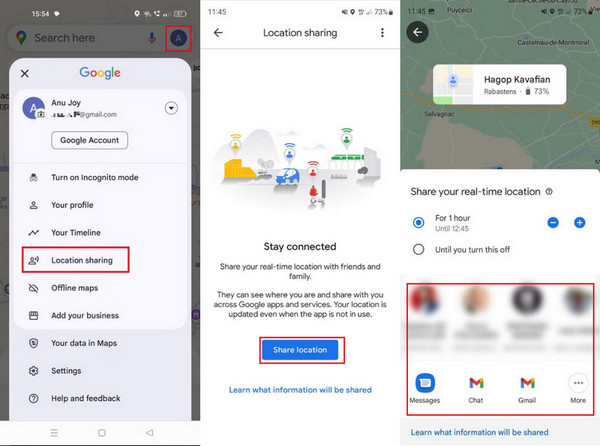
الطريقة 2. مشاركة الموقع باستخدام رسائل Google
رسائل جوجل هو تطبيق مراسلة صممته Google لأجهزة Android. تتضمن الرسائل النصية التقليدية ميزات الوسائط المتعددة مثل مشاركة الصور ومقاطع الفيديو والمواقع. تعمل ميزة مشاركة الموقع ضمن رسائل Google على تسهيل قيام المستخدمين بإرسال موقعهم الحالي إلى جهات الاتصال مباشرة من خلال محادثات المراسلة الخاصة بهم. اقرأ الخطوات أدناه وانسخها لمعرفة كيفية إرسال الموقع على Android باستخدام تطبيق المراسلة.
حدد موقع تطبيق رسائل Google على جهاز Android الخاص بك واختر جهة الاتصال أو افتح الدردشة التي تريد مشاركة موقعك معها.
بحث عن مرفق انقر فوق الزر وانقر عليه، واختر الموقع من الخيار، وقم بتمكين خدمات الموقع إذا طُلب منك ذلك، وحدد النطاق الذي تريد مشاركة موقعك فيه.
تأكيد وإرسال موقعك إلى جهة الاتصال المحددة.
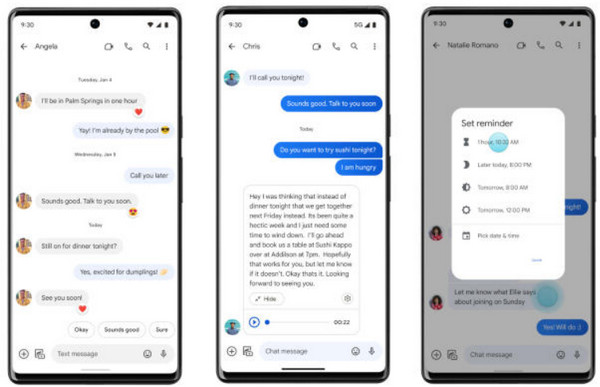
الطريقة 3. مشاركة الموقع عبر WhatsApp
يعد تطبيق WhatsApp أحد أكثر تطبيقات الدردشة استخدامًا؛ كما يمكنك مشاركة الموقع معه. ومثله كمثل خرائط Google، يدعم تطبيق WhatsApp إرسال الموقع ومشاركة الموقع في الوقت الفعلي. علاوة على ذلك، يمكنه أيضًا إرسال الموقع من Android إلى iPhone لأنه متوافق مع كلا النظامين.
في هذه الطريقة، سنقدم لك كيفية مشاركة الموقع على Android. بالطبع، يمكنك استخدام واتساب سيشارك الموقع على آيفون، أيضاً.
افتح ال واتساب افتح التطبيق وانقر على المحادثة التي تريد مشاركة موقعك معها.
اضغط على زر المقطع الموجود في الأسفل وحدد موقع.
هنا، يمكنك مشاركة موقعك المباشر، أو إرسال موقعك الحالي، أو إرسال موقع قريب منك.
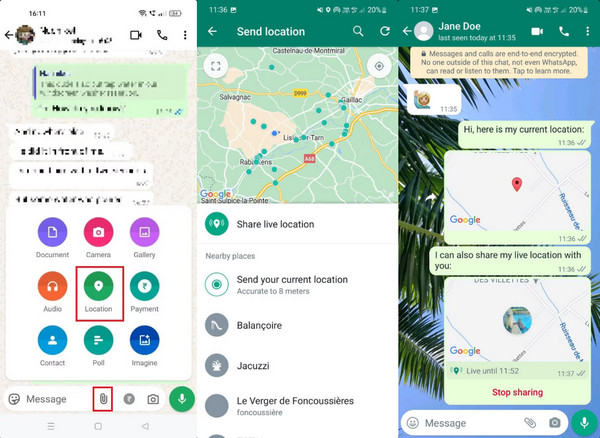
نصائح: قم بتزييف موقعك على أي تطبيق يستخدم نظام أندرويد
هل فكرت يومًا في الغش في موقعك؟ سيكون الأمر ممتعًا للغاية. إيمي باس آي لوكا جو يمكن أن يساعدك هذا في ذلك. لقد أثبت أنه أداة موثوقة وسهلة الاستخدام لتعديل موقع GPS بسهولة على جهاز Android الخاص بك (يدعم iPhone أيضًا). كفاءة التطبيق وموثوقيته ملحوظة، حيث يقدم حلاً سريعًا ودقيقًا لتزييف الموقع، سواء لتحسين الألعاب أو حماية الخصوصية.

4،000،000+ التنزيلات
موقع وهمي على أي جهاز يعمل بنظام Android 5 وما فوق
يدعم وضع التوقف الواحد والتوقف المتعدد
تخصيص سرعة مسارك
حرك عصا التحكم الخاصة بك العاب تعتمد على الموقع الجغرافي
ابدأ بتنزيل وتثبيت imyPass iLocaGo على جهاز الكمبيوتر الخاص بك. يمكنك العثور على التنزيل المجاني أدناه. بمجرد اكتمال التثبيت، قم بتشغيل الأداة لبدء تغييرات موقع GPS على جهاز iPhone الخاص بك.
بعد تشغيل imyPass، انقر فوق بداية زر لتغيير أو محاكاة موقع جهاز iPhone الخاص بك. تعتبر هذه الخطوة ضرورية لتغيير موقعك الافتراضي إلى وجهة أخرى بسهولة. ستتلقى مطالبة بتوصيل جهاز iPhone الخاص بك بالكمبيوتر باستخدام كابل Lightning. ضمان اتصال مستقر لتسهيل عملية تغيير الموقع.

بمجرد توصيل جهاز iPhone الخاص بك، انتقل إلى القائمة الموجودة على الجانب الأيسر من الواجهة الرئيسية وحدد تعديل الموقع. يتيح لك هذا الخيار تخصيص الموقع الجديد وفقًا لتفضيلاتك.

في هذه الخطوة، يمكنك إدخال عنوان محدد أو النقر على أي نقطة على الخريطة. يمكّنك هذا التخصيص من اختيار الوجهة التي تريد محاكاتها. بعد التحديد اضغط ابدأ النقل للانتقال إلى الوجهة المختارة على الفور.

استنتاج
هل يمكنك مشاركة الموقع على الأندرويد؟؟ لم تكن مشاركة موقعك على Android أكثر سهولة من أي وقت مضى، وذلك بفضل مجموعة من الأساليب سهلة الاستخدام المفصلة في هذا الدليل. بدءًا من الاستفادة من الإمكانات القوية لخرائط Google وحتى بساطة المشاركة عبر رسائل Google، يمكن لمستخدمي Android البقاء على اتصال مع الأصدقاء والعائلة في الوقت الفعلي دون عناء. بالإضافة إلى ذلك، فإن أهمية مشاركة المواقع من خلال القنوات الموثوقة، والتي يتجسدها تطبيق Trusted Contacts، تضيف طبقة إضافية من الأمان أثناء حالات الطوارئ.
الحلول الساخنة
-
موقع GPS
-
افتح نظام iOS
-
نصائح دائرة الرقابة الداخلية
-
فتح الروبوت

