الفرق بين عدم العثور على موقع والموقع غير متاح
ما هو الفرق بين عدم العثور على موقع والموقع غير متاح؟ هل كنت تشعر بالارتباك بسبب هذا السؤال لفترة طويلة؟ لا تقلق! ستوضح لك هذه التدوينة الفرق بين لم يتم العثور على موقع مقابل عدم توفر موقع وكيفية إصلاح المشاكل.

في هذه المقالة:
الجزء 1. ما هو الموقع غير المتاح؟
يحدث عدم توفر الموقع عندما يتوقف شخص ما عن مشاركة المواقع معك، وبالتالي لا يمكنك الوصول إلى معلومات موقعه. قد يكون ذلك بسبب انقطاع الاتصال المتعمد من جانب شخص ما.
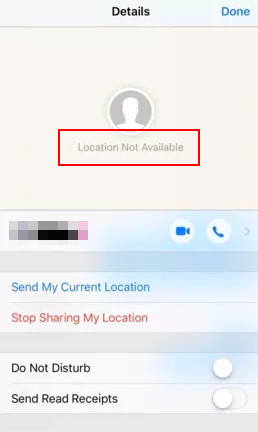
الجزء 2. ما هو عدم العثور على الموقع؟
عندما تتلقى رسالة "لم يتم العثور على الموقع" على "العثور على جهازي"، فهذا يشير إلى بعض الأخطاء الفنية في هاتف iPhone الخاص بالشخص الآخر. اتصال الإنترنت، وخدمة الموقع، وبطارية هاتف iPhone الخاص به/بها، ومشكلات طراز الطائرة، والمزيد.
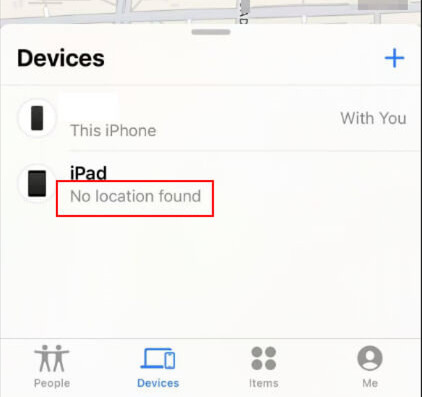
بعد شرح معنى لم يتم العثور على الموقع مقابل متاح، ما الفرق بين لم يتم العثور على الموقع والموقع غير متاح؟
حسنًا، الفرق بينهما بسيط، لذا يخلط الناس بينهما كثيرًا. وكلاهما خطأ عندما تحاول تحديد موقع الآخرين. ومع ذلك، يركز "لم يتم العثور على موقع" بشكل أكبر على عدم القدرة على تحديد موقع معين بسبب مشكلات في الأجهزة أو الاتصال، بينما يشير "الموقع غير متاح" غالبًا إلى مشكلات تتعلق بالأذونات، أي أن شخصًا ما يفصل موقعه عمدًا.
الجزء 3. هل يعني عدم العثور على الموقع أنهم قاموا بإيقاف تشغيل موقعهم؟
هل تعني عبارة "لم يتم العثور على موقع" أنهم قاموا بإيقاف تشغيل موقعهم؟
الجواب هو لا.
كما أوضحنا أعلاه، فإن مشكلة عدم العثور على الموقع تنشأ بسبب مشكلات فنية أو إيقاف تشغيل الجهاز. ولا علاقة لها بتوقف الآخرين عن المشاركة.
في المقابل، فإن "الموقع غير متاح" يعني عادةً أن شخصًا ما لديه تم إيقاف تشغيل الموقع على iPhone لإيقاف المشاركة. هذا هو الفرق بين عدم العثور على موقع وعدم توفر موقع.
في هذا الصدد، كيف يمكنك إصلاح مشكلة عدم العثور على موقع في خدمة Find My على iPhone؟
الحفاظ على عمل نظام تحديد المواقع العالمي (GPS) بشكل جيد
إذا تم إيقاف تشغيل نظام تحديد المواقع العالمي (GPS) أو حدث خطأ ما في الجهاز المستهدف، فقد تواجه مشكلات "لم يتم العثور على موقع". لذلك، يجب عليك تشغيل ميزة نظام تحديد المواقع العالمي (GPS) أو إصلاح مشكلة عدم عمل GPS في iPhone إصدار لجعل البحث الخاص بي يعمل.
تحقق من اتصال الشبكة الخاص بك
إذا لم يكن الجهاز متصلاً بالإنترنت بشكل نشط، فلن تعمل خدمات الموقع بشكل جيد. تحقق من الشبكة أو انتقل إلى شبكة أكثر استقرارًا.
حافظ على بطارية الجهاز المستهدف في حالة صحية
في بعض الأحيان، إذا كان هاتف iPhone الخاص بشخص ما في وضع البطارية المنخفضة أو مغلقًا، فسترى أيضًا رسالة "لم يتم العثور على الموقع". اطلب منه شحن الهاتف لحل المشكلة.
تأكد من تفعيل حساب iCloud
يعد حساب iCloud جزءًا أساسيًا من اوجدهذا هو العمل العادي. تأكد من أنكما قمتما بتسجيل الدخول إلى iCloud وتمكين ميزة Find My iPhone.
تحديث إصدار iOS إلى أحدث إصدار
في بعض الأحيان، تحدث مشكلة عدم العثور على الموقع في إصدار قديم. يمكنك تحديث نظام التشغيل iOS باتباع المسار: الإعدادات > عام > تحديث البرنامج.
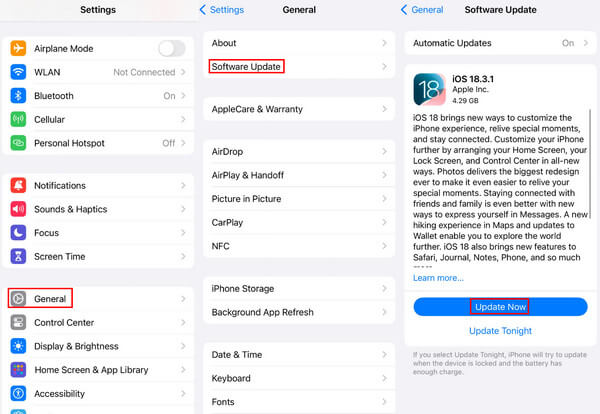
الجزء 4. كيفية إصلاح مشكلة عدم توفر الموقع
نظرًا لأنك تعلم أن مشكلة "عدم توفر الموقع" ناجمة بشكل أساسي عن عدم سماح عائلتك أو أصدقائك بالأذونات ذات الصلة، فكيف يمكنك إصلاح هذه المشكلة؟ يمكنك أن تطلب من الطرف الآخر تشغيل خدمات الموقع وتمكين خيار مشاركة موقعي على هاتف iPhone الخاص به لمواصلة مشاركة الموقع. فيما يلي الخطوات:
فعل خدمات تحديد الموقع
فتح إعدادات على جهاز iPhone الخاص بك وحدد موقعه الخصوصية و أمن.
انقر خدمات الموقع في الأعلى والتبديل خدمات الموقع على (الأخضر).
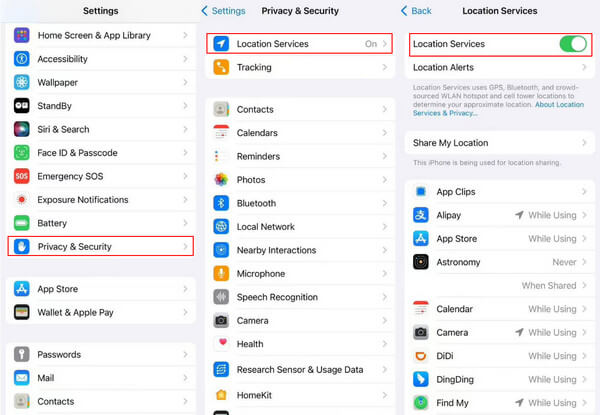
تمكين مشاركة موقعي
يطلق إعدادات وانقر على اسمك في الأعلى.
اختر "العثور على" ثم قم بتشغيل مشاركة موقعي.
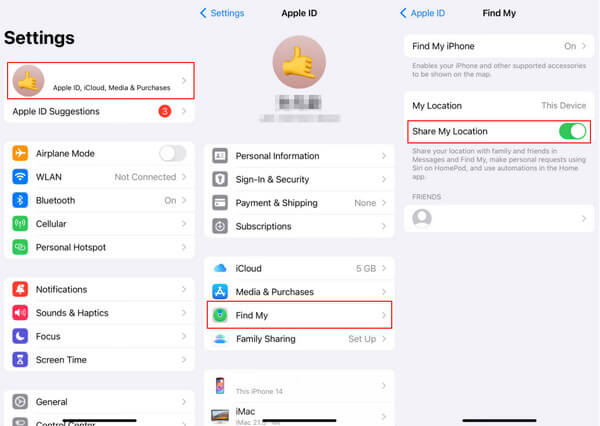
مكافأة. أوقف تتبع هاتفك الآن
إذا كنت لا تريد أن يتتبعك الآخرون ولكنك تشعر بالخجل من إيقاف تشغيل ميزة المشاركة على "العثور على جهازي"، فإليك طريقة مفيدة لمساعدتك في التخلص من تتبع الآخرين لك. إيمي باس آي لوكا جو هي أداة تمنع تعقب هاتفك.

4،000،000+ التنزيلات
قم بتزييف موقعك لمنع تعقب هاتفك.
تغيير موقع GPS على iPhone دون الحاجة إلى كسر الحماية.
أوضاع متقدمة لتعيين حالة تحركك بنفسك لجعل موقعك أكثر واقعية.
يدعم أحدث إصدارات iOS/Android.
متوافق مع Windows وMac.
فيما يلي خطوات حول كيفية إيقاف تعقب هاتفك:
قم بتنزيل imyPass iLocaGo مجانًا من الرابط أعلاه. قم بتشغيله بعد التثبيت. ثم قم بتوصيل جهازك بالبرنامج باستخدام كابل USB. قم بتوصيل هذا الجهاز بهاتفك المحمول إذا لزم الأمر.
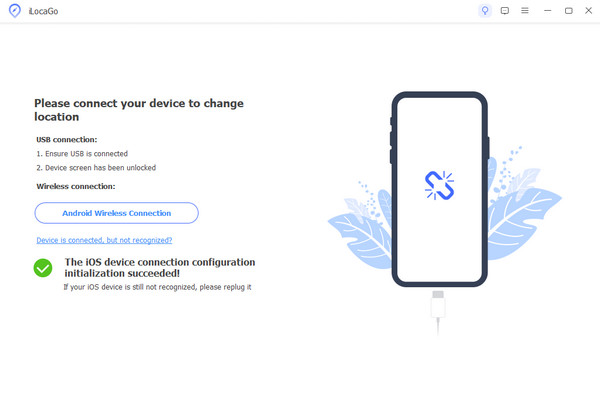
اختر ال تعديل الموقع خيار على الواجهة الرئيسية.
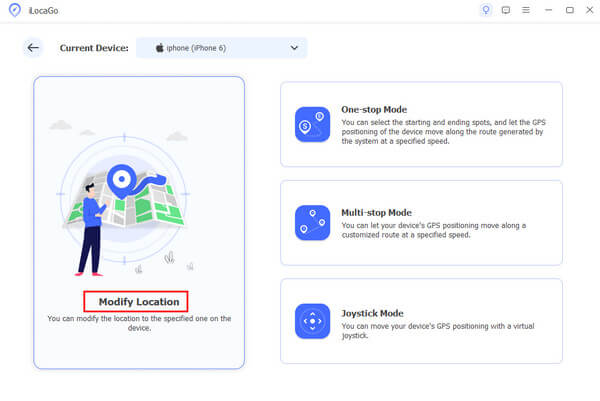
في الصفحة التالية، لديك طريقتان لتغيير موقعك:
أولاً، يمكنك سحب الخريطة والضغط على يُعدِّل زر لتزييف موقعك. ثانيًا، يمكنك كتابة اسم موقعك المستهدف مباشرةً في مربع البحث في الزاوية اليسرى العليا ثم النقر فوق يُعدِّل زر.
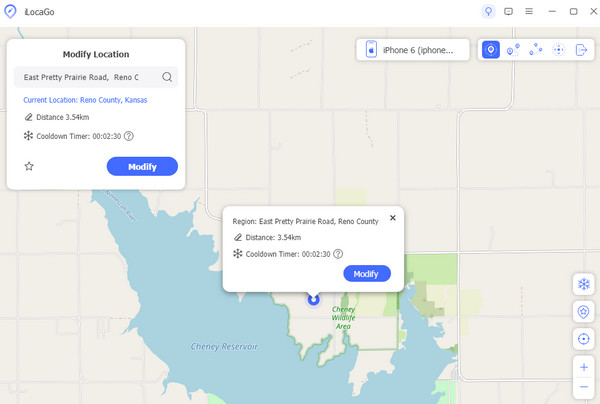
انقر نعموسيكون موقعك خاليًا من تتبع الموقع.
استنتاج
فوق كل ذلك، قمنا بشكل أساسي بتقديم المعنى والمعنى الفرق بين عدم العثور على موقع والموقع غير متاح على iPhone. نأمل أن تتمكن من التمييز بينهما بعد قراءة هذه التدوينة.
بالإضافة إلى ذلك، قمنا بإدراج عدة طرق لمساعدتك في إصلاح مشكلتي عدم العثور على الموقع وعدم توفر الموقع.
وفي النهاية، قدمنا أيضًا أداة فعالة - إيمي باس آي لوكا جو لمنع أي شخص من تعقب جهاز iPhone الخاص بك بسهولة.
آمل أن تكون هذه المقالة مفيدة!
الحلول الساخنة
-
موقع GPS
-
افتح نظام iOS
-
نصائح دائرة الرقابة الداخلية
-
فتح الروبوت

