3 طرق سهلة لمحاكاة الموقع على Android و iPhone
هل تساءلت يوما ما أ موقع زائف يكون؟ حسنًا، ترددت شائعات مفادها أنه يمكنك استخدام هذه الميزة لاختبار تطبيق يعتمد على الموقع وحتى خداع شخص ما بموقعك بنقرة واحدة. بدلاً من تخمين ماهية هذه الميزة، ستشرحها هذه المقالة بشكل أكثر عمقًا حتى تتمكن من تعظيم إمكاناتها الكاملة متى أردت استخدامها.
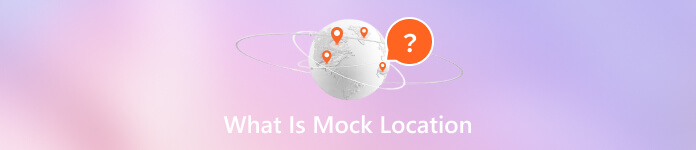
في هذه المقالة:
الجزء 1. ما هو الموقع الوهمي؟
يعد تحديد الموقع الوهمي ميزة في أجهزة Android تتيح للمستخدمين تزييف أو محاكاة موقعهم عبر نظام تحديد المواقع العالمي (GPS). بعبارة أخرى، يتيح لك خداع التطبيقات لتعتقد أنك موجود فعليًا في مكان مختلف عن المكان الذي أنت فيه.
إن الموقع الوهمي له تطبيقات مختلفة في سياقات مختلفة. فمن خلال تزييف موقعك، يمكنك تنزيل برامج غير متوفرة في منطقتك بسبب القيود أو اتفاقيات الترخيص. كما يساعد أيضًا في حماية خصوصيتك على التطبيقات القائمة على الموقع، مما يمنع الاهتمام غير المرغوب فيه. بالإضافة إلى ذلك، يمكنك أيضًا الوصول إلى جوائز نادرة في الألعاب القائمة على الموقع الجغرافي بمساعدة الموقع الوهمي.
فيما يلي بعض النقاط الهامة حول الموقع الوهمي:
1. التطوير والاختبار: تم تصميم المواقع الوهمية في البداية للمطورين لاختبار الميزات المستندة إلى الموقع في تطبيقاتهم. يمكن للمطورين محاكاة سيناريوهات مختلفة من خلال توفير موقع مخصص دون التنقل.
2. الخصوصية والأمن: بالإضافة إلى أغراض التطوير، يمكن للمستخدمين أيضًا استخدام مواقع وهمية لأسباب تتعلق بالخصوصية. على سبيل المثال، يجب عليك حماية موقعك أثناء استخدام تطبيقات أو خدمات معينة. تذكر أن بعض التطبيقات قد لا تعمل بشكل صحيح إذا اكتشفت مواقع وهمية.
3. الألعاب القائمة على الموقع:إذا كنت لاعبًا متحمسًا العاب تعتمد على الموقع كما هو الحال في لعبة Pokémon GO، يمكن أن يكون تحديد المواقع الوهمية مفيدًا. فهو يسمح لك باستكشاف مواقع افتراضية مختلفة دون السفر إليها فعليًا.
4. تطبيقات الطرف الثالث: توفر العديد من تطبيقات الطرف الثالث وظيفة الموقع الوهمي. ومع ذلك، يجب توخي الحذر عند استخدامها، لأن بعض التطبيقات قد تنتهك شروط الخدمة أو تشكل مخاطر أمنية.
على الرغم من أن جهاز iOS لا يتضمن وظيفة مدمجة لتحديد الموقع الوهمي، فإن تحديد الموقع الوهمي لجهاز iPhone متاح أيضًا باستخدام تطبيقات تابعة لجهات خارجية.
الجزء 2. محاكاة موقع Android وiPhone عبر برنامج واحد
هل تستخدم جهاز Android كهاتف أساسي وجهاز iPhone كهاتف احتياطي، أم العكس؟ على أي حال، يمكنك محاكاة الموقع على Android وiPhone باستخدام برنامج واحد: إيمي باس آي لوكا جوولا داعي للقلق بشأن التغيير من تطبيقات مختلفة.
إنه تطبيق موثوق يسمح لك بتعديل موقعك والتواجد في مكان افتراضيًا دون تعيينه على خيار المطور. يمكنك استخدامه لمحاكاة المواقع على iPhone وAndroid وحتى في نفس الوقت.
أولاً، قم بتنزيل التطبيق على جهاز الكمبيوتر الخاص بك بالنقر فوق زر التنزيل هنا. ثم قم بتثبيت الحزمة التي قمت بتنزيلها وإعدادها.
بعد ذلك، قم بتوصيل جهاز iOS أو Android بالكمبيوتر باستخدام كابل الشحن USB أو اتصال Wi-Fi، ثم انقر فوق ثقة عندما يظهر موجه على جهازك.

يختار تعديل الموقع لبدء استخدام ميزة الانتحال في التطبيق. ستظهر نافذة جديدة على شاشتك، حيث يجب عليك تحديد المنطقة التي تريد الظهور فيها.

بعد العثور على موقعك المفضل، انقر فوق المزامنة مع الجهاز لتزييف موقعك.

الجزء 3. تمكين الموقع الوهمي على نظام Android فقط
باعتبارها ميزة مدمجة في أجهزة Android، تتيح ميزة الموقع الوهمي للمستخدمين تغيير موقع هواتفهم بسهولة. لتمكين ميزة المواقع الوهمية على Android، تحتاج إلى تشغيل وضع المطور أولاً. بعد ذلك، يمكنك القيام بالعديد من الأشياء، بما في ذلك تغيير الموقع على سناب شات وأي تطبيقات أخرى لوسائل التواصل الاجتماعي. لنبدأ:
تمكين وضع المطور
إذهب إلى ....... الخاص بك إعدادات، انتقل إلى عن الهاتف أو معلومات البرمجيات، ثم اضغط على اكمل العدد سبع مرات حتى يتم تفعيل خيارات المطور.
تشغيل الموقع الوهمي
الرجوع الى إعدادات، اذهب إلى خيارات للمطورابحث عن موقع وهمي، وحدد تطبيقًا للتزييف، وقم بتنشيطه. يجب عليك تنزيل تطبيق وكيل أولاً، مثل Eos Tools Pro.
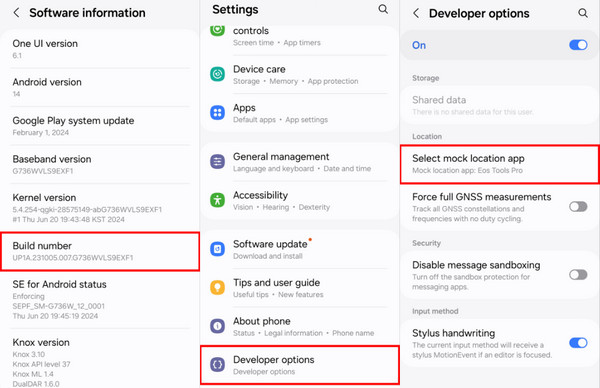
الجزء 4. تزييف موقعك على iPhone فقط
بالنسبة للمستخدمين الذين يستخدمون هواتف iPhone فقط، فإن 3uTools هو أيضًا خيار جيد لتغيير الموقع. بصفته أداة مجانية لمحاكاة الموقع، فإنه يتميز بوظيفة سهلة وأساسية: إدخال الاسم أو الإحداثيات وتغيير موقع iPhone الخاص بك إلى تلك النقطة. لا يمكنه تلبية احتياجات أكثر تعقيدًا مثل imyPass iLocaGo ولكنه كافٍ للمستخدمين الأساسيين. دعنا نرى كيفية محاكاة الموقع على iPhone عبر 3uTools.
قم بتنزيل البرنامج من موقعه على جهاز الكمبيوتر الذي يعمل بنظام Windows أو Mac. قم بتثبيته وانقر نقرًا مزدوجًا لتشغيله. ثم قم بتوصيل جهاز iPhone الخاص بك باستخدام كابل USB بهذا الكمبيوتر. سيتعرف البرنامج على جهازك تلقائيًا.
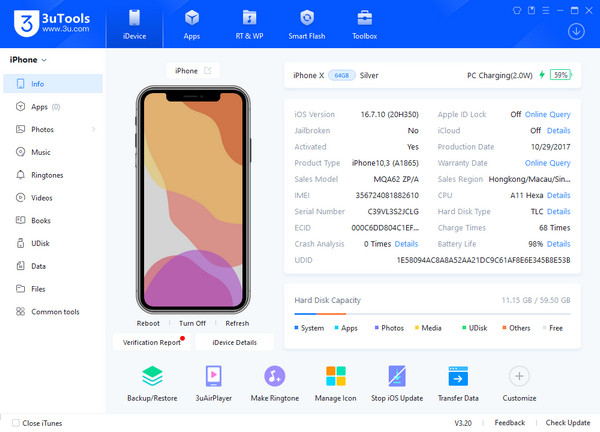
انقر صندوق الأدوات في الأعلى واختر الموقع الافتراضي.
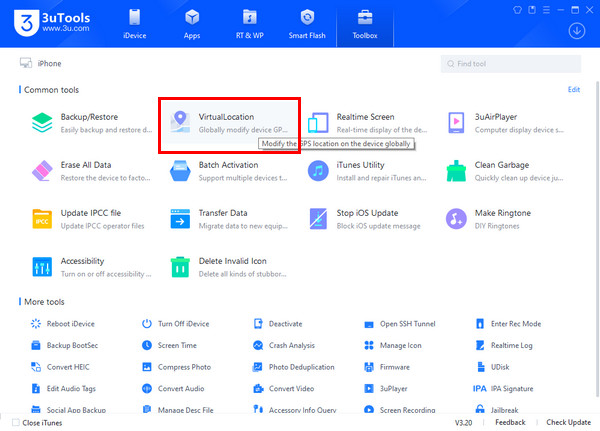
ابحث عن إحداثيات المكان الذي تريد محاكاة iPhone فيه أو أدخلها. انقر فوق "تعديل الموقع" وسيتم الانتهاء من كل شيء.
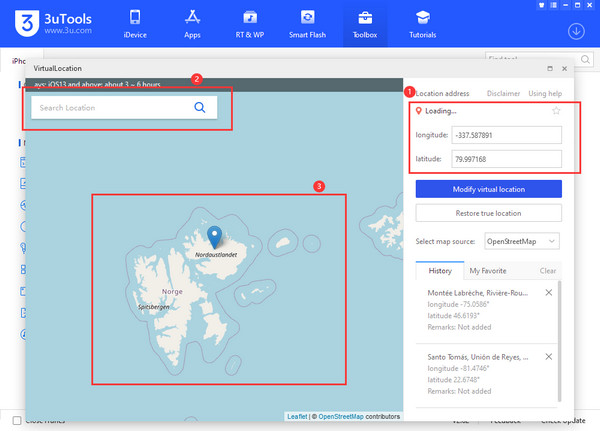
استنتاج
كما ترون، السماح بمواقع وهمية يمكن أن يساعدنا على الشعور وكأننا في مكان جديد دون أن نبتعد عنه. إنها ميزة رائعة تمت إضافتها إلى Android والتي تسمح للمطورين وحتى لنا بالتلاعب بالموقع بسهولة. إذا كنت من مستخدمي iPhone، فيمكنك أيضًا استخدام إيمي باس آي لوكا جو واستخدمه لمحاكاة موقع iPhone (أو Android أيضًا). قم بتنزيله مجانًا الآن!

4،000،000+ التنزيلات
موقع وهمي على Android و iPhone.
محاكاة الطرق وتخصيص السرعة.
حركات عصا التحكم في الألعاب المعتمدة على الموقع الجغرافي.
متوافق مع Windows وMac.
الحلول الساخنة
-
موقع GPS
-
افتح نظام iOS
-
نصائح دائرة الرقابة الداخلية
-
فتح الروبوت

