كيفية عرض رسائل iPhone واستعادتها من الرسائل المحذوفة مؤخرًا
عندما تحتاج إلى العثور على الرسائل النصية المحذوفة أو رسائل iMessages واستعادتها، تختلف الطريقة وفقًا لوقت ومكان حذفها. بالنسبة لتطبيق الرسائل المدمج على أجهزة iOS، فإن مجلد "المحذوفة مؤخرًا" هو الطريقة الأسهل. قدمت Apple هذه الميزة لمساعدة المستخدمين على تجنب فقدان المعلومات على أجهزتهم. يوضح لك هذا الدليل كيفية شاهد الرسائل المحذوفة مؤخرًا على جهاز iPhone الخاص بك ومعلومات أخرى يجب أن تعرفها عن هذه الميزة.
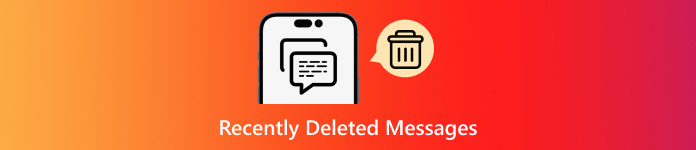
في هذه المقالة:
الجزء 1. كيفية عمل الرسائل المحذوفة مؤخرًا
كمجلد مخصص، يمكنك العثور على الرسائل المحذوفة مؤخرًا في تطبيق الرسائل المدمج على جهاز iPhone الخاص بك والذي يخزن أي رسائل قمت بحذفها في الشهر الماضي. ستظهر الرسائل النصية المحذوفة مؤخرًا ورسائل iMessages في هذا المجلد. يتضمن ذلك النصوص والصور والرسائل الصوتية والملفات ومقاطع الفيديو التي شاركتها أنت أو غيرك.
بغض النظر عما إذا كنت تحذف رسائل فردية من محادثة أو محادثات بأكملها، فستنتقل إلى مجلد "الرسائل المحذوفة مؤخرًا". وبالتالي، يمكنك بسهولة العثور على الرسائل المحذوفة مؤخرًا على جهاز iPhone الخاص بك قبل تنظيفها بشكل دائم.
قدمت شركة Apple مجلد "المحذوفة مؤخرًا" في نظام التشغيل iOS 16 والإصدارات الأحدث. الشرط الأساسي الوحيد هو تحديث البرنامج.
كيفية نقل سلسلة الرسائل إلى "المحذوفة مؤخرًا"
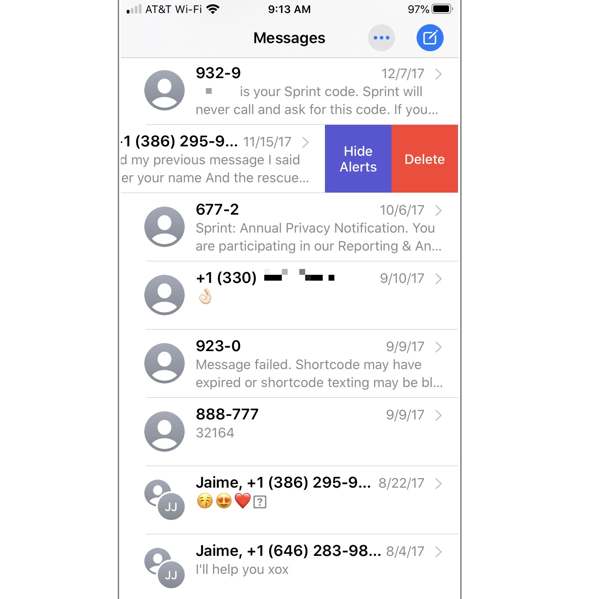
افتح تطبيق الرسائل من الشاشة الرئيسية.
حدد المحادثة التي تريد إزالتها، ثم مررها من اليمين إلى اليسار.
اضغط على حذف الزر. إذا طُلب منك ذلك، قم بتأكيد الإجراء.
كيفية نقل سلاسل الرسائل المتعددة إلى الرسائل المحذوفة مؤخرًا
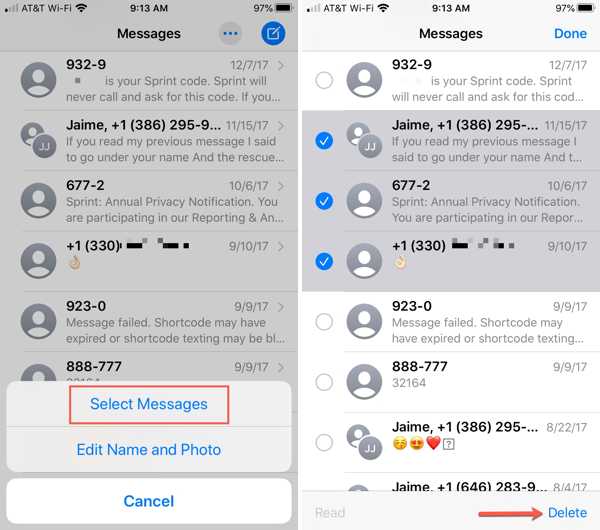
قم بتشغيل تطبيق الرسائل الخاص بك.
اضغط على أكثر اضغط على الزر الذي يحمل أيقونة ثلاثية النقاط في الجانب الأيمن العلوي، ثم اختر حدد الرسائل في قائمة السياق.
تحقق من المحادثات غير المرغوب فيها، ثم انقر فوق حذف أو نفاية الزر. ثم اضغط على منتهي زر.
كيفية نقل رسالة واحدة إلى "المحذوفة مؤخرًا"
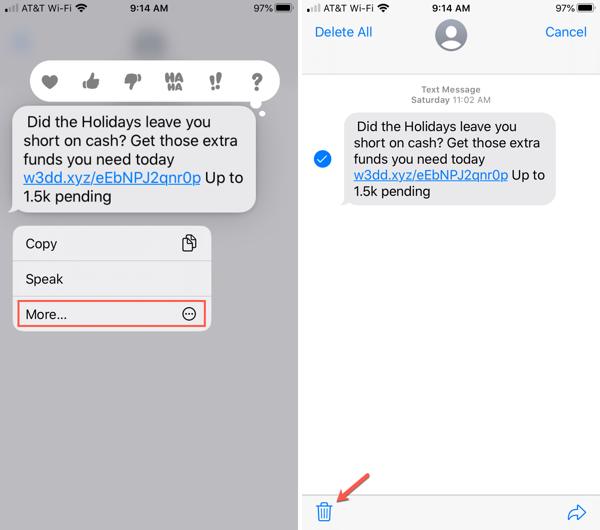
حدد المحادثة التي تتضمن الرسالة غير المرغوب فيها في تطبيق الرسائل.
اضغط مطولاً على الرسالة، ثم اختر أكثر في القائمة المنبثقة. ثم سيتم وضع علامة اختيار على الرسالة.
بعد ذلك، اضغط على نفاية الزر لحذفه على الفور.
بعد حذف سلسلة رسائل أو رسائل على جهاز iPhone، سيتم نقلها على الفور إلى مجلد "الرسائل المحذوفة مؤخرًا" داخل تطبيق الرسائل. ثم يحتفظ بها نظام التشغيل iOS لمدة تصل إلى 30 يومًا من وقت حذف هذه الرسائل. قبل إزالتها نهائيًا، يمكنك الوصول إليها أو إعادتها إلى الدردشات أو إزالة الرسائل المحذوفة مؤخرًا على جهاز iPhone يدويًا.
بمجرد انتهاء صلاحيتها، يقوم نظام iOS بإزالتها من مجلد "المحذوفات مؤخرًا" ومسحها إلى الأبد. ووفقًا لشركة Apple، قد تستغرق المدة ما يصل إلى 40 يومًا في بعض الأحيان حتى يتم حذف الرسائل.
إذا كنت تريد تجنب فقدان الرسائل، يمكنك نقلها مرة أخرى إلى شاشة الرسائل الرئيسية من مجلد "الرسائل المحذوفة مؤخرًا" قبل تاريخ انتهاء صلاحيتها. ثم احذفها مرة أخرى لتجديد تاريخ انتهاء صلاحيتها.
الجزء 2. الوصول إلى الرسائل المحذوفة مؤخرًا
كما ذكرنا سابقًا، يتيح لك مجلد Recently Deleted إمكانية التحقق من الرسائل المفقودة على جهاز iPhone بسهولة. ولكن، أين توجد Recently Deleted في تطبيق Messages على جهاز iPhone؟ يمكنك معرفة كيفية العثور على Recently Deleted واستردادها وإيقاف تشغيلها في الرسائل أدناه.
كيفية التحقق من الرسائل المحذوفة مؤخرًا على iPhone
بمجرد النقر على حذف باستخدام الزر "حذف"، لن تتم إزالة رسائلك نهائيًا من جهاز iPhone الخاص بك. بدلاً من ذلك، يمكنك الوصول إليها داخل مجلد منفصل "محذوفة مؤخرًا" ضمن تطبيق الرسائل.
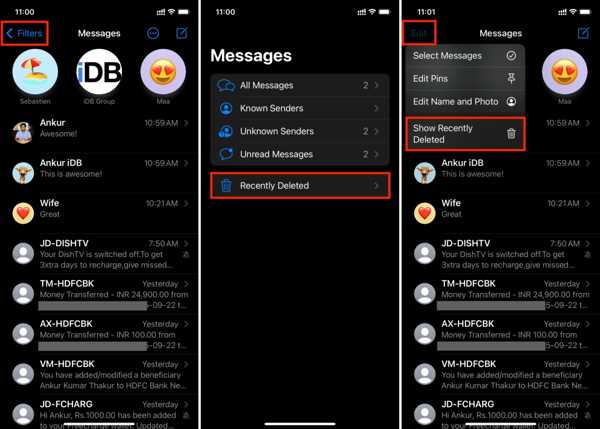
افتح تطبيق الرسائل إذا كنت تريد التحقق من الرسائل المحذوفة مؤخرًا على جهاز iPhone الخاص بك.
اضغط على المرشحات اضغط على الزر واختر تم حذفه مؤخرا المجلد. إذا لم تقم بتشغيل تصفية الرسائل، فانقر فوق يحرر بدلا من ذلك، اضغط على الزر واختر إظهار المحذوفة مؤخرًا في قائمة السياق. لا يتعين عليك إدخال رمز المرور المستخدم افتح جهاز iPhone الخاص بك.
يمكنك هنا الاطلاع على الرسائل المحذوفة مؤخرًا والمرتبة حسب جهات الاتصال. بالإضافة إلى ذلك، يمكنك معرفة الأيام المتبقية قبل الحذف.
كيفية استرجاع الرسائل المحذوفة مؤخرًا على iPhone
إذا كنت تريد الوصول إلى الرسائل المحذوفة مؤخرًا، فيمكنك استعادتها من خلال شاشة الرسائل. ضع في اعتبارك أن الرسائل سوف تندمج مع المحادثات الموجودة. لن تتم مقاطعة الرسائل الموجودة أو الكتابة فوقها.
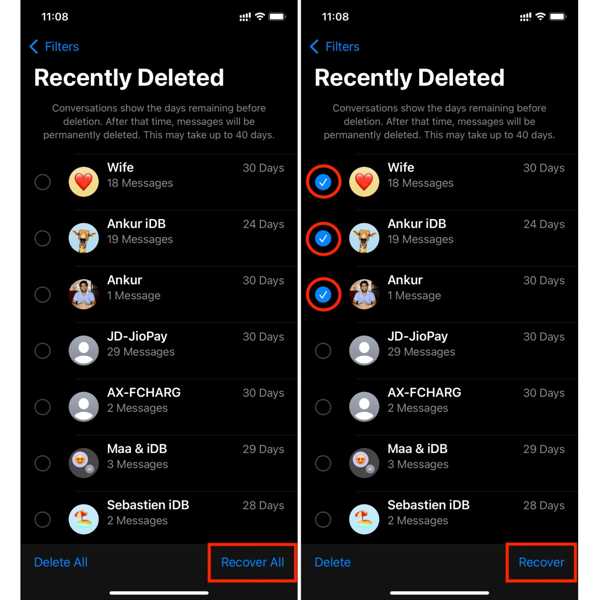
أدخل تم حذفه مؤخرا المجلد الموجود في تطبيق الرسائل الخاص بك.
انقر على المربع بجوار كل سلسلة رسائل تريد استردادها. بمجرد تحديد سلسلة رسائل، يجب أن ترى علامة الاختيار.
ضرب استعادة الزر الموجود في الزاوية اليمنى السفلية. ثم اضغط على استعادة [العدد] الرسائل في مربع الحوار المنبثق، يمكنك الآن عرض الرسائل المحذوفة مؤخرًا على جهاز iPhone الخاص بك.
ملحوظة:
إذا كنت تريد استعادة جميع الرسائل، فانقر فوق استعادة الكل بدلاً من ذلك، اضغط على الزر وأكد الإجراء.
كيفية حذف الرسائل المحذوفة مؤخرًا على iPhone
بشكل افتراضي، يتم تشغيل ميزة "الرسائل المحذوفة مؤخرًا" في تطبيق "الرسائل" على iPhone. علاوة على ذلك، لا يمكنك إيقاف تشغيل هذه الميزة. إذا كنت تريد حذف الرسائل الخاصة بشكل دائم، فيمكنك حذف الرسائل المحذوفة مؤخرًا يدويًا.
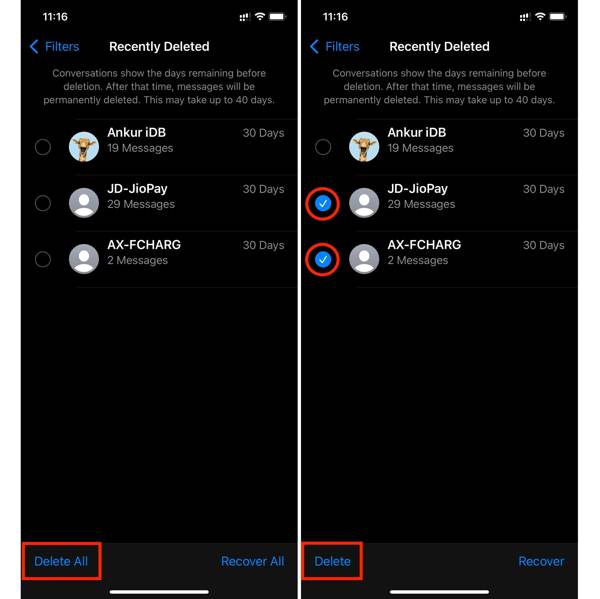
اذهب إلى تم حذفه مؤخرا المجلد الموجود في تطبيق الرسائل الخاص بك.
حدد سلاسل الرسائل التي تريد إخفاءها، ثم انقر فوق حذف الزر الموجود في الجانب الأيسر السفلي.
إذا طُلب منك ذلك، فأكِّد الحذف. إذا كنت ترغب في تنظيف مجلد "المحذوفة مؤخرًا"، فانقر فوق حذف الكل الزر مباشرة.
ملحوظة:
بمجرد حذف الرسائل المحذوفة مؤخرًا على جهاز iPhone، لن تتمكن من استعادتها أو الوصول إليها بعد الآن. لتجنب فقد البيانات، من الأفضل أن تقوم بعمل نسخة احتياطية لرسائلك على جهاز الكمبيوتر أو التخزين السحابي.
الجزء 3. حدود الرسائل المحذوفة مؤخرًا
لا يعد مجلد "الرسائل المحذوفة مؤخرًا" مثاليًا. فقد أبلغ بعض الأشخاص عن عدم ظهور رسائلهم المحذوفة مؤخرًا على أجهزة iPhone. لذلك، يجب أن تفهم أيضًا حدود هذه الميزة.
1. إنه متاح فقط لنظام iOS 16 والإصدارات الأحدث. تم تقديم هذه الميزة عندما أصدرت Apple نظام iOS 16. تحتاج إلى تحديث جهاز iPhone الخاص بك إلى نظام iOS 16 أو إصدار أحدث. لن يكون المجلد متاحًا على أجهزة iPhone التي تعمل بإصدارات iOS الأقدم.
2. هناك تاريخ انتهاء صلاحية. يخزن مجلد "المحذوفات مؤخرًا" فقط الرسائل التي تم حذفها خلال 30 يومًا. وعندما يصل إلى تاريخ انتهاء الصلاحية، يقوم نظام التشغيل iOS تلقائيًا بإزالة الرسائل بشكل دائم من ذاكرتك.
3. بمجرد استرداد الرسائل المحذوفة مؤخرًا على جهاز iPhone، ستختفي في مجلد "الرسائل المحذوفة مؤخرًا". يمكنك التحقق منها في شاشة الرسائل.
4. إذا قمت بحذف الرسائل الموجودة في مجلد "المحذوفة مؤخرًا"، فستختفي هذه الرسائل بشكل دائم. ولن تتمكن من العثور على الرسائل الموجودة في مجلد "المحذوفة مؤخرًا" أو في تطبيق آخر على جهازك. وبدون النسخ الاحتياطي عبر iTunes أو iCloud، من الصعب استرداد هذه الرسائل.
5. لن تظهر الرسائل التي حذفتها قبل التحديث إلى نظام التشغيل iOS 16 داخل مجلد "المحذوفة مؤخرًا" داخل تطبيق "الرسائل".
6. احتفظ بسجل الرسائل. لتحرير مساحة، يقوم نظام التشغيل iOS بحذف سجل الرسائل تلقائيًا. إذا كنت تريد الاحتفاظ برسائلك، فمن الأفضل تغيير الإعدادات. افتح إعدادات من الشاشة الرئيسية، انتقل إلى رسائل علامة التبويب، انقر فوق حفظ الرسائل، و اختار للأبد. ثم لن يقوم نظام iOS بحذف سجل رسائلك.
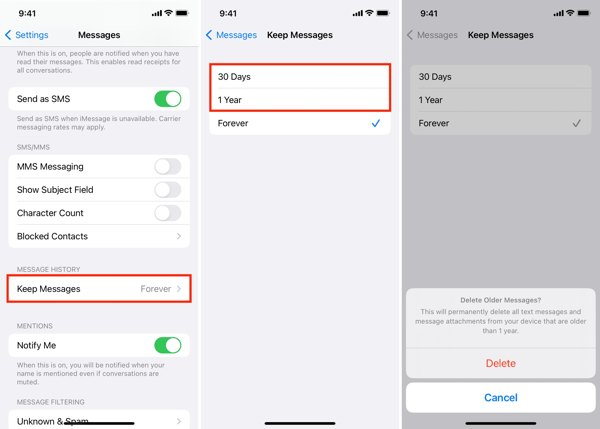
الجزء 4. هل لا تستطيع العثور على رسائلك في قسم "الرسائل المحذوفة مؤخرًا"؟ جرب هذه الأداة
يبدو أن ميزة Recently Deleted (المحذوفة مؤخرًا) داخل تطبيق الرسائل لا يمكنها استرداد جميع الرسائل المفقودة. إذا تم حذف رسائلك بشكل دائم أو لم تتمكن من العثور على الرسائل القديمة في مجلد Recently Deleted (المحذوفة مؤخرًا)، فيمكن أن يساعدك برنامج imyPass iPhone Data Recovery في حل المشكلة.
الميزات الرئيسية لأفضل أداة لاستعادة الرسائل1. استعادة الرسائل المحذوفة على iPhone دون الحاجة إلى النسخ الاحتياطي.
2. قم باستخراج الرسائل المفقودة من نسخة iTunes أو النسخة الاحتياطية لـ iCloud.
3. معاينة رسائل iPhone المحذوفة لاستعادتها بشكل انتقائي.
4. متاح للنصوص والصور والرسائل الصوتية والفيديو.
5. دعم جميع إصدارات iOS دون إعادة ضبط جهاز iPhone الخاص بك.
كيفية استعادة الرسائل المحذوفة مؤخرًا دون الحاجة إلى النسخ الاحتياطي
اتصل بجهاز iPhone الخاص بك
قم بتشغيل أفضل برنامج لاستعادة الرسائل بعد تثبيته على جهاز الكمبيوتر الخاص بك. هناك إصدار آخر لنظام التشغيل Mac. قم بتوصيل جهاز iPhone الخاص بك بالكمبيوتر باستخدام كابل Lightning. اختر الاسترداد من جهاز iOS للمضي قدما.
معاينة الرسائل
اتبع الإرشادات للثقة في جهاز الكمبيوتر الخاص بك، ثم انقر فوق بدء المسح الزر. عندما يتم ذلك، انتقل إلى رسائل علامة التبويب من الجانب الأيسر. ثم اسحب الخيار العلوي لأسفل واختر إظهار المحذوفة فقطالآن، يمكنك رؤية الرسائل المحذوفة مؤخرًا على جهاز iPhone الخاص بك. لاستعادة مرفقات الرسائل المحذوفة، انتقل إلى مرفقات الرسالة إذا كنت تريد استعادة جهات الاتصال على جهاز iPhone الخاص بك، فيمكن لهذا البرنامج أيضًا القيام بذلك.
استعادة رسائل iPhone
حدد جميع الرسائل والمرفقات التي تريد استرجاعها، ثم انقر فوق استعادة في الزاوية اليمنى السفلية. ثم حدد مجلدًا لحفظ الرسائل، وانقر فوق استعادة مرة أخرى.
ملحوظة:
إذا لم تتمكن من العثور على الرسائل المحذوفة، فهذا يعني أنه تم استبدالها ببيانات جديدة. يمكنك تجربة النسخ الاحتياطي عبر iTunes أو iCloud بدلاً من ذلك.
كيفية استرداد الرسائل المحذوفة مؤخرًا من نسخة احتياطية على iTunes
إذا سبق لك عمل نسخة احتياطية لجهاز iPhone الخاص بك على iTunes، فقد تتمكن من رؤية الرسائل المحذوفة مؤخرًا من نسخة iTunes الاحتياطية.
فتح نسخة احتياطية لـ iTunes
بعد توصيل جهاز iPhone الخاص بك بالبرنامج، اختر استعادة ملف النسخ الاحتياطي من iTunes على الجانب الأيسر. ثم حدد ملف النسخ الاحتياطي الذي قد يحتوي على الرسائل المحذوفة، واضغط على بداية إذا تم تشفير النسخة الاحتياطية، أدخل كلمة المرور الخاصة بك للمتابعة.
استرجاع الرسائل المحذوفة
طالما أن نسخة iTunes الاحتياطية مفتوحة، توجه إلى رسائل علامة التبويب. التبديل إلى إظهار المحذوفة فقط خيار من إظهار الكل الخيار. ثم ابحث عن الرسائل المحذوفة مؤخرًا على جهاز iPhone الخاص بك. حدد الرسائل والمحادثات المطلوبة، وانقر فوق استعادة اتبع التعليمات لحفظ رسائلك واستعادتها.
كيفية استخراج الرسائل المحذوفة مؤخرًا من نسخة iCloud الاحتياطية
تنزيل نسخة احتياطية لـ iCloud
إذا كنت تفضل عمل نسخة احتياطية للرسائل على iCloud، فاختر استعادة ملف النسخ الاحتياطي من iCloud علامة التبويب في أداة استرداد بيانات iPhone. بعد ذلك، قم بتسجيل الدخول باستخدام معرف Apple وكلمة المرور. إذا قمت بتمكين المصادقة الثنائية، فأدخل رمز التحقق الذي يظهر على الشاشة. ثم اختر النسخ الاحتياطي على iCloud للوصول إلى نسخة iCloud الاحتياطية الخاصة بك، انقر فوق تحميل بجوار ملف النسخ الاحتياطي الصحيح. يمكنك اختيار الملف الصحيح بناءً على تاريخ النسخ الاحتياطي.
استخراج الرسائل المحذوفة
تأكد من تحديد مربعات الاختيار بجوار رسائل و مرفقات الرسالة في نافذة نوع البيانات. إذا كنت تريد استرداد تطبيقات المراسلة التابعة لجهات خارجية، مثل WhatsApp، فحدد الخيارات ذات الصلة في القائمة. ثم انقر فوق التالي اضغط على الزر لاستخراج الرسائل المحذوفة مؤخرًا من ملف النسخ الاحتياطي على iCloud. تأكد من تحديد جميع العناصر المطلوبة، ثم انقر فوق استعادة الزر. حدد دليلاً لحفظ رسائلك واضغط على استعادة مرة أخرى.
استنتاج
لقد أوضح هذا الدليل كيفية استعادة الرسائل المحذوفة مؤخرًا على iPhoneباستخدام ميزة Recently Deleted (المحذوفة مؤخرًا) داخل تطبيق الرسائل، يمكنك استعادة الرسائل القصيرة وiMessage المحذوفة بسرعة. فهي تمكنك من عرض الرسائل المفقودة والوصول إليها واستعادتها دون الحاجة إلى برامج أو أجهزة إضافية. بالطبع، يجب أن يعمل جهاز iPhone الخاص بك بنظام iOS 16 أو أحدث. بالإضافة إلى ذلك، يجب حذف الرسائل في غضون 30 يومًا. من ناحية أخرى، يعد imyPass iPhone Data Recovery طريقة مرنة لاستعادة الرسائل المفقودة على iPhone. إذا كانت لديك أسئلة أخرى حول هذا الموضوع، فيرجى كتابتها أدناه.

