كيفية استعادة جهات الاتصال المحذوفة من iPhone مع أو بدون نسخة احتياطية
"لقد حذفت عن طريق الخطأ بعض جهات الاتصال المهمة جدًا على جهاز iPhone الخاص بي، فهل هناك أي شيء يمكنني فعله لاستعادة هذه جهات الاتصال؟" يحفظ معظم المستخدمين جهات الاتصال على أجهزة iPhone الخاصة بهم. ومع مرور الوقت، قد يكون لديك قائمة طويلة. إذا اختفت جهات اتصال iPhone الخاصة بك، فلن تتمكن من التحدث إلى أصدقائك وأفراد عائلتك وزملائك والمزيد. لحسن الحظ، هناك طرق متعددة لاستعادة جهات الاتصال هذه. استعادة جهات الاتصال المحذوفة على iPhone مع أو بدون نسخة احتياطية.

في هذه المقالة:
- الجزء 1: كيفية العثور على جهات الاتصال المحذوفة من iCloud
- الجزء 2: كيفية استرداد جهات الاتصال المحذوفة من Gmail
- الجزء 3: كيفية استعادة جهات الاتصال المحذوفة من iTunes/Finder
- الجزء 4: كيفية العثور على جهات الاتصال المحذوفة حسب شركة الاتصالات
- الجزء 5: كيفية استرداد جهات الاتصال المحذوفة دون النسخ الاحتياطي
الجزء 1: كيفية العثور على جهات الاتصال المحذوفة من iCloud
تُعد خدمة iCloud طريقة ملائمة لعمل نسخة احتياطية لجهات الاتصال على جهاز iPhone. إذا قمت بتشغيل جهات اتصال iCloud، فيمكنك العثور على جهات الاتصال المحذوفة على جهاز iPhone من خلال iCloud. بالإضافة إلى ذلك، يمكنك الوصول إليها على جهاز iPhone وعلى الويب.
على الايفون

قم بتشغيل إعدادات قم بتنزيل التطبيق على جهاز iPhone الخاص بك، ثم انقر على ملفك الشخصي واختر iCloud.
صنبور إظهار الكل تحت عنوان التطبيقات التي تستخدم iCloud إذا لم تتمكن من العثور على جهات الاتصال.
قم بإيقاف تشغيل المفتاح المجاور لـ جهات الاتصال. إذا طُلب منك ذلك، اختر استمر في استخدام جهاز iPhone الخاص بي، واختيار دمج.
على الويب
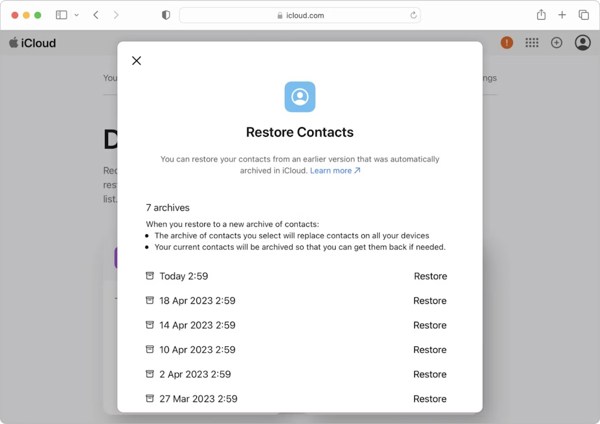
قم بالوصول إلى www.icloud.com في متصفح، وقم بتسجيل الدخول باستخدام معرف Apple وكلمة المرور. إذا قمت بتمكين 2FA، فأدخل رمز التحقق الخاص بك.
تأكد من أنك قمت بتشغيل الوصول إلى بيانات iCloud على الويب. اضغط على ملفك الشخصي في إعدادات تطبيق، اختر iCloudويمكنك العثور على الخيار.
انقر استعادة البيانات في الأسفل، واختر استعادة جهات الاتصال.
بعد ذلك ، انقر فوق ملف يعيد بجوار النسخة الاحتياطية اليمنى حسب التاريخ، ثم اضغط على يعيد لاستعادة جهات الاتصال المحذوفة.
ملحوظة:
إذا كنت تريد فقط رؤية جهات الاتصال المحذوفة على iPhone، فانقر فوق جهات الاتصال على الصفحة الرئيسية لـ iCloud.
الجزء 2: كيفية استرداد جهات الاتصال المحذوفة من Gmail
يفضل بعض الأشخاص مزامنة جهات الاتصال الخاصة بهم مع حسابات تابعة لجهات خارجية، مثل Gmail وOutlook وما إلى ذلك. يتيح لك iPhone استعادة جهات الاتصال المحذوفة من حسابك مباشرةً إذا كنت قد قمت بعمل نسخة احتياطية لها. نستخدم Gmail كمثال لنوضح لك كيفية عمل ذلك.
افتح ملفك إعدادات تطبيق.
انتقل إلى بريد, حسابات، و جيميل.

صنبور الحساب وأضف حساب Gmail الخاص بك. إذا قمت بإضافته، فانتقل إلى الخطوة التالية.
تبديل على جهات الاتصال خيار لاستعادة جهات الاتصال المفقودة على iPhone. سيتم دمج جهات الاتصال مع العناصر الموجودة.
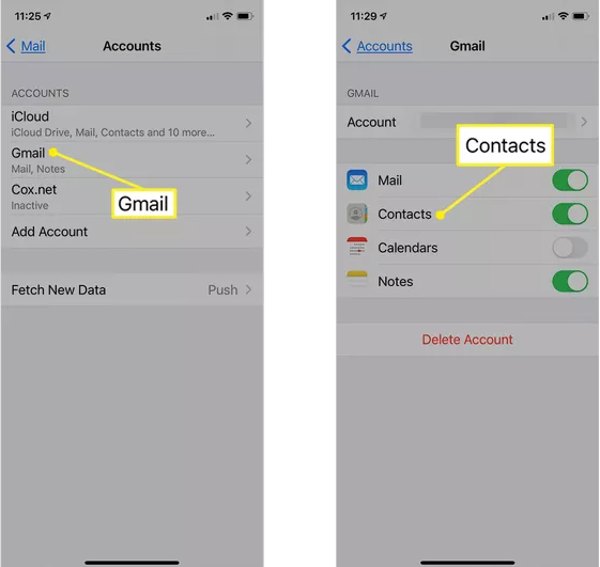
ملحوظة:
إذا تمت مزامنة حذف جهات الاتصال مع حساب Gmail الخاص بك، فلن تنجح هذه الطريقة. لذلك، من الأفضل لك استرداد جهات الاتصال الخاصة بك بمجرد اكتشاف أنك حذفتها.
الجزء 3: كيفية استعادة جهات الاتصال المحذوفة من iTunes/Finder
يقترح الخبراء على مستخدمي iPhone عمل نسخة احتياطية لجهات الاتصال والبيانات الأخرى بانتظام. إذا قمت بعمل نسخة احتياطية لجهات اتصال iPhone على جهاز الكمبيوتر الخاص بك باستخدام iTunes أو Finder، فيمكنك التراجع عن جهات الاتصال المحذوفة على جهاز iPhone. الجانب السلبي هو أنه سيتم استبدال البيانات الحالية على جهاز iPhone الخاص بك.
قم بتوصيل جهاز iPhone الخاص بك بالكمبيوتر باستخدام كابل متوافق.
في نظام التشغيل Windows أو macOS Mojave أو الإصدارات الأقدم، افتح أحدث إصدار من iTunes، وانقر فوق هاتف اضغط على الزر الموجود في الزاوية اليسرى العلوية بمجرد اكتشاف جهاز iPhone الخاص بك، وانتقل إلى ملخص التبويب.
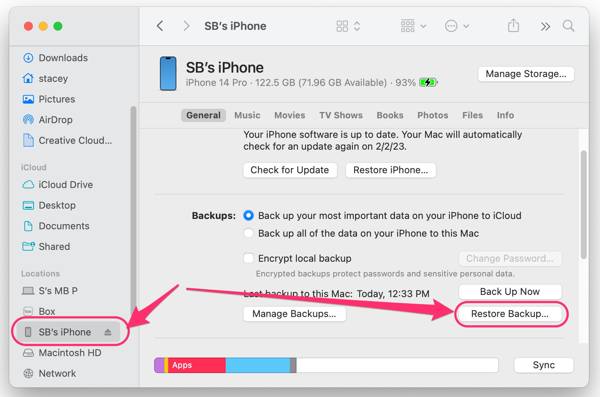
في نظام macOS Catalina أو الإصدارات الأحدث، قم بتشغيل Finder، وانقر فوق اسم جهازك، ثم انتقل إلى عام التبويب.
انقر على استرجاع النسخة الاحتياطية زر تحت النسخ الاحتياطية العنوان. أدخل عنوانك كلمة مرور نسخة iTunes الاحتياطية إذا لزم الأمر.
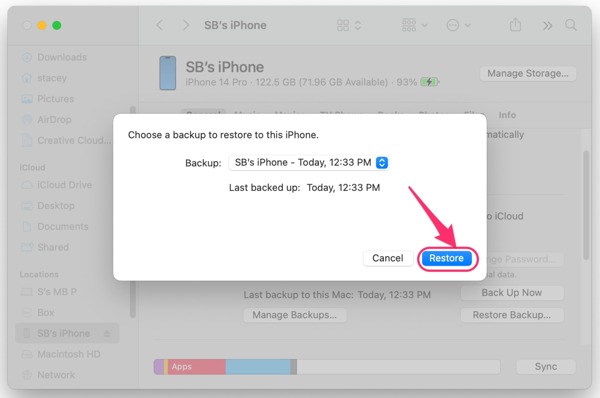
اختر النسخة الاحتياطية التي قد تحتوي على جهات الاتصال المحذوفة، وانقر فوق اضغط على زر الاستعادة مرة أخرى. عند الانتهاء، سترى جهات الاتصال المحذوفة على جهاز iPhone الخاص بك.
الجزء 4: كيفية العثور على جهات الاتصال المحذوفة حسب شركة الاتصالات
هناك طريقة أخرى لاستعادة أرقام الهاتف المحذوفة على iPhone وهي شركة الاتصالات الخاصة بك. سوف تساعدك شركة الاتصالات الخاصة بك بشكل مباشر ما لم تكن ترغب في ذلك فتح الشريحةلا يتم تخزين أرقام الاتصال الخاصة بك في ذاكرتك، بل يتم حفظها أيضًا بواسطة مزود الشبكة لديك. يمكنك زيارة أقرب متجر لمزود الشبكة لديك، وطلب من فريق الدعم طباعة قائمة. بعد ذلك، يمكنك رؤية أرقام الاتصال المفقودة على iPhone.
الجزء 5: كيفية استرداد جهات الاتصال المحذوفة دون النسخ الاحتياطي
هل توجد طريقة لاستعادة جهات الاتصال المحذوفة على iPhone دون الحاجة إلى النسخ الاحتياطي؟ الإجابة هي نعم. imyPass iPhone Data Recovery هو ما تحتاجه. فهو يفحص ذاكرتك ويبحث عن جهات الاتصال المفقودة على iPhone ويمكّنك من استعادتها.
الميزات الرئيسية لأفضل أداة لاستعادة جهات اتصال iPhone
1. استعادة جهات الاتصال المفقودة على iPhone دون الحاجة إلى النسخ الاحتياطي بسهولة.
2. معاينة جهات الاتصال وأرقام الهواتف المحذوفة.
3. استرداد جهات اتصال محددة أو كافة جهات الاتصال المفقودة.
4. استخراج جهات الاتصال المحذوفة من نسخة احتياطية iTunes/iCloud دون إعادة التعيين.
5. دعم أحدث إصدارات iOS وiPhone.
كيفية استرداد جهات الاتصال المحذوفة من iPhone دون الحاجة إلى النسخ الاحتياطي
اتصل بجهاز iPhone الخاص بك
قم بتثبيت برنامج iPhone Data Recovery على جهاز الكمبيوتر الخاص بك وقم بتشغيله. هناك إصدار آخر لنظام التشغيل Mac. اختر الاسترداد من جهاز iOS علامة التبويب، وقم بتوصيل جهاز iPhone بجهاز الكمبيوتر الخاص بك باستخدام كابل Lightning. ثق بجهاز الكمبيوتر الخاص بك إذا طُلب منك ذلك، وانقر فوق بدء المسح زر للمضي قدما.
إذا كنت تريد استخراج جهات الاتصال المحذوفة من نسخة احتياطية لـ iTunes أو iCloud، فاختر استعادة ملف النسخ الاحتياطي من iTunes أو استعادة ملف النسخ الاحتياطي من iCloud بدلاً من.
معاينة جهات اتصال iPhone
بمجرد الانتهاء من مسح البيانات، ستظهر لك النافذة الرئيسية. انتقل إلى جهات الاتصال علامة التبويب تحت الرسائل و جهات الاتصال العنوان على الشريط الجانبي الأيسر. ثم اختر إظهار المحذوفة فقط من القائمة المنسدلة الموجودة في الأعلى. الآن، يمكنك التحقق من أرقام الاتصال المحذوفة على جهاز iPhone الخاص بك.
استرجاع جهات الاتصال المحذوفة
حدد جهات الاتصال التي تريد استعادتها. بمجرد تحديدها، سترى علامة الاختيار بجوار جهة الاتصال. انقر فوق استعادة الزر في الزاوية اليمنى السفلية. ثم قم بتعيين مجلد الإخراج في الحقل، وانقر فوق استعادة زر مرة أخرى.
استنتاج
لقد أوضح هذا الدليل كيفية العثور على جهات الاتصال المحذوفة على جهاز iPhone الخاص بك في مواقف مختلفة. iCloud هي خدمة مرنة لاستعادة جهات الاتصال الخاصة بك بعد إزالتها عن طريق الخطأ من جهازك. يعد النسخ الاحتياطي لـ iTunes/Finder خيارًا آخر لاستعادة جهات الاتصال المفقودة. يتيح لك Gmail تنزيل جهات اتصال iPhone ودمجها أيضًا. أو يمكنك الاتصال بشركة الاتصالات الخاصة بك للعثور على أرقام الهاتف المفقودة. imyPass iPhone Data Recovery هو حل استعادة جهات الاتصال إذا لم يكن لديك نسخة احتياطية. هل لديك المزيد من الأسئلة؟ يرجى كتابتها أدناه.

