كيفية استرداد الرسائل من iCloud عبر الإنترنت أو على iPhone
"لقد قمت بحذف رسالة مهمة بشكل دائم عن طريق الخطأ، وأريد استعادتها، ولكن كيف يمكنني ذلك؟ استعادة iMessages من iCloudمن المعروف أن استعادة الرسائل المحذوفة بشكل دائم قد تكون صعبة نظرًا لأن نظام التشغيل iOS لا يحتوي على ميزة مدمجة لاستعادة الرسائل. لحسن الحظ، يتيح لك iCloud مزامنة الرسائل والنسخ الاحتياطي لها على جهاز iPhone الخاص بك بما في ذلك iMessages. يوضح لك هذا الدليل كيفية استعادة الرسائل المحذوفة من مساحة التخزين السحابية الخاصة بك.
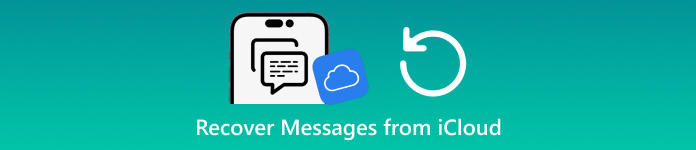
في هذه المقالة:
الجزء 1: كيفية استرداد الرسائل من iCloud عن طريق التنزيل
إذا قمت بمزامنة الرسائل مع حساب iCloud الخاص بك، فيمكنك عرض الرسائل النصية المحذوفة على موقع iCloud الإلكتروني وتنزيلها على جهاز iPhone الخاص بك. وعلى عكس النسخ الاحتياطية على iCloud، لن تطلب منك هذه الطريقة مسح جهازك.
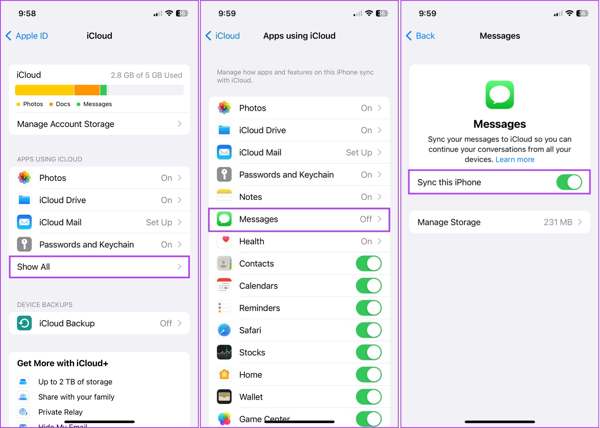
تأكد من تشغيل مزامنة الرسائل مع iCloud على جهاز iPhone الخاص بك قبل حذف الرسالة.
قم بتوصيل جهاز iPhone الخاص بك بشبكة Wi-Fi مستقرة، ثم افتح تطبيق الإعدادات من الشاشة الرئيسية.
اضغط على ملفك الشخصي، ثم اختر iCloud علامة التبويب، ثم اضغط على رسائل الخيار. إذا لم تتمكن من العثور عليه ضمن التطبيقات التي تستخدم iCloud القسم، اضغط على إظهار الكل زر لتوسيع القائمة.
قم بإيقاف تشغيل المفتاح إلى مزامنة هذا الآيفون. بعد ذلك، سيتم تنزيل الرسائل المتزامنة مع iCloud تلقائيًا إلى جهازك، بما في ذلك iMessages.
الجزء 2: كيفية استرداد الرسائل من نسخة احتياطية على iCloud
إذا كنت تفضل عمل نسخة احتياطية لرسائلك على iCloud، فيمكنك الحصول على النصوص المحذوفة من نسخة iCloud الاحتياطية. بالطبع، لا يجب عليك نسيت كلمة مرور iCloud الخاصة بكتتمثل الفائدة في أنك لا تحتاج إلى برامج أو أجهزة إضافية. الجانب السلبي هو أنه يتعين عليك مسح البيانات الحالية على جهازك. ضع في اعتبارك أنه طالما قمت بمزامنة الرسائل مع iCloud، فلن يتم تضمينها في النسخ الاحتياطية لـ iCloud.
قم بتشغيل إعدادات قم بتنزيل التطبيق من الشاشة الرئيسية.
انتقل إلى عام, نقل أو إعادة تعيين iPhone أو إعادة ضبط، واضغط على مسح كافة المحتويات والإعدادات/.
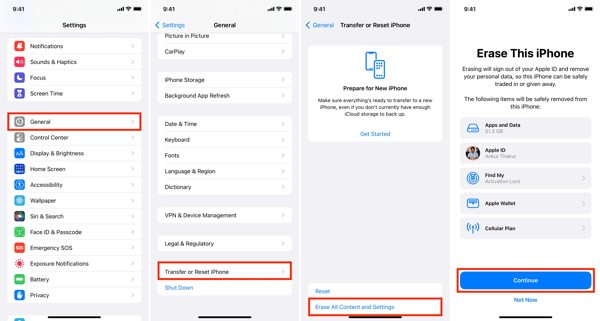
عند المطالبة بذلك، أدخل كلمة مرور معرف Apple الخاص بك أو رمز المرور الخاص بـ iPhone وأكد الإجراء.
عند الانتهاء، يجب إعادة تشغيل جهاز iPhone الخاص بك مرحبًا الشاشة. قم بإعداد جهازك كجهاز جديد. تأكد من الاتصال بشبكة Wi-Fi.
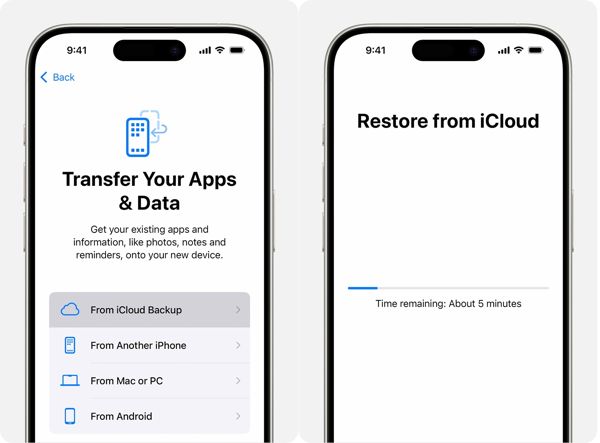
عند الوصول إلى شاشة التطبيقات والبيانات، اختر من نسخة احتياطية على iCloud اختيار.
قم بتسجيل الدخول باستخدام معرف Apple وكلمة المرور الخاصين بك. ثم اختر نسخة احتياطية قد تحتوي على الرسائل المحذوفة وابدأ في استعادتها إلى جهازك.
بعد ذلك، أكمل بقية الإعدادات، وبعد ذلك ستجد الرسائل المحذوفة من iCloud.
الجزء 3: كيفية عرض الرسائل واستردادها في iCloud دون الكتابة فوق جهاز iPhone الخاص بك
المشكلة الأكبر في استعادة رسائل iMessages من iCloud هي محو البيانات الحالية على جهازك. هل من الممكن استخراج الرسائل المفقودة من نسخة احتياطية على iCloud؟ نعم، وكل ما تحتاجه هو imyPass iPhone Data Recovery. فهو يمكّنك من فك تشفير ملفات نسخة احتياطية على iCloud واستعادة بيانات محددة.
الميزات الرئيسية لأفضل أداة لاستعادة الرسائل على iPhone
1. عرض الرسائل النصية المحذوفة على iCloud.
2. استرداد الرسائل المفقودة من نسخة iCloud الاحتياطية دون إعادة الضبط.
3. دعم النصوص والصور والرسائل الصوتية والفيديوهات.
4. استرداد الدردشات المتعددة دفعة واحدة دون إعادة ضبط المصنع لجهاز iPhone الخاص بك.
5. متوافق مع أحدث إصدارات iPhone.
كيفية استرداد الرسائل من iCloud دون إعادة ضبط iPhone
تنزيل نسخة احتياطية لـ iCloud
قم بتشغيل برنامج استرداد بيانات iPhone بمجرد تثبيته على جهاز الكمبيوتر الخاص بك. هناك إصدار آخر لنظام التشغيل Mac. اختر استعادة ملف النسخ الاحتياطي من iCloud على الشريط الجانبي الأيسر. ثم قم بتسجيل الدخول إلى iCloud باستخدام معرف Apple وكلمة المرور. اختر النسخ الاحتياطي على iCloud، وانقر على بداية اضغط على الزر تحميل الزر الموجود على ملف النسخ الاحتياطي الأيمن.
يجب عليك إدخال رمز التحقق إذا تم تمكين 2FA.
معاينة الرسائل المفقودة
في شاشة نوع البيانات، حدد المربعات بجوار رسائل و مرفقات الرسالةإذا كنت تريد استرداد تطبيقات الرسائل التابعة لجهات خارجية، فحددها من القائمة. انقر فوق التالي اضغط على الزر للدخول إلى نافذة المعاينة. اسحب القائمة العلوية لأسفل واختر إظهار المحذوفة فقط لعرض الرسائل النصية المحذوفة على iCloud.
استعادة الرسائل المحذوفة من iCloud
حدد الرسائل والمرفقات والدردشات التي تريد استرجاعها. انقر فوق استعادة اضغط على الزر، ثم اضبط مجلد الإخراج، ثم اضغط على استعادة مرة أخرى لاستعادة الرسائل وiMessages من iCloud.
الجزء 4: كيفية استرداد الرسائل بدون iCloud
كيفية استرداد الرسائل المحذوفة مؤخرًا دون الحاجة إلى iCloud
سيتم تخزين الرسائل المحذوفة في مجلد "الرسائل المحذوفة مؤخرًا" خلال 30 يومًا. قبل تاريخ انتهاء الصلاحية، يمكنك العثور على الرسائل المحذوفة على جهاز iPhone الخاص بك دون الحاجة إلى iCloud مباشرةً. فيما يلي الخطوات:
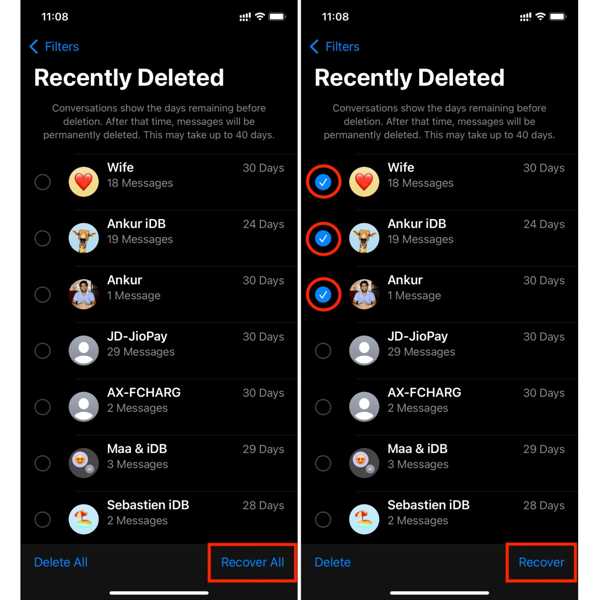
افتح تطبيق الرسائل.
اضغط على المرشحات أو يحرر الزر في الزاوية اليسرى العليا، ثم اختر تم حذفه مؤخرا أو إظهار المحذوفة مؤخرًا.
حدد الرسائل المطلوبة، ثم انقر فوق استعادة الزر. عند المطالبة بذلك، انقر فوق استعادة [العدد] الرسائل.
كيفية العثور على الرسائل المحذوفة نهائيًا دون الحاجة إلى iCloud
يعد برنامج imyPass iPhone Data Recovery الحل الأمثل للعثور على الرسائل المحذوفة بشكل دائم دون الحاجة إلى iCloud. فهو يفحص ذاكرتك ويبحث عن البيانات المفقودة ويتيح لك استردادها بسرعة.
قم بمسح جهاز iPhone الخاص بك
اختر ال الاسترداد من جهاز iOS علامة التبويب في الواجهة الرئيسية لبرنامج استرداد بيانات iPhone. بعد ذلك، قم بتوصيل جهاز iPhone بالكمبيوتر باستخدام كابل Lightning. اتبع الإرشادات للثقة في جهازك، وانقر فوق بدء المسح زر.
استعادة الرسائل المحذوفة بدون iCloud
عند الانتهاء من مسح البيانات، انتقل إلى رسائل علامة التبويب واختر إظهار المحذوفة فقط من خيار القائمة المنسدلة العلوية. حدد الرسائل المطلوبة، ثم انقر فوق استعادة الزر. ثم اضبط مجلد الإخراج، واضغط على استعادة.
استنتاج
وقد تحدث هذا الدليل عن كيفية العثور على الرسائل المحذوفة على iPhone بدون أو مع iCloud في مواقف مختلفة. إذا قمت بمزامنة الرسائل مع iCloud، يمكنك تنزيل الرسائل المحذوفة على جهاز iPhone الخاص بك عن طريق إيقاف تشغيله. إذا قمت بعمل نسخة احتياطية للرسائل على iCloud، فيجب عليك استعادتها إلى جهازك بعد إعادة الضبط. يعد imyPass iPhone Data Recovery حلاً مرنًا لاستعادة الرسائل المفقودة. هل لديك المزيد من الأسئلة حول هذا الموضوع؟ لا تتردد في ترك رسالة أسفل هذا المنشور.
إعادة تعيين كلمة مرور Windows
إعادة تعيين حساب المسؤول/المستخدم لنظام Windows
تحميل مجاني تحميل مجاني
