كيفية استعادة الرسائل الصوتية المحذوفة على iPhone أو iPad
تتيح لك الرسائل الصوتية الاستماع إلى البيانات والمعلومات. وهذا يجعلها وسيلة مريحة للبقاء على اتصال مع الآخرين عندما تكون يديك مشغولة بمهام أخرى. ومع ذلك، قد يفوت بعض المستخدمين معلومات مهمة بسبب فقدان الرسالة. ووفقًا لاستطلاعنا، من المحتمل أن يواجه العديد من الأشخاص هذه المشكلة. سيشرح هذا الدليل كيفية استعادة الرسائل الصوتية المحذوفة على iPhone مع أو بدون نسخة احتياطية.

في هذه المقالة:
الجزء 1: لماذا اختفت رسائلي الصوتية؟
عند إرسال رسالة صوتية في iMessage، يمكنك النقر فوق زائد الزر الموجود بجوار الحقل، اختر صوتي، وابدأ في تسجيل رسالتك. قد تتضمن الأسباب الرئيسية لاختفاء رسالتك الصوتية ما يلي:
1. الحذف غير المقصود: قد تحذف الرسائل الصوتية دون الاستماع إلى محتواها ثم تكتشف أنها مهمة.
2. يتم الحذف تلقائيًا بواسطة iOS. يمكن لـ iMessage حذف رسائلك الصوتية تلقائيًا إذا قمت بتمكين الحذف التلقائي.
3. خطأ في البرنامج.
الجزء 2: كيفية استرداد الرسائل الصوتية من النسخة الاحتياطية
يقوم جزء من مستخدمي iPhone بعمل نسخة احتياطية لأجهزتهم على iCloud أو iTunes/Finder بانتظام. إذا كنت عضوًا في هذه المجموعة، فيمكنك استعادة الرسائل الصوتية المحذوفة من ملف النسخ الاحتياطي المناسب.
كيفية استرداد الرسائل الصوتية من نسخة احتياطية على iCloud
قم بتشغيل إعدادات التطبيق، انتقل إلى عام, نقل أو إعادة تعيين iPhone، واضغط على مسح كافة المحتويات والإعدادات.
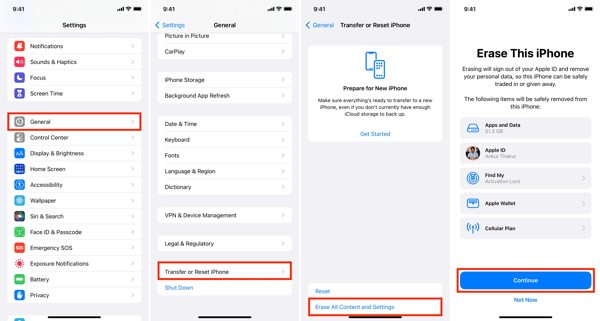
صنبور يكمل، وأدخل كلمة مرور معرف Apple الخاص بك أو رمز المرور الخاص بـ iPhone إذا طُلب منك ذلك.
عند إعادة تشغيل جهاز iPhone الخاص بك، قم بإعداده كجهاز جديد. تأكد من الاتصال بشبكة Wi-Fi. ثم اختر الاستعادة من نسخة iCloud الاحتياطية على ال التطبيقات والبيانات شاشة.
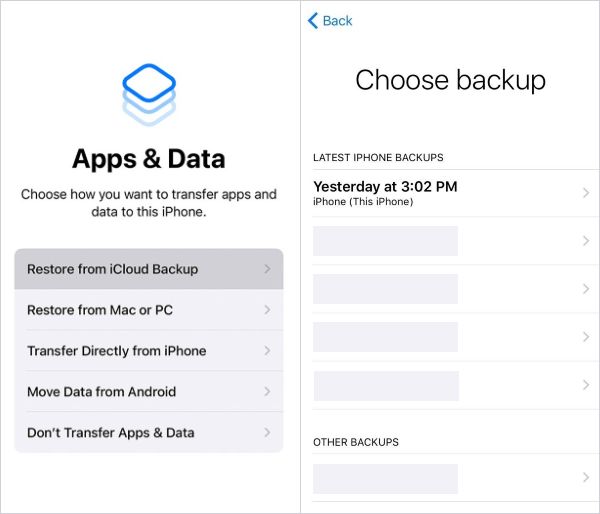
قم بتسجيل الدخول باستخدام معرف Apple وكلمة المرور، واختر نسخة احتياطية مناسبة، واتبع التعليمات لاستعادتها إلى جهازك. لا تقلق إذا نسيت كلمة مرور iCloud الخاصة بكلأنه نفس كلمة مرور معرف Apple الخاص بك.
أكمل إعادة تعيين الإعدادات واستمع إلى الرسائل الصوتية المحذوفة على جهاز iPhone الخاص بك.
كيفية استرداد الرسائل الصوتية من نسخة احتياطية لـ iTunes
قم بتوصيل جهاز iPhone الخاص بك بالكمبيوتر باستخدام كابل متوافق.
افتح أحدث إصدار من iTunes أو Finder. انقر فوق هاتف اضغط على الزر أو اختر اسم iPhone الخاص بك بمجرد اكتشافه.
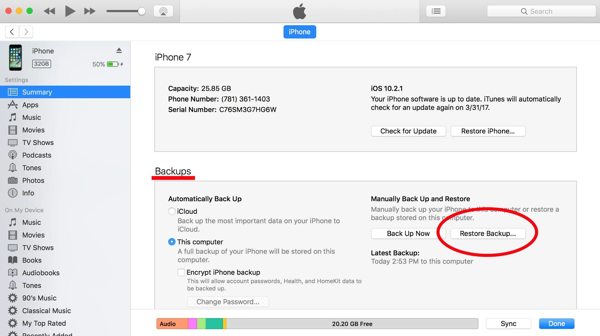
اذهب إلى ملخص أو عام علامة التبويب، وانقر فوق استرجاع النسخة الاحتياطية زر تحت النسخ الاحتياطية الجزء.
اختر النسخة الاحتياطية التي قد تتضمن الرسائل الصوتية المفقودة، ثم انقر فوق يعيد.
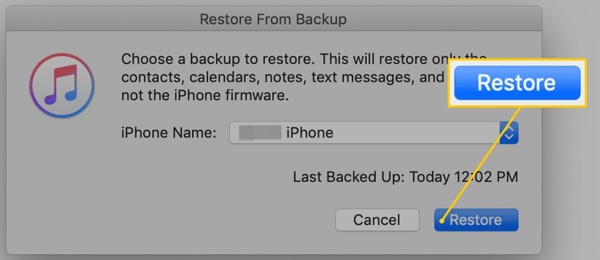
الجزء 3: كيفية استرداد الرسائل الصوتية على iPhone دون الحاجة إلى النسخ الاحتياطي
كيفية استرداد الرسائل الصوتية المحذوفة مؤخرًا على iPhone
يتيح لك مجلد "الرسائل المحذوفة مؤخرًا" المدمج في تطبيق الرسائل استعادة الرسائل الصوتية المحذوفة مؤخرًا على جهاز iPhone الخاص بك. وفي غضون 30 يومًا، يمكنك التراجع عن حذف الرسائل دون الحاجة إلى أي نسخة احتياطية.
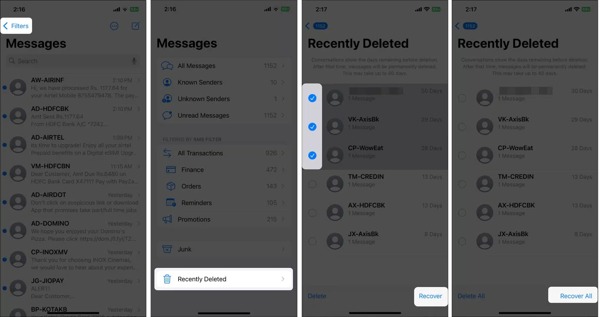
افتح ملفك رسائل التطبيق، اضغط على المرشحات الزر الموجود في الجانب الأيسر العلوي، ثم اختر تم حذفه مؤخراإذا لم تقم بتمكين المرشحات، فانقر فوق يحرر، واختيار إظهار المحذوفة مؤخرًا.
حدد جهات الاتصال المرتبطة بالرسائل الصوتية المحذوفة، ثم انقر فوق استعادة زر.
إذا طُلب منك ذلك، انقر فوق استعادة [العدد] الرسائل لتأكيد ذلك، يمكنك بعد ذلك العثور على الرسائل الصوتية في تطبيق الرسائل.
كيفية استرداد الرسائل الصوتية باستخدام برنامج استرداد بيانات iPhone
بالنسبة للرسائل الصوتية المحذوفة بشكل دائم، يعد برنامج imyPass iPhone Data Recovery هو الخيار الأفضل لاستعادتها من جهاز iPhone الخاص بك دون الحاجة إلى النسخ الاحتياطي. والأهم من ذلك، أنه سهل الاستخدام ولا يتطلب مهارات تقنية.
الميزات الرئيسية لأفضل برنامج لاستعادة بيانات iPhone
1. استعادة الرسائل الصوتية المحذوفة من iPhone دون الحاجة إلى النسخ الاحتياطي.
2. استخراج الرسائل الصوتية المفقودة من نسخة احتياطية iCloud/iTunes.
3. استمع مسبقًا إلى الرسائل الصوتية قبل الاسترداد.
4. لن يتم استبدال الرسائل الموجودة على جهاز iPhone الخاص بك.
5. دعم جميع طرازات iOS دون إعادة ضبط جهاز iPhone الخاص بك أو آيباد.
إليك الخطوات اللازمة لاستعادة الرسائل الصوتية على iPhone دون الحاجة إلى النسخ الاحتياطي:
مسح البيانات المفقودة على جهاز iPhone الخاص بك
ابدأ تشغيل أداة استرداد بيانات iPhone بعد تثبيتها على جهاز الكمبيوتر الخاص بك. هناك إصدار آخر لنظام التشغيل Mac. اختر الاسترداد من جهاز iOS قم بتوصيل جهاز iPhone بجهاز الكمبيوتر الخاص بك باستخدام كابل Lightning. ثق بجهاز الكمبيوتر الخاص بك وانقر فوق بدء المسح زر للمضي قدما.
معاينة الرسائل الصوتية المحذوفة
عندما تظهر الواجهة الرئيسية، انتقل إلى رسائل علامة التبويب تحت الرسائل و جهات الاتصال. اسحب الخيار العلوي لأسفل واختر إظهار المحذوفة فقط. وبعد ذلك، يمكنك معاينة الرسائل الصوتية المحذوفة على جهاز iPhone الخاص بك.
استعادة الرسائل الصوتية على iPhone
قم بتحديد المربع بجوار كل رسالة صوتية تريد استردادها، ثم انقر فوق استعادة الزر. اضبط مجلد الإخراج، ثم اضغط على استعادة مرة أخرى.
استنتاج
الآن، يجب أن تفهم كيف استعادة الرسائل الصوتية المحذوفة على جهاز iPhone الخاص بكباستخدام النسخ الاحتياطي على iCloud/iTunes، يمكنك استرداد رسائلك الصوتية. الجانب السلبي هو أن البيانات الحالية سيتم مسحها واستبدالها. يتيح لك مجلد Recently Deleted العثور على الرسائل الصوتية المحذوفة مؤخرًا. يمكن لبرنامج imyPass iPhone Data Recovery استرداد الرسائل الصوتية المحذوفة بشكل دائم على iPhone دون الحاجة إلى النسخ الاحتياطي. إذا كانت لديك أسئلة أخرى، فيرجى كتابتها أدناه.
إعادة تعيين كلمة مرور Windows
إعادة تعيين حساب المسؤول/المستخدم لنظام Windows
تحميل مجاني تحميل مجاني
