برنامج Stellar Data Recovery للآيفون - ما هو، وكيف، وبديله
أعتقد أنك رأيت Stellar Studio عندما تبحث عن برنامج لاستعادة البيانات. استعادة البيانات النجمية تتمتع أنظمة التشغيل Mac/Windows بسمعة طيبة. ولكن هذا ينطبق فقط على أجهزة سطح المكتب. الآن، سنقدم منتج Stellar Data Recovery for iPhone، المخصص لحل مشكلات استرداد بيانات iPhone.

في هذه المقالة:
- الجزء 1: ما هو برنامج Stellar Data Recovery للآيفون
- الجزء 2: الميزات الرئيسية لبرنامج Stellar Data Recovery لأجهزة iPhone
- الجزء 3: كيفية استخدام Stellar Data Recovery لجهاز iPhone لاستعادة البيانات
- الجزء 4: مراجعات برنامج Stellar Data Recovery للآيفون
- الجزء 5: أفضل بديل لبرنامج Stellar Data Recovery للآيفون
الجزء 1: ما هو برنامج Stellar Data Recovery للآيفون
إنه برنامج تم تطويره بواسطة Stellar Studio لاستعادة البيانات المفقودة أو المحذوفة من أجهزة iOS. يمكن تشغيله على كل من إصدارات Windows وMac. يمكنه استعادة أنواع مختلفة من البيانات، مثل الصور والصوت والفيديو والرسائل وجهات الاتصال والملاحظات والمذكرات الصوتية وما إلى ذلك.
الجزء 2: الميزات الرئيسية لبرنامج Stellar Data Recovery لأجهزة iPhone
• يوفر ثلاثة خيارات للاسترداد: استعادة من iPhone, استعادة نسخة احتياطية من iTunes، و الاسترداد من نسخة احتياطية على iCloud.
• يمكنه فحص أجهزة iOS بدقة وسرعة.
• إنه يوفر المسح العميق اختيار.
• يسمح لك بالمعاينة قبل الاسترداد.
• العملية سهلة المتابعة.
الجزء 3: كيفية استخدام Stellar Data Recovery لجهاز iPhone لاستعادة البيانات
تحميل برنامج Stellar Data Recovery للايفون من موقعه الرسمي على الإنترنت. احرص على عدم تنزيل استعادة البيانات النجمية بالخطأ لأنهما متشابهان جدًا.
قم بتثبيته وفقًا للإرشادات الموجودة على الصفحة. عملية التثبيت أسرع مما كنت أعتقد. ثم قم بتشغيله بعد التثبيت.
ستظهر لك على الواجهة ثلاثة خيارات. إذا كنت تريد استرداد البيانات من جهاز iPhone الخاص بك، فيجب عليك تحديد الخيار الأول. إذا فقدت جهاز iPhone الخاص بك أو لم يكن لديك جهاز iPhone في متناول اليد، فيمكنك تجربة استعادة نسخة احتياطية من iTunes أو الاسترداد من نسخة احتياطية على iCloud والخيارات.
بعد ذلك، يمكنك تحديد أنواع البيانات التي تريد استردادها من الجهاز من خلال تحديدها. بعد التحديد، انقر فوق التالي زر للانتقال إلى الصفحة التالية.
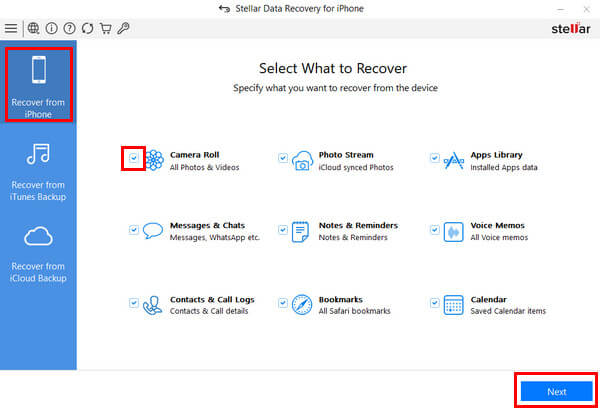
قم بتوصيل جهاز iPhone الخاص بك بالكمبيوتر باستخدام كابل USB. تأكد من عدم نسيت كلمة مرور الأيفون الخاص بك.
هنا نواجه مشكلة حيث يتم الإبلاغ عن انقطاع اتصال جهازنا طوال الوقت، على الرغم من أن الكمبيوتر اكتشف ذلك بنجاح. كما لا يمكننا الخروج من صفحة الاتصال ولكننا نشاهد البرنامج يعيد الاتصال مرارًا وتكرارًا.
لحسن الحظ، توقفت في النهاية، وقمنا بإجراء اتصال ناجح.
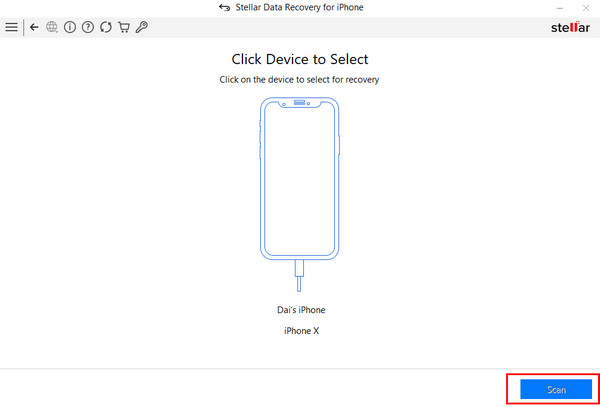
بعد نجاح الاتصال، قد تظهر رسالة على جهازك. انقر فوق ثقة لتمكين هذا الكمبيوتر من مزامنة البيانات ونقلها. إذا كان جهاز iPhone الخاص بك مشفرًا، فستظهر نافذة تطلب منك إدخال كلمة مرور التشفير. أدخل كلمة المرور في المربع وانقر فوق نعم.
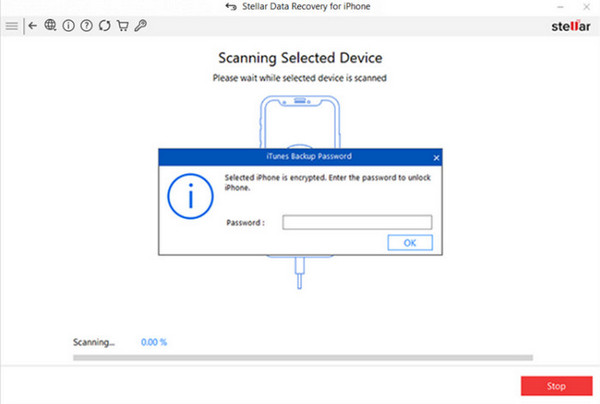
ستشاهد جميع بيانات iPhone الخاصة بك في الصفحة التالية. أولاً، يجب عليك الانتقال إلى شريط التنقل الأيسر للتحقق من نوع الملف الذي تريد استرداده. هنا، نأخذ ملحوظات كمثال.
عندما نتحقق ملحوظاتستظهر قائمة بكل الملاحظات الموجودة على جهاز iPhone الخاص بنا. إذا كنت تريد رؤية الملاحظات المحذوفة فقط، يمكنك النقر فوق محذوف فقط في الزاوية اليمنى العليا. والجدير بالذكر أنه يمكنك رؤية المحتوى التفصيلي على اليمين عند النقر فوق إحدى الملاحظات.
قم بتحديد جميع الملاحظات التي تحتاجها ثم انقر فوق يحفظ في الزاوية اليمنى السفلية.
إذا لم تكن هناك بيانات مطلوبة في القائمة، انقر فوق Derp Scan في الزاوية اليسرى السفلية من الصفحة.
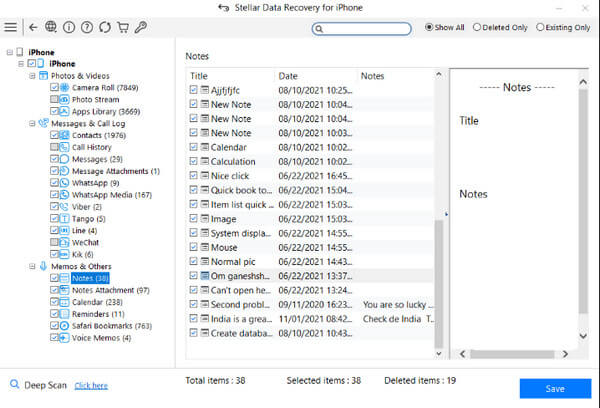
يمكنك تجربة استعادة الصور النجمية بالنقر فوق الصور في شريط التنقل الأيسر. كما يمكنك أيضًا استعادة الرسائل القديمة على جهاز iPhone الخاص بك.
اختر مسار الحفظ للبيانات المستردة بالنقر فوق تصفح في النافذة المنبثقة. ثم انقر فوق نعم لبدء عملية الاسترداد.
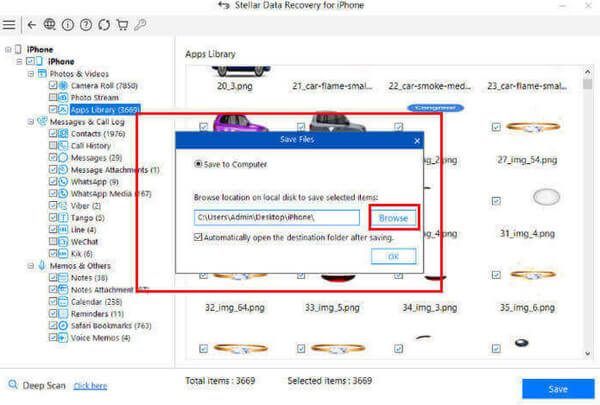
الجزء 4: مراجعات برنامج Stellar Data Recovery للآيفون
الايجابيات
- إنها أداة قوية لاستعادة البيانات مع عمليات مسح فعالة وسريعة. كما أنها توفر المسح العميق الخيار إذا لم تتمكن من العثور على الملفات المطلوبة.
- سعره جيد. وبالمقارنة ببرامج أخرى مماثلة بسعر $79.95 أو أكثر لرخصة مدتها عام واحد، فهو مناسب للميزانية بشكل خاص بسعر $39.99 سنويًا للإصدار القياسي و$49.99 لإصدار مجموعة الأدوات لثلاثة أجهزة.
سلبيات
- إنه ليس برنامجًا مجانيًا لاستعادة البيانات من Stellar. ولا توجد نسخة تجريبية مجانية منه. مسح لا يمكن الضغط على الزر مطلقًا بعد توصيل جهازك بالكمبيوتر بنجاح. يجب عليك شراء البرنامج وإدخال مفتاح تنشيط Stellar Data Recovery. لذلك، فهو غير مناسب للأشخاص الذين يرغبون في تجربته قبل اتخاذ قرار شرائه.
- هناك خطأ عندما أحاول توصيل جهازي بالكمبيوتر. استمر هذا البرنامج في إعادة الاتصال بجهازي، ولم أتمكن من إيقافه.
- الميزات محدودة. على الرغم من أنه يظهر العديد من الميزات في شريط التنقل الأيسر، إلا أنه لا يمكنك استخدام لقطات الكاميرا، تدفقات الصور, مكتبة التطبيقات, المرفقات و مذكرات صوتية المميزات لأنه لا يمكن تحديدها.
- تبدو واجهة التشغيل بأكملها قديمة بعض الشيء، مثل البرامج من التسعينيات.
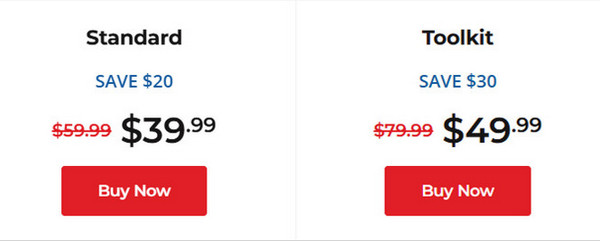
الجزء 5: أفضل بديل لبرنامج Stellar Data Recovery للآيفون
إذا لم تكن معتادًا على الواجهة المملة لبرنامج Stellar Data Recovery for iPhone وكنت تبحث عن عملية أكثر استقرارًا وسلاسة، فلا يمكنك تفويتها استعادة بيانات iPhone باستخدام imyPassيمكنه القيام بكل ما يمكن لبرنامج Stellar Data Recovery for iPhone القيام به، مثل الاسترداد العميق والسريع، وتوفير ثلاثة خيارات للاسترداد، واسترداد أنواع مختلفة من البيانات، وما إلى ذلك.
الاختلافات هي:
• يوفر imyPass iPhone Data Recovery إصدارًا تجريبيًا مجانيًا.
• مقارنة بخيار سعر Stellar Data Recovery for iPhone، والذي يمتد لعام واحد فقط، يوفر imyPass iPhone Data Recovery تراخيص شهرية ومدى الحياة، مما يوفر لك خيارات أكثر.
• يعمل برنامج imyPass iPhone Data Recovery بسلاسة. لا داعي للقلق بشأن مشكلة الاتصال.
• يمكنك بالفعل استخدام جميع الميزات المذكورة في imyPass iPhone Data Recovery.
فيما يلي الخطوات لاستخدام هذه الأداة:
تحميل استعادة بيانات iPhone باستخدام imyPass بالضغط على الزر أعلاه، قم بتشغيله بعد التثبيت.
قم بتوصيل جهاز iPhone بالكمبيوتر باستخدام كابل USB. إذا كانت هناك أي مشكلات في الاتصال، فانقر فوق نمط "؟" على الواجهة.
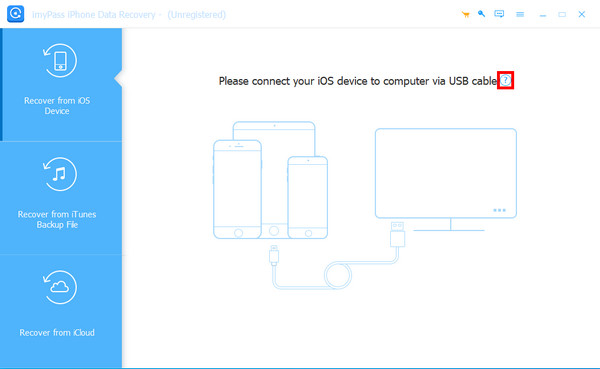
بعد الاتصال الناجح، ستظهر لك معلومات جهاز iPhone الخاص بك على الشاشة. انقر فوق بدء المسح للسماح للبرنامج بالفحص عبر جهازك.
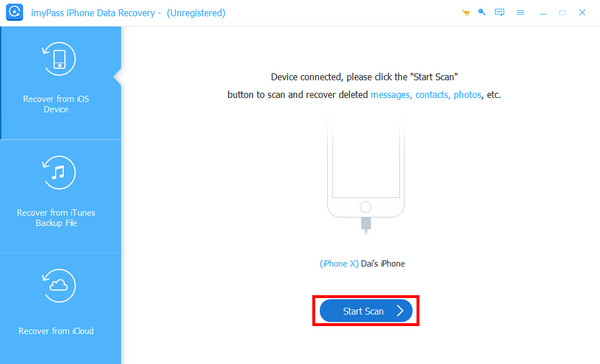
انتظر قليلاً. لا تفصل الجهاز أو تتوقف عن المسح أثناء العملية. بعد ذلك، سترى جميع البيانات المخزنة على جهاز iPhone الخاص بك على واجهة الأداة.
اختر الخيارات المقابلة في شريط التنقل الأيسر. بعد ذلك، سترى جميع ملفات البيانات على الصفحة اليمنى. إذا كنت تريد رؤية البيانات المحذوفة فقط، فيمكنك الضغط على السهم لأسفل بعد إظهار الكل في الأعلى واختر إظهار المحذوفة فقط. ثم، تحقق من ملفات البيانات المطلوبة وانقر فوق استعادة في الزاوية اليمنى السفلية.
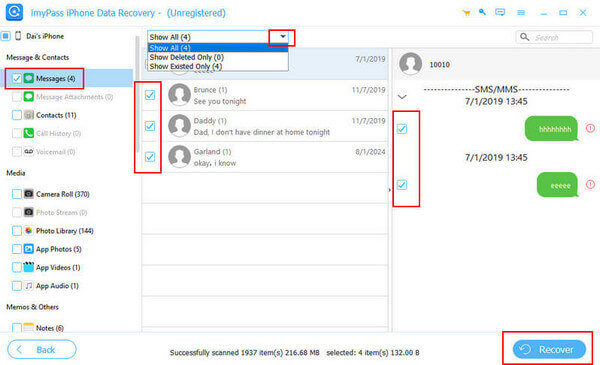
استنتاج
برنامج Stellar Data Recovery للايفون أداة متقدمة وقوية بسعر جيد. ولكن لا تزال هناك بعض السلبيات. إذا كنت تريد أداة ذات تجربة أفضل، فجرب imyPass iPhone Data Recovery. يمكنه أيضًا المساعدة في استرداد رسائل تويتر المحذوفة إلى حد ما. أراهن أنه لن يخذلك!

