كيفية فتح هاتف OnePlus بسرعة بأربع طرق [2024]
عندما تحصل على هاتف OnePlus مستعمل أو تنسى رمز مرور الشاشة، كيف يمكنك فتح قفل الهاتف؟ ليس من السهل حقًا فتح هاتف OnePlus دون معرفة رمز المرور، ولكن لا يزال بإمكانك العثور على طرق مجربة لإزالة قفل الشاشة والوصول إلى هاتفك. توضح لك هذه المقالة أربع طرق للحصول على هاتف ون بلس مفتوح. لن تستوفي أي قيود بعد أن تتعلمها.

في هذه المقالة:
الجزء 1: فتح هاتف OnePlus بدون كلمة مرور أو أي تحضيرات أخرى
إذا كنت بحاجة ماسة إلى إلغاء قفل هاتف OnePlus الخاص بك للوصول إلى المعلومات المهمة، فليست هناك حاجة للتعلم من تلك الأدلة المعقدة؛ ما عليك سوى اللجوء إلى Tenorshare 4uKey لنظام Android. يمكن لهذا البرنامج إزالة قفل الشاشة بنقرة واحدة وإلغاء قفل جهاز OnePlus 11 دون أي جهد. بعد ذلك، يمكنك الحصول على حق الوصول الكامل إلى هاتفك. يمكنك أيضًا التحديث إلى أحدث إصدار من Android أثناء فتح هاتف OnePlus.
الخصائص الرئيسية:
قم بتوصيل جهاز OnePlus بجهاز الكمبيوتر الخاص بك لفتح قفل الشاشة.
قم بتحديث إصدار النظام بعد فتح هاتف OnePlus.
يسمح لك بفتح FRP على هاتف OnePlus الخاص بك.
قم بتشغيل Tenorshare 4uKey لنظام Android وقم بتوصيل هاتف OnePlus بجهاز الكمبيوتر الخاص بك. يجب عليك النقر فوق إزالة قفل الشاشة زر على الواجهة الرئيسية.
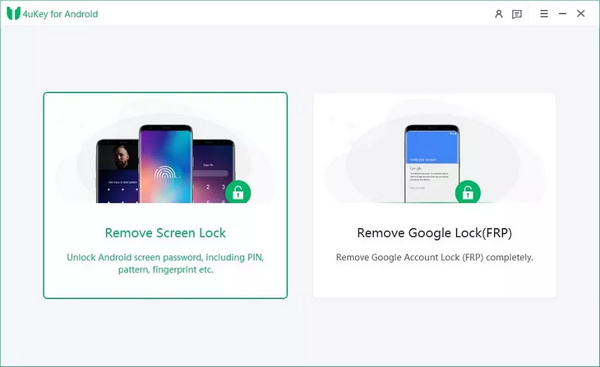
تريد فتح هاتف OnePlus، لذا يجب عليك تحديد علامة OnePlus التجارية. وبعد ذلك، يمكنك اختيار حل إلغاء القفل. إذا كان لديك جهاز OnePlus قديم، فيمكنك فتحه دون فقدان البيانات. انقر على بداية زر للمضي قدما.
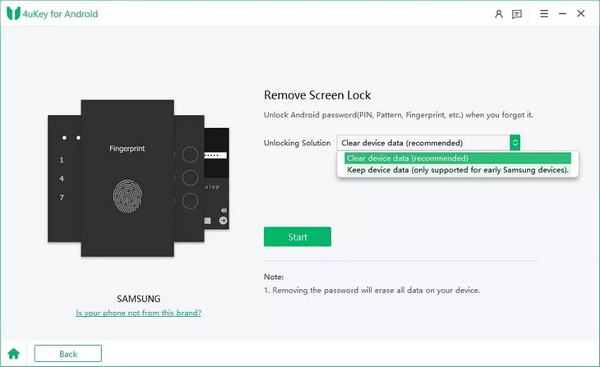
سيقوم هذا البرنامج بالكشف عن المعلومات الموجودة على هاتفك. يمكنك تأكيد ذلك بالضغط على بداية زر لفتح هاتف OnePlus.
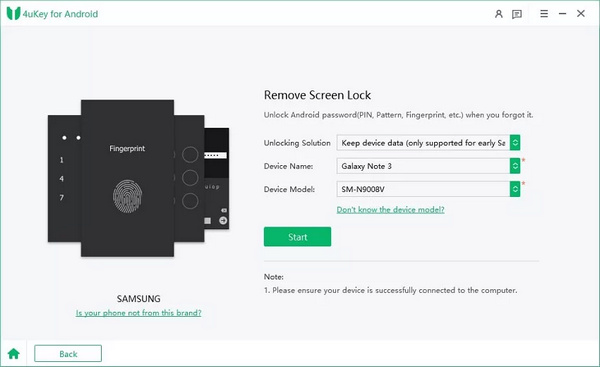
الجزء 2: كيفية فتح هاتف OnePlus باستخدام وضع الاسترداد
هل هناك أي طريقة لفتح هاتف OnePlus داخل هاتفك؟ يمكنك تجربة وضع الاسترداد. على الرغم من أن الأمر ليس سهلاً، إلا أنه يمكنك ضمان عدم وجود مخاطر أمنية أو تسرب للخصوصية. يمكنك التعلم من مثال فتح OnePlus Nord N20 5G.
يجب عليك إيقاف تشغيل هاتف OnePlus الخاص بك أولاً، والاستمرار في الضغط على زري خفض الصوت والطاقة لتنشيط الهاتف. بعد ذلك، يجب عليك النقر على هل نسيت كلمة السر زر.
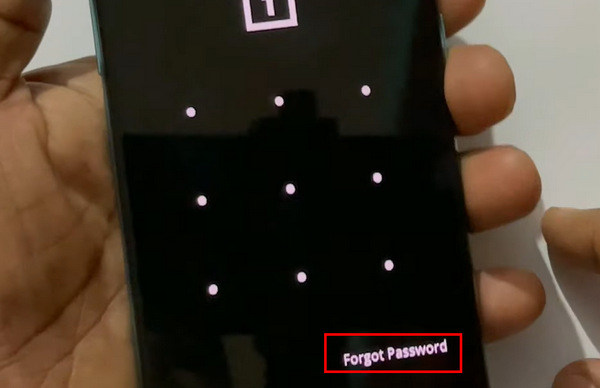
سيؤدي فتح قفل هاتف OnePlus بهذه الطريقة إلى مسح جميع البيانات الموجودة على هاتفك. إذا أدركت ذلك، يمكنك النقر على نعم زر لتأكيد ذلك.
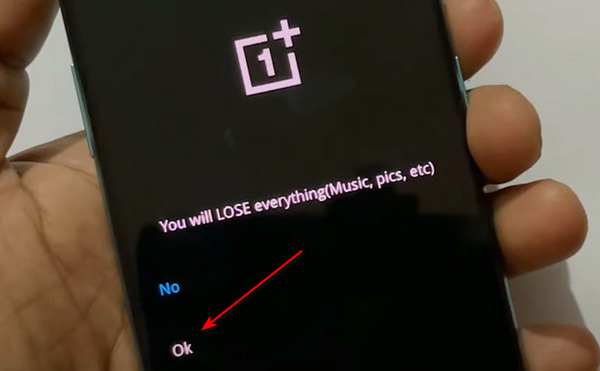
يجب عليك الانتظار فقط. بعد عدة دقائق، سيقوم هاتفك بمسح كل شيء وإعادة تشغيله كهاتف محدث، ويمكنك الحصول على هاتف One Plus غير مقفل. ربما يجب عليك أيضًا تجاوز FRP، وهو ما يشبه تجاوز تفعيل iCloud مع IMEI على اي فون.
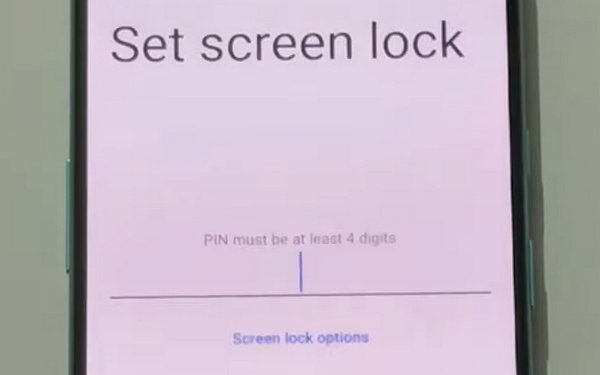
الجزء 3: احصل على هاتف One Plus مفتوح من أسئلة الأمان
إذا سبق لك أن قمت بتعيين أسئلة أمان Google لحماية جهازك، فيمكنك فتح هاتف OnePlus عن طريق الإجابة على الأسئلة. بالطبع، يجب أن تتذكر الإجابات الصحيحة، وإلا فلن تتمكن من فعل ذلك.
بعد إدخال كلمات مرور أو أنماط خاطئة عدة مرات، سيسألك هاتفك عما إذا كنت تريد إلغاء قفل هاتف OnePlus الخاص بك من خلال أسئلة الأمان. يرجى النقر على التالي زر.
يرجى النقر على اجب عن السؤال الزر الموجود على الشاشة الجديدة. ثم يمكنك الإجابة على الأسئلة للحصول على هاتف One Plus الخاص بك مفتوحًا، تمامًا مثل استعادة معرف أبل مع أسئلة أمان iOS.
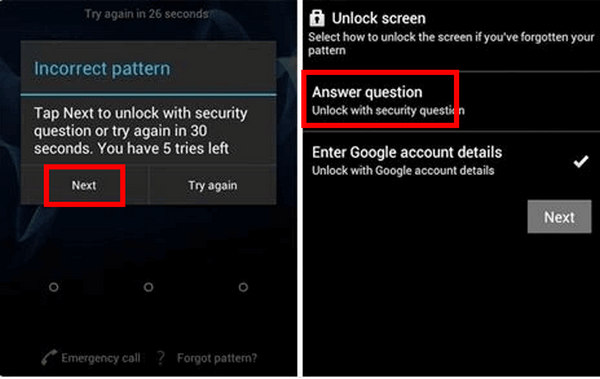
الجزء 4: فتح هاتف OnePlus باستخدام Google Find My
إذا كنت لا تعرف كلمة مرور الشاشة على هاتف OnePlus الخاص بك ولكنك قمت بتسجيل الدخول باستخدام حساب Google المدمج، فيمكنك إلغاء قفل هاتف OnePlus الخاص بك باستخدام Google Find My. ومع ذلك، ستؤدي هذه الطريقة إلى مسح جميع البيانات الموجودة على هاتف OnePlus الخاص بك، بما في ذلك قفل الشاشة.
انتقل إلى Google Find My على المتصفح وقم بتسجيل الدخول إلى حساب Google الخاص بك مع هاتف OnePlus الخاص بك.
حدد موقع الجانب الأيسر من الصفحة، الذي يحتوي على المعلومات والإعدادات الخاصة بهاتف OnePlus المدمج. انقر على محو الجهاز زر لفتح هاتف OnePlus الخاص بك.
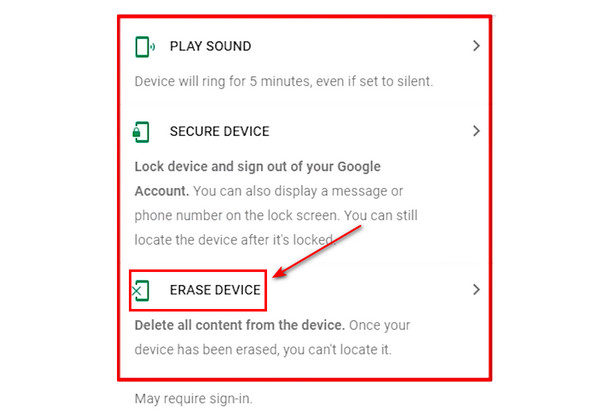
الجزء 5: الأسئلة الشائعة حول هاتف One Plus غير المقفل
الأسئلة الشائعة.
-
هل سيؤدي فتح قفل هاتف OnePlus إلى إعادة ضبط الجهاز؟
هذا يعتمد. إذا كنت تتذكر إجابات أسئلة أمان Google، فيمكنك فتحها بسهولة. إذا لجأت إلى وضع الاسترداد، فسيتم مسح بيانات هاتف OnePlus الخاص بك.
-
هل يمكن للآخرين فتح هاتف OnePlus 11 الخاص بي؟
نعم يستطيعون. يمكنهم فتح قفل OnePlus 11 الخاص بك عبر وضع الاسترداد. ومع ذلك، إذا قمت بتعيين FRP، فلن تفقد خصوصيتك.
-
هل يمكنني فتح هاتف OnePlus الخاص بي لتغيير شركات الاتصالات؟
نعم يمكنك ذلك. يمكنك بسهولة فتح قيود بطاقة SIM الخاصة بـ OnePlus. يمكن أن يساعدك مشغل شبكة الجوال الخاص بك في القيام بذلك. إذا كان هاتفك مقفلاً بواسطة شركة الاتصالات، فيمكنك استخدام بعض خدمات فتح بطاقة SIM عبر الإنترنت.
-
كيف يمكنني استعادة بياناتي بعد إلغاء قفل هاتف OnePlus الخاص بي؟
يمكنك استعادة بياناتك باستخدام ملفات النسخ الاحتياطي إذا كان لديك Google Backup. إذا لم يكن لديك أي ملفات نسخ احتياطي، فلن تتمكن من استعادة بياناتك.
-
هل يمكنني فتح هاتف OnePlus الخاص بي باستخدام حساب Google الخاص بي؟
نعم يمكنك ذلك. إذا قمت بدمج حساب Google الخاص بك مع هاتف OnePlus الخاص بك، فيمكنك تسجيل الدخول إلى حساب Google الخاص بك لتجاوز قفل الشاشة على OnePlus. بعد عدة كلمات مرور خاطئة على الشاشة، سيسمح لك هاتفك بتأكيد ملكيتك باستخدام حساب Google الخاص بك.
استنتاج
توضح هذه المقالة أربع طرق ل فتح هاتف ون بلس بسهولة. يمكنك فتح هاتفك بأسئلة الأمان دون فقدان البيانات. إذا لم تقم بتعيين الأسئلة، فيمكنك إلغاء قفل هاتف OnePlus الخاص بك باستخدام وضع الاسترداد أو Google Find My. ومع ذلك، فإن أسهل طريقة لفتح هاتفك هي من خلال Tenorshare 4uKey لنظام Android. يمكنك فتح شاشة هاتف OnePlus بسرعة والوصول إلى جميع الميزات.
الحلول الساخنة
-
فتح الروبوت
-
افتح نظام iOS
-
نصائح حول كلمة المرور
-
نصائح دائرة الرقابة الداخلية

