كيفية إعادة ضبط المصنع لهاتف Android عندما يكون مقفلاً
"لدي هاتف قديم وأريد بيعه الآن ولكن نسيت كلمة المرور، هل من الممكن إعادة ضبط هاتف Android عندما يكون مقفلاًتؤدي إعادة تعيين الهاتف إلى مسح جميع البيانات والتطبيقات والحسابات والإعدادات من الجهاز. يوجد خيار إعادة تعيين مدمج في تطبيق الإعدادات على كل جهاز؛ ومع ذلك، فهو غير متاح عند نسيان كلمة المرور. يوضح لك هذا الدليل كيفية إعادة تعيين هاتف أو جهاز لوحي يعمل بنظام Android مقفل بأربع طرق.

في هذه المقالة:
الجزء الأول: فهم سبب قفل هاتفك
عندما لا يستجيب هاتفك أو يواجه مواقف أخرى لا يمكن قفله فيها، فقد يتلف لأسباب مختلفة. هناك عدة أسباب شائعة:
تلف الأجهزة: يشير هذا إلى أن هاتفك قد تعرض لتلف بسبب الماء أو السقوط. قد تلاحظ بعض الخدوش خارج هاتفك أو بخارًا داخل شاشته. مع ذلك، فإن معظم أضرار الأجهزة غير مرئية. إذا كان هاتفك أسود تمامًا أو لا يستجيب لأي عمليات، فقد يكون تالفًا في مكوناته.
تلف النظام (البرنامج): عند تثبيت تطبيقات غير موثوقة دون علمك، قد تُتلف هاتفك، وقد لا يكون قابلاً للفتح. على عكس تلف الأجهزة، قد يكون هاتفك مستجيباً، لكنه يستمر في التكرار أو ببساطة لا يمكن فتحه.
أخطاء صغيرة: أثناء تشغيل هاتفك، سيُنشئ ملفات ذاكرة تخزين مؤقتة وملفات غير مرغوب فيها. عند حدوث خلل وعدم قدرة هاتفك على معالجة هذه الملفات، قد يكون من الممكن إلغاء قفله. هذه مشكلة سهلة نسبيًا. انتقل إلى الجزء الثاني، وستجد جميع الحلول فعّالة.
هل نسيت كلمة السر: إذا كنت تعرف كلمة مرور حساب جوجل على هذا الهاتف، فانتقل إلى الجزء الثاني لإيجاد الحلول وقفل هاتفك. وإلا، فانتقل إلى الجزء الثالث لإيجاد الحل الأمثل.
الجزء 2. إعادة ضبط هاتف Android المقفل وفقًا لأسباب القفل
إذا كان هاتفك تالفًا، فننصحك بطلب المساعدة من متخصصين. إذا كانت المشكلة بسيطة، فستساعدك أيٌّ من الطرق الثلاث التالية. إذا لم تنجح، يُرجى الانتقال إلى الجزء التالي وقراءة الطريقة النهائية.
كيفية إعادة تعيين هاتف Android المقفل عبر ميزة "العثور على جهازي"
تتمتع ميزة "العثور على جهازي" من Google بالقدرة على إعادة ضبط إعدادات المصنع لهاتف أو جهاز لوحي يعمل بنظام Android عندما يكون مقفلاً. علاوة على ذلك، يمكنها القيام بهذه المهمة على هاتف Android آخر أو في متصفح الويب على جهاز كمبيوتر.
المتطلبات الأساسية:
1. لقد قمت بإعداد ابحث عن جهازي على هاتفك المقفل.
2. لقد قمت بإضافة حساب Google على جهازك.
3. هاتفك المقفل متصل الآن بالإنترنت.
على الويب
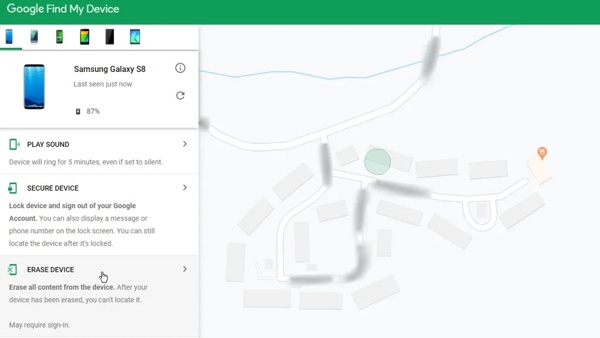
قم بزيارة موقع "العثور على جهازي" من Google في متصفحك. قم بتسجيل الدخول إلى حسابك في Google.
اختر هاتفك المقفل من أعلى الجانب الأيسر، ثم انقر فوق محو الجهاز الزر الموجود على الشريط الجانبي الأيسر.
انقر مسح مرة أخرى في مربع الحوار التنبيهي لتأكيد الإجراء.
على هاتف آخر
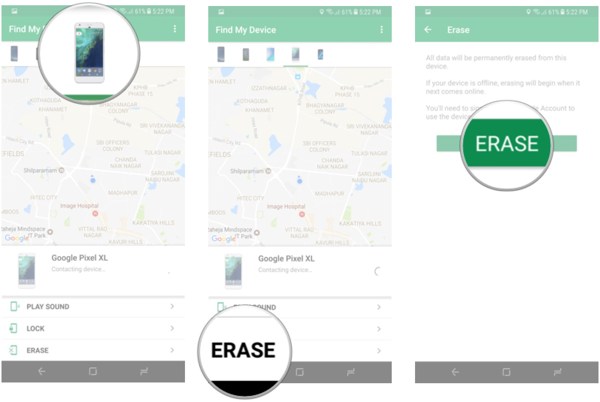
افتح تطبيق "العثور على جهازي" على هاتف يمكن الوصول إليه. يمكنك تنزيله من متجر Play مجانًا. قم بتسجيل الدخول إلى حساب Google المرتبط به.
اختر هاتفك المقفل، ثم انقر على مسح زر.
يضعط مسح مرة أخرى في مربع الحوار المنبثق.
كيفية إعادة ضبط الهاتف المقفل في وضع الاسترداد
وضع الاسترداد هو وضع خاص لأجهزة Android لإجراء تحديثات النظام أو إعادة ضبط المصنع أو تثبيت ذاكرة القراءة فقط المخصصة. ولا يتطلب هذا الوضع برامج أو أجهزة إضافية أو إعدادًا على جهازك.
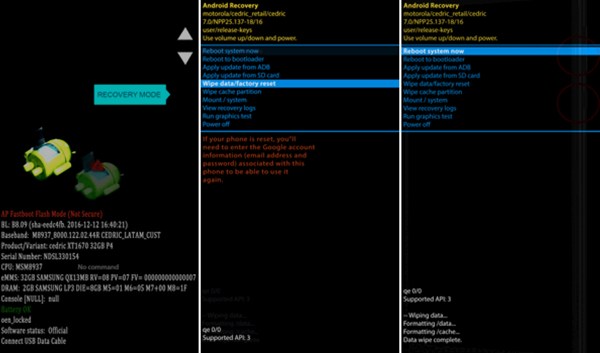
لإعادة ضبط هاتف مقفل، مثل هاتف LG، قم بإيقاف تشغيل جهازك. ثم اضغط على اخفض الصوت + قوة اضغط على الأزرار في نفس الوقت حتى تدخل وضع التشغيل السريع. اضغط لفترة طويلة على اخفض الصوت زر للدخول إلى وضع الاسترداد.
ملحوظة:
تختلف تركيبة الأزرار وفقًا لعلامة تجارية وطراز هاتفك. يمكنك الاتصال بالشركة المصنعة للحصول عليها.
انتقل إلى مسح البيانات / إعادة إعدادات المصنع يمكنك استخدام أزرار التحكم في الصوت لتحديد الخيار، ثم تحديده بالضغط على قوة زر.
ثم حدد نعم لتأكيد قرارك والبدء في إعادة ضبط المصنع.
عندما يتم ذلك، انتقل إلى اعاده تشغيل النظام الان، ثم حدده لبدء التشغيل على شاشة Android القياسية.
كيفية إعادة ضبط هاتف Samsung باستخدام Find My Mobile
إذا كنت تنوي إعادة ضبط المصنع لهاتف سامسونج بدون كلمة المرورلديك خيار آخر، وهو Find My Mobile. وهو موقع ويب لإدارة جهاز Samsung الخاص بك على الكمبيوتر. إذا قمت بإعداد Find My Mobile على هاتفك المقفل، فاتبع الخطوات التالية لإعادة تعيينه.
قم بزيارة موقع Find My Mobile الخاص بشركة Samsung في متصفحك، وقم بتسجيل الدخول إلى حساب Samsung الخاص بك.
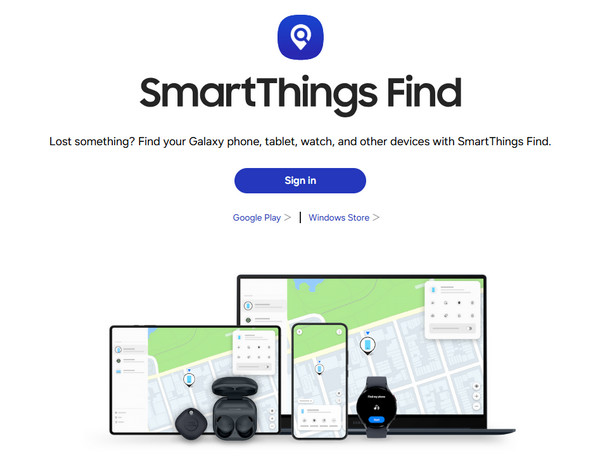
حدد جهاز Samsung المقفل ضمن جهازي القسم إذا كان لديك هواتف متعددة ضمن نفس الحساب.
بعد أن يتتبع Samsung هاتفك، سيظهر على الخريطة مع صندوق أدوات. انقر فوق محو البيانات اختيار.
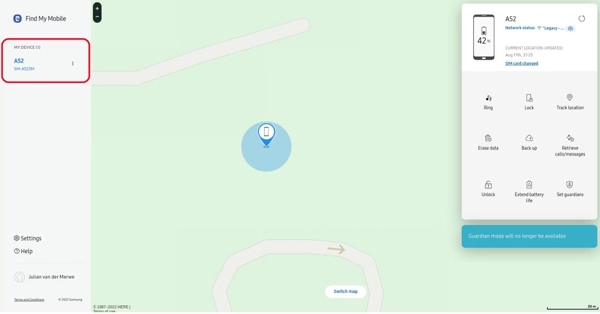
عند مطالبتك بذلك، أدخل كلمة مرور معرف Samsung الخاص بك مرة أخرى، وأكد إعادة ضبط المصنع.
انتظر حتى تنتهي العملية، ثم افصل هاتفك.
الجزء 3. الطريقة البديلة لفتح هاتف أندرويد مقفل
هناك طريقة أخرى لإعادة ضبط إعدادات المصنع لهاتف أو جهاز لوحي يعمل بنظام أندرويد غير مقفل، وهي استخدام برنامج فتح قفل خارجي، بغض النظر عن طريقة قفل هاتفك - سواء نسيت كلمة المرور أو لا تعرف حساب جوجل. نوصيك بما يلي: اي ام اي باسمتوفر لمجموعة واسعة من أجهزة أندرويد. علاوة على ذلك، تصميمه سهل الاستخدام يجعله خيارًا جيدًا للمبتدئين.

4،000،000+ التنزيلات
إعادة ضبط المصنع للأجهزة التي تعمل بنظام Android المقفلة خلال بضع دقائق.
قم بإزالة قفل الشاشة وتجاوزه عند إعادة ضبط المصنع.
قم بتضمين ميزات إضافية مثل إزالة Google FRP.
يدعم مجموعة واسعة من العلامات التجارية والنماذج التي تعمل بنظام Android.
إليك الخطوات لإعادة تعيين هاتف Android مقفل بدون كلمة مرور:
قم بتشغيل برنامج إلغاء قفل شاشة Android بعد تثبيته على جهاز الكمبيوتر الخاص بك. اختر إزالة كلمة مرور الشاشة الخيار في الواجهة الرئيسية واضغط على بداية زر.
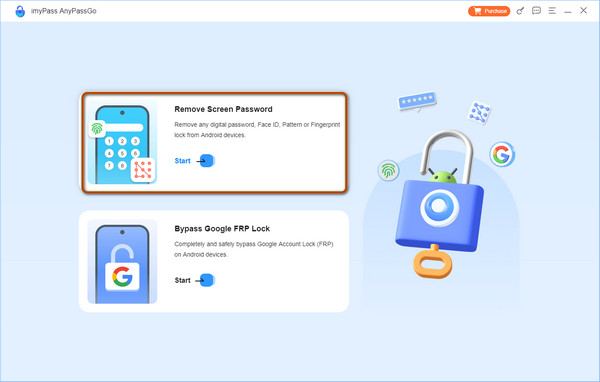
وصّل هاتفك بالكمبيوتر باستخدام كابل USB متوافق. ثم اختر ماركة هاتفك.

بمجرد أن تصبح جاهزًا، انقر فوق إزالة الآن اضغط على الزر لبدء تنزيل حزمة البيانات اللازمة. عند الانتهاء، سيعيد البرنامج جهازك إلى حالة المصنع. أثناء العملية، تأكد من إبقاء هاتفك متصلاً بالكمبيوتر.
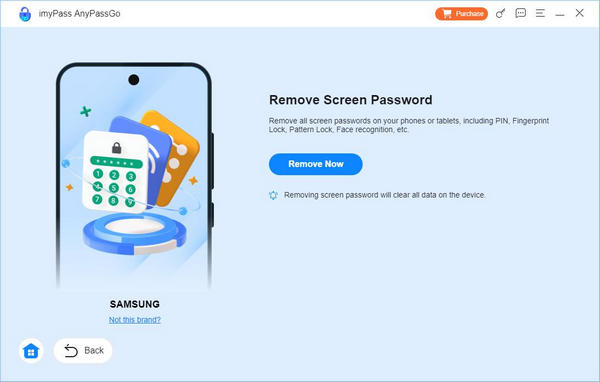
الأسئلة الشائعة.
-
هل يمكن لأحد استعادة البيانات الموجودة على هاتفي بعد إعادة ضبط المصنع؟
نعم، حتى إذا قمت بإعادة ضبط المصنع لهاتفك، فمن الممكن استعادة بياناتك باستخدام برنامج احترافي لاستعادة الهاتف. لذلك، يتعين عليك استبدال جهازك بالصور والملفات بعد إعادة ضبط المصنع.
-
متى تحتاج إلى إعادة ضبط المصنع لهاتفك؟
تتضمن السيناريوهات التي يجب عليك فيها إعادة ضبط هاتفك إلى إعدادات المصنع ما يلي:
قبل أن تسلّم هاتفك.
قبل أن تبيع هاتفك في سوق السلع المستعملة.
عندما تريد مسح وحماية ملفاتك وصورك الخاصة. -
كيفية إعادة ضبط مصنع هاتف نوكيا الخاص بي باستخدام كلمة المرور؟
افتح قفل هاتفك باستخدام كلمة المرور، وافتح إعدادات app ، وانتقل إلى نظام, متقدم، و خيارات إعادة الضبط. ثم اضغط مسح جميع البيانات وأدخل كلمة المرور الخاصة بك مرة أخرى إذا طُلب منك ذلك.
استنتاج
وقد أظهر هذا الدليل كيفية إعادة ضبط هاتف Android المقفلتتوفر خدمتا "العثور على جهازي" و"العثور على هاتفي المحمول" من سامسونج إذا قمتَ بإعدادهما على جهازك. وضع الاسترداد متاح لجميع أجهزة Android. برامج فتح القفل الخارجية مناسبة للمبتدئين ولأي جهاز Android.
الحلول الساخنة
-
فتح الروبوت
-
افتح نظام iOS
-
نصائح حول كلمة المرور
-
نصائح دائرة الرقابة الداخلية

