Jak obnovit smazané fotografie Snapchat na Androidu a iPhone
Jako populární platforma sociálních médií mohou uživatelé sdílet fotografie a videa jako blesk na Snapchatu. Jakmile snímky zobrazíte, zmizí. Co když omylem smažete vzácné fotografie nebo videa Snapchat? Žádné starosti. Tato příručka vysvětlí, jak na to obnovit smazané fotografie Snapchat na iPhone a Android, ať už máte zálohu nebo ne. Abyste mohli získat zpět své vzpomínky v různých situacích.

V tomto článku:
Část 1: Jak obnovit fotografie ze Snapchatu ze vzpomínek
Snapchat ukládá snímky do Memories automaticky. Takže i když ze zařízení odeberete snímek, může být stále přístupný prostřednictvím Memories. Zde jsou kroky k obnovení smazaných fotografií ze Snapchat Memories.
Otevřete na svém mobilním zařízení aplikaci Snapchat.
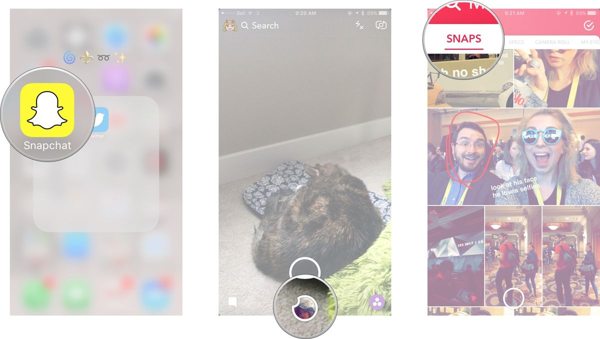
Klepněte na bílý kruh pod Závěrka nebo přejeďte prstem nahoru kdekoli na první obrazovce pro přístup k paměti.
Přejít na Snímky vyberte fotografii nebo video, které chcete obnovit, a stiskněte tlačítko Podíl tlačítko. Pak vybírejte Stažení na Sdílejte jinde panel.
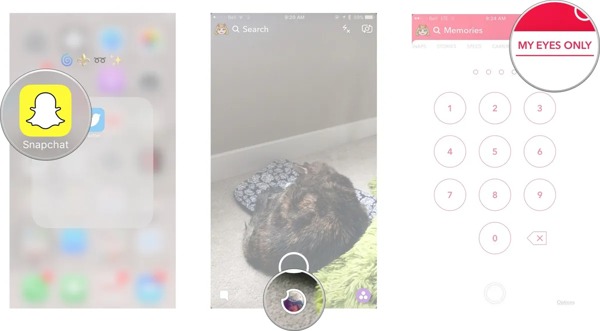
Pokud chcete obnovit pouze obrázky mých očí na Snapchatu, přejděte na Jen moje oči zadejte své heslo a stáhněte si požadovanou fotografii.
Část 2: Jak obnovit fotografie Snapchat stažením dat
Snapchat vám umožňuje stahovat všechna data účtu včetně snímků a mediálních souborů uložených na serverech. Můžete zadat požadavek a stáhnout svá data, jakmile budou připravena pomocí Snapchatu. To vám dává šanci obnovit smazaná videa a obrázky Snapchat.
Spusťte aplikaci Snapchat a přihlaste se ke svému účtu. Pokud jste někdy zapomněli heslo, nezapomeňte resetujte heslo Snapchat.
Klepněte na svůj profilový obrázek a klepněte na Nastavení tlačítko s ikonou ozubeného kola, přejděte dolů a klepněte Moje data.
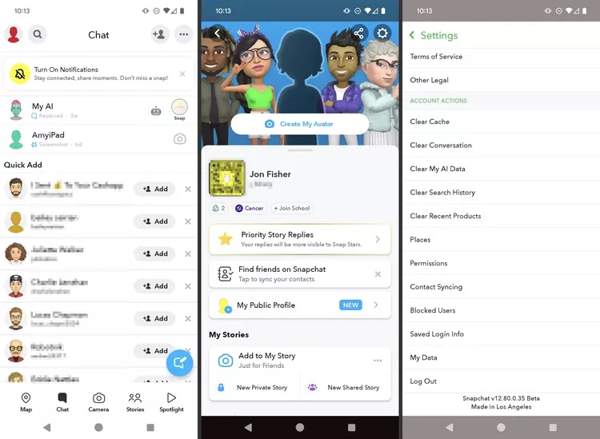
Zapněte Zahrňte své vzpomínky a další uložená média. Dále se rozhodněte o výstupním formátu, např Export souborů HTML nebo Export souborů JSON.
Dále vyberte typy dat, které chcete stáhnout. Ujistěte se, že vyberete Vzpomínky A Jiná Média. Klepněte na další tlačítko pro pohyb dál.
Pokud zapnete, nastavte časové období Filtrujte export podle obdobía zkontrolujte svou e-mailovou adresu v Potvrďte svůj e-mail pole. Klepněte na Předložit jakmile budete připraveni.
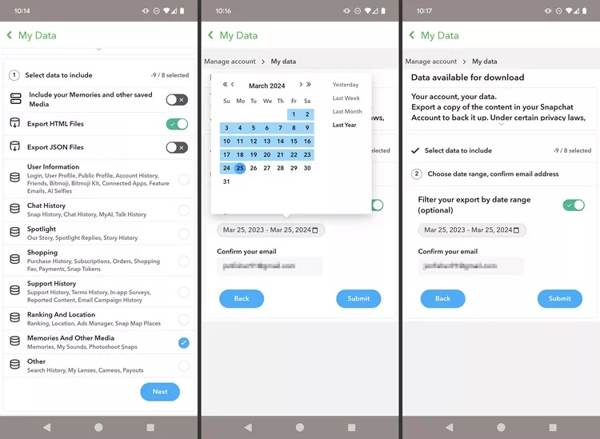
O několik dní později dostanete e-mail od Snapchatu včetně vašich dat. Stáhněte si data do svého zařízení.
Část 3: Jak obnovit fotografie Snapchat z mezipaměti Android
Kromě serverů Snapchat se vaše snímky ukládají do vašeho telefonu Android jako mezipaměti. Jinými slovy, můžete obnovit smazané fotografie Snapchat předtím, než vymažete mezipaměti v zařízení Android.
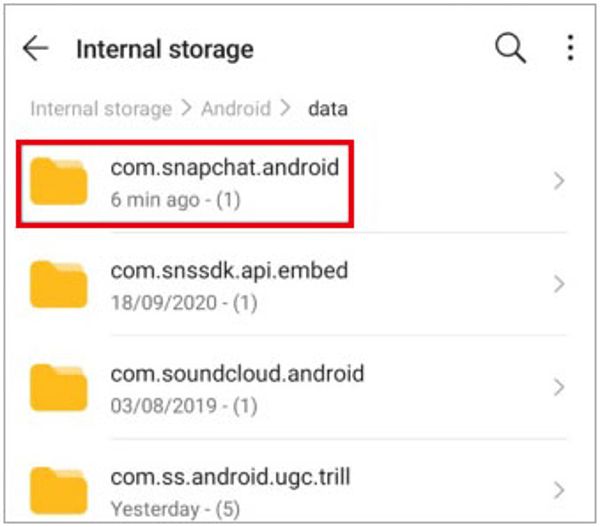
Otevřete aplikaci Správce souborů z panelu aplikací. Nebo spusťte aplikaci průzkumníka souborů třetí strany.
Vyhledejte Android složky, klepněte na Dataa otevřete com.snapchat.android.
Zadejte cache složku a přejděte do přijaté_uchopení_obrázku. Poté vyberte požadovanou fotografii, přesuňte ji do jiné složky a přejmenujte příponu souboru na .jpg nebo .png.
Část 4: Jak obnovit fotografie Snapchat na iPhone
U iPhonů nemáte přístup k mezipaměti Snapchat ve vaší paměti kvůli designu iOS. Případně potřebujete nástroj pro obnovu dat k obnovení fotografií Snapchat bez zálohování. Od tohoto okamžiku doporučujeme imyPass iPhone Data Recovery.
Klíčové vlastnosti iPhone Data Recovery
1. Obnovte smazané fotografie a videa Snapchat bez zálohování.
2. Extrahujte ztracené fotografie ze zálohy iTunes/iCloud bez resetování.
3. Podpora široké škály obrazových formátů.
4. Náhled smazaných fotografií Snapchat před obnovením.
5. Kompatibilní s nejnovějšími modely iPhone bez resetování iPhonu.
Jak obnovit fotografie ze Snapchat na iPhone bez zálohování
Hledejte fotografie Snapchat
Po instalaci do počítače spusťte nejlepší software pro obnovu dat iPhone. Existuje další verze pro Mac. Připojte svůj iPhone k počítači pomocí Lightning kabelu. Výběr Obnovit ze zařízení iOS na levé straně důvěřujte svému počítači a kliknutím na Spustit skenování začněte hledat fotografie a videa Snapchat.
Náhled obrázků Snapchat
Když se dostanete do okna náhledu, vyberte správný typ dat. Zde vybíráme Fotky aplikace a vyberte Zobrazit pouze smazané z horního rozevíracího seznamu. Poté si můžete prohlédnout všechny smazané fotografie Snapchat s náhledy.
Obnovte smazané fotografie Snapchat
Vyberte fotografie, které chcete získat zpět, a klikněte na Obnovit se tlačítko na pravé spodní straně. Poté nastavte výstupní složku a stiskněte Obnovit se znovu.
Závěr
Tato příručka ukázala, jak na to obnovit fotografie Snapchat na Androidu a iPhonu. Snapchat Memories může ukládat vaše ztracené fotografie a další mediální soubory. Navíc si můžete stáhnout data z databáze Snapchatu. Dalším dostupným kanálem pro obnovu fotografií jsou data z mezipaměti Androidu. imyPass iPhone Data Recovery je nejlepší volbou pro uživatele iPhonu.
Horká řešení
-
Obnovit data
- Obnovit WhatsApp Zobrazit jednou fotografii
- Obnovení smazaných videí z TikToku na mobilu
- Obnovit smazanou fotografii z Facebooku
- Obnovení zpráv, fotografií atd. z Viberu
- Obnovení smazaných fotografií ze Snapchatu
- 5 nejlepších aplikací pro obnovu kontaktů
- Obnovení smazaných zpráv na Discordu
- AppGeeker iOS Data Recovery Review
- Obnovení dat z DFU režimu
- Nelze obnovit zálohu iPhonu
-
Odemkněte iOS
-
Tipy pro iOS
-
Tipy pro hesla

