Jak předstírat polohu GPS na iPhone - 3 praktické metody
Chtěli jste někdy rychle změnit svou polohu na jiné místo, když hrajete hry AR nebo pro jiné účely? S aktualizací a upgradem systémů iOS však některé populární metody minulosti již nefungují.
Tento článek vám ukáže nejnovější užitečné metody falešná poloha na iPhone. Přečtěte si více a prozkoumejte další podvodníky s polohou pro iPhone!

V tomto článku:
Část 1: Proč je potřeba předstírat polohu na iPhone
Pro pohodlí ve hrách AR
Rychlé předstírání polohy vám může pomoci snadno získat úspěchy ve hrách pro AR, jako je Pokemon Go, Monster Hunter atd. Už se nemusíte snažit pohybovat.
Pro zábavu
Svou polohu můžete podvrhnout na sociálních médiích, jako je Facebook, WhatsApp, Snapchat, abyste napálili své přátele.
Pro soukromí
Některé aplikace sociálních médií budou sledovat vaši polohu. Falšování polohy může chránit vaše soukromí, zvláště když sdílíte polohu na Life360 a Find My se svou rodinou a přáteli, ale cítíte se trapně ji zavřít.
Část 2: Jak předstírat polohu na iPhone bez útěku z vězení
imyPass iLocaGo je perfektní lokační faker pro iPhone, který je schopen rychle a snadno změnit vaši polohu, aniž byste se museli pohybovat.
S imyPass iLocaGo můžete několika kliknutími změnit svou aktuální polohu na libovolné místo.
A co víc, můžete na mapě vytvořit trasu, aby se iPhone pohyboval spolu s ní, a simulovat tak pohyb GPS s přizpůsobenými trasami, což je užitečné zejména ve hrách AR. Ve hrách AR se můžete pohybovat kdekoli, aniž byste museli chodit.
V neposlední řadě nemusíte podstupovat riziko jailbreaku, který je pro váš iPhone bezpečný.
Mimochodem, ovládací rozhraní je intuitivní a přátelské k zelené ruce.
Máte-li zájem o tento nástroj, postupujte podle následujících kroků a zfalšujte polohu GPS iPhone:
Stažení imyPass iLocaGo stisknutím tlačítka výše. Nainstalujte aplikaci podle podrobných pokynů. Spusťte jej po instalaci.
Připojte svůj iPhone k počítači pomocí kabelu USB. Nezapomeňte svému počítači na iPhonu důvěřovat.
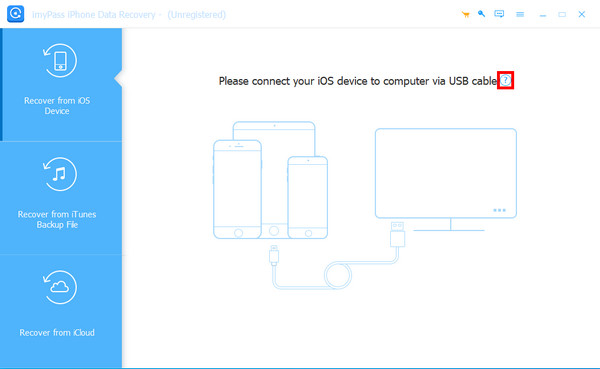
Klikněte Upravit umístění na levém panelu a změňte svou polohu.
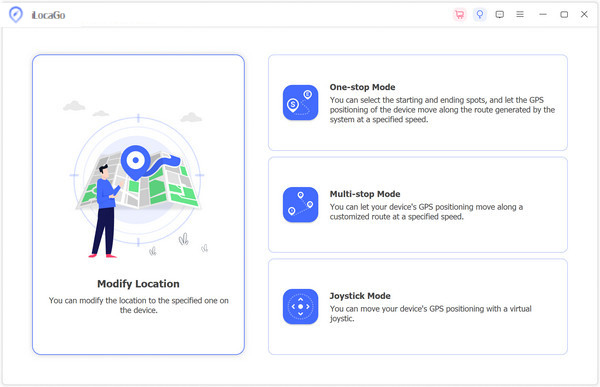
Poté se zobrazí mapa, která ukazuje vaši aktuální polohu. Mapu můžete přetáhnout a přesunout na libovolné místo.
Požadovanou polohu můžete také zadat přímo do vyhledávacího pole v horní části. Jakmile dokončíte výběr požadovaného místa, klikněte na Synchronizujte se zařízením modré tlačítko, abyste zde okamžitě zfalšovali svou polohu.
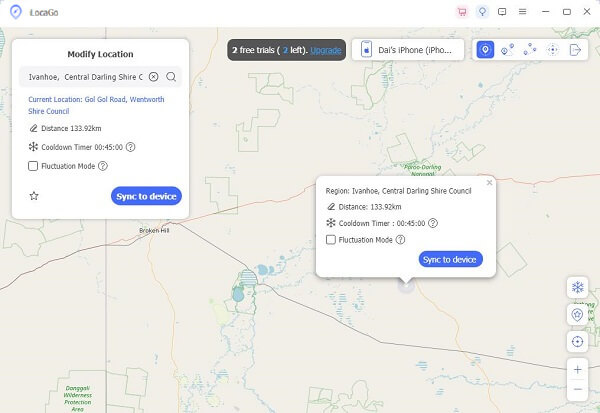
Část 3: Jak předstírat svou polohu na iPhone pomocí Xcode
S touto metodou musíte mít určité znalosti o vývoji aplikací pro iOS. Než začnete falšovat umístění iPhone pomocí tohoto nástroje, musíte si připravit počítač Mac.
Zde jsou kroky k použití Xcode k falešným umístěním iPhone:
Přejít na Obchod s aplikacemi na vašem počítači Mac ke stažení Xcode aplikace Spusťte jej po instalaci.
Klikněte Vytvořte nový projekt Xcode na rozhraní. Poté klikněte Aplikace Single View a další po jednom.
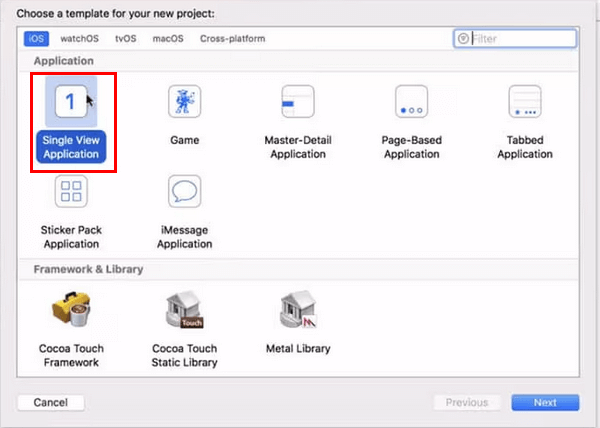
Připojte svůj iPhone k počítači Mac pomocí kabelu USB. Projekt můžete pojmenovat v Název produktu pole podle libosti a poté klikněte další. Poté vyberte cestu, kde má být projekt vytvořen.
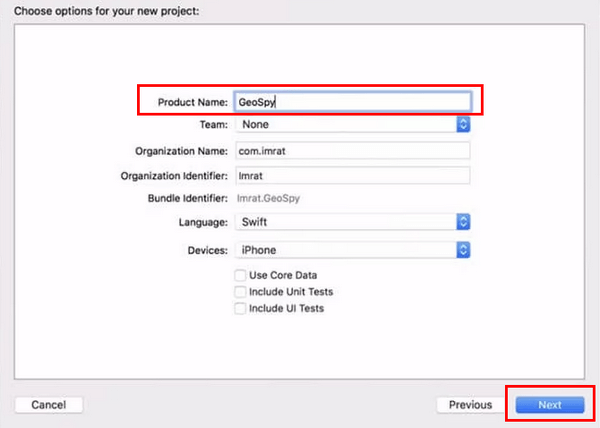
Přejděte na Xcode a vyhledejte Přednost. Klikněte na něj a vyberte si Účet na další stránce. Zadejte své Apple ID a přihlaste se ke svému účtu pomocí příkazů GIT.
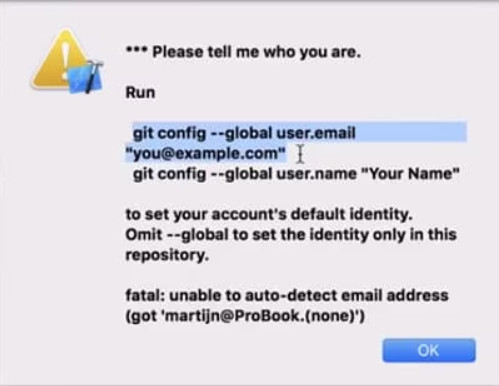
Nyní klikněte na Tým a vyberte jednu z rozevíracího seznamu.
Vyberte své zařízení v sestavit zařízení volba. Při provádění této operace se ujistěte, že je váš iPhone odemčený.
Přejít na Ladit možnost v levém horním rohu a vyberte Simulovat umístění. Poté si můžete vybrat požadované umístění a umístění na vašem iPhone se také změní.
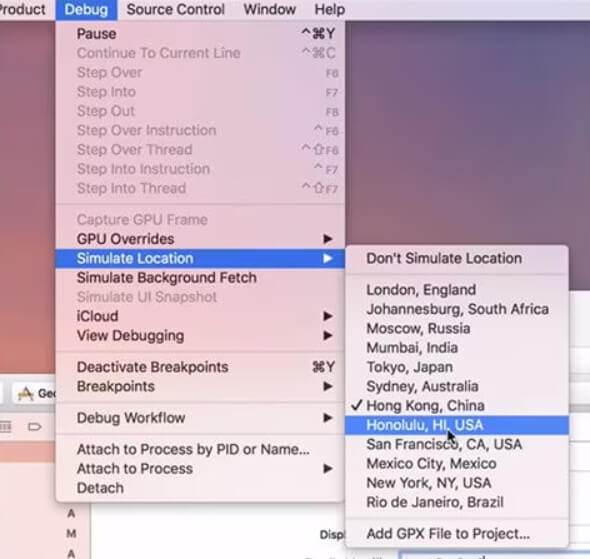
Pak můžete dosáhnout funkcí, jako je Monster Hunter nyní spoofing ve hrách AR snadno.
Část 4: Jak předstírat svou polohu na iPhone bez počítače
Dalším způsobem, jak předstírat polohu GPS pro iPhone zdarma, je získat váš iPhone útěk z vězení pomocí spooferů GPS. Po úspěšném útěku z vězení můžete změnit umístění svého iPhonu bez omezení.
Zde jsou způsoby, jak předstírat polohu na Find My iPhone pomocí The Anywhere na iPhone:
(Místo můžete změnit i v jiných aplikacích. Zde jen bereme Najít moje jako příklad.)
Stažení The Anywhere z Cydia aplikace na vašem iPhone. Po instalaci jej spusťte na domovské obrazovce.
Přejděte na požadované místo, které chcete zfalšovat, a klepněte na něj. Na mapě uvidíte červený špendlík.
Klepněte na modrou kartu na následující obrazovce a vyberte možnost Najít moje aplikace, ve které chcete zfalšovat polohu.
Zahájit Najít mojea zjistíte, že umístění v této aplikaci bylo úspěšně změněno.
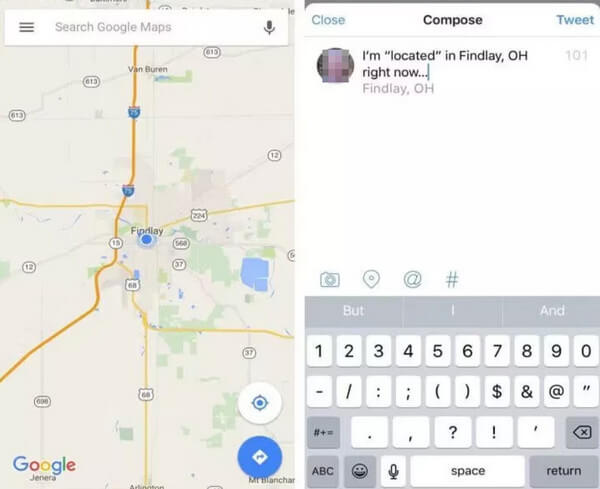
Úspěšnost je nestabilní až do verze vašeho zařízení. A co víc, zatímco útěk z vězení vašeho iPhone otevírá všechny druhy nových možností přizpůsobení, mějte na paměti, že to může také přinést rizika a ztížit vám získání podpory od společnosti Apple, pokud se něco pokazí.
Závěr
Na závěr jsme se představili jak předstírat polohu na iPhone pomocí 3 Spoofery GPS: imyPass iLocaGo, jailbreak a Xcode, mezi které doporučujeme imyPass iLocaGo, protože je bezpečný a šetří čas. Doufám, že najdete způsob, který vám nejlépe vyhovuje!
Horká řešení
-
Poloha GPS
- Nejlepší umístění Pokémon Go se souřadnicemi
- Vypněte svou polohu na Life360
- Falešná poloha na telegramu
- Recenze iSpoofer Pokemon Go
- Nastavte virtuální umístění na iPhone a Android
- Recenze aplikace PGSharp App
- Změnit místo na Grindr
- Recenze IP Location Finderu
- Změňte umístění mobilních legend
- Změňte polohu na Tiktoku
-
Odemkněte iOS
-
Tipy pro iOS
-
Odemkněte Android

