8 kroků k opravě iPhonu poškozeného vodou – v příloze najdete užitečné tipy
I když má iPhone určitou vodotěsnost, je víceméně náchylný k poškození vodou. Spadl vám omylem iPhone do dřezu? Nebojte se! Tento článek vám poskytne podrobné kroky opravit vodou poškozený iPhone!
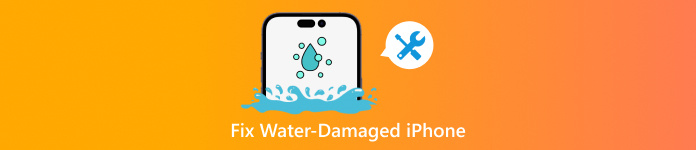
V tomto článku:
Část 1: Je můj iPhone vodotěsný?
Voděodolnost se měří podle IP. iPhone má dvě hlavní třídy IP – IP67 a IP68.
Dále uvedeme vodotěsný výkon různých modelů iPhone.
iPhone 17 až 12 (včetně všech verzí Pro, Pro Max, Plus a Mini)
IP68: Dokáže přežít ponoření až do 6 metrů vody po dobu maximálně 30 minut.
iPhone 11 Pro a 11 Pro Max
IP68: Dokáže přežít ponoření až do 4 metrů vody po dobu maximálně 30 minut.
iPhone 11, iPhone XS (včetně verze Max)
IP68: Dokáže přežít ponoření do 2 metrů vody po dobu maximálně 30 minut.
iPhone 7, iPhone 8, iPhone X, iPhone XR a iPhone SE (včetně verzí Plus)
IP67: Dokáže přežít ponoření do 1 metru vody po dobu maximálně 30 minut.
iPhone 6s a starší verze nejsou hodnoceny.
Za zmínku však stojí, že voděodolnost iPhonů není trvalá. Pokud je iPhone nový, může si obvykle udržet vodotěsný výkon po dobu 1 až 3 let. Pokud byl iPhone rozebrán nebo naražen, jeho vodotěsnost může selhat. Vodotěsnost druhého iPhonu navíc může selhat také kvůli delší životnosti nebo rozebrání.
A co víc, měli byste také vědět, že na poškození kapalinou se nevztahuje záruka.
Část 2: Co dělat, když iPhone navlhne
Pokud se váš iPhone namočí, měli byste postupovat podle následujících kroků:
1. Okamžitě vytáhněte svůj iPhone z vody. Čím déle je váš iPhone ve vodě, tím větší riziko bude trpět.
2. Vypněte iPhone co nejrychleji. Zároveň byste z něj měli vyjmout veškeré příslušenství, jako jsou sluchátka a adaptéry.

3. Sundejte pouzdro telefonu. Pouzdro na iPhone dokáže obnovit vodu!
4. Otřete povrch iPhonu suchým měkkým ručníkem.
5. Vyjměte SIM kartu z vašeho iPhone. Voda může prosakovat do slotu pro kartu a obklopit vaši SIM kartu.
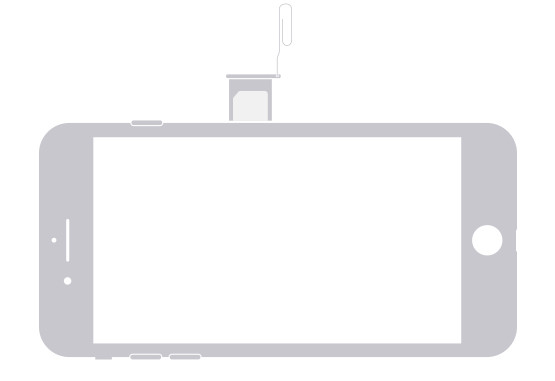
6. Setřeste vlhkost, která může zůstat uvnitř.
7. Umístěte svůj iPhone na teplé, suché a dobře větrané místo. Můžete ji postavit na slunné místo nebo před ventilátor. Bylo navrženo umístit svůj iPhone do syrové rýže. Nyní to ale není vhodné, protože pouzdro zjistilo, že rýže se může dostat do vnitřku iPhonu a způsobit tak další škody.
Pokud je to možné, můžete telefon vysušit pomocí sáčků se silikagelem.
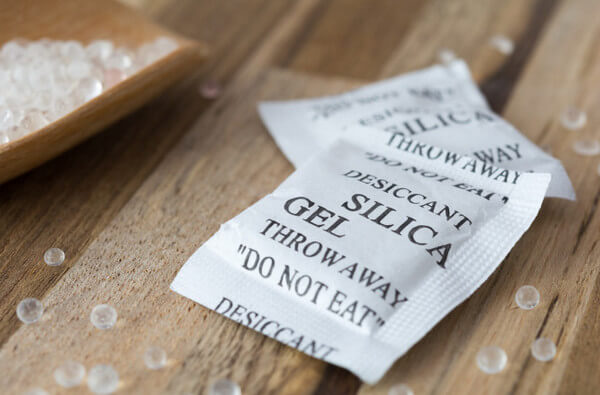
8. Počkejte déle než 24 hodin. Poté restartujte svůj iPhone a zkontrolujte obrazovku.
Pokud se váš iPhone po sérii operací nemůže zapnout, můžete jej zkusit rozebrat podle profesionálních průvodců, abyste kusy opatrně vysušili. Nebo jej můžete poslat do opravárenského centra iPhone ve vašem okolí, aby opravili vodou poškozený iPhone, který se nedá zapnout.
Část 3: Následná opatření po vysušení iPhone
1. Když můžete iPhone normálně zapnout, zkontrolujte obrazovku, reproduktory, fotoaparáty a připojení k dalším zařízením. Pokud najdete Face ID nefunguje, měli byste přijmout okamžitá opatření.
2. Zkontrolujte, zda je tam ještě voda. Do každého iPhonu byl vložen indikátor Liquid Contact Indicator (LCI), který určuje, zda je iPhone poškozen vodou nebo ne. Při kontaktu s vodou se indikátor rozsvítí červeně. Obvykle se umisťuje do slotu pro SIM kartu nebo do nabíjecího portu.
3. Zkuste zapojit svůj iPhone, abyste zjistili, zda se nezobrazuje výstraha na tekutiny. Pokud ano, odpojte jej a vysušte svůj iPhone dalších 30 minut. V případě potřeby můžete nabíjet pomocí bezdrátové nabíječky.
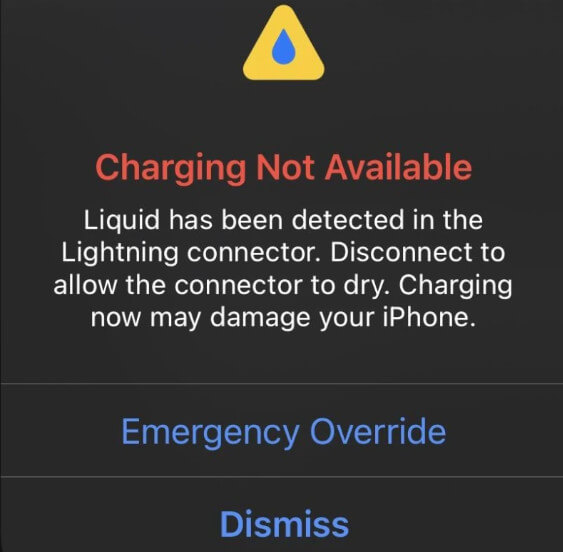
4. Zkontrolujte svá data. Voda může způsobit poškození paměťových modulů, což má za následek ztrátu dat, jako jsou fotografie, kontakty a aplikace. Pokud opravdu ztratíte data, můžete vyhledat pomoc Obnova dat imyPass iPhone.
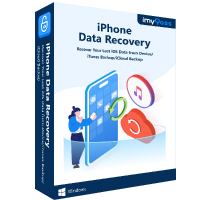
Více než 4 000 000 stažení
Obnovte smazané nebo ztracené zprávy ze zařízení iOS bez ztráty dat.
Obnovte data, jako jsou fotografie, kontakty, WhatsApp, Kik atd.
Před obnovením si prohlédněte podrobné soubory iOS.
Jednoduše dokončete svou operaci pomocí našeho intuitivního rozhraní a funkcí.
Zde jsou kroky, jak obnovit data z vodou poškozeného iPhone pomocí tohoto nástroje:
Stažení Obnova dat imyPass iPhone stisknutím tlačítka výše. Po instalaci jej spusťte.
Připojte svůj iPhone k počítači pomocí kabelu USB. Nezapomeňte tomuto zařízení na svém iPhonu důvěřovat.
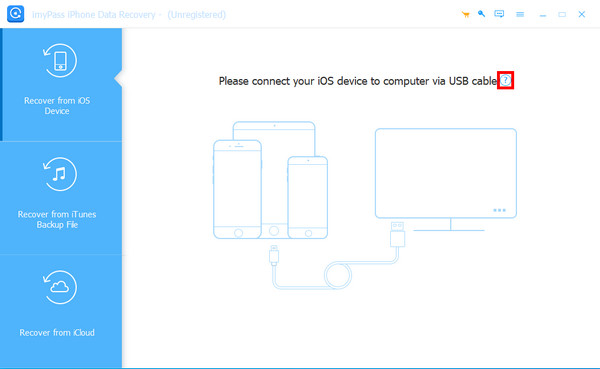
Vybrat Obnovit ze zařízení iOS možnost v levém navigačním panelu. Poté klepněte na Spusťte skenování aby tento nástroj mohl prohledat váš iPhone a najít další data.
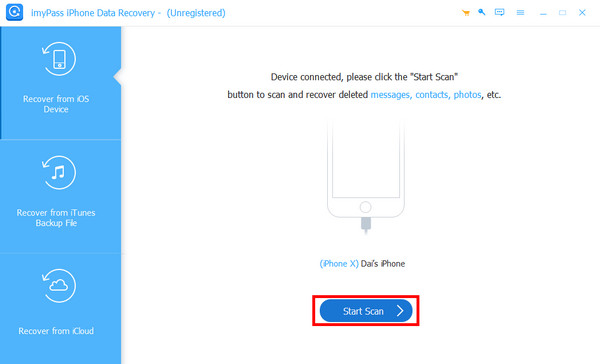
Ještě chvíli počkejte. Poté uvidíte všechna data uložená ve vašem iPhone v rozhraní nástroje.
Vyberte odpovídající možnosti v levém navigačním panelu podle svých potřeb. V pravé části uvidíte všechna podrobná data vašeho iPhonu.
Poté zaškrtněte ty, které chcete načíst. Po výběru stiskněte Obnovit se v pravém dolním rohu pro příkaz k zahájení operace.
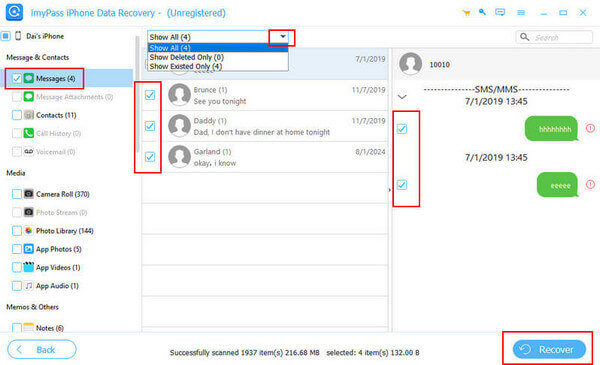
Tento nástroj můžete použít k obnovit smazané zprávy WhatsApp, hlasové zprávy atd.
Část 4: Tipy pro prevenci a nápravu poškození iPhone vodou
Uchovávejte svůj iPhone na bezpečném místě
Udržujte svůj iPhone v bezpečí, když se nacházíte v blízkosti míst, kde se shromažďuje voda, jako je umyvadlo, záchod, řeka atd. Také mějte iPhone v kapse, když prší nebo je vysoká vlhkost.
Pořiďte si vodotěsné pouzdro
Vodotěsné pouzdro může do určité míry snížit poškození vodou.
Pravidelná údržba
Pravidelně se ujistěte, že na vašem nabíjecím portu a konektorech není voda.
Nezapínejte jej ihned po namočení
Ve většině případů se váš iPhone při kontaktu s vodou automaticky vypne. Nepokoušejte se iPhone zapnout, dokud nebude úplně suchý. Nebo způsobí zkrat elektronických součástek a trvale poškodí váš iPhone.
Ihned nevysušte nahřívačem
K sušení iPhonu nepoužívejte topení, jako je fén. Teplo by mohlo poškodit jemné vnitřní součásti.
Závěr
Tento článek představil co dělat, když iPhone navlhne a tipy pro prevenci a následné zpracování. Doufáme, že pomocí našich podrobných kroků opravíte vodou poškozený iPhone.
Horká řešení
-
Obnovit data
- Obnovit WhatsApp Zobrazit jednou fotografii
- Obnovení smazaných videí z TikToku na mobilu
- Obnovit smazanou fotografii z Facebooku
- Obnovení zpráv, fotografií atd. z Viberu
- Obnovení smazaných fotografií ze Snapchatu
- 5 nejlepších aplikací pro obnovu kontaktů
- Obnovení smazaných zpráv na Discordu
- AppGeeker iOS Data Recovery Review
- Obnovení dat z DFU režimu
- Nelze obnovit zálohu iPhonu
-
Odemkněte iOS
-
Tipy pro iOS
-
Tipy pro hesla

