Jak rychle odemknout OnePlus telefon 4 způsoby [2024]
Když získáte telefon OnePlus z druhé ruky nebo zapomenete heslo obrazovky, jak můžete telefon odemknout? Opravdu není snadné odemknout telefon OnePlus bez znalosti přístupového kódu, ale stále můžete najít osvědčené způsoby, jak odstranit zámek obrazovky a získat přístup k telefonu. Tento článek ukazuje čtyři způsoby, jak získat a One Plus odemčený telefon. Poté, co se je naučíte, se nesetkáte s žádnými omezeními.

V tomto článku:
- Část 1: Odemkněte telefon OnePlus bez hesla nebo jiné přípravy
- Část 2: Jak odemknout telefon OnePlus pomocí režimu obnovení
- Část 3: Získejte odemčený telefon One Plus z bezpečnostních otázek
- Část 4: Odemkněte telefon OnePlus pomocí Google Find My
- Část 5: Nejčastější dotazy k odemknutému telefonu One Plus
Část 1: Odemkněte telefon OnePlus bez hesla nebo jiné přípravy
Pokud potřebujete naléhavě odemknout telefon OnePlus, abyste získali přístup k důležitým informacím, není třeba se učit z těchto složitých průvodců; stačí se uchýlit k Tenorshare 4uKey pro Android. Tento program dokáže jedním kliknutím odstranit zámek obrazovky a odemknout váš OnePlus 11 bez námahy. Poté můžete získat plný přístup ke svému telefonu. Při odemykání telefonu OnePlus můžete také aktualizovat na nejnovější verzi Androidu.
Hlavní rysy:
Připojte OnePlus k počítači a odemkněte zámek obrazovky.
Po odemknutí telefonu OnePlus aktualizujte verzi systému.
Umožňuje odemknout FRP na vašem telefonu OnePlus.
Spusťte Tenorshare 4uKey pro Android a připojte svůj telefon OnePlus k počítači. Měli byste kliknout na Odebrat zámek obrazovky tlačítko na hlavním rozhraní.
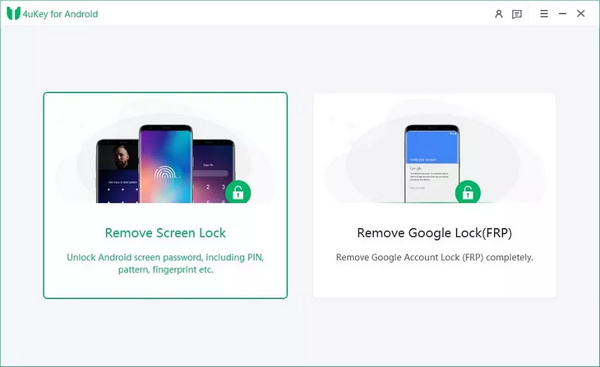
Chcete odemknout telefon OnePlus, měli byste tedy vybrat značku OnePlus. Poté si můžete vybrat řešení odblokování. Pokud máte starý OnePlus, můžete jej odemknout bez ztráty dat. Klikněte na Start tlačítko pro pokračování.
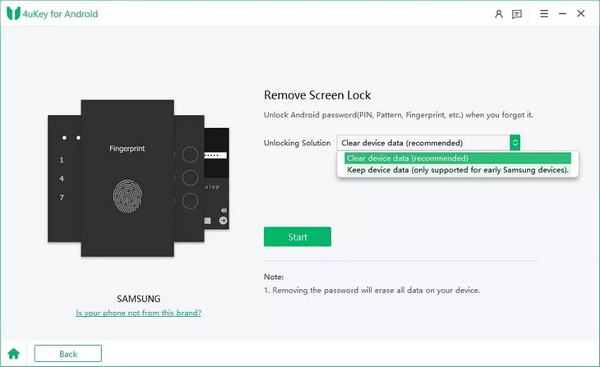
Tento program zjistí informace ve vašem telefonu. Můžete to potvrdit kliknutím na Start tlačítko pro odemknutí telefonu OnePlus.
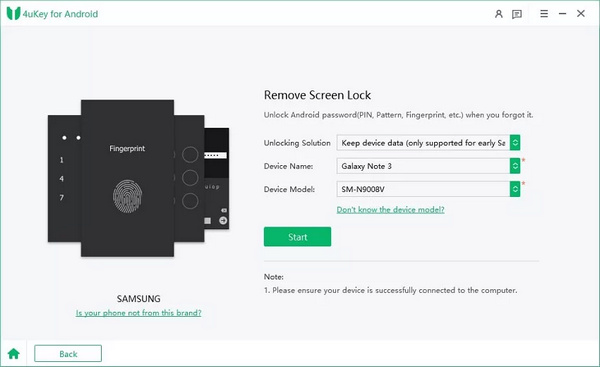
Část 2: Jak odemknout telefon OnePlus pomocí režimu obnovení
Existuje nějaký způsob, jak odemknout telefon OnePlus v telefonu? Můžete zkusit režim obnovení. I když to není snadné, můžete zajistit žádné bezpečnostní riziko nebo únik soukromí. Můžete se poučit z příkladu OnePlus Nord N20 5G Unlock.
Nejprve byste měli vypnout telefon OnePlus a pro probuzení telefonu opakovaně stisknout tlačítka pro snížení hlasitosti a vypínač. Poté byste měli klepnout na Zapomenuté heslo knoflík.
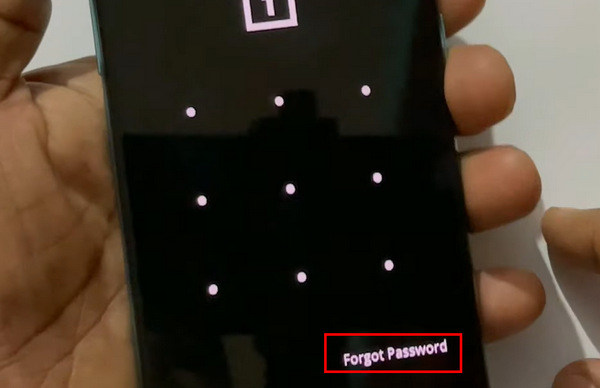
Odemknutí telefonu OnePlus tímto způsobem vymaže všechna data v telefonu. Pokud si to uvědomíte, můžete klepnout na OK tlačítko pro potvrzení.
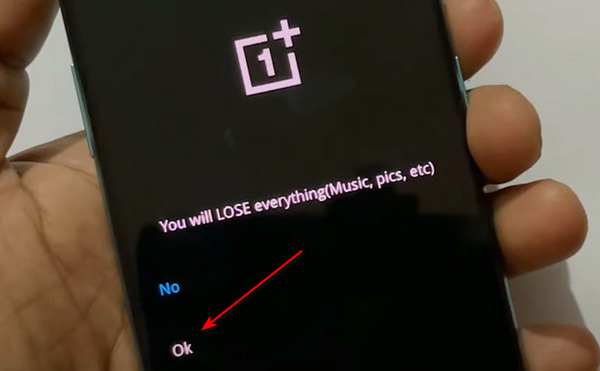
Měli byste jen čekat. Po několika minutách telefon vše vymaže a restartuje se jako obnovený telefon a můžete získat odemčený telefon One Plus. Možná byste také měli obejít FRP, což je jako obcházení aktivace iCloud pomocí IMEI na iPhone.
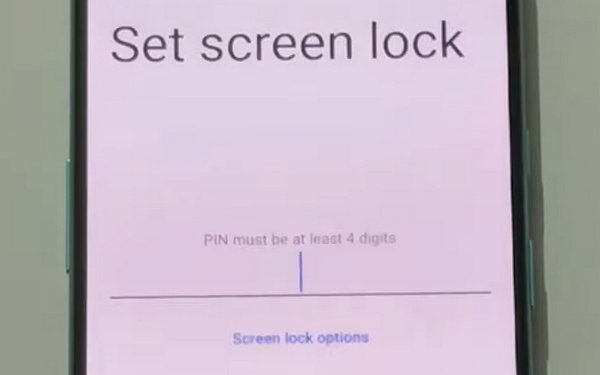
Část 3: Získejte odemčený telefon One Plus z bezpečnostních otázek
Pokud jste někdy nastavili bezpečnostní otázky Google k ochraně vašeho zařízení, můžete telefon OnePlus odemknout zodpovězením těchto otázek. Samozřejmě byste si měli zapamatovat pravdivé odpovědi, jinak to nezvládnete.
Poté, co příliš mnohokrát zadáte nesprávná hesla nebo vzory, se vás telefon zeptá, zda chcete odemknout telefon OnePlus bezpečnostními otázkami. Klepněte prosím na další knoflík.
Klepněte prosím na Odpovězte na otázku tlačítko na nové obrazovce. Poté můžete odpovědět na otázky a získat odemčený telefon One Plus, stejně jako obnovení Apple ID s bezpečnostními otázkami pro iOS.
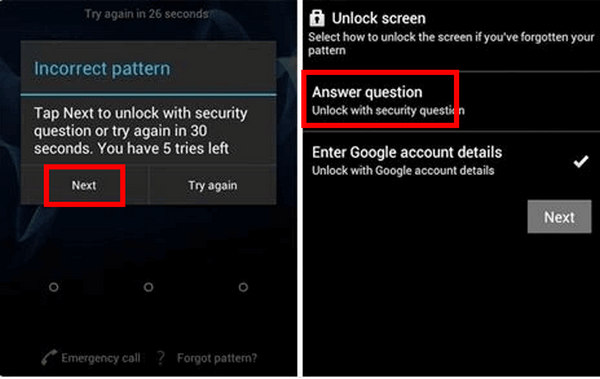
Část 4: Odemkněte telefon OnePlus pomocí Google Find My
Pokud neznáte heslo obrazovky svého telefonu OnePlus, ale jste přihlášeni pomocí kombinovaného účtu Google, můžete svůj telefon OnePlus odemknout pomocí Google Find My. Tato metoda však vymaže všechna data v telefonu OnePlus, včetně zámku obrazovky.
Přejděte v prohlížeči na Google Find My a přihlaste se ke svému účtu Google v kombinaci s telefonem OnePlus.
Najděte levou stranu stránky, která obsahuje informace a nastavení vašeho kombinovaného telefonu OnePlus. Klikněte na VYMAZAT ZAŘÍZENÍ tlačítko pro odemknutí telefonu OnePlus.
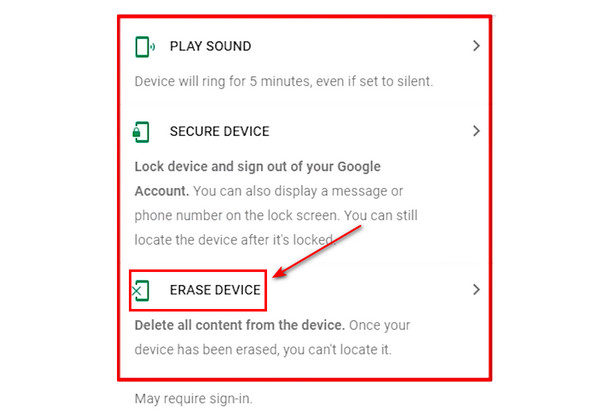
Část 5: Nejčastější dotazy k odemknutému telefonu One Plus
Nejčastější dotazy.
-
Obnoví odemknutí telefonu OnePlus tovární nastavení zařízení?
Záleží. Pokud si pamatujete odpovědi na své bezpečnostní otázky Google, můžete jej snadno odemknout. Pokud se uchýlíte k režimu obnovení, váš telefon OnePlus bude vymazán.
-
Mohou ostatní odemknout můj OnePlus 11?
Ano, mohou. Mohou odemknout váš OnePlus 11 prostřednictvím režimu obnovení. Pokud jste však nastavili FRP, o své soukromí nepřijdete.
-
Mohu svůj telefon OnePlus odemknout a změnit operátora?
Ano můžeš. Omezení OnePlus SIM můžete snadno odemknout. Váš operátor vám s tím může pomoci. Pokud je váš telefon uzamčen operátorem, můžete použít některé online služby pro odemknutí SIM karty.
-
Jak mohu obnovit svá data po odemknutí telefonu OnePlus?
Pokud máte Google Backup, můžete data obnovit pomocí záložních souborů. Pokud nemáte žádné záložní soubory, nemůžete svá data získat zpět.
-
Mohu svůj telefon OnePlus odemknout pomocí účtu Google?
Ano můžeš. Pokud zkombinujete svůj účet Google s telefonem OnePlus, můžete se přihlásit ke svému účtu Google a obejít tak zámek obrazovky na OnePlus. Po několika nesprávných heslech obrazovky vám telefon umožní potvrdit vlastnictví pomocí účtu Google.
Závěr
Tento článek ukazuje čtyři způsoby odemknout telefon OnePlus snadno. Svůj telefon můžete odemknout bezpečnostními otázkami bez ztráty dat. Pokud jste otázky nenastavili, můžete svůj telefon OnePlus odemknout pomocí režimu obnovení nebo Google Find My. Nejjednodušší způsob, jak odemknout telefon, je přes Tenorshare 4uKey pro Android. Obrazovku telefonu OnePlus můžete rychle odemknout a získat přístup ke všem funkcím.
Horká řešení
-
Odemkněte Android
-
Odemkněte iOS
-
Tipy pro hesla
-
Tipy pro iOS

