Sådan låser du en Google Pixel-telefon op, når du har glemt adgangskoden
Google er ikke kun en stor teknologigigant, men også en berømt producent. Den udgiver jævnligt nye smartphones, kaldet Pixel. I lighed med andre telefonproducenter tilføjer Google seriøse sikkerhedsforanstaltninger på Pixel for at beskytte din enhed og dine data. Du bliver dog spærret ude, hvis du har glemt din adgangskode. Bare rolig, denne guide præsenterer fem effektive måder at gøre det på låse op for en Google Pixel telefon uden adgangskode.
I denne artikel:
Del 1: En nem måde at låse enhver Google Pixel op
Google Pixel-telefoner understøtter en lang række skærmlåseadgangskoder, såsom pinkoder, mønstre, fingeraftryk, ansigts-id'er og mere. Derfor kan du have brug for et kraftfuldt oplåsningsprogram for at låse din Google Pixel-telefon op. Fra dette tidspunkt anbefaler vi iMyFone LockWiper (Android).
Vigtigste funktioner i Google Pixel Unlock Software
1. Lås startskærmen op adgangskode på Pixel nemt.
2. Support adgangskoder, pinkoder, mønstre, fingeraftryk, ansigts-id'er osv.
3. Tilbyd bonusfunktioner som omgå Google FRP-lås.
4. Kompatibel med over 6.000 telefonmodeller inklusive Google Pixel 6A/4A/8/7/5 og mere.
Sådan får du Google Pixel låst op uden en adgangskode
Installer Google Pixel-oplåsningssoftwaren på din pc, og start den. Klik på Fjern skærmlås knap, vælg Fjern skærmlås igen, og klik på Start knap.
Tilslut derefter din Google Pixel-telefon til din computer med et USB-kabel. Kontroller og bekræft derefter dine telefonoplysninger.
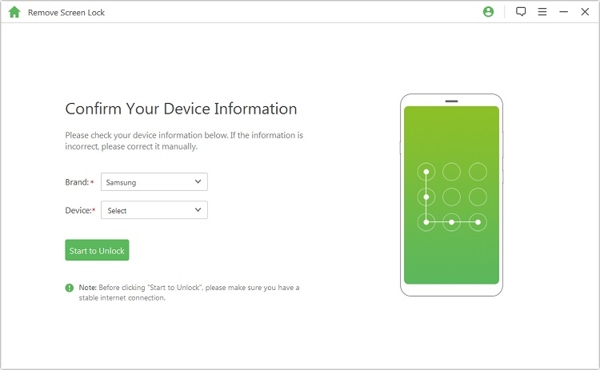
Til sidst skal du klikke på Begynd at låse op knappen for at begynde at downloade datapakken. Når det er gjort, låser softwaren din Google Pixel-telefon op med det samme.
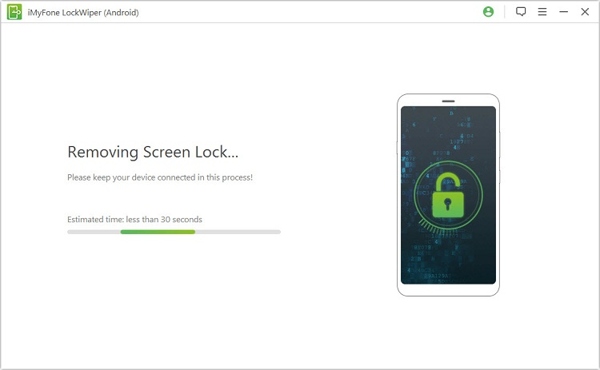
2
Måde 1: Sådan låses Google Pixel op med glemt mønster
Hvis din telefon stadig bruger den gamle version af Android, lader valgmuligheden Glemt mønster eller Glemt PIN-kode dig låse Google Pixel op uden at miste data. Denne måde er tilgængelig for Android 4.4 eller ældre. Derudover skal du have tilføjet en Google-konto på din enhed.
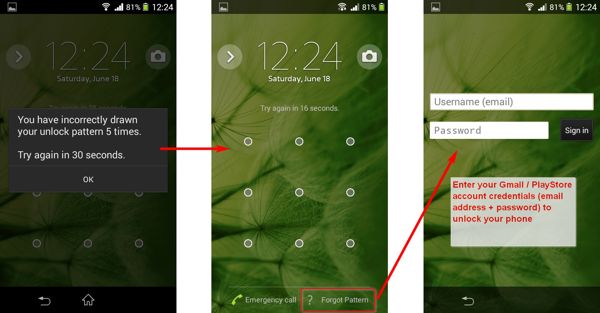
Indtast en forkert PIN-kode eller et forkert mønster gentagne gange, indtil Glemt pinkode eller Glemt mønster indstillingen vises nederst på skærmen.
Tryk på indstillingen, og du vil blive bedt om at indtaste dine Google-kontooplysninger. Indtast Google-kontoen og adgangskoden for at låse den op.
Måde 2: Sådan låses Google Pixel op via Pixel Repair Tool
Pixel Repair Tool er et officielt værktøj til at opdatere software eller geninstallere Android på Pixel-telefoner. Selvom det ikke kommer med en Google Pixel-oplåsningsmulighed, kan du udføre en fabriksnulstilling for at fjerne den glemte skærmlås. Denne måde kræver en pc og en internetforbindelse.
Besøg pixelrepair.withgoogle.com i en webbrowser, klik på Kom igang knappen, og tryk Næste.
Sluk din telefon, og hold nede Strøm + Skrue ned knapperne på samme tid, indtil den går ind i Fastboot-tilstand. Rul til Redningstilstand med lydstyrkeknapperne, og vælg den ved at trykke på Strøm knap.
Tilslut derefter din Pixel-telefon til din pc med et USB-kabel. Vend til Pixel Repair Tool, og klik Tilslut telefonen.
Tryk på Fabriksindstil og geninstaller mulighed, og tryk Bekræfte når du bliver bedt om at begynde at låse din Google Pixel-telefon op. Hold din enhed forbundet under processen.
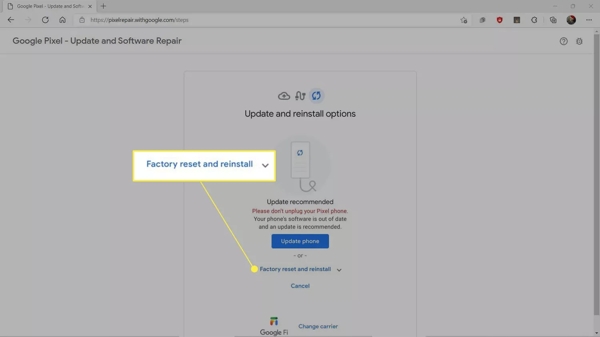
Når det er gjort, skal du fjerne din telefon og gendanne en sikkerhedskopi, hvis du har en.
Måde 3: Sådan låses Google Pixel op med ADB
ADB er et kommandolinjeværktøj til at styre din Pixel-enhed med en computer. Det giver dig mulighed for at låse Google Pixel-telefoner op uden at miste data. Denne måde kræver en pc med ADB installeret og et USB-kabel.
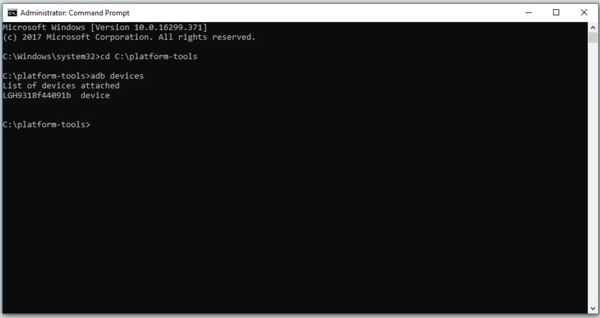
Download ADB på din pc, pak arkivet ud, og tilslut din Pixel-telefon til din pc med et USB-kabel.
Find den udpakkede mappe, tryk på Flytte tast og højreklik på et tomt område, og vælg Åbn PowerShell-vinduet her for at åbne en kommandoprompt.
Type adb enheder og ramte Gå ind for at sikre, at ADB registrerer din telefon. Hvis ikke, skal du tilslutte din enhed igen.
Udfør kommandolinjerne nedenfor:
adb enheder
adb skal
cd /data/system
su
rm *.nøgle
rm *.nøgle
adb genstart
Afbryd derefter din telefon og genstart den.
Bemærk:
Denne måde er kun tilgængelig for PIN- og mønsteroplåsning.
Måde 4: Sådan låses Google Pixel op ved hjælp af Find min enhed
Find min enhed er udviklet af Google til Android-brugere til at fjernstyre deres enheder. Det giver dig mulighed for at udføre en fabriksnulstilling for at låse Google Pixel op via din Google-konto. Forudsætningen er, at du har konfigureret Find min enhed på din telefon.
På en anden telefon
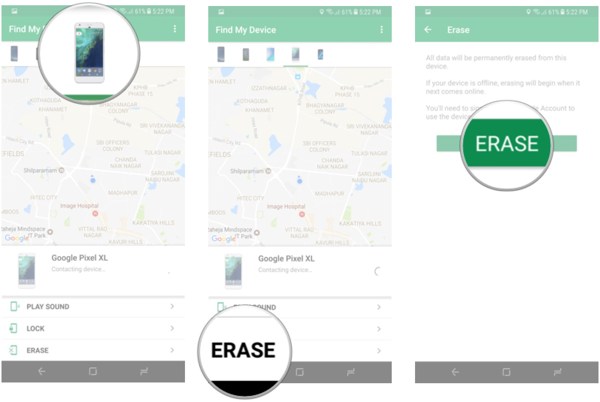
Kør appen Find min enhed, og log ind på din Google-konto.
Vælg din telefon, og tryk på SLETTE knap.
Når du bliver bedt om det, skal du bekræfte handlingen.
På nettet
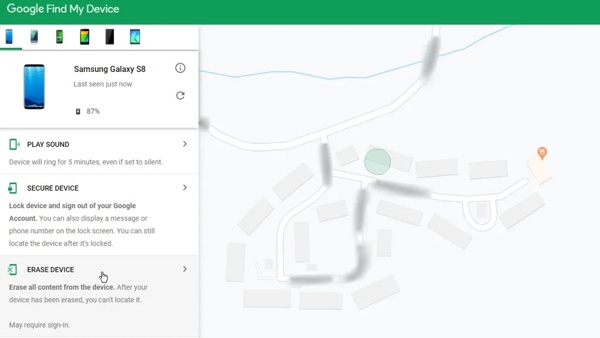
Besøg Google Find min enhed websted i en browser, og log ind med din konto.
Vælg dit telefonnavn, og klik på SLETT ENHED knap.
Bekræft det, hvis du bliver bedt om det.
Del 3: Ofte stillede spørgsmål om oplåsning af Google Pixel
Ofte stillede spørgsmål.
-
Hvad er den universelle pinkode til Google Pixel?
Desværre er der ingen universel PIN-kode til alle Google Pixel-telefoner. Du skal låse din telefon op med en adgangskode eller bruge et passende værktøj.
-
Kan jeg omgå Pixel-låseskærmen med kameraet?
Ja, du kan omgå låseskærmen med kameraet ved hjælp af knapkombinationen. Ikke desto mindre kan du kun få adgang til din Galleri-app og tjekke billeder på din telefon.
-
Er det muligt at låse Pixel op uden en fabriksindstilling?
Ja, du kan låse en Pixel-telefon op med ADB-kommandoer. Denne måde vil ikke udføre en fabriksnulstilling eller slette dine data på din telefon.
Konklusion
Denne guide demonstrerede fem måder at få Google Pixel er låst op. For at undgå tab af data kan du få arbejdet gjort med funktionen Forgot Pattern eller ved at bruge ADB-kommandolinjerne. Pixel Repair Tool og Find My Device gør jobbet ved at udføre en fabriksnulstilling. Tredjeparts oplåsningssoftware er et andet valg. Hvis du har andre spørgsmål, er du velkommen til at skrive dem ned nedenfor.
Hot løsninger
-
Lås Android op
-
Lås iOS op
-
Adgangskode tips
-
iOS-tip

