Sådan gendannes slettede TikTok-beskeder på iPhone/Android
Som et af de mest populære sociale medier giver TikTok dig ikke kun mulighed for at dele videoopslag, men giver dig også mulighed for at sende og modtage direkte beskeder fra andre. Disse beskeder kan omfatte tekst, videoer og billeder. Det gør kommunikation alsidig. Ikke desto mindre er det en stor udfordring at gendanne slettede TikTok-beskeder for gennemsnitlige mennesker. Denne vejledning viser de verificerede metoder til at vende tilbage sendte og modtagne beskeder på den sociale platform.
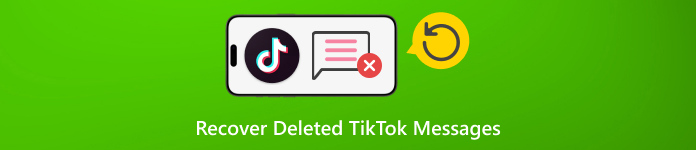
I denne artikel:
Del 1: Sletter TikTok beskedhistorik
Generelt vil TikTok ikke slette din beskedhistorik; dog tilbyder det to muligheder for at slette beskeder, slet for mig og slet for begge. Førstnævnte fjerner kun beskederne fra din egen indbakke. Sidstnævnte sletter beskederne fra både din og modtagerens indbakke.
Del 2: Sådan gendannes slettede beskeder på TikTok
Måde 1: Sådan ser du slettede TikTok-beskeder fra arkivet
Selvom TikTok ikke har en traditionel arkivsektion, kan dine beskeder være til stede i din indbakke, hvis sletningen ikke blev synkroniseret korrekt. Du kan blot logge ind på din konto igen for at se slettede beskeder på TikTok. Arkivet er i din TikTok-app, så du må ikke glem TikTok-adgangskoden.
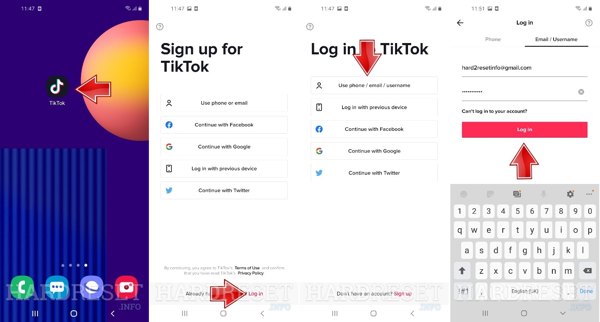
Log af din nuværende konto i din TikTok-app. Åbn derefter appen igen, tryk på Log på knappen, og vælg Brug telefon/e-mail/brugernavn eller en ordentlig mulighed. Log derefter ind med dine legitimationsoplysninger.
Hvis du får adgang til den samme TikTok-konto på flere enheder, skal du få adgang til platformen på et andet håndsæt. Før synkronisering er det muligt at finde de slettede beskeder.
Måde 2: Sådan gendannes slettede TikTok-beskeder fra afsender eller modtager
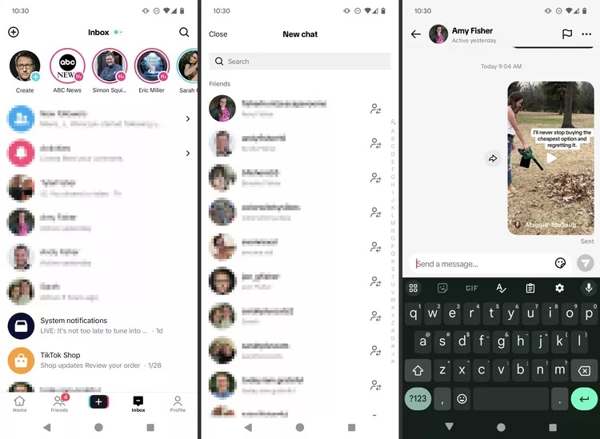
En anden effektiv måde at gendanne beskeder på TikTok er ved at kontakte afsenderen eller modtageren. Hvis du lige har slettet beskeder i din indbakke, kan du kontakte afsenderen eller modtageren og bede dem om at sende dig beskederne igen. Hvis du sletter beskeder for begge sider, er denne måde ikke tilgængelig.
Måde 3: Sådan gendannes slettede TikTok-beskeder ved at anmode om data
TikTok giver dig mulighed for at anmode om en download af dine data. Downloaden inkluderer dine profiloplysninger, dine videoer, chathistorik, kommentarhistorik og appindstillinger. Arbejdsgangene er lidt anderledes på Android og iOS.
På Android
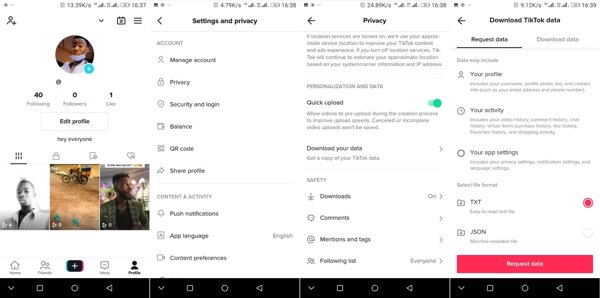
Log ind på din konto i TikTok-appen.
Tryk på din profil, og tryk på Indstillinger knap med et tre-linjers ikon øverst til højre. Vælge Privatliv, og tryk på Download dine data.
Vælg det rigtige filformat under Vælg filformat, og tryk på Anmod om data knap.
Vent et par dage, og du vil hente download. Så kan du se slettede beskeder på TikTok.
På iPhone
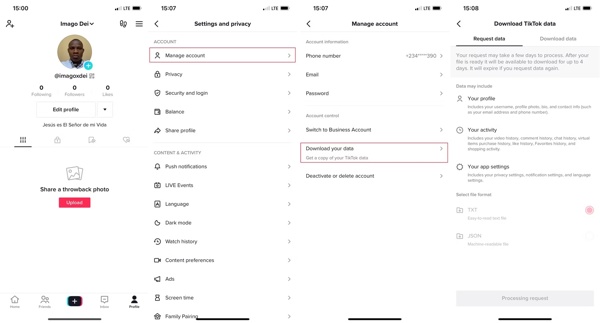
Tryk på din profil i TikTok.
Tryk på Indstillinger knap med et ikon med tre linjer, vælg Indstillinger og privatliv, og tryk på Administrer konto under Konto overskrift.
Tryk på Download dine data, vælg et filformat, TXT eller JSON. Tryk derefter på Anmod om data knappen i bunden.
Når du modtager dataene, skal du downloade dem og gendanne slettede TikTok-beskeder.
Del 3: Sådan gendannes slettede TikTok-beskeder på iPhone
Hvis du ikke kan se de slettede TikTok-meddelelser efter at have udført metoderne ovenfor, skal du bruge et kraftfuldt datagendannelsesværktøj. imyPass iPhone Data Recovery, for eksempel, giver dig mulighed for at gendanne slettede TikTok-beskeder fra din hukommelse.
Hovedtræk ved den bedste iPhone Data Recovery
1. Hent slettede TikTok-beskeder på iPhone uden backup.
2. Udpak mistede beskeder fra iCloud eller iTunes backup.
3. Se forhåndsvisning af slettede TikTok-beskeder før gendannelse.
4. Gendan TikTok-videoer, billeder, tekst og mere uden nulstilling af din iPhone.
5. Kompatibel med en lang række iPhones og iPad-modeller.
Sådan henter du slettede TikTok-beskeder på din iPhone
Tilslut til din iPhone
Start den bedste iPhone-datagendannelsessoftware efter installation på din pc. Der er en anden version til Mac. Tilslut din iPhone til din pc med et Lightning-kabel. Plukke Gendan fra iOS-enhed i venstre sidebjælke. Stol på din pc, og klik på Start scanning knappen for at fortsætte.
Se forhåndsvisning af TikTok-beskeder
Når datascanningen er færdig, vil du blive præsenteret for forhåndsvisningsvinduet. Vælg den datatype, du vil gendanne i venstre side. Her vælger vi TikTok og pluk Vis kun slettede fra den øverste mulighed.
Gendan slettede TikTok-beskeder
Marker afkrydsningsfeltet ud for hver TikTok-meddelelse, som du vil gendanne, og klik på Genvinde knappen i nederste højre hjørne. Indstil derefter output-mappen, og klik Genvinde en gang til.
Konklusion
Denne guide har vist fire måder at se slettede beskeder på TikTok. Før slettede beskeder synkroniseres, kan du få dem tilbage ved at logge på din konto igen. Derudover kan du anmode om en kopi af dine data på TikTok-appen og hente dine samtaler. imyPass iPhone Data Recovery er den ultimative løsning til at få dine TikTok-beskeder tilbage. Hvis du har andre spørgsmål om dette emne, er du velkommen til at efterlade en besked nedenfor.

