So stellen Sie kürzlich gelöschte Instagram-Fotos und -Storys wieder her
Es ist bekannt, dass versehentliches Löschen eine große Herausforderung für Internetnutzer und Social-Media-Nutzer darstellt. Instagram macht den Prozess des Löschens von Beiträgen einfach. Wenn Sie versehentlich einen Instagram-Beitrag oder eine Story löschen oder Opfer eines Hackers werden, hoffen Sie wahrscheinlich, verlorene Inhalte wiederherzustellen. Daher hat der Social-Media-Entwickler Funktionen eingeführt, um Kürzlich gelöschte Instagram-Daten wiederherstellen Beiträge und Medieninhalte in verschiedenen Situationen.

In diesem Artikel:
Teil 1: Wie funktioniert „Kürzlich gelöscht“ auf Instagram
Im Jahr 2021 führte Instagram „Recently Deleted“ ein, eine Funktion, mit der Sie gelöschte Beiträge behalten können. Sie ermöglicht es Ihnen, kürzlich gelöschte Instagram-Beiträge innerhalb der App zu überprüfen und wiederherzustellen. Darüber hinaus hat Instagram auch Schutzmaßnahmen hinzugefügt, um zu verhindern, dass Hacker Ihr Konto kompromittieren und von Ihnen geteilte Beiträge löschen.
Wenn du Posts, Reels, Stories und Videos auf Instagram löschst, werden sie nicht sofort aus deinem Account entfernt. Alternativ werden sie vorübergehend im integrierten Ordner „Zuletzt gelöscht“ gespeichert. Vor Ablauf kannst du kürzlich gelöschte Inhalte auf IG wiederherstellen. Die Ablauffristen sind jedoch je nach Inhaltstyp unterschiedlich:
Gelöschte Fotos, Videos und IGTV-Videos werden 30 Tage lang im Ordner „Zuletzt gelöscht“ aufbewahrt.
Gelöschte Instagram-Stories werden 24 Stunden lang im Ordner „Zuletzt gelöscht“ gespeichert.
Gelöschte Instagram-Reels werden 30 Tage lang im Ordner „Zuletzt gelöscht“ gespeichert.
Nach Ablauf werden die Inhalte dauerhaft von Instagram gelöscht.
Teil 2: Wo sind kürzlich gelöschte Stories auf Instagram
Wo ist „Zuletzt gelöscht“ auf Instagram? Dieser Ordner ist in die Instagram-App für iOS und Android integriert. Wenn Sie gerade wichtige Posts, Reels, Stories oder andere Inhalte auf Instagram gelöscht haben, befolgen Sie die folgenden Schritte, um sie wiederherzustellen. Diese Funktion ist in der Instagram-App enthalten, Sie dürfen also nicht Vergessen Sie Ihr Instagram-Passwort.
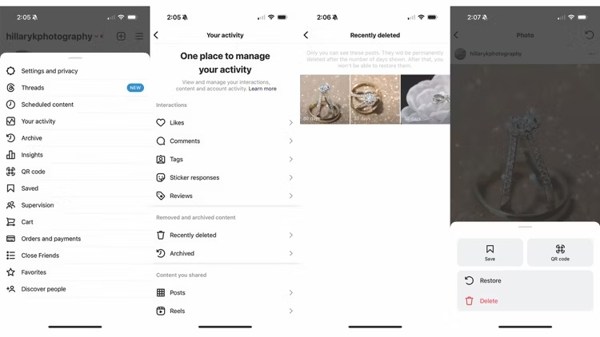
Um zu „Kürzlich gelöscht“ auf Instagram zu gelangen, öffnen Sie die Social-Media-App auf Ihrem Mobilgerät.
Tippen Sie auf Ihr Profil in der rechten Ecke und dann auf Speisekarte Schaltfläche mit einem dreizeiligen Symbol.
Wählen Ihre Aktivität in der Menüliste und wählen Sie die Kürzlich gelöscht Ordner unter dem Entfernte und archivierte Inhalte Überschrift.
Hier können Sie kürzlich gelöschte Instagram-Inhalte anzeigen. Wenn Sie beispielsweise ein Foto wiederherstellen möchten, tippen Sie darauf. Drücken Sie die Mehr Klicken Sie auf der rechten Seite auf die Schaltfläche mit dem Drei-Punkte-Symbol und wählen Sie Wiederherstellen.
Notiz:
Bestätigen Sie beim Wiederherstellen kürzlich gelöschter Beiträge und Inhalte Ihre Eigentümerschaft per E-Mail oder SMS, wenn Sie dazu aufgefordert werden.
Teil 3: So finden Sie dauerhaft gelöschte Instagram-Storys
So stellen Sie gelöschte Instagram-Daten aus dem Archiv wieder her
Wenn Sie das Ablaufdatum verpassen, können Sie kürzlich gelöschte Instagram-Beiträge nicht mehr abrufen. Tatsächlich archivieren einige Benutzer ihre Beiträge, wenn sie Instagram-Inhalte löschen oder verbergen möchten. Sie können gelöschte Instagram-Stores wiederherstellen, indem Sie die Archivierung aufheben.
Gehen Sie zum Instagram Profil und tippen Sie auf das Speisekarte Taste.
Wählen Archiv und Sie sehen die Miniaturansichten aller Ihrer archivierten Beiträge.
Ziehen Sie als nächstes die oberste Option nach unten und wählen Sie den gewünschten Inhaltstyp aus, z. B. Beitragsarchiv, Geschichten, oder Live-Archive.
Tippen Sie auf einen Beitrag, den Sie zurückerhalten möchten, und tippen Sie auf Im Profil anzeigen.
So stellen Sie dauerhaft gelöschte Instagram-DMS wieder her
Neben Posts und Stories kannst du auf Instagram auch Direktnachrichten verschicken und empfangen. Allerdings landen die gelöschten Chats nicht in der Liste „Zuletzt gelöscht“ auf Instagram. Alternativ musst du einen Download anfordern, um gelöschte Instagram-DMS wiederherzustellen.
Melden Sie sich bei Ihrem Instagram-Konto an.
Tippen Sie auf Ihr Profil, drücken Sie die Speisekarte und wählen Sie Einstellungen.
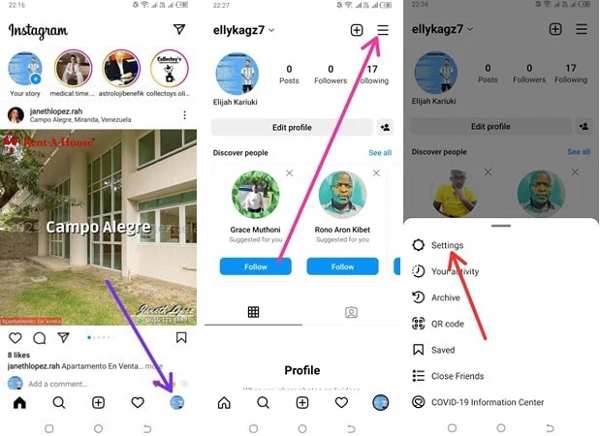
Wählen Sicherheit in der Liste und tippen Sie auf Daten herunterladen unter dem Daten und Geschichte Überschrift.
Geben Sie Ihre E-Mail-Adresse ein und tippen Sie auf das Download anfordern Taste. Geben Sie das Bestätigungskennwort ein und tippen Sie auf NächsteTippen Sie dann auf das Erledigt Taste, um es zu bestätigen.
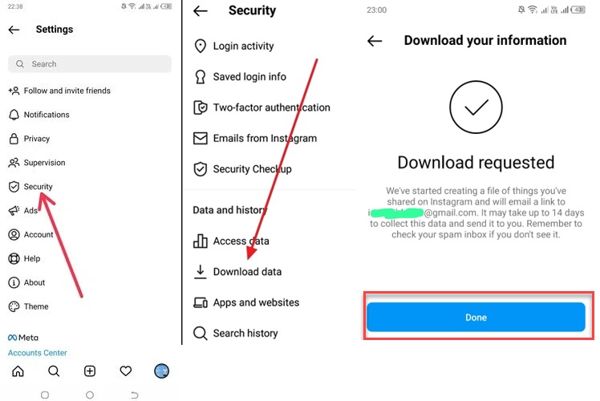
Wenn Ihre Daten bereit sind, erhalten Sie eine E-Mail von Instagram. Laden Sie Ihre Daten herunter, entpacken Sie sie und stellen Sie Ihre Nachrichten wieder her.
So stellen Sie dauerhaft gelöschte Instagram-Beiträge auf dem iPhone wieder her
Es ist schwierig, dauerhaft gelöschte Instagram-Beiträge auf dem iPhone wiederherzustellen. Wenn Sie Ihr Instagram deaktivieren, werden Ihre Inhalte nicht gelöscht. Ihre Beiträge sind jedoch für immer verloren, wenn sie aus „Zuletzt gelöscht“ entfernt werden oder Sie Ihr Konto kündigen. Glücklicherweise kann Ihnen imyPass iPhone Data Recovery dabei helfen, gelöschte Inhalte aus Ihrem iPhone-Speicher zu suchen.
Hauptfunktionen der iPhone-Datenwiederherstellung
1. Gelöschte Instagram-Posts und -Storys ohne Backup abrufen.
2. Vorschau gelöschter Nachrichten und Mediendateien.
3.Unterstützen Sie eine Vielzahl von Datentypen ohne Zurücksetzen Ihres iPhones.
4. Extrahieren Sie gelöschte Instagram-Posts aus dem iTunes-/iCloud-Backup.
5. Kompatibel mit den neuesten Versionen von iPhone- und iPad-Modellen.
So können Sie dauerhaft gelöschte Instagram-Beiträge auf dem iPhone ohne Backup wiederherstellen:
Stellen Sie eine Verbindung zu Ihrem iPhone her
Starten Sie die iPhone-Datenwiederherstellungssoftware, nachdem Sie sie auf Ihrem PC installiert haben. Es gibt eine weitere Version für Mac. Wählen Sie Wiederherstellen vom iOS-Gerät auf der linken Seite. Verbinden Sie Ihr iPhone mit einem Lightning-Kabel mit Ihrem PC. Stellen Sie sicher, dass Ihr Computer vertrauenswürdig ist, und klicken Sie auf Scan starten Schaltfläche, um fortzufahren.
Vorschau Instagram
Wenn Sie zum Vorschaufenster weitergeleitet werden, wählen Sie den gewünschten Datentyp aus und zeigen Sie die Daten in der Vorschau an. Um beispielsweise Instagram-Fotos abzurufen, gehen Sie zu App-Fotos Registerkarte unter Medien Abschnitt. Ziehen Sie die oberste Option nach unten und wählen Sie Nur gelöschte anzeigen um gelöschte Instagram-Fotos anzuzeigen.
Gelöschte Instagram-Daten wiederherstellen
Wählen Sie die Daten und Dateien aus, die Sie wiederherstellen möchten, und klicken Sie auf das Genesen Klicken Sie unten rechts auf die Schaltfläche. Legen Sie dann im Popup-Dialogfeld den Ausgabeordner fest und klicken Sie auf Genesen.
Fazit
Dieser Leitfaden hat es erklärt was wurde kürzlich auf Instagram gelöscht und wie Sie auf den Ordner in Ihrer Social-Media-App zugreifen. Noch wichtiger ist, dass diese Funktion Ihnen hilft, Inhalte in Ihrem Konto zu schützen und wiederherzustellen. Außerdem haben wir weitere Möglichkeiten geteilt, um verlorene Posts und Stories auf Ihrem Instagram wiederherzustellen. imyPass iPhone Data Recovery ist die ultimative Lösung, um verlorene Inhalte auf Instagram wiederherzustellen. Wenn Sie weitere Fragen haben, schreiben Sie sie bitte unten auf.
iPhone Datenrettung
Gelöschte oder verlorene iPhone-Daten wiederherstellen
Herunterladen Herunterladen
