So entsperren Sie ein OnePlus-Telefon schnell auf 4 Arten [2024]
Wenn Sie ein gebrauchtes OnePlus-Telefon erhalten oder den Bildschirmpasscode vergessen haben, wie können Sie das Telefon entsperren? Es ist wirklich nicht einfach, ein OnePlus-Telefon zu entsperren, ohne den Passcode zu kennen, aber Sie können dennoch bewährte Möglichkeiten finden, die Bildschirmsperre zu entfernen und auf Ihr Telefon zuzugreifen. Dieser Artikel zeigt Ihnen vier Möglichkeiten, um ein Entsperrtes One Plus-Telefon. Nachdem Sie sie gelernt haben, werden Sie auf keine Einschränkungen stoßen.

In diesem Artikel:
- Teil 1: Entsperren Sie ein OnePlus-Telefon ohne Passwort oder andere Vorbereitungen
- Teil 2: So entsperren Sie das OnePlus-Telefon mit dem Wiederherstellungsmodus
- Teil 3: Holen Sie sich ein entsperrtes One Plus-Telefon über Sicherheitsfragen
- Teil 4: Entsperren Sie ein OnePlus-Telefon mit Google Find My
- Teil 5: Häufig gestellte Fragen zum entsperrten One Plus-Telefon
Teil 1: Entsperren Sie ein OnePlus-Telefon ohne Passwort oder andere Vorbereitungen
Wenn Sie Ihr OnePlus-Telefon dringend entsperren müssen, um auf wichtige Informationen zuzugreifen, müssen Sie sich nicht durch diese komplizierten Anleitungen wühlen. Verwenden Sie einfach Tenorshare 4uKey für Android. Dieses Programm kann die Bildschirmsperre mit einem Klick entfernen und Ihr OnePlus 11 mühelos entsperren. Danach haben Sie vollen Zugriff auf Ihr Telefon. Sie können beim Entsperren des OnePlus-Telefons auch auf die neueste Android-Version aktualisieren.
Haupteigenschaften:
Schließen Sie Ihr OnePlus an Ihren PC an, um die Bildschirmsperre zu entsperren.
Aktualisieren Sie die Systemversion, nachdem Sie das OnePlus-Telefon entsperrt haben.
Ermöglicht Ihnen, FRP auf Ihrem OnePlus-Telefon zu entsperren.
Starten Sie Tenorshare 4uKey für Android und verbinden Sie Ihr OnePlus-Telefon mit Ihrem PC. Klicken Sie auf Bildschirmsperre entfernen Schaltfläche auf der Hauptschnittstelle.
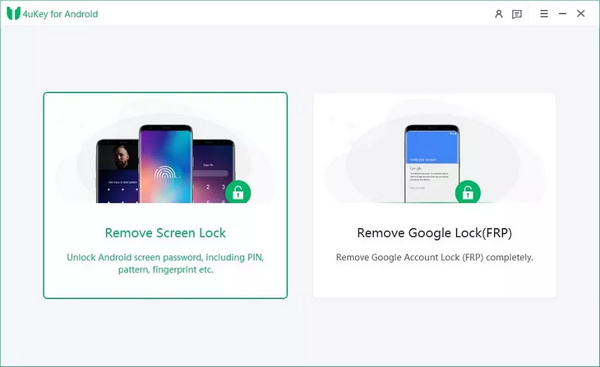
Sie möchten das OnePlus-Telefon entsperren, also sollten Sie die Marke OnePlus auswählen. Dann können Sie eine Entsperrlösung auswählen. Wenn Sie ein altes OnePlus haben, können Sie es entsperren, ohne Daten zu verlieren. Klicken Sie auf das Anfang Klicken Sie auf die Schaltfläche, um fortzufahren.
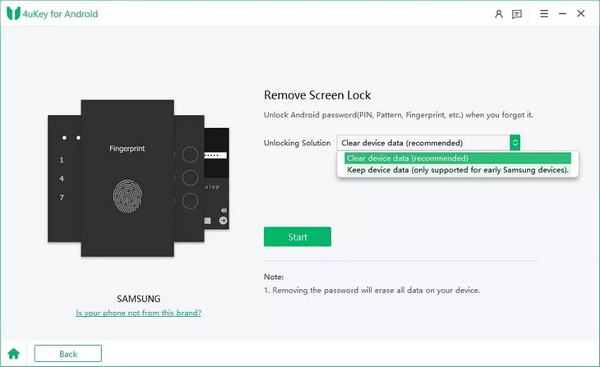
Dieses Programm erkennt die Informationen auf Ihrem Telefon. Sie können dies bestätigen, indem Sie auf das Anfang Taste, um das OnePlus-Telefon zu entsperren.
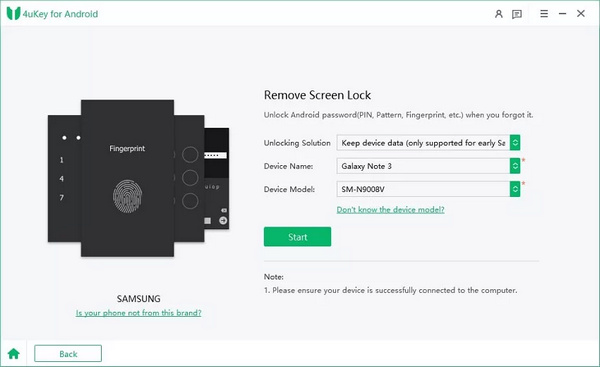
Teil 2: So entsperren Sie das OnePlus-Telefon mit dem Wiederherstellungsmodus
Gibt es eine Methode, ein OnePlus-Telefon von Ihrem Telefon aus zu entsperren? Sie können den Wiederherstellungsmodus ausprobieren. Obwohl es nicht einfach ist, können Sie sicherstellen, dass keine Sicherheitsrisiken oder Datenschutzverletzungen auftreten. Sie können vom Beispiel der Entsperrung des OnePlus Nord N20 5G lernen.
Sie sollten zuerst Ihr OnePlus-Telefon herunterfahren und die Lautstärketaste und die Einschalttaste gedrückt halten, um das Telefon zu aktivieren. Tippen Sie dann auf Passwort vergessen Taste.
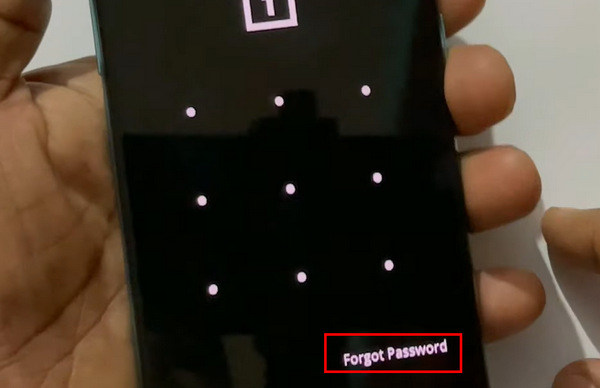
Wenn Sie das OnePlus-Telefon auf diese Weise entsperren, werden alle Daten auf Ihrem Telefon gelöscht. Wenn Sie es bemerken, können Sie auf das OK Taste, um es zu bestätigen.
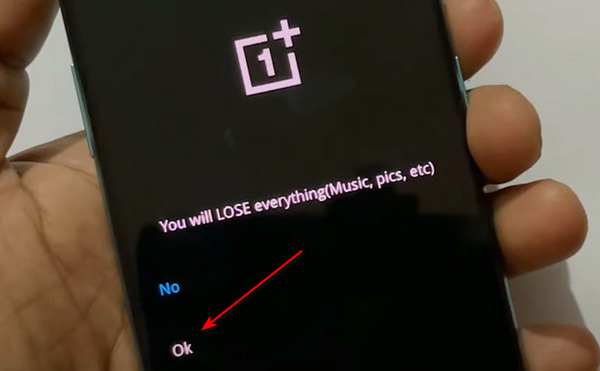
Sie sollten nur warten. Nach einigen Minuten wird Ihr Telefon alles löschen und als aktualisiertes Telefon neu starten, und Sie können ein entsperrtes One Plus-Telefon erhalten. Vielleicht sollten Sie auch FRP umgehen, was wie Umgehen der iCloud-Aktivierung mit IMEI auf einem iPhone.
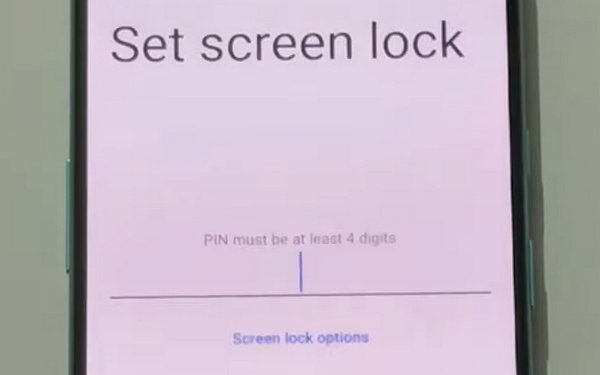
Teil 3: Holen Sie sich ein entsperrtes One Plus-Telefon über Sicherheitsfragen
Wenn Sie zum Schutz Ihres Geräts schon einmal Google-Sicherheitsfragen eingerichtet haben, können Sie das OnePlus-Telefon durch Beantworten der Fragen entsperren. Natürlich sollten Sie sich die wahren Antworten merken, sonst schaffen Sie es nicht.
Wenn Sie zu oft falsche Passwörter oder Muster eingeben, werden Sie von Ihrem Telefon gefragt, ob Sie Ihr OnePlus-Telefon mit Sicherheitsfragen entsperren möchten. Tippen Sie bitte auf Nächste Taste.
Tippen Sie bitte auf das Frage beantworten Schaltfläche auf dem neuen Bildschirm. Dann können Sie die Fragen beantworten, um Ihr entsperrtes One Plus-Telefon zu erhalten, genau wie Wiederherstellen einer Apple-ID mit iOS-Sicherheitsfragen.
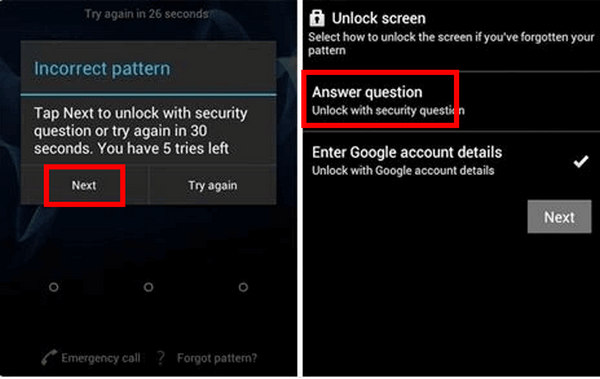
Teil 4: Entsperren Sie ein OnePlus-Telefon mit Google Find My
Wenn du das Bildschirmpasswort deines OnePlus-Telefons nicht kennst, dich aber mit deinem kombinierten Google-Konto angemeldet hast, kannst du dein OnePlus-Telefon mit Google Find My entsperren. Bei dieser Methode werden allerdings alle Daten auf deinem OnePlus-Telefon gelöscht, einschließlich der Bildschirmsperre.
Gehen Sie in einem Browser zu Google Find My und melden Sie sich bei Ihrem mit Ihrem OnePlus-Telefon verknüpften Google-Konto an.
Suchen Sie auf der linken Seite nach Informationen und Einstellungen zu Ihrem kombinierten OnePlus-Telefon. Klicken Sie auf das GERÄT LÖSCHEN Taste, um Ihr OnePlus-Telefon zu entsperren.
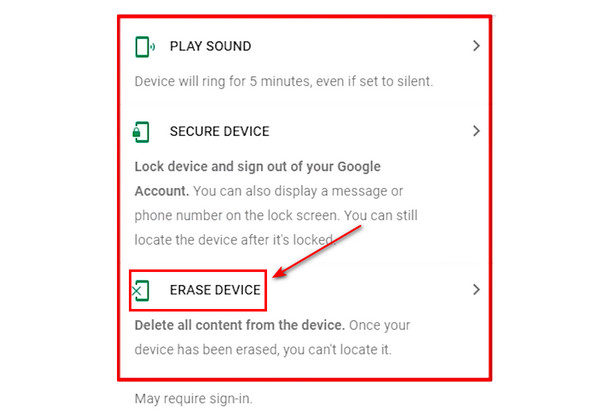
Teil 5: Häufig gestellte Fragen zum entsperrten One Plus-Telefon
FAQs.
-
Wird das Entsperren eines OnePlus-Telefons zu einer Zurücksetzung auf die Werkseinstellungen führen?
Das kommt darauf an. Wenn Sie sich an die Antworten auf Ihre Google-Sicherheitsfragen erinnern, können Sie es problemlos entsperren. Wenn Sie in den Wiederherstellungsmodus wechseln, wird Ihr OnePlus-Telefon gelöscht.
-
Können andere mein OnePlus 11 entsperren lassen?
Ja, das können sie. Sie können Ihr OnePlus 11 über den Wiederherstellungsmodus entsperren. Wenn Sie jedoch FRP eingestellt haben, verlieren Sie Ihre Privatsphäre nicht.
-
Kann ich mein OnePlus-Telefon entsperren, um den Anbieter zu wechseln?
Ja, das können Sie. Sie können Ihre OnePlus-SIM-Beschränkung problemlos aufheben. Ihr Mobilfunkanbieter kann Ihnen dabei helfen. Wenn Ihr Telefon netzgebunden ist, können Sie einige Online-SIM-Entsperrdienste verwenden.
-
Wie kann ich meine Daten wiederherstellen, nachdem ich mein OnePlus-Telefon entsperrt habe?
Sie können Ihre Daten mit den Sicherungsdateien wiederherstellen, wenn Sie über Google Backup verfügen. Wenn Sie keine Sicherungsdateien haben, können Sie Ihre Daten nicht wiederherstellen.
-
Kann ich mein OnePlus-Telefon mit meinem Google-Konto entsperren?
Ja, das können Sie. Wenn Sie Ihr Google-Konto mit Ihrem OnePlus-Telefon kombinieren, können Sie sich bei Ihrem Google-Konto anmelden, um die Bildschirmsperre von OnePlus zu umgehen. Nach mehreren falschen Bildschirmkennwörtern können Sie Ihren Besitz mit Ihrem Google-Konto bestätigen.
Fazit
Dieser Artikel zeigt vier Möglichkeiten, OnePlus-Telefon entsperren ganz einfach. Sie können Ihr Telefon mit Sicherheitsfragen entsperren, ohne Daten zu verlieren. Wenn Sie die Fragen nicht festgelegt haben, können Sie Ihr OnePlus-Telefon mit dem Wiederherstellungsmodus oder Google Find My entsperren. Der einfachste Weg, Ihr Telefon zu entsperren, ist jedoch Tenorshare 4uKey für Android. Sie können den Bildschirm Ihres OnePlus-Telefons schnell entsperren und auf alle Funktionen zugreifen.
Heiße Lösungen
-
Android entsperren
- So erkennen Sie, ob Ihr Telefon entsperrt ist
- Entsperren Sie den Samsung-Telefonbildschirm ohne Passwort
- Mustersperre auf Android-Gerät entsperren
- Überprüfung der Direktfreischaltungen
- So entsperren Sie das OnePlus-Telefon
- OEM entsperren und ausgegraute OEM-Entsperrung beheben
- So entsperren Sie ein Sprint-Telefon
-
iOS entsperren
-
Passwort-Tipps
-
iOS-Tipps


