2 Μέθοδοι για τον έλεγχο των διαγραμμένων μηνυμάτων στο Twitter
Το Twitter είναι το λογισμικό κοινωνικής δικτύωσης και microblogging που αναπτύχθηκε από μια αμερικανική εταιρεία. Διαθέτει ενημέρωση σε πραγματικό χρόνο και λειτουργία συνοπτικών μηνυμάτων. Έχει ένα μεγάλο μέρος της βάσης νέων χρηστών, οι οποίοι συζητούν παγκόσμια γεγονότα και καυτά θέματα εκεί. Εδώ, μπορείτε να στείλετε DM στους φίλους σας εάν ακολουθείτε ο ένας τον άλλον.
Ωστόσο, θα σας τρελάνει αν το έχετε κάνει κατά λάθος διαγραμμένα μηνύματα Twitter. Πώς να βρείτε τα διαγραμμένα μηνύματα Twitter; Συνεχίστε να διαβάζετε.

Σε αυτό το άρθρο:
Μέρος 1: Γιατί να ανακτήσετε τα διαγραμμένα μηνύματα Twitter
Θέλουμε να ανακτήσουμε τα διαγραμμένα μηνύματα Twitter για πολλούς λόγους.
Για τις συναισθηματικές αξίες
Μπορεί να έχετε συνομιλήσει ή να έχετε μοιραστεί tweets με τους φίλους σας στο Twitter αρκετά. Μπορεί να περιέχουν κάποιες σημαντικές πληροφορίες που δεν θα χάσετε.
Για σημαντικές συνομιλίες
Εάν είστε επιχειρηματίας και θέλετε να συνεργαστείτε με μια διασημότητα στο Twitter, ενδέχεται να υπάρξουν σημαντικές συζητήσεις και λεπτομέρειες σχετικά με τη συνεργασία σας στα μηνύματα Twitter.
Για αποδείξεις
Εάν έχετε αγοράσει κάποια αντικείμενα στο Twitter και νιώθετε δυσαρεστημένοι ή εξαπατημένοι, μπορείτε να κρατήσετε τα μηνύματά σας στον πωλητή ως αποδεικτικά στοιχεία για την προστασία των δικαιωμάτων σας.
Μέρος 2: Πώς να ανακτήσετε τα διαγραμμένα μηνύματα Twitter
Αρχείο Twitter
Όταν διαγράφετε μηνύματα Twitter, θα διαγράφονται μόνο στη συσκευή σας. Έτσι, μπορείτε να ζητήσετε από το άλλο άτομο στη συνομιλία να σας στείλει ένα αντίγραφο των διαγραμμένων μηνυμάτων. Ωστόσο, εάν και οι δύο έχετε διαγράψει τα μηνύματα ή ο άλλος δεν είναι πρόθυμος να σας στείλει ένα αντίγραφο, μπορείτε να προσπαθήσετε να τα ανακτήσετε χρησιμοποιώντας το Αρχείο Twitter. Ακολουθούν τα βήματα σχετικά με τον τρόπο ανάκτησης των διαγραμμένων μηνυμάτων Twitter μέσω του Twitter Archive.
Μεταβείτε στον ιστότοπο Twitter στον υπολογιστή σας ή ανοίξτε το Twitter στο κινητό σας τηλέφωνο.
μεταβείτε στο Περισσότερο επιλογή (τρεις κουκκίδες) στην αριστερή γραμμή πλοήγησης. Επιλέγω Ρυθμίσεις και υποστήριξη και μετά κάντε κλικ Ο λογαριασμός σας στην επόμενη σελίδα.
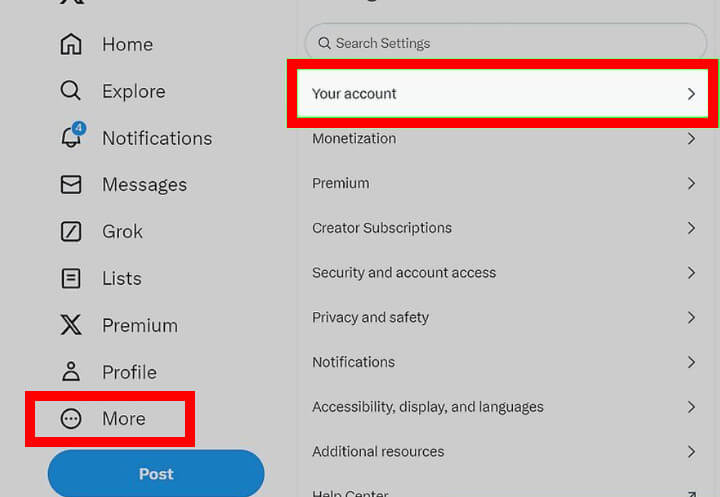
Κάντε κλικ Κατεβάστε ένα αρχείο των δεδομένων σας στην επόμενη σελίδα. Ίσως χρειαστεί να εισαγάγετε τα διαπιστευτήριά σας για να επαληθεύσετε την ταυτότητά σας σε αυτό το βήμα (όχι ξεχάστε τον κωδικό πρόσβασης Twitter).
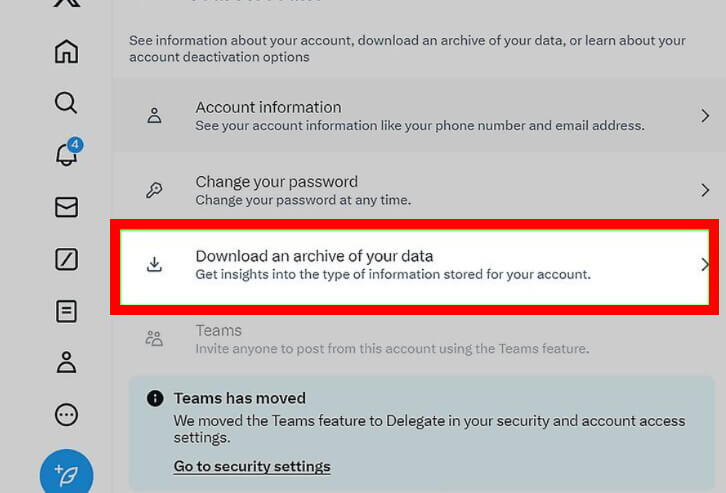
Επιλέγω Αρχείο αιτήματος, και στη συνέχεια το Twitter θα δημιουργήσει το αρχείο σας. Αυτό που πρέπει να κάνετε είναι να περιμένετε. Μπορείτε να ελέγξετε εάν λαμβάνετε ένα μήνυμα ηλεκτρονικού ταχυδρομείου με σύνδεσμο προς αυτό μετά από 24 ώρες. Μπορεί να δείτε διαγραμμένα μηνύματα στο Twitter μετά τη λήψη του συνδέσμου.
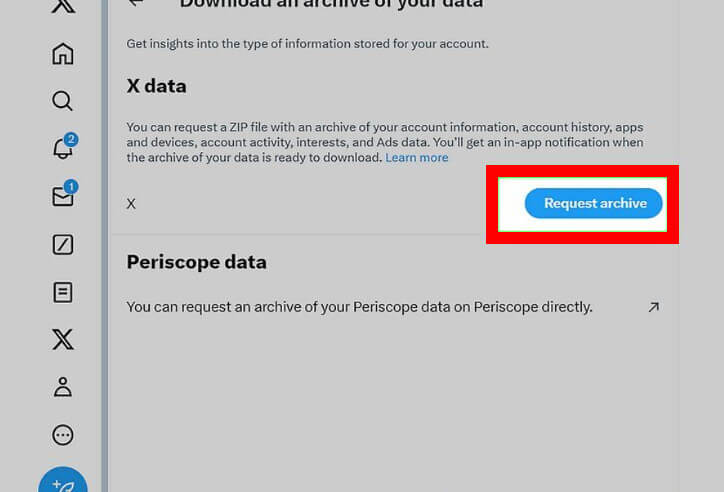
Επικοινωνήστε με την Υποστήριξη Twitter
Εάν δεν μπορείτε να ανακτήσετε τα διαγραμμένα μηνύματα στο Twitter μέσω του Twitter Archive, προσπαθήστε να επικοινωνήσετε με την Υποστήριξη Twitter για βοήθεια. Ενδέχεται να παρέχουν πιο ισχύουσες οδηγίες για να σας βοηθήσουν να ανακτήσετε τα διαγραμμένα μηνύματα Twitter.
Περισσότερες συμβουλές: Πώς να ανακτήσετε σημαντικά δεδομένα όπως μηνύματα χρησιμοποιώντας το imyPass iPhone Data Recovery
Ανησυχείτε πάντα για τη διαγραφή σημαντικών δεδομένων κατά λάθος και δυσκολεύεστε να τα ανακτήσετε; Εδώ είναι ένα χρήσιμο εργαλείο που δεν μπορείτε να χάσετε!
imyPass iPhone Data Recovery πρέπει να είναι η πρώτη σας επιλογή για την ανάκτηση δεδομένων.
Με αυτό, μπορείτε:
• Ανάκτηση δεδομένων από συσκευές iOS χωρίς απώλεια δεδομένων.
• Ανάκτηση τύπων δεδομένων όπως φωτογραφίες, βίντεο, επαφές, ακόμη και δεδομένα εφαρμογών, όπως WhatsApp, Kik κ.λπ.
• Έχετε μια προεπισκόπηση λεπτομερών αρχείων iOS πριν από την ανάκτηση.
• Ολοκληρώστε εύκολα τη λειτουργία σας με τη διαισθητική διεπαφή και τις λειτουργίες μας.
Ακολουθούν τα βήματα σχετικά με τον τρόπο ανάκτησης δεδομένων μέσω αυτού του εργαλείου:
Κατεβάστε imyPass iPhone Data Recovery πατώντας το κουμπί παραπάνω. Εγκαταστήστε το σύμφωνα με τις οδηγίες και ξεκινήστε το μετά την εγκατάσταση.
Συνδέστε το iPhone σας στον υπολογιστή σας με ένα καλώδιο USB. Εμπιστευτείτε αυτήν τη συσκευή στο iPhone σας εάν υπάρχει αίτημα. Εάν αντιμετωπίζετε πρόβλημα με τη σύνδεση, κάντε κλικ στο "?" μοτίβο όπως φαίνεται στην εικόνα.
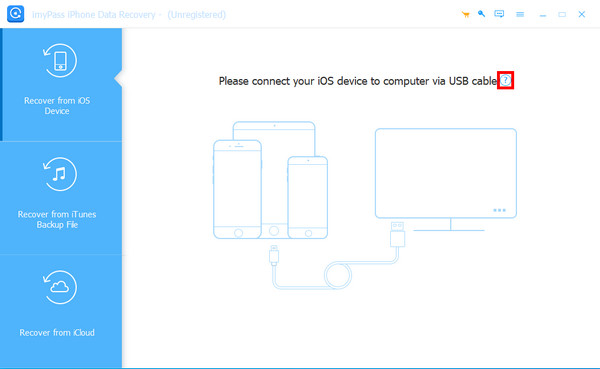
Επιλέξτε το Ανάκτηση από συσκευή iOS επιλογή στην αριστερή γραμμή πλοήγησης. Στη συνέχεια, πατήστε Ξεκινήστε τη σάρωση. Χρειάζονται αρκετά λεπτά για να σαρώσει το εργαλείο μέσω της συσκευής σας. Να είστε υπομονετικοί και να διατηρείτε το iPhone σας συνεχώς συνδεδεμένο με τον υπολογιστή.
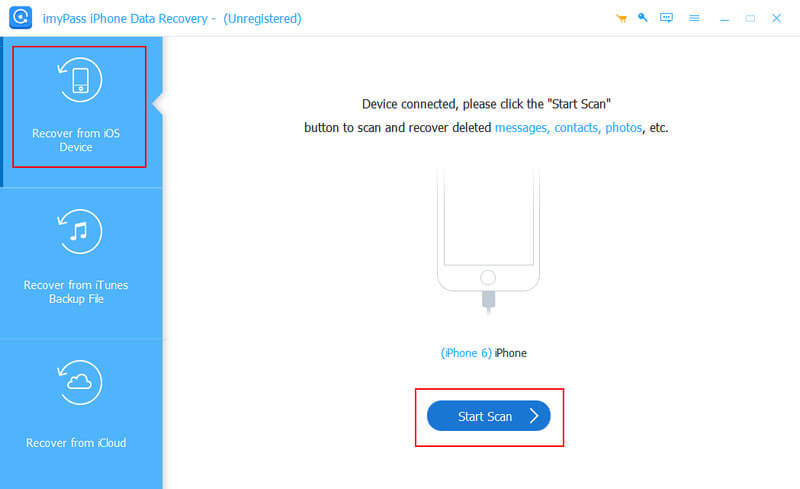
Θα δείτε όλα τα δεδομένα που είναι αποθηκευμένα στο iPhone σας στη διεπαφή του εργαλείου.
Επιλέξτε την επιθυμητή επιλογή στην αριστερή γραμμή πλοήγησης και θα δείτε όλα τα σχετικά δεδομένα στο δεξί μέρος. Ελέγξτε τα επιθυμητά αρχεία δεδομένων που θέλετε να ανακτήσετε. Μετά την επιλογή, πατήστε το Ανακτώ κουμπί στο κάτω μέρος. Στη συνέχεια, μπορείτε να ανακτήσετε με επιτυχία τα δεδομένα.
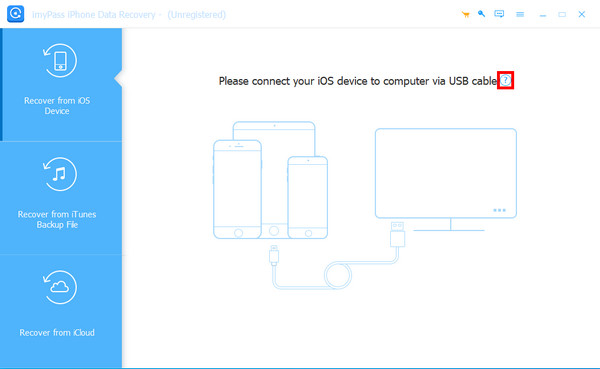
Μέρος 3: Συμβουλές για την αποτροπή τυχαίας διαγραφής μηνυμάτων Twitter
Προσεκτική Διαγραφή
Όταν θέλετε να διαγράψετε μηνύματα που πιστεύετε ότι είναι άχρηστα, σκεφτείτε δύο φορές για να ελέγξετε εάν υπάρχουν σημαντικές πληροφορίες για τις οποίες δεν έχετε δημιουργήσει αντίγραφα ασφαλείας.
Υποβοηθώ
Είναι σημαντικό να δημιουργείτε τακτικά αντίγραφα ασφαλείας των μηνυμάτων του Twitter ή ακόμα και όλων των σημαντικών εφαρμογών για να αποφύγετε την ταλαιπωρία της απώλειας δεδομένων στην υπηρεσία αποθήκευσης cloud ή σε άλλες συσκευές. Εάν είστε χρήστης iPhone, μην το κάνετε ξεχάστε τον κωδικό ασφαλείας του iPhone σας. Έτσι, μπορείτε να επαναφέρετε τα διαγραμμένα μηνύματα Twitter μέσω του αντιγράφου ασφαλείας.
συμπέρασμα
Μπορεί να είναι ενοχλητικό να διαγράφετε μηνύματα στο Twitter ακούσια. Αυτό δεν πειράζει! έχουμε εισαγάγει πώς να ανακτήσετε τα διαγραμμένα άμεσα μηνύματα στο Twitter. Επιπλέον, σας συνιστούμε ειλικρινά να δοκιμάσετε το imyPass iPhone Data Recovery, το οποίο είναι ένα ισχυρό εργαλείο για την ανάκτηση δεδομένων.

