Πώς να ανακτήσετε τις διαγραμμένες εφαρμογές στο iPhone χρησιμοποιώντας τις 3 κορυφαίες προσεγγίσεις
Η τυχαία κατάργηση μιας εφαρμογής από ένα iPhone μπορεί να είναι απογοητευτική, ειδικά όταν περιέχει βασικά δεδομένα ή παρέχει καθημερινή ευκολία. Ευτυχώς, η ανάκτησή της είναι ευκολότερη από ό,τι νομίζετε. Είτε είστε αρχάριος που πλοηγείται στη συσκευή σας για πρώτη φορά είτε ένας χρήστης με τεχνολογικές γνώσεις που αναζητά μια γρήγορη λύση, αυτός ο οδηγός δείχνει πρακτικούς τρόπους για να ανακτήσετε ό,τι φαίνεται χαμένο. Από τον εντοπισμό εφαρμογών που αφαιρέθηκαν πρόσφατα έως την επαναφορά τους, ακόμη και την εύρεση κρυφών εφαρμογών στην αρχική σας οθόνη, θα μάθετε βήμα προς βήμα. πώς να ανακτήσετε τις διαγραμμένες εφαρμογές στο iPhone και λάβετε συμβουλές για την ανάκτηση δεδομένων εφαρμογών μετά την απεγκατάσταση.
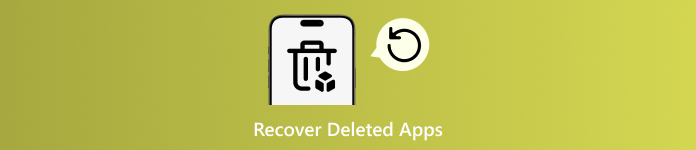
Σε αυτό το άρθρο:
- Μέρος 1. Πώς να δείτε τις διαγραμμένες εφαρμογές στο iPhone
- Μέρος 2. Πώς να επαναφέρετε τις διαγραμμένες εφαρμογές στο iPhone
- Μέρος 3. Πώς να βρείτε εφαρμογές που δεν είναι διαθέσιμες στην Αρχική οθόνη
- Μέρος 4. 5 Συνήθεις λόγοι για τους οποίους οι εφαρμογές διαγράφονται ή αποκρύπτονται από εσάς
- Μπόνους: Ανάκτηση δεδομένων εφαρμογών μετά την απεγκατάσταση
Μέρος 1. Πώς να δείτε τις διαγραμμένες εφαρμογές στο iPhone
Η διαγραφή εφαρμογών σε ένα iPhone είναι απλή. Απλώς πατήστε παρατεταμένα το εικονίδιο μιας εφαρμογής και πατήστε Κατάργηση εφαρμογής. Αυτό διευκολύνει τη διαγραφή κάποιου πράγματος κατά λάθος. Ευτυχώς, η Apple διατηρεί ένα αρχείο με όλες τις εφαρμογές που έχετε κατεβάσει ή αγοράσει ποτέ, ώστε να μπορείτε να τις βρείτε ξανά γρήγορα.
Εκκινήστε το App Store στο iPhone σας. Πατήστε το φωτογραφία προφίλ στη δεξιά γωνία.
Επιλέγω Αγορασμένο για να δείτε όλες τις εφαρμογές που είναι συνδεδεμένες με τον λογαριασμό σας. Αναζητήστε τις διαγραμμένες εφαρμογές, οι οποίες εμφανίζονται με ένα εικονίδιο cloud και ένα βέλος προς τα κάτω. Οι εφαρμογές που εξακολουθούν να υπάρχουν στη συσκευή σας εμφανίζουν ένα κουμπί Άνοιγμα.
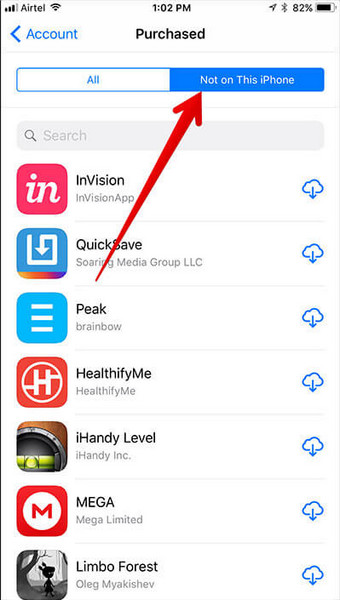
Παρακέντηση Όχι σε αυτό το iPhone για να φιλτράρετε και να δείτε μόνο τις εφαρμογές που έχετε καταργήσει. Ακολουθώντας αυτά τα βήματα, θα μπορείτε εύκολα να βρείτε οποιαδήποτε εφαρμογή και να κατανοήσετε πώς να ανακτήσετε τις διαγραμμένες εφαρμογές σε ένα iPhone.
Μέρος 2. Πώς να επαναφέρετε τις διαγραμμένες εφαρμογές στο iPhone
Η κατά λάθος κατάργηση μιας εφαρμογής δεν σημαίνει ότι έχει χαθεί για πάντα. Αν θέλετε να επαναφέρετε τις αγαπημένες σας εφαρμογές, ακολουθήστε αυτά τα απλά βήματα για να μάθετε πώς να ανακτήσετε τις διαγραμμένες εφαρμογές και να τις επαναφέρετε σε λειτουργία στο iPhone σας.
Ανοιξε το App Store στο iPhone σας. Πατήστε το φωτογραφία προφίλ στην επάνω δεξιά γωνία της οθόνης.
Παρακέντηση Αγορασμένο για να ανοίξετε μια λίστα με όλες τις εφαρμογές που έχετε κατεβάσει, τόσο δωρεάν όσο και επί πληρωμή. Κάντε κύλιση μέχρι να βρείτε την εφαρμογή που θέλετε να επαναφέρετε.
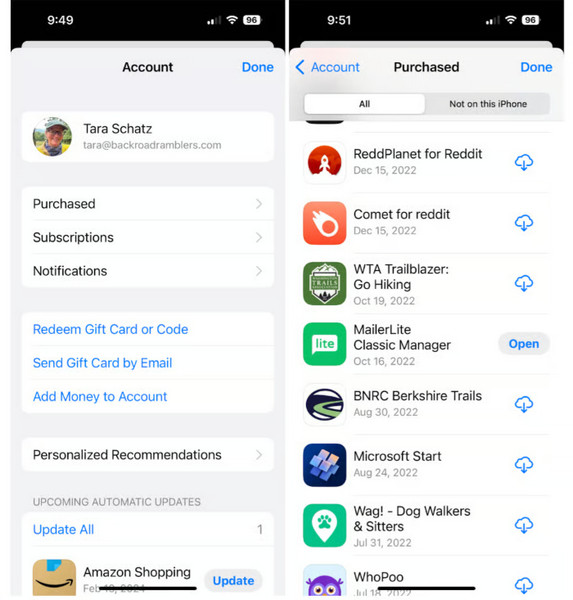
Χτύπα το σύννεφο κουμπί δίπλα στην εφαρμογή και περιμένετε να ολοκληρωθεί η λήψη. Μόλις ολοκληρωθεί η λήψη, πατήστε Ανοιξε για να ξεκινήσετε ξανά να χρησιμοποιείτε την εφαρμογή.
Ακολουθώντας αυτά τα βήματα, μπορείτε να ανακτήσετε γρήγορα τις εφαρμογές σας και να δείτε ακριβώς πώς να ανακτήσετε τις διαγραμμένες εφαρμογές από τη συσκευή σας.
Μέρος 3. Πώς να βρείτε εφαρμογές που δεν είναι διαθέσιμες στην Αρχική οθόνη
Δεν διαγράφονται όλες οι εφαρμογές που λείπουν. Ορισμένες μπορεί απλώς να είναι κρυφές από την Αρχική οθόνη σας. Τα iPhone μπορούν να τοποθετήσουν αυτόματα νέες εφαρμογές στη Βιβλιοθήκη εφαρμογών αντί να τις εμφανίσουν στην Αρχική οθόνη. Η γνώση αυτού είναι καθοριστική αν θέλετε να ανακτήσετε τις διαγραμμένες εφαρμογές στο iPhone ή απλώς να εντοπίσετε μια εφαρμογή που φαίνεται να λείπει.
Σύρετε το δάχτυλό σας στις σελίδες της Αρχικής οθόνης μέχρι να φτάσετε στην τελευταία σελίδα με την ετικέτα Βιβλιοθήκη εφαρμογώνΧρησιμοποιήστε τη γραμμή αναζήτησης στο επάνω μέρος για να βρείτε την εφαρμογή που χρειάζεστε.
Ανοιξε Ρυθμίσεις στο iPhone σας. Πατήστε Αρχική οθόνη και βιβλιοθήκη εφαρμογών.
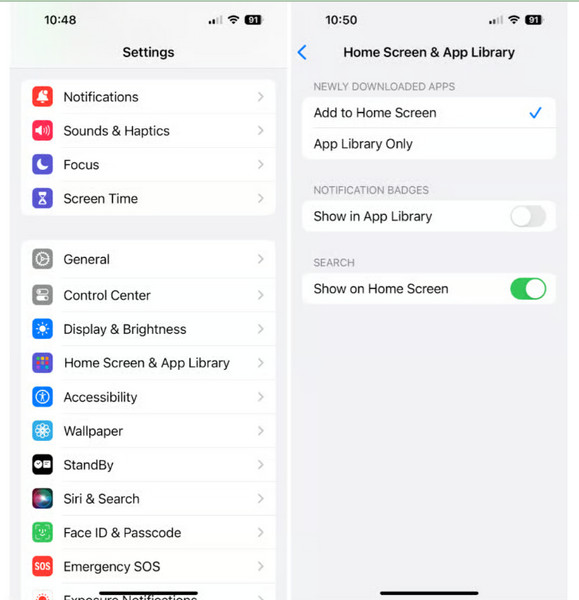
Στην ενότητα Εφαρμογές που λήφθηκαν πρόσφατα, επιλέξτε Προσθήκη στην Αρχική οθόνη αντί για Μόνο βιβλιοθήκη εφαρμογών.
Με αυτόν τον τρόπο, όλες οι νέες εφαρμογές θα εμφανίζονται τόσο στην Αρχική οθόνη σας όσο και στη Βιβλιοθήκη εφαρμογών, διευκολύνοντας την πρόσβαση σε αυτές και βοηθώντας σας να ανακτήσετε αποτελεσματικά τις διαγραμμένες εφαρμογές στο iPhone.
Μέρος 4. 5 Συνήθεις λόγοι για τους οποίους οι εφαρμογές διαγράφονται ή αποκρύπτονται από εσάς
Οι εφαρμογές μπορούν να εξαφανιστούν από το iPhone σας για διάφορους λόγους και η γνώση του γιατί σας βοηθά να ενεργήσετε γρήγορα για να τις επαναφέρετε. Η κατανόηση αυτών των σεναρίων σάς δείχνει επίσης ακριβώς πώς να ανακτήσετε τις διαγραμμένες εφαρμογές όταν χρειάζεται.
1. Τυχαία διαγραφή
Το παρατεταμένο πάτημα ενός εικονιδίου εφαρμογής είναι ένας συνηθισμένος τρόπος για να αναδιατάξετε την Αρχική οθόνη σας, αλλά μπορεί επίσης να οδηγήσει σε κατά λάθος πάτημα της επιλογής "Κατάργηση εφαρμογής". Αυτό μπορεί να συμβεί κατά τον καθαρισμό της οθόνης σας ή κατά τη μετακίνηση εφαρμογών. Ευτυχώς, οι εφαρμογές που διαγράφηκαν κατά λάθος μπορούν να αποκατασταθούν γρήγορα από τη λίστα αγορών σας στο App Store ή χρησιμοποιώντας εργαλεία ανάκτησης.
2. Αυτόματη εκφόρτωση
Τα iPhones ξεφορτώνουν αυτόματα εφαρμογές που δεν έχουν αγγιχτεί, προκειμένου να ελευθερώσουν χώρο. Παρόλο που αυτό διαγράφει την εφαρμογή από την Αρχική οθόνη, τα δεδομένα της εφαρμογής σας διατηρούνται. Δεν έχετε χάσει ακόμη δεδομένα, επειδή μπορείτε ακόμα να βρείτε αυτές τις εφαρμογές στη Βιβλιοθήκη εφαρμογών και να τις επανεγκαταστήσετε εύκολα, χωρίς να χάσετε τις πληροφορίες σας παρά την εμφάνιση μιας διαγραμμένης εφαρμογής.
3. Ενημερώσεις ή προβλήματα iOS
Μερικές φορές, οι ενημερώσεις συστήματος ή μικρές δυσλειτουργίες μπορούν να αποκρύψουν προσωρινά τις εφαρμογές. Μετά από μια ενημέρωση, ορισμένες εφαρμογές ενδέχεται να μην εμφανίζονται εκεί που περιμένετε, αλλά εξακολουθούν να βρίσκονται στη συσκευή σας. Ο έλεγχος της ενότητας "Αγορασμένες εφαρμογές" ή η χρήση λογισμικού αποκατάστασης σάς βοηθά να ανακτήσετε τις διαγραμμένες εφαρμογές χωρίς να χάσετε τυχόν αποθηκευμένα δεδομένα.
4. Περιορισμοί εφαρμογής ή ρυθμίσεις χρόνου οθόνης
Ο Χρόνος επί οθόνης ή οι γονικοί έλεγχοι μπορούν να αποκρύψουν ορισμένες εφαρμογές από την Αρχική οθόνη. Αυτή η ρύθμιση μπορεί να κάνει να φαίνεται ότι μια εφαρμογή έχει εξαφανιστεί. Προσαρμόζοντας αυτούς τους περιορισμούς, μπορείτε να κάνετε τις κρυφές εφαρμογές να επανεμφανιστούν και να έχουν πρόσβαση στα δεδομένα σας, διασφαλίζοντας ότι μπορείτε να ανακτήσετε τη χρήση και τις πληροφορίες της εφαρμογής. Θα μπορούσατε να ξεκινήσετε έλεγχος του χρόνου οθόνης στο iPhone εάν είναι ενεργοποιημένο.
5. Απεγκατάσταση δημοφιλών εφαρμογών όπως το TikTok
Η διαγραφή εφαρμογών που χρησιμοποιούνται ευρέως, όπως το TikTok, μπορεί να συμβεί κατά λάθος ή για λόγους διαχείρισης αποθηκευτικού χώρου. Ακόμα κι αν η εφαρμογή καταργηθεί, τα δεδομένα του λογαριασμού σας ενδέχεται να εξακολουθούν να είναι ασφαλή στο cloud. Η τήρηση των κατάλληλων βημάτων επανεγκατάστασης σάς επιτρέπει να επαναφέρετε τον λογαριασμό σας και σας δείχνει ακριβώς πώς να ανακτήσετε τη διαγραμμένη εφαρμογή TikTok, διατηρώντας τα δεδομένα σας ανέπαφα.
Η κατανόηση αυτών των συνηθισμένων αιτιών όχι μόνο αποτρέπει την περιττή απώλεια εφαρμογών, αλλά διευκολύνει επίσης την επαναφορά εφαρμογών και την ανάκτηση δεδομένων εφαρμογών σε περίπτωση απώλειας κάποιου στοιχείου.
Μπόνους: Ανάκτηση δεδομένων εφαρμογών μετά την απεγκατάσταση
imyPass iPhone Data Recovery Διευκολύνει την ανάκτηση δεδομένων εφαρμογών που θεωρούσατε χαμένα. Μπορεί να ανακτήσει αρχεία απευθείας από τα αντίγραφα ασφαλείας του iPhone, του iTunes ή του iCloud, συμπεριλαμβανομένων επαφών, μηνυμάτων, φωτογραφιών, βίντεο και δεδομένων εφαρμογών από πλατφόρμες όπως το WhatsApp και το Facebook. Η διεπαφή είναι απλή στη χρήση και μπορείτε να κάνετε προεπισκόπηση των αρχείων πριν τα επαναφέρετε.
Το λογισμικό διαθέτει δυνατότητες χαλαρής ανάκτησης και σας επιτρέπει να ανακτήσετε μόνο τα αρχεία που χρειάζεστε, εξοικονομώντας χρόνο και χώρο. Η δωρεάν έκδοση παρέχει σάρωση και προεπισκόπηση, ενώ η οικονομική έκδοση κοστίζει $29,95 ανά μήνα ή $59,96 ανά έτος. Το imyPass είναι ένα αποτελεσματικό και αποδοτικό λογισμικό για όποιον θέλει να... επαναφορά πρόσφατα διαγραμμένων φωτογραφιών και περισσότερα δεδομένα.
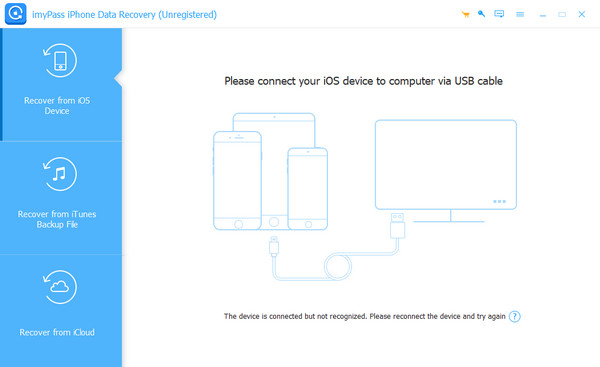
συμπέρασμα
Το να ξεχνάτε να δείτε μια εφαρμογή που θέλατε ή να τη διαγράφετε κατά λάθος είναι κάπως ενοχλητικό, αλλά όχι η μεγαλύτερη κρίση στον κόσμο. Μπορείτε εύκολα να ανακτήσετε ό,τι χάθηκε επισκεπτόμενοι το App Store, περιηγούμενοι στη Βιβλιοθήκη Εφαρμογών ή χρησιμοποιώντας εργαλεία όπως το imyPass. Η γνώση σχετικά με το γιατί εξαφανίζονται οι εφαρμογές σάς επιτρέπει επίσης να διορθώσετε το ίδιο πρόβλημα στο μέλλον. Τώρα γνωρίζετε τους απλούς τρόπους για να... ανάκτηση διαγραμμένων εφαρμογών και διατηρήστε το iPhone σας να λειτουργεί ακριβώς όπως σας αρέσει.
Hot Solutions
-
Ανάκτηση δεδομένων
- Ανάκτηση φωτογραφίας WhatsApp View Once
- Ανάκτηση διαγραμμένων βίντεο TikTok σε κινητό
- Ανάκτηση διαγραμμένης φωτογραφίας στο Facebook
- Ανάκτηση μηνυμάτων Viber, φωτογραφιών κ.λπ.
- Ανάκτηση διαγραμμένων φωτογραφιών Snapchat
- 5 καλύτερες εφαρμογές ανάκτησης επαφών
- Ανάκτηση διαγραμμένων μηνυμάτων Discord
- Ανασκόπηση ανάκτησης δεδομένων AppGeeker iOS
- Ανάκτηση δεδομένων από τη λειτουργία DFU
- Δεν είναι δυνατή η επαναφορά αντιγράφων ασφαλείας iPhone
-
Ξεκλειδώστε το iOS
-
Συμβουλές για iOS
-
Συμβουλές κωδικού πρόσβασης

