Πώς να χρησιμοποιήσετε το DeFit για να επιταχύνετε την εκκόλαψη αυγών στο Pokémon Go
Εάν είστε χρήστης του Android Pokémon Go και θέλετε να εκκολάψετε μερικά σπάνια Pokémon, θα πρέπει να συνειδητοποιήσετε ότι όσο περισσότερα χιλιόμετρα περπατάτε, τόσο υψηλότερο είναι το επίπεδο σπανιότητας των Pokémon που θα εκκολαφθούν από τα αυγά. Εάν σκοπεύετε να εκκολάψετε αυτά τα αυγά των 10 χιλιομέτρων στο Pokémon Go, το DeFit είναι η ιδανική λύση για να καλύψετε αποτελεσματικά την απαραίτητη απόσταση και να ζωντανέψετε αβίαστα αυτά τα αυγά. Τι είναι το Defit και πώς να χρησιμοποιήσετε το Defit για το Pokémon Go; Ας βουτήξουμε σε αυτήν την ανάρτηση και ας μάθουμε τα πάντα DeFit Pokémon Go!

Σε αυτό το άρθρο:
Μέρος 1. Τι σημαίνει το DeFit Pokémon Go
Το DeFit Pokémon Go χρησιμοποιεί την εφαρμογή DeFit σε τηλέφωνα Android για να βοηθήσει στην εκκόλαψη αυγών στο Pokémon Go χωρίς να περπατήσετε στην πραγματικότητα. Ως πρόγραμμα εντοπισμού σφαλμάτων εφαρμογών υγείας και φυσικής κατάστασης, το DeFit μπορεί να παρακολουθεί και να καταγράφει ψεύτικες δραστηριότητες γυμναστικής και να τις προσθέτει στη βάση δεδομένων της εφαρμογής Google Fit. Σε αυτήν την περίπτωση, μπορείτε να εκχωρήσετε τη δυνατότητα Adventure Sync στο Pokémon Go για πρόσβαση στα δεδομένα (συμπεριλαμβανομένων των βημάτων και των αποστάσεων) από την εφαρμογή υγείας και φυσικής κατάστασης. Με άλλα λόγια, με την εφαρμογή DeFit, μπορείτε να εκκολάψετε αυγά στο Pokémon Go χωρίς σωματικές δραστηριότητες.
Μέρος 2. Πώς να χρησιμοποιήσετε το DeFit για το Pokémon Go στο Android
Τώρα που μάθατε τι σημαίνει το DeFit Pokémon Go διαβάζοντας την παραπάνω ενότητα, μπορεί να αναρωτιέστε πώς να χρησιμοποιήσετε το DeFit για Pokémon Go για να επιταχύνετε την εκκόλαψη αυγών και να αποκτήσετε πιο σπάνια Pokémon. Διαβάστε προσεκτικά τα παρακάτω βήματα και ξεκινήστε την εκκόλαψη αβγών χωρίς κόπο.
μεταβείτε στο Google Play Store για λήψη και εγκατάσταση DeFit στο τηλέφωνό σας Android. Σημειώστε ότι οι χρήστες iOS δεν θα βρουν το DeFit στο App Store, καθώς είναι μια αποκλειστική εφαρμογή Android. Εάν αναζητάτε μια λύση εκκόλαψης αυγών χωρίς την ανάγκη σωματικής δραστηριότητας, προχωρήστε στην επόμενη ενότητα για την κορυφαία εναλλακτική που είναι διαθέσιμη για iOS.
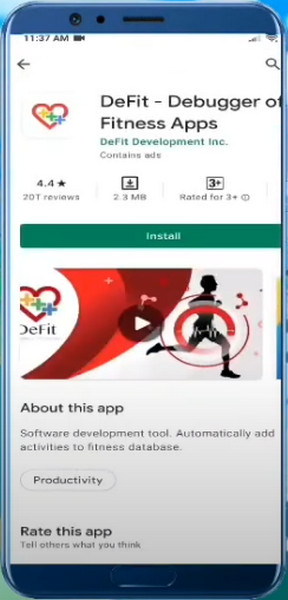
Ανοίξτε την εφαρμογή DeFit και πατήστε Σύνδεση. Βεβαιωθείτε ότι ο λογαριασμός Google στον οποίο συνδέεστε είναι ίδιος με την εφαρμογή Google Fit καθώς και με το Pokémon Go. Θα πρέπει να εκχωρήσετε όλα τα δικαιώματα σε αυτήν την εφαρμογή και να τη συνδέσετε στην εφαρμογή Google Fit. Στη συνέχεια, εναλλαγή Συγχρονισμός δεδομένων φυσικής κατάστασης επί.
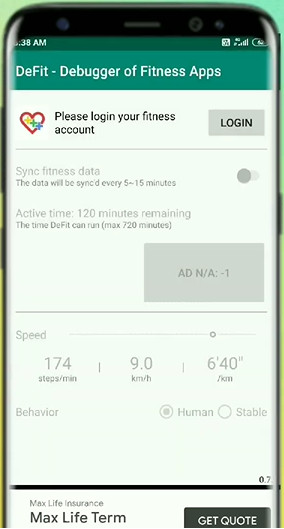
Τώρα, μεταβείτε στην εφαρμογή Pokémon και επιλέξτε Ρυθμίσεις > Γενικός. Εδώ, ενεργοποιήστε Adventure Sync χαρακτηριστικό.
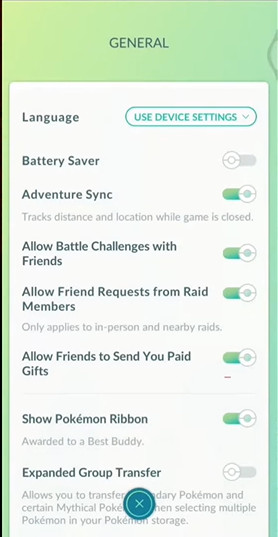
Επιστρέψτε στην εφαρμογή DeFit και προσαρμόστε την ταχύτητα, τις αποστάσεις και τα βήματα. Μπορείτε να πατήσετε το ΔΙΑΦΗΜΙΣΗ για να αυξήσετε τα λεπτά στον ενεργό χρόνο. Στη συνέχεια, μπορείτε να κάνετε ψεύτικα βήματα χωρίς σωματικές δραστηριότητες για να εκκολάψετε τα αυγά.
Μέρος 3. Η καλύτερη εναλλακτική λύση iOS στο DeFit για το Pokémon Go
Το DeFit είναι ένα καλό εργαλείο για παίκτες Android Pokémon Go, τι γίνεται αν είστε παίκτης iOS; Μην ανησυχείς! imyPass iLocaGo μπορεί να είναι η καλύτερη εναλλακτική λύση iOS για το DeFit για το Pokémon Go. Προσφέρει τρεις λειτουργίες για την προσομοίωση διαδρομών με μεταβλητή ταχύτητα.

4.000.000+ λήψεις
Παρέχει τρεις λειτουργίες σε ψεύτικες διαδρομές: One-stop/Multi-stop/Mode Joystick.
Σας επιτρέπει να προσαρμόσετε την ταχύτητα από 1m/s σε 50m/s.
Με τη βοήθειά του, μπορείτε εκκόλαψη αυγών στο Pokémon χωρίς περπάτημα.
Εκτός από παιχνίδια που βασίζονται στην τοποθεσία, μπορεί να σας βοηθήσει αλλαγή τοποθεσίας στο iPhone χωρίς να το ξέρει κανείς.
Κατεβάστε και εκκινήστε αυτήν την εναλλακτική λύση iOS για το DeFit στον υπολογιστή σας. Στη συνέχεια, χρησιμοποιήστε ένα καλώδιο USB για να συνδέσετε το iPhone σας.
Στην κύρια διεπαφή, επιλέξτε μία λειτουργία στη δεξιά πλευρά για να προσομοιώσετε μια διαδρομή με λογική ταχύτητα για εκκόλαψη αυγών: Λειτουργία μίας στάσης, Λειτουργία πολλαπλών στάσεων, και Λειτουργία Joystick.
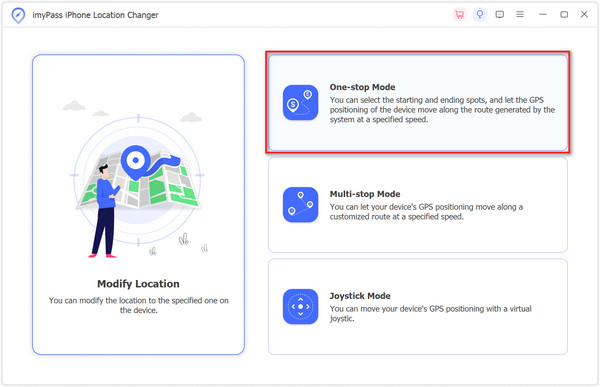
Συχνές ερωτήσεις.
-
Είναι το DeFit δωρεάν για χρήση;
Ναι, το DeFit είναι 100% δωρεάν για χρήση στο τηλέφωνό σας Android. Είναι μια ασφαλής εφαρμογή που δεν συλλέγει, αποθηκεύει ή πουλά τα προσωπικά σας δεδομένα.
-
Είναι δυνατόν να αποκλειστείτε για τη χρήση του DeFit στο Pokémon Go;
Ναι, εξακολουθεί να έχει κινδύνους να αποκλειστεί όταν χρησιμοποιείτε το DeFit στο Pokémon Go. Για να αποφύγετε τον εντοπισμό από τους διακομιστές της Niantic, θα πρέπει να διανύετε μια λογική απόσταση κάθε φορά.
-
Γιατί το My Defit Pokémon Go δεν λειτουργεί στο τηλέφωνό μου;
Η κακή σύνδεση στο διαδίκτυο και η δυσλειτουργία της εφαρμογής μπορεί να είναι οι κύριες αιτίες αυτής της κατάστασης. Μπορείτε να ελέγξετε τη σύνδεσή σας στο διαδίκτυο, να εγκαταστήσετε ξανά την εφαρμογή DeFit και να ενημερώσετε την εφαρμογή Google Fit.
συμπέρασμα
Διαβάζοντας αυτήν την ανάρτηση, μπορείτε να κατανοήσετε καλύτερα το DeFit Pokémon Go και να μάθετε πώς να χρησιμοποιήσετε το DeFit για το Pokémon Go. Για παίκτες iOS, σας προτείνουμε imyPass iLocaGo.
Hot Solutions
-
Τοποθεσία GPS
- Οι καλύτερες τοποθεσίες Pokemon Go με συντεταγμένες
- Απενεργοποιήστε την τοποθεσία σας στο Life360
- Παραποιήστε την τοποθεσία σας στο Telegram
- Κριτική του iSpoofer Pokemon Go
- Ορίστε εικονικές τοποθεσίες σε iPhone και Android
- Ανασκόπηση της εφαρμογής PGSharp
- Αλλαγή τοποθεσίας στο Grindr
- Ανασκόπηση του IP Location Finder
- Αλλαγή τοποθεσίας Mobile Legends
- Αλλαγή τοποθεσίας στο Tiktok
-
Ξεκλειδώστε το iOS
-
Συμβουλές για iOS
-
Ξεκλείδωμα Android

