Πώς να φύγετε από έναν κύκλο Life360 με/χωρίς ειδοποίηση
Το Life360 είναι μια προηγμένη εφαρμογή κοινής χρήσης τοποθεσίας για οικογένειες. Μπορείτε να συνδεθείτε με τους αγαπημένους σας και να λαμβάνετε ειδοποιήσεις ή ειδοποιήσεις σχετικά με τις κινήσεις τοποθεσίας τους. Τι γίνεται αν θέλετε να μοιραστείτε την τοποθεσία σας με πολλά άτομα; Το Life360 Circle μπορεί να είναι η καλύτερη επιλογή σας. Ωστόσο, κάποιος μπορεί να είναι απρόθυμος να συμμετάσχει σε αυτόν τον ιδιωτικό κύκλο Life360 καθώς δεν θέλει να εποπτεύεται από άλλους. Αν αναρωτιέστε πώς να αφήσετε έναν κύκλο στο Life360, διαβάστε αυτόν τον οδηγό και βρείτε αποτελεσματικές στρατηγικές.

Σε αυτό το άρθρο:
Μέρος 1. Τι είναι ο κύκλος Life360
Το Life360 Circle είναι μια ιδιωτική ομάδα για τα μέλη που μπορούν να μοιράζονται και να ελέγχουν τις τοποθεσίες τους σε πραγματικό χρόνο. Αυτή η δυνατότητα προσθέτει ευκολία και ασφάλεια σε αυτές τις μεγάλες οικογένειες και τους ταξιδιώτες σχολείου/επαγγελματικούς. Μπορείτε να λαμβάνετε ειδοποιήσεις και ειδοποιήσεις όταν τα μέλη χρειάζονται βοήθεια.

Μέρος 2. Πώς να φύγετε από έναν κύκλο Life360 χωρίς να το ξέρει κανείς
Το Life360 ειδοποιεί όταν φεύγετε από έναν Κύκλο; Η απάντηση είναι ναι. Λοιπόν, πώς να φύγετε από έναν κύκλο Life360 χωρίς να το ξέρει κανείς; Θα πρέπει να αναζητήσετε ακανόνιστες μεθόδους για να αποφύγετε την επίβλεψη τοποθεσίας.
Μέθοδος 1: Παραπλανήστε την τοποθεσία σας σε μια συσκευή iOS
Είναι αδύνατο όταν θέλετε να φύγετε από έναν κύκλο Life360 χωρίς να ειδοποιήσετε κανέναν. Ωστόσο, μπορείτε να ξεγελάσετε όλα τα μέλη του Life360 Circle σας με ψεύτικο γεωγραφικό εντοπισμό, χρησιμοποιώντας ένα spoofer τοποθεσίας. Εδώ, συνιστούμε ανεπιφύλακτα imyPass iLocaGo. Είναι ένα επαγγελματικό spoofer τοποθεσίας για χρήστες iOS. Μπορείτε να αλλάξετε την τοποθεσία σας σε ένα ψεύτικο μέρος με μερικά κλικ ενώ βρίσκεστε πραγματικά σε ένα άλλο μέρος. Επιπλέον, αυτό το λογισμικό αλλαγής τοποθεσίας μπορεί να είναι ο καλύτερος βοηθός σας στο να παίζετε παιχνίδια που βασίζονται σε τοποθεσία όπως το Pokémon Go.

4.000.000+ λήψεις
Αλλάξτε γρήγορα τη θέση σας GPS μέσα σε λίγα κλικ.
Αλλαγή τοποθεσίας Life360 για να κάνετε τα μέλη του κύκλου σας να πιστέψουν ότι βρίσκεστε κάπου.
Είναι συμβατό με διάφορες εφαρμογές γνωριμιών, μπορείτε αλλαγή τοποθεσίας στο Tinder, Bumble, κ.λπ.
Χρησιμοποιήστε τα παραπάνω κουμπιά λήψης για να εγκαταστήσετε αυτό το πρόγραμμα στον υπολογιστή σας. Εκκινήστε το και συνδέστε το iPhone σας στον υπολογιστή σας χρησιμοποιώντας ένα διαθέσιμο καλώδιο.
Στην κύρια διεπαφή του, μπορείτε να δείτε δύο ενότητες: στην αριστερή πλευρά - Τροποποίηση τοποθεσίας είναι για να πλαστογραφήσετε τη γεωγραφική θέση σας σε πραγματικό χρόνο στον κύκλο Life360. οι τρεις λειτουργίες στα δεξιά είναι η ψεύτικη κίνηση GPS με μεταβλητή ταχύτητα.
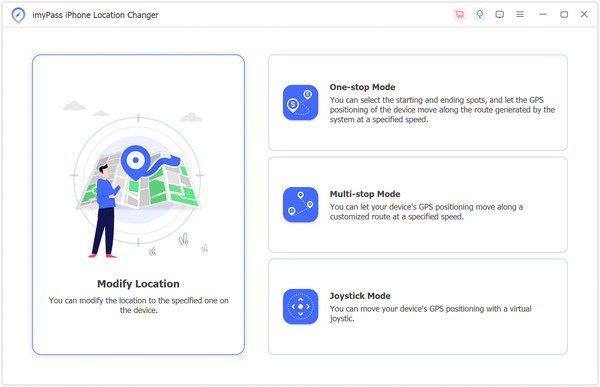
Μέθοδος 2. Χρησιμοποιήστε ένα τηλέφωνο καυστήρα
Οι χρήστες Android μπορούν να χρησιμοποιήσουν ένα τηλέφωνο εγγραφής, το οποίο είναι ένα φθηνό προπληρωμένο τηλέφωνο, για να κατεβάσουν και να χρησιμοποιήσουν το Life360. Στη συνέχεια, μπορείτε να χρησιμοποιήσετε το τηλέφωνό σας για να βγείτε έξω και να αφήσετε αυτό το τηλέφωνο καυστήρα σε ένα συγκεκριμένο μέρος. Σε αυτήν την περίπτωση, τα άλλα μέλη στον ίδιο κύκλο Life360 δεν θα παρατηρήσουν την πραγματική τοποθεσία σας.
Μέρος 3. Πώς να αφήσετε έναν κύκλο στο Life360 με ειδοποιήσεις
1. Πώς να διαγράψετε έναν κύκλο στο Life360 που δημιουργήσατε
Ανοίξτε την εφαρμογή Life360 στο τηλέφωνό σας Android/iOS. Επιλέξτε τον Κύκλο που θέλετε να διαγράψετε στο επάνω μέρος Διακόπτης κύκλου. Μεταβείτε στο Ρυθμίσεις [A Gear Symbol] στην επάνω αριστερή γωνία > Διαχείριση Κύκλου.
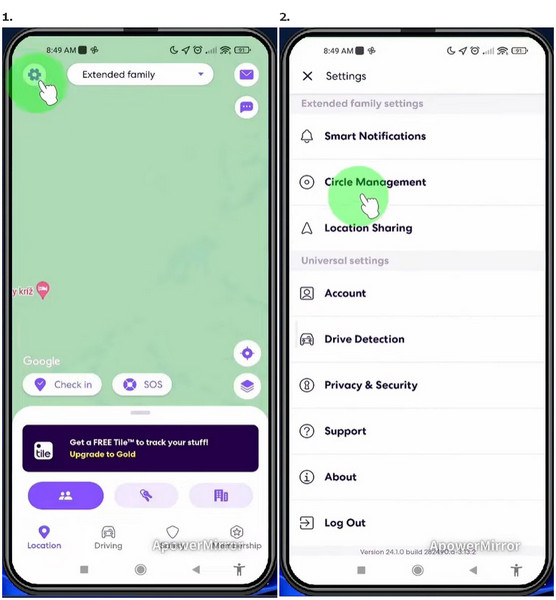
Επιλέγω Διαγραφή μελών Κύκλου και σημειώστε όλα τα μέλη. Στη συνέχεια, πατήστε το Διαγράφω στην επάνω δεξιά γωνία και επιλέξτε το Ναί επιλογή για επιβεβαίωση της διαγραφής.
Επιστρέψτε και επιλέξτε Αποχώρηση από τον Κύκλο για να διαγράψετε τον κύκλο Life360 που δημιουργήσατε.
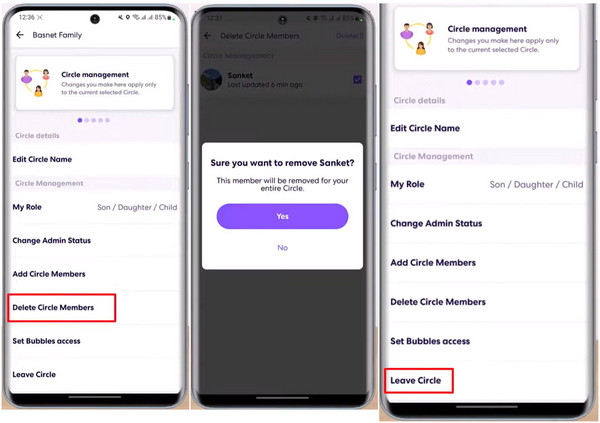
2. Πώς να αφήσετε έναν κύκλο Life360 Δημιουργήθηκαν άλλοι
Ανοίξτε την εφαρμογή Life360 και επιλέξτε τον κύκλο Life360 που θέλετε να αφήσετε από το Διακόπτης κύκλου. Πατήστε το Ρυθμίσεις πατήστε στην επάνω αριστερή γωνία και επιλέξτε Διαχείριση Κύκλου να προχωρήσει.
Στην ενότητα, μπορείτε να επιλέξετε απευθείας Αποχώρηση από τον Κύκλο και πατήστε Ναί για να φύγετε από έναν κύκλο Life360.
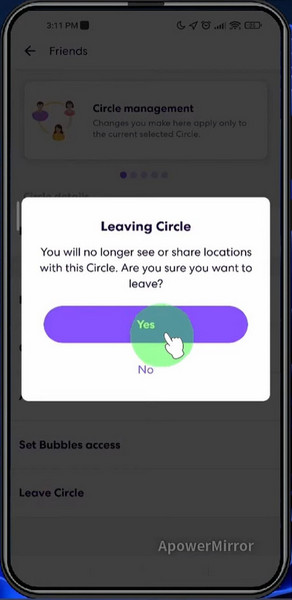
Μέρος 4. Συχνές ερωτήσεις σχετικά με την έξοδο από έναν κύκλο Life360
Συχνές ερωτήσεις.
-
Πώς να δημιουργήσετε έναν νέο κύκλο στο Life360;
Ανοίξτε το Life360 και πατήστε το Διακόπτης κύκλου στην κορυφή. Επιλέγω Δημιουργήστε έναν κύκλο και ονομάστε τον Κύκλο σας. Στη συνέχεια, μπορείτε να πατήσετε Αποστολή Κωδικού για να προσκαλέσετε μέλη της οικογένειας ή φίλους να συμμετάσχουν στον Κύκλο σας.
-
Τι σημαίνουν τα χρώματα Life360 Circle;
Το μωβ χρώμα στο Life360 Circle υποδηλώνει ότι ένα μέλος είναι συνδεδεμένο με Bluetooth. Μπορείτε να ελέγξετε το πρόσφατο ιστορικό τοποθεσίας του/της. Το πράσινο χρώμα στο Life360 σημαίνει ότι η λειτουργία παρακολούθησης προγράμματος οδήγησης είναι ενεργοποιημένη.
-
Μπορώ να αφαιρέσω μέλη από τον κύκλο Life360 μου;
Ναι, εάν είστε ο Διαχειριστής του Κύκλου Life360, μπορείτε να αφαιρέσετε τα ανεπιθύμητα μέλη από τον Κύκλο σας.
συμπέρασμα
Το Life360 ειδοποιεί όταν φεύγετε από έναν Κύκλο? Η απάντηση είναι θετική. Ωστόσο, μπορείτε να χρησιμοποιήσετε ένα spoofer τοποθεσίας που ονομάζεται imyPass iLocaGo για να προσδιορίσετε την πραγματική τοποθεσία σας. Εν τω μεταξύ, εάν δεν ξέρετε πώς να αποχωρήσετε από έναν κύκλο Life360, μπορείτε να ακολουθήσετε τα λεπτομερή βήματα παραπάνω για να τον φτιάξετε.
Hot Solutions
-
Τοποθεσία GPS
- Οι καλύτερες τοποθεσίες Pokemon Go με συντεταγμένες
- Απενεργοποιήστε την τοποθεσία σας στο Life360
- Παραποιήστε την τοποθεσία σας στο Telegram
- Κριτική του iSpoofer Pokemon Go
- Ορίστε εικονικές τοποθεσίες σε iPhone και Android
- Ανασκόπηση της εφαρμογής PGSharp
- Αλλαγή τοποθεσίας στο Grindr
- Ανασκόπηση του IP Location Finder
- Αλλαγή τοποθεσίας Mobile Legends
- Αλλαγή τοποθεσίας στο Tiktok
-
Ξεκλειδώστε το iOS
-
Συμβουλές για iOS
-
Ξεκλείδωμα Android

