Πώς να ξεκλειδώσετε γρήγορα το τηλέφωνο OnePlus με 4 τρόπους [2024]
Όταν παίρνετε ένα μεταχειρισμένο τηλέφωνο OnePlus ή ξεχνάτε τον κωδικό πρόσβασης της οθόνης, πώς μπορείτε να ξεκλειδώσετε το τηλέφωνο; Δεν είναι πραγματικά εύκολο να ξεκλειδώσετε το τηλέφωνο OnePlus χωρίς να γνωρίζετε τον κωδικό πρόσβασης, αλλά μπορείτε ακόμα να βρείτε αποδεδειγμένους τρόπους για να αφαιρέσετε το κλείδωμα της οθόνης και να αποκτήσετε πρόσβαση στο τηλέφωνό σας. Αυτό το άρθρο σας δείχνει τέσσερις τρόπους για να αποκτήσετε ένα Ξεκλείδωτο τηλέφωνο One Plus. Δεν θα συναντήσετε κανέναν περιορισμό αφού τους μάθετε.

Σε αυτό το άρθρο:
- Μέρος 1: Ξεκλειδώστε ένα τηλέφωνο OnePlus χωρίς κωδικό πρόσβασης ή άλλη προετοιμασία
- Μέρος 2: Πώς να ξεκλειδώσετε το τηλέφωνο OnePlus με τη λειτουργία ανάκτησης
- Μέρος 3: Αποκτήστε ένα ξεκλείδωτο τηλέφωνο One Plus από Ερωτήσεις ασφαλείας
- Μέρος 4: Ξεκλειδώστε ένα τηλέφωνο OnePlus με το Google Find My
- Μέρος 5: Συχνές ερωτήσεις για το ξεκλείδωτο τηλέφωνο One Plus
Μέρος 1: Ξεκλειδώστε ένα τηλέφωνο OnePlus χωρίς κωδικό πρόσβασης ή άλλη προετοιμασία
Εάν πρέπει επειγόντως να ξεκλειδώσετε το τηλέφωνό σας OnePlus για να αποκτήσετε πρόσβαση σε σημαντικές πληροφορίες, τότε δεν χρειάζεται να μάθετε από αυτούς τους περίπλοκους οδηγούς. απλώς καταφύγετε στο Tenorshare 4uKey για Android. Αυτό το πρόγραμμα μπορεί να αφαιρέσει το κλείδωμα της οθόνης με ένα κλικ και να ξεκλειδώσει το OnePlus 11 χωρίς καμία προσπάθεια. Μετά από αυτό, μπορείτε να αποκτήσετε πλήρη πρόσβαση στο τηλέφωνό σας. Μπορείτε επίσης να ενημερώσετε στην πιο πρόσφατη έκδοση Android ενώ ξεκλειδώνετε το τηλέφωνο OnePlus.
Κύρια χαρακτηριστικά:
Συνδέστε το OnePlus στον υπολογιστή σας για να ξεκλειδώσετε το κλείδωμα της οθόνης.
Ενημερώστε την έκδοση συστήματος αφού ξεκλειδώσετε το τηλέφωνο OnePlus.
Σας επιτρέπει να ξεκλειδώσετε το FRP στο τηλέφωνό σας OnePlus.
Εκκινήστε το Tenorshare 4uKey για Android και συνδέστε το τηλέφωνο OnePlus στον υπολογιστή σας. Θα πρέπει να κάνετε κλικ στο Αφαιρέστε το κλείδωμα οθόνης κουμπί στην κύρια διεπαφή.
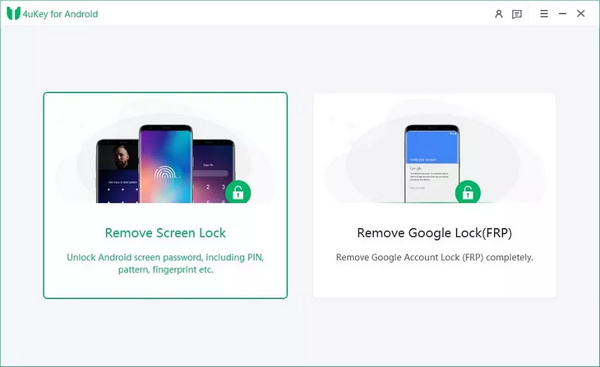
Θέλετε να ξεκλειδώσετε το τηλέφωνο OnePlus, επομένως θα πρέπει να επιλέξετε την επωνυμία OnePlus. Στη συνέχεια, μπορείτε να επιλέξετε μια λύση ξεκλειδώματος. Εάν έχετε ένα παλιό OnePlus, μπορείτε να το ξεκλειδώσετε χωρίς να χάσετε δεδομένα. Κάντε κλικ στο Αρχή κουμπί για να συνεχίσετε.
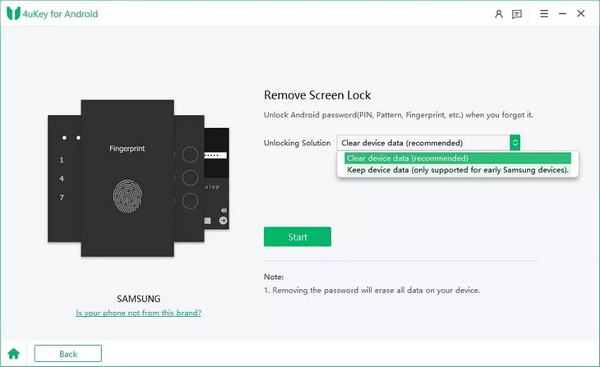
Αυτό το πρόγραμμα θα εντοπίσει τις πληροφορίες στο τηλέφωνό σας. Μπορείτε να το επιβεβαιώσετε κάνοντας κλικ στο Αρχή κουμπί για να ξεκλειδώσετε το τηλέφωνο OnePlus.
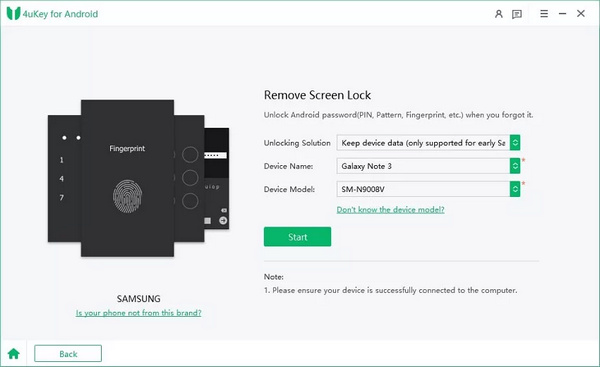
Μέρος 2: Πώς να ξεκλειδώσετε το τηλέφωνο OnePlus με τη λειτουργία ανάκτησης
Υπάρχει κάποια μέθοδος για να ξεκλειδώσετε ένα τηλέφωνο OnePlus στο τηλέφωνό σας; Μπορείτε να δοκιμάσετε τη λειτουργία ανάκτησης. Αν και δεν είναι εύκολο, μπορείτε να διασφαλίσετε ότι δεν υπάρχει κίνδυνος ασφάλειας ή διαρροής απορρήτου. Μπορείτε να μάθετε από το παράδειγμα του ξεκλειδώματος OnePlus Nord N20 5G.
Θα πρέπει πρώτα να κλείσετε το τηλέφωνό σας OnePlus και να συνεχίσετε να πατάτε τα κουμπιά Volume Down και Power για να ξυπνήσετε το τηλέφωνο. Στη συνέχεια, θα πρέπει να πατήσετε το Ξεχάσατε τον κωδικό κουμπί.
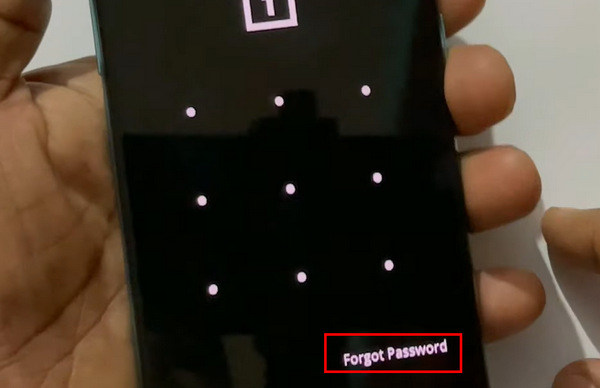
Το ξεκλείδωμα του τηλεφώνου OnePlus με αυτόν τον τρόπο θα διαγράψει όλα τα δεδομένα στο τηλέφωνό σας. Εάν το καταλάβετε, μπορείτε να πατήσετε το Εντάξει κουμπί για να το επιβεβαιώσετε.
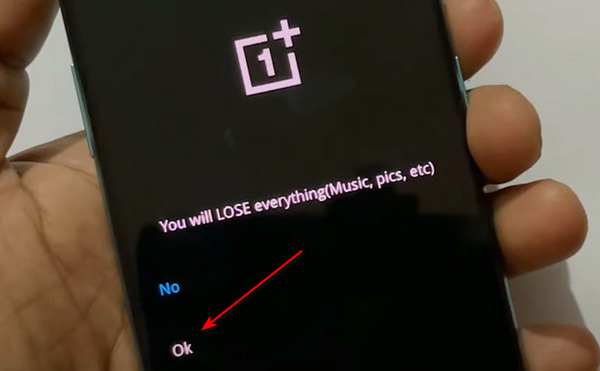
Θα πρέπει μόνο να περιμένετε. Μετά από αρκετά λεπτά, το τηλέφωνό σας θα διαγράψει τα πάντα και θα επανεκκινήσει ως ανανεωμένο τηλέφωνο και μπορείτε να αποκτήσετε ένα ξεκλείδωτο τηλέφωνο One Plus. Ίσως πρέπει επίσης να παρακάμψετε το FRP, το οποίο είναι σαν παρακάμπτοντας την ενεργοποίηση iCloud με το IMEI σε iPhone.
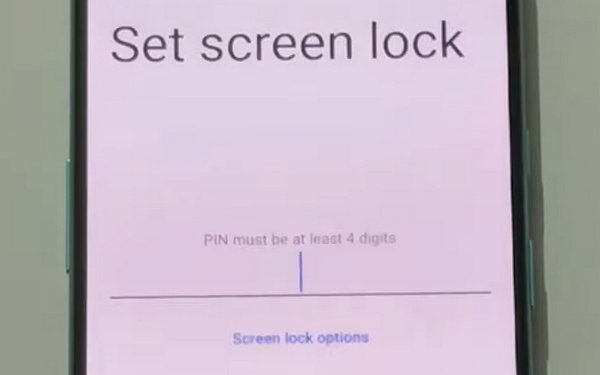
Μέρος 3: Αποκτήστε ένα ξεκλείδωτο τηλέφωνο One Plus από Ερωτήσεις ασφαλείας
Εάν έχετε ορίσει ποτέ ερωτήσεις ασφαλείας της Google για την προστασία της συσκευής σας, μπορείτε να ξεκλειδώσετε το τηλέφωνο OnePlus απαντώντας στις ερωτήσεις. Φυσικά, θα πρέπει να θυμάστε τις αληθινές απαντήσεις, διαφορετικά δεν μπορείτε να τα καταφέρετε.
Αφού εισαγάγετε λάθος κωδικούς πρόσβασης ή μοτίβα πάρα πολλές φορές, το τηλέφωνό σας θα σας ρωτήσει εάν θέλετε να ξεκλειδώσετε το τηλέφωνό σας OnePlus με ερωτήσεις ασφαλείας. Πατήστε το Επόμενο κουμπί.
Πατήστε στο Απάντησε στην ερώτηση κουμπί στη νέα οθόνη. Στη συνέχεια, μπορείτε να απαντήσετε στις ερωτήσεις για να αποκτήσετε το ξεκλείδωτο τηλέφωνό σας One Plus, όπως ακριβώς ανάκτηση ενός Apple ID με ερωτήσεις ασφαλείας iOS.
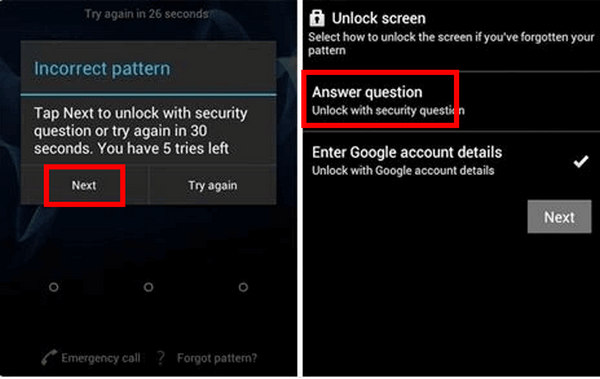
Μέρος 4: Ξεκλειδώστε ένα τηλέφωνο OnePlus με το Google Find My
Εάν δεν γνωρίζετε τον κωδικό πρόσβασης οθόνης στο τηλέφωνό σας OnePlus, αλλά έχετε συνδεθεί με τον συνδυασμένο λογαριασμό σας Google, μπορείτε να ξεκλειδώσετε το τηλέφωνό σας OnePlus με το Google Find My. Ωστόσο, αυτή η μέθοδος θα διαγράψει όλα τα δεδομένα στο τηλέφωνό σας OnePlus, συμπεριλαμβανομένου του κλειδώματος οθόνης.
Μεταβείτε στο Google Find My σε ένα πρόγραμμα περιήγησης και συνδεθείτε στον λογαριασμό σας Google σε συνδυασμό με το τηλέφωνό σας OnePlus.
Εντοπίστε την αριστερή πλευρά της σελίδας, η οποία περιέχει πληροφορίες και ρυθμίσεις του συνδυασμένου τηλεφώνου OnePlus. Κάντε κλικ στο ΔΙΑΓΡΑΦΗ ΣΥΣΚΕΥΗΣ κουμπί για να ξεκλειδώσετε το τηλέφωνό σας OnePlus.
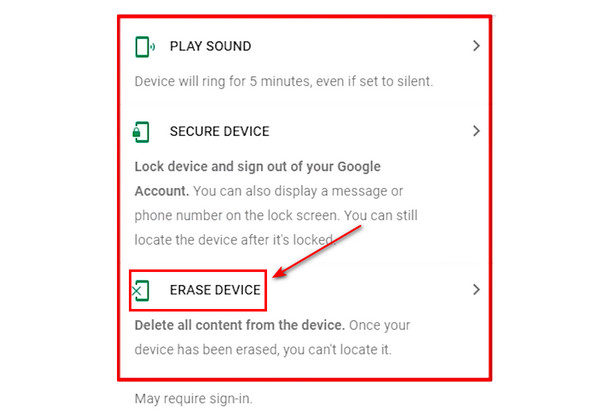
Μέρος 5: Συχνές ερωτήσεις για το ξεκλείδωτο τηλέφωνο One Plus
Συχνές ερωτήσεις.
-
Το ξεκλείδωμα του τηλεφώνου OnePlus θα επαναφέρει εργοστασιακά τη συσκευή;
Εξαρτάται. Εάν θυμάστε τις απαντήσεις στις ερωτήσεις ασφαλείας της Google, μπορείτε να το ξεκλειδώσετε εύκολα. Εάν καταφύγετε στη λειτουργία ανάκτησης, το τηλέφωνό σας OnePlus θα διαγραφεί.
-
Μπορούν άλλοι να ξεκλειδώσουν το OnePlus 11 μου;
Ναι μπορούν. Μπορούν να ξεκλειδώσουν το OnePlus 11 μέσω της λειτουργίας ανάκτησης. Ωστόσο, εάν έχετε ορίσει FRP, δεν θα χάσετε το απόρρητό σας.
-
Μπορώ να ξεκλειδώσω το τηλέφωνό μου OnePlus για να αλλάξω εταιρεία κινητής τηλεφωνίας;
Ναι μπορείς. Μπορείτε εύκολα να ξεκλειδώσετε τον περιορισμό SIM του OnePlus. Ο μεταφορέας σας μπορεί να σας βοηθήσει να το κάνετε αυτό. Εάν το τηλέφωνό σας είναι κλειδωμένο από την εταιρεία κινητής τηλεφωνίας, μπορείτε να χρησιμοποιήσετε ορισμένες διαδικτυακές υπηρεσίες ξεκλειδώματος SIM.
-
Πώς μπορώ να ανακτήσω τα δεδομένα μου αφού ξεκλειδώσω το τηλέφωνό μου OnePlus;
Μπορείτε να επαναφέρετε τα δεδομένα σας με τα αρχεία αντιγράφων ασφαλείας εάν έχετε Google Backup. Εάν δεν έχετε αρχεία αντιγράφων ασφαλείας, δεν μπορείτε να ανακτήσετε τα δεδομένα σας.
-
Μπορώ να ξεκλειδώσω το τηλέφωνό μου OnePlus με τον λογαριασμό μου Google;
Ναι μπορείς. Εάν συνδυάσετε τον λογαριασμό σας Google με το τηλέφωνό σας OnePlus, μπορείτε να συνδεθείτε στον λογαριασμό σας Google για να παρακάμψετε το κλείδωμα οθόνης στο OnePlus. Μετά από πολλούς λανθασμένους κωδικούς πρόσβασης οθόνης, το τηλέφωνό σας θα σας επιτρέψει να επιβεβαιώσετε την ιδιοκτησία σας με τον Λογαριασμό σας Google.
συμπέρασμα
Αυτό το άρθρο δείχνει τέσσερις τρόπους ξεκλειδώστε το τηλέφωνο OnePlus εύκολα. Μπορείτε να ξεκλειδώσετε το τηλέφωνό σας με ερωτήσεις ασφαλείας χωρίς να χάσετε δεδομένα. Εάν δεν έχετε ορίσει τις ερωτήσεις, μπορείτε να ξεκλειδώσετε το τηλέφωνό σας OnePlus με τη λειτουργία ανάκτησης ή το Google Find My. Ωστόσο, ο ευκολότερος τρόπος για να ξεκλειδώσετε το τηλέφωνό σας είναι μέσω του Tenorshare 4uKey για Android. Μπορείτε να ξεκλειδώσετε γρήγορα την οθόνη του τηλεφώνου OnePlus και να αποκτήσετε πρόσβαση σε όλες τις λειτουργίες.
Hot Solutions
-
Ξεκλείδωμα Android
- Πώς να μάθετε εάν το τηλέφωνό σας είναι ξεκλείδωτο
- Ξεκλειδώστε την οθόνη του τηλεφώνου Samsung χωρίς κωδικό πρόσβασης
- Ξεκλείδωμα Pattern Lock σε συσκευή Android
- Ανασκόπηση των Άμεσων Ξεκλειδώσεων
- Πώς να ξεκλειδώσετε το τηλέφωνο OnePlus
- Ξεκλειδώστε OEM και Διορθώστε το ξεκλείδωμα OEM με γκρι χρώμα
- Πώς να ξεκλειδώσετε ένα τηλέφωνο Sprint
-
Ξεκλειδώστε το iOS
-
Συμβουλές κωδικού πρόσβασης
-
Συμβουλές για iOS

