Πώς να επαναφέρετε τον κωδικό πρόσβασης λογαριασμού Samsung [Διαδικτυακός και στο τηλέφωνό σας]
Για τους χρήστες τηλεφώνων και tablet Samsung, ο λογαριασμός Samsung είναι μια ουσιαστική δυνατότητα χρήσης των υπηρεσιών Samsung στις συσκευές τους, όπως το Galaxy Store, το Samsung Pay, το Bixby, το SmartThings Find και άλλα. Σημαίνει ότι δεν μπορείτε να έχετε πρόσβαση σε αυτές τις υπηρεσίες εφόσον ξεχάσετε τα διαπιστευτήρια. Ευτυχώς, μπορείς επαναφέρετε τον κωδικό πρόσβασης Samsung ακολουθώντας τα σωστά βήματα. Αυτός ο οδηγός θα σας δείξει όλα όσα πρέπει να γνωρίζετε για αυτήν την εργασία, ώστε να μπορείτε να αποκτήσετε ξανά πρόσβαση στις υπηρεσίες Samsung.

Σε αυτό το άρθρο:
Μέρος 1: Πώς να επαναφέρετε τον κωδικό πρόσβασης λογαριασμού Samsung
Ανάλογα με το αν ενεργοποιείτε την επαλήθευση σε δύο βήματα για τον λογαριασμό σας Samsung, οι ροές εργασιών της επαναφοράς κωδικού πρόσβασης Samsung είναι λίγο διαφορετικές. Παρακάτω παρουσιάζουμε τα βήματα για κάθε μέθοδο αντίστοιχα.
Πώς να επαναφέρετε τον κωδικό πρόσβασης Samsung χωρίς να είναι ενεργοποιημένη η επαλήθευση σε δύο βήματα
Μεταβείτε στη διεύθυνση account.samsung.com/accounts/v1/MYACCOUNT3/resetPassword σε ένα πρόγραμμα περιήγησης ιστού.
Εισαγάγετε το αναγνωριστικό του λογαριασμού σας Samsung, το οποίο είναι συνήθως μια διεύθυνση email. Στη συνέχεια κάντε κλικ στο Επαναφέρετε τον κωδικό πρόσβασης κουμπί για να προχωρήσετε.
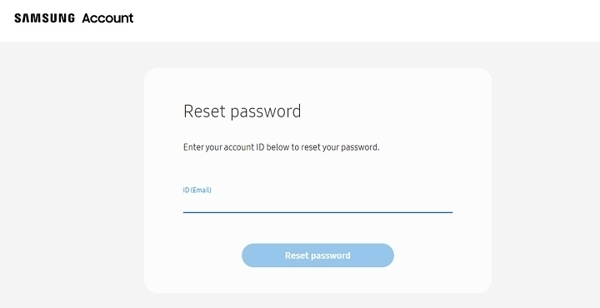
Στη συνέχεια, επιλέξτε μια διεύθυνση email για να λάβετε τον σύνδεσμο επαναφοράς και πατήστε Να συνεχίσει.
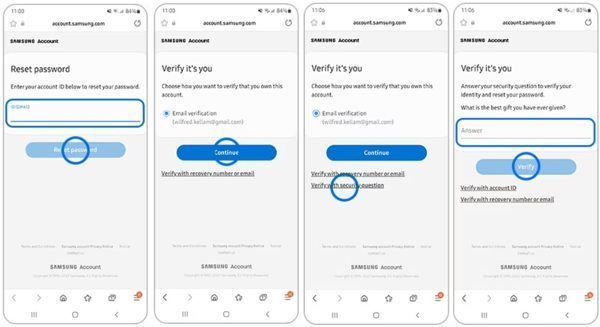
Όταν λάβετε το email από τη Samsung, κάντε κλικ Επαναφέρετε τον κωδικό πρόσβασηςκαι, στη συνέχεια, εισαγάγετε τον νέο σας κωδικό πρόσβασης και επιβεβαιώστε τον. Τέλος, χτυπήστε Επόμενο για να ολοκληρωθεί η διαδικασία.
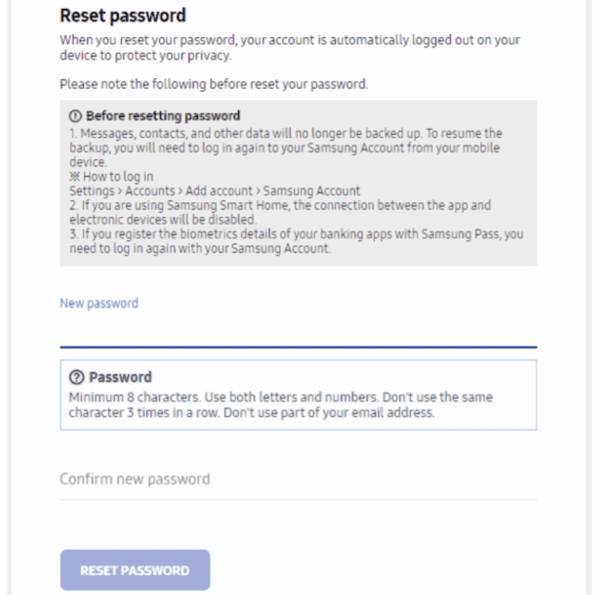
Σημείωση:
Αφού επαναφέρετε τον κωδικό πρόσβασής σας για τη Samsung, πρέπει να ενημερώσετε τα διαπιστευτήρια στο τηλέφωνο, το tablet και άλλες συσκευές σας.
Πώς να επαναφέρετε τον κωδικό πρόσβασης Samsung με ενεργοποιημένη την επαλήθευση σε δύο βήματα
Επίσης, εισαγάγετε το αναγνωριστικό του λογαριασμού Samsung στην ιστοσελίδα επαναφοράς κωδικού πρόσβασης και κάντε κλικ Επαναφέρετε τον κωδικό πρόσβασης. Για να επαναφέρετε τον κωδικό πρόσβασής σας στο τηλέφωνο Samsung, μεταβείτε στην εφαρμογή Ρυθμίσεις, πατήστε Λογαριασμός Samsung στο επάνω μέρος της οθόνης, πατήστε Αποσύνδεση, και χτυπήστε Αποσύνδεση πάλι. Στη συνέχεια, πατήστε Επαναφέρετε τον κωδικό πρόσβασης για να ανακατευθύνετε την ιστοσελίδα στο πρόγραμμα περιήγησης του κινητού σας.
Εισαγάγετε τον αριθμό τηλεφώνου επαλήθευσης σε δύο βήματα και πατήστε Να συνεχίσει.
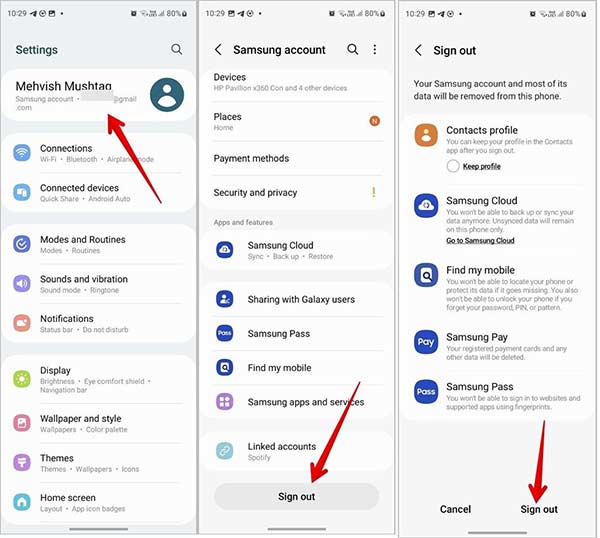
Στη συνέχεια, έχετε τέσσερις επιλογές για να επαναφέρετε τον κωδικό πρόσβασης του λογαριασμού Samsung.
Με αναγνωριστικό λογαριασμού: Επιλέξτε τον λογαριασμό σας, κάντε κλικ Να συνεχίσεικαι μετά κάντε κλικ Επαναφέρετε τον κωδικό πρόσβασης στο email που λαμβάνετε από τη Samsung. Στη συνέχεια, πληκτρολογήστε και επιβεβαιώστε έναν νέο κωδικό πρόσβασης και πατήστε Επόμενο.
Με αριθμό ανάκτησης: Κάντε κλικ Επαλήθευση με αριθμό ανάκτησης ή email, επιλέξτε αριθμός τηλεφώνου ανάκτησης, και χτυπήστε Να συνεχίσει. Επιλέξτε τον αριθμό ανάκτησης, κάντε κλικ Στέλνω κωδικόκαι, στη συνέχεια, εισαγάγετε τον κωδικό επαλήθευσης από το κείμενο που λαμβάνετε στο τηλέφωνό σας. Κτύπημα Επαληθεύω, ορίστε νέο κωδικό πρόσβασης και κάντε κλικ Επόμενο.
Με email ανάκτησης: Πατήστε Επαλήθευση με αριθμό ανάκτησης ή email, επιλέξτε Email ανάκτησης, και χτυπήστε Να συνεχίσει. Αφού λάβετε το email από τη Samsung, κάντε κλικ Επαναφέρετε τον κωδικό πρόσβασης. Ορίστε νέο κωδικό πρόσβασης και πατήστε Επόμενο.
Με ερώτηση και απάντηση ασφαλείας: Κάντε κλικ Επαλήθευση με ερώτηση ασφαλείας, απαντήστε στην ερώτηση ασφαλείας σας και πατήστε Επαληθεύω. Εισαγάγετε και επιβεβαιώστε τον νέο κωδικό πρόσβασης και πατήστε Επόμενο.
Μέρος 2: Πώς να επαναφέρετε ή να αφαιρέσετε τον κωδικό πρόσβασης από το τηλέφωνο Samsung
Αφού επαναφέρετε τον κωδικό πρόσβασης του λογαριασμού Samsung, πρέπει να ενημερώσετε τις αλλαγές στο τηλέφωνο ή το tablet Galaxy σας. Διαφορετικά, οι υπηρεσίες της Samsung θα αναφέρουν σφάλματα ή δεν θα λειτουργούν. Ακολουθούν τα βήματα για να αφαιρέσετε και να επαναφέρετε τον κωδικό πρόσβασης για το τηλέφωνό σας Samsung.
Ενεργοποιήστε το τηλέφωνο Samsung και ανοίξτε το Ρυθμίσεις εφαρμογή.
μεταβείτε στο Λογαριασμοί και αντίγραφα ασφαλείας καρτέλα, επιλέξτε Διαχείριση λογαριασμώνκαι επιλέξτε τον λογαριασμό σας Samsung.
Πατήστε το Κατάργηση λογαριασμού κουμπί, διαβάστε το μήνυμα ειδοποίησης και πατήστε το Κατάργηση λογαριασμού κουμπί ξανά.
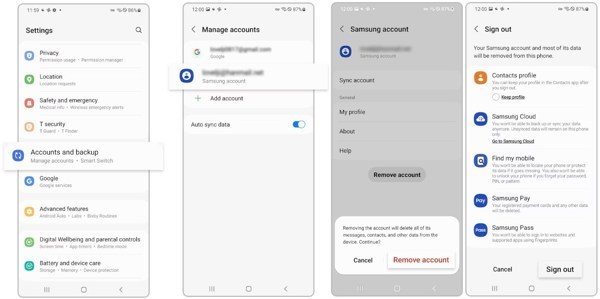
Τύπος Αποσύνδεση και ακολουθήστε τις οδηγίες για να αφαιρέσετε τον λογαριασμό Samsung από το τηλέφωνό σας.
Στη συνέχεια, επιστρέψτε στο Ρυθμίσεις εφαρμογή, πλοηγηθείτε σε Λογαριασμοί και αντίγραφα ασφαλείας, και Διαχείριση λογαριασμών. Παρακέντηση Προσθήκη λογαριασμούκαι εισαγάγετε το αναγνωριστικό λογαριασμού Samsung και τον νέο κωδικό πρόσβασης.
Σημείωση:
Εάν εξακολουθείτε να θυμάστε τον κωδικό πρόσβασης του λογαριασμού Samsung, μπορείτε να τον επαναφέρετε απευθείας στο τηλέφωνό σας. μεταβείτε στο Ρυθμίσεις εφαρμογή, πατήστε στο αναγνωριστικό λογαριασμού Samsung στο επάνω μέρος της οθόνης, επιλέξτε Ασφάλεια και ιδιωτικότητα, και χτυπήστε Κωδικός πρόσβασης. Για να επαναφέρετε τον κωδικό πρόσβασης Samsung, εισαγάγετε τον παλιό κωδικό πρόσβασης στο πρώτο πεδίο, εισάγετε έναν νέο κωδικό πρόσβασης στο δεύτερο πεδίο και πατήστε Επόμενο.
Προτείνετε: Το καλύτερο εργαλείο επαναφοράς κωδικού πρόσβασης για τηλέφωνο Samsung
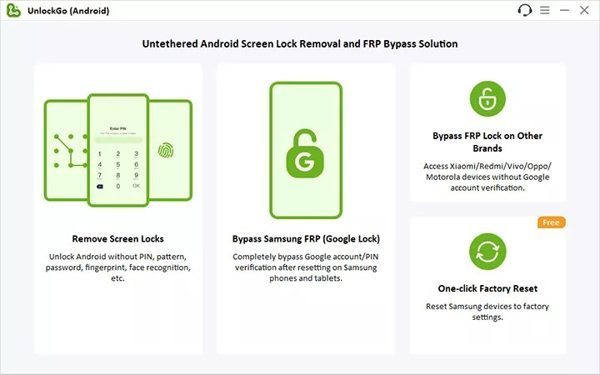
Εάν κλειδωθείτε έξω από το τηλέφωνό σας Samsung και ξεχάσατε τον κωδικό πρόσβασης της οθόνης κλειδώματος, μπορείτε να ξεκλειδώσετε τη συσκευή σας με τα διαπιστευτήρια του λογαριασμού σας Samsung. Εάν δεν μπορείτε να θυμηθείτε ούτε τον κωδικό πρόσβασης Samsung, θα χρειαστείτε ισχυρό λογισμικό ξεκλειδώματος, όπως το iToolab UnlockGo για Android. Σας βοηθά να αφαιρέσετε τον κωδικό πρόσβασης από το τηλέφωνο ή το tablet Samsung χωρίς περιορισμούς.
Κύρια χαρακτηριστικά του καλύτερου εργαλείου επαναφοράς κωδικού πρόσβασης για τη Samsung
1. Απαλλαγείτε από κάθε τύπο κλειδώματος οθόνης σε συσκευές Android χωρίς κωδικό πρόσβασης.
2. Ξεκλειδώστε το τηλέφωνο Samsung αφαιρώντας κωδικούς πρόσβασης όπως PIN, μοτίβο, δακτυλικό αποτύπωμα κ.λπ.
3. Προσφέρετε δυνατότητες μπόνους, όπως αφαίρεση FRP και επαναφορά εργοστασιακών ρυθμίσεων.
4. Εύκολο, ασφαλές και γρήγορο στη χρήση.
5. Υποστήριξη τηλεφώνων και tablet όπως Samsung, Moto, Google και άλλα.
Συχνές ερωτήσεις.
-
Τι είναι ένας λογαριασμός Samsung;
Ένας λογαριασμός Samsung χρησιμοποιείται για πρόσβαση στις υπηρεσίες της Samsung σε τηλέφωνα Galaxy, tablet, τηλεοράσεις Samsung και άλλα προϊόντα. Κάθε πελάτης μπορεί να δημιουργήσει ένα χρησιμοποιώντας μια διεύθυνση email και έναν αξέχαστο κωδικό πρόσβασης.
-
Τι είναι η επαλήθευση σε δύο βήματα για τους λογαριασμούς Samsung;
Η επαλήθευση σε 2 βήματα είναι μια βελτιωμένη λειτουργία ασφαλείας που εμποδίζει κάποιον άλλο να συνδεθεί στον λογαριασμό σας Samsung χωρίς άδεια. Ενισχύει την ασφάλεια χρησιμοποιώντας δύο διαφορετικούς παράγοντες ελέγχου ταυτότητας για την επαλήθευση της ταυτότητάς σας, έναν κωδικό πρόσβασης και έναν κωδικό ασφαλείας.
-
Πώς μπορώ να διαχειριστώ και να ανακτήσω τον λογαριασμό μου Samsung;
Μπορείτε να ρυθμίσετε και να διαχειριστείτε τον λογαριασμό σας Samsung στο τηλέφωνο, το tablet, τον υπολογιστή και την τηλεόρασή σας, καθώς αυτές οι συσκευές διαθέτουν ενσωματωμένο λογισμικό λογαριασμού Samsung. Εάν ξεχάσατε το αναγνωριστικό λογαριασμού Samsung, μπορείτε να το βρείτε ξανά στον ιστότοπο της Samsung.
συμπέρασμα
Τώρα, θα πρέπει να καταλάβετε πώς να επαναφέρετε τον κωδικό πρόσβασης για τον λογαριασμό σας Samsung σε έναν υπολογιστή ή το smartphone σας. Η διαδικασία μπορεί να απαιτεί έναν κωδικό επαλήθευσης, το email σας, τον αντίστοιχο αριθμό τηλεφώνου ή τις ερωτήσεις και τις απαντήσεις ασφαλείας σας. Επιπλέον, μοιραστήκαμε επίσης ένα ισχυρό εργαλείο για την επαναφορά των κωδικών πρόσβασης στο κλειδωμένο τηλέφωνο ή tablet Samsung. Εάν έχετε άλλες ερωτήσεις σχετικά με αυτό το θέμα, μη διστάσετε να αφήσετε ένα μήνυμα κάτω από αυτήν την ανάρτηση και θα σας απαντήσουμε γρήγορα.
Hot Solutions
-
Ξεκλείδωμα Android
- Πώς να μάθετε εάν το τηλέφωνό σας είναι ξεκλείδωτο
- Ξεκλειδώστε την οθόνη του τηλεφώνου Samsung χωρίς κωδικό πρόσβασης
- Ξεκλείδωμα Pattern Lock σε συσκευή Android
- Ανασκόπηση των Άμεσων Ξεκλειδώσεων
- Πώς να ξεκλειδώσετε το τηλέφωνο OnePlus
- Ξεκλειδώστε OEM και Διορθώστε το ξεκλείδωμα OEM με γκρι χρώμα
- Πώς να ξεκλειδώσετε ένα τηλέφωνο Sprint
-
Ξεκλειδώστε το iOS
-
Συμβουλές κωδικού πρόσβασης
-
Συμβουλές για iOS

