Πώς να ξεκλειδώσετε ένα τηλέφωνο Verizon για χρήση άλλης εταιρείας κινητής τηλεφωνίας
Εάν αγοράσετε ένα smartphone που πωλείται από τη Verizon, μια από τις κορυφαίες εταιρείες κινητής τηλεφωνίας ή έναν από τους συνεργάτες λιανικής της, οι πιθανότητες είναι ότι η συσκευή σας είναι κλειδωμένη. Ως αποτέλεσμα, το τηλέφωνό σας λειτουργεί μόνο με κάρτα SIM της Verizon στο δίκτυο της Verizon. Μερικές φορές, μπορεί να θέλετε να μεταβείτε σε άλλη εταιρεία κινητής τηλεφωνίας για να λάβετε καλύτερα σχέδια, να χρησιμοποιήσετε ένα τοπικό δίκτυο όταν ταξιδεύετε, να αυξήσετε την αξία της συσκευής σας πριν την πουλήσετε και πολλά άλλα. Τα καλά νέα είναι ξεκλείδωμα ενός τηλεφώνου Verizon είναι όσο πιο εύκολο γίνεται.

Σε αυτό το άρθρο:
Μέρος 1: Γιατί πρέπει να ξεκλειδώσετε ένα τηλέφωνο Verizon
Αν και η Verizon πουλά ξεκλείδωτες συσκευές, τα περισσότερα smartphone που πωλούνται από τη Verizon ή τους συνεργάτες λιανικής της είναι κλειδωμένα. Υπάρχουν πολλοί λόγοι για τους οποίους πρέπει να ξεκλειδώσετε τη συσκευή σας Verizon. Οι κύριοι λόγοι περιλαμβάνουν:
1. Μετάβαση σε άλλο φορέα. Μια ξεκλείδωτη συσκευή λειτουργεί με όλους τους συμβατούς παρόχους δικτύου. Εάν θέλετε να χρησιμοποιήσετε την αγαπημένη σας εταιρεία κινητής τηλεφωνίας, πρέπει να ξεκλειδώσετε το τηλέφωνό σας.
2. Αυξήστε την αξία πριν πουλήσετε το τηλέφωνό σας. Ένα ξεκλείδωτο τηλέφωνο είναι πιο πολύτιμο από ένα κλειδωμένο. Επιπλέον, ένα ξεκλείδωτο τηλέφωνο είναι πιο δημοφιλές στην αγορά μεταχειρισμένων.
3. Αποκτήστε ένα καλύτερο σχέδιο. Εάν θέλετε να μεταβείτε σε άλλο πάροχο δικτύου, ο οποίος προσφέρει πιο οικονομικά προγράμματα, πρέπει πρώτα να ξεκλειδώσετε τη συσκευή σας.
4. Ταξιδέψτε στο εξωτερικό. Όταν ταξιδεύετε διεθνώς, θα πρέπει να χρησιμοποιείτε μια τοπική κάρτα SIM και μια εταιρεία κινητής τηλεφωνίας για να έχετε καλύτερο σήμα και να εξοικονομήσετε τα χρήματά σας σε χρεώσεις περιαγωγής.
Μέρος 2: 3 τρόποι για να ξεκλειδώσετε το τηλέφωνό σας Verizon
Πολιτικές ξεκλειδώματος συσκευής Verizon
Για να ξεκλειδώσετε ομαλά τη συσκευή σας, θα πρέπει πρώτα να κατανοήσετε την πολιτική ξεκλειδώματος της Verizon. Εάν δεν πληροίτε όλες τις προϋποθέσεις, η διαδικασία ξεκλειδώματος δεν θα είναι επιτυχής. Επιπλέον, τα στοιχεία ποικίλλουν ανάλογα με τον τύπο του συμβολαίου σας.
Καταλληλότητα για Συσκευές Μεταπληρωμής
1. Το τηλέφωνό σας αγοράστηκε από τη Verizon πριν από τουλάχιστον 60 ημέρες.
2. Ή η συσκευή σας ήταν ενεργή για περισσότερες από 60 ημέρες, εάν την αγοράσατε από εξουσιοδοτημένο κατάστημα λιανικής.
3. Το τηλέφωνό σας δεν αναφέρεται ότι έχει κλαπεί ή αγοράσει δόλια.
4. Το συμβόλαιό σας έχει εξοφληθεί πλήρως.
Καταλληλότητα για προπληρωμένες συσκευές
1. Το τηλέφωνό σας είναι ενεργό για τουλάχιστον 60 ημέρες.
2. Η συσκευή σας δεν έχει αναφερθεί ως απώλεια, κλοπή, αγορά με δόλο ή αποκλεισμό.
3. Εάν αγοράσετε τηλέφωνο 4G από έναν από τους συνεργάτες λιανικής, διαβάστε το πίσω μέρος του κουτιού για να ελέγξετε την περίοδο αναμονής που ισχύει για τη συσκευή.
Πώς να ελέγξετε την κατάσταση ξεκλειδώματος του τηλεφώνου Verizon
Οι χρήστες τηλεφώνων της Verizon μπορεί να αναρωτιούνται πώς να το πουν είναι το τηλέφωνό μου ξεκλείδωτο ή όχι, είναι 2 μέθοδοι που θα σας βοηθήσουν να ελέγξετε την κατάσταση ξεκλειδώματος του τηλεφώνου σας.
Επιλογή 1: Ελέγξτε με άλλη κάρτα SIM
Επιλογή 2: Ελέγξτε στην εφαρμογή Ρυθμίσεις
Ανοιξε το Ρυθμίσεις εφαρμογή στο iPhone σας, μεταβείτε στο Γενικός, Σχετικά μεκαι ελέγξτε Κλείδωμα παρόχου δικτύου.
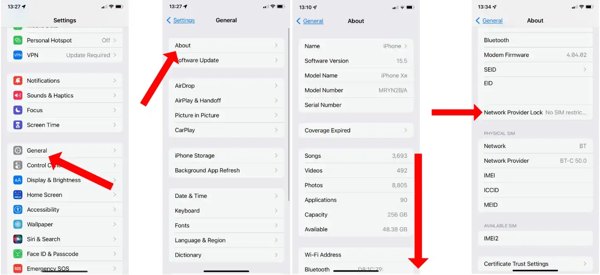
Σε ένα τηλέφωνο Android, εκτελέστε το Ρυθμίσεις εφαρμογή, πλοηγηθείτε σε Για το τηλέφωνοκαι ελέγξτε την κατάσταση κάτω από Δίκτυο ή Συνδέσεις.
Πώς να ξεκλειδώσετε ένα τηλέφωνο Verizon μέσω εξυπηρέτησης πελατών
Σύμφωνα με τη Verizon, τα smartphone θα ξεκλειδώνονται αυτόματα κατά τη διάρκεια της περιόδου αναμονής του αγοραστή. Εάν το τηλέφωνό σας εξακολουθεί να είναι κλειδωμένο και μπορείτε να πληροίτε όλες τις προϋποθέσεις, επικοινωνήστε με την εξυπηρέτηση πελατών της Verizon και ζητήστε τους να ξεκλειδώσουν απευθείας τη συσκευή σας.
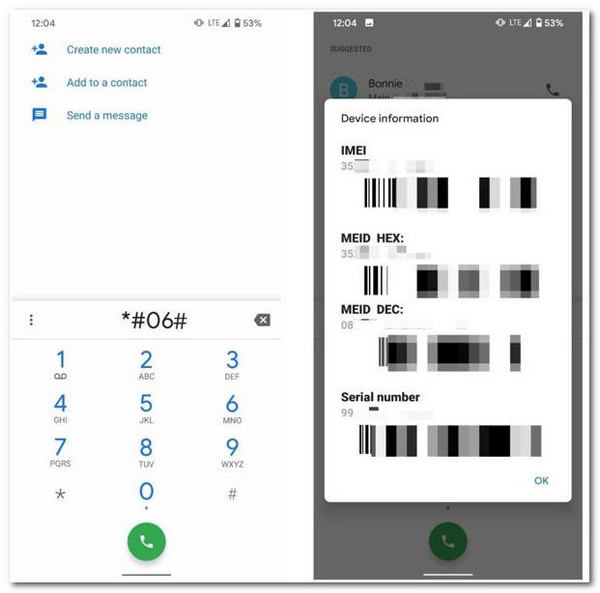
Μπορείς ξεκλειδώστε το τηλέφωνό σας δωρεάν με τον αριθμό IMEI. Ανοίξτε το Τηλέφωνο εφαρμογή στο τηλέφωνό σας, εισάγετε *#06#και πατήστε το Κλήση κουμπί. Στη συνέχεια, θα λάβετε έναν 15- ή 17-ψήφιο αριθμό, ο οποίος είναι ο μοναδικός αριθμός IMEI για τη συσκευή σας. Ή μπορείτε να το βρείτε στο Σχετικά με ή Για το τηλέφωνο είσοδος στο Ρυθμίσεις εφαρμογή.
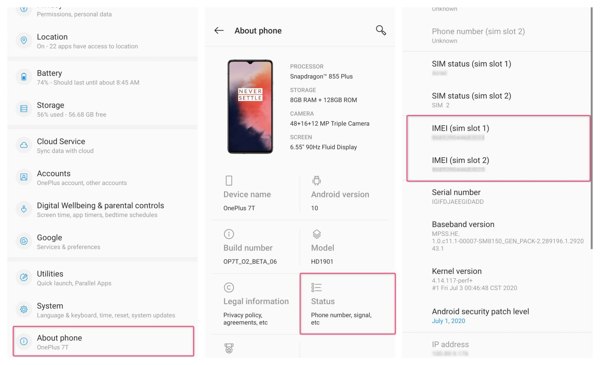
Στη συνέχεια, καλέστε την εξυπηρέτηση πελατών της Verizon (800-922-0204) ή δημιουργήστε μια διαδικτυακή ζωντανή συνομιλία, υποβάλετε τον αριθμό IMEI σας και ζητήστε ξεκλείδωμα της Verizon SIM. Αυτή η μέθοδος είναι διαθέσιμη για τις περισσότερες συσκευές, συμπεριλαμβανομένων των iPhone και των τηλεφώνων Android.
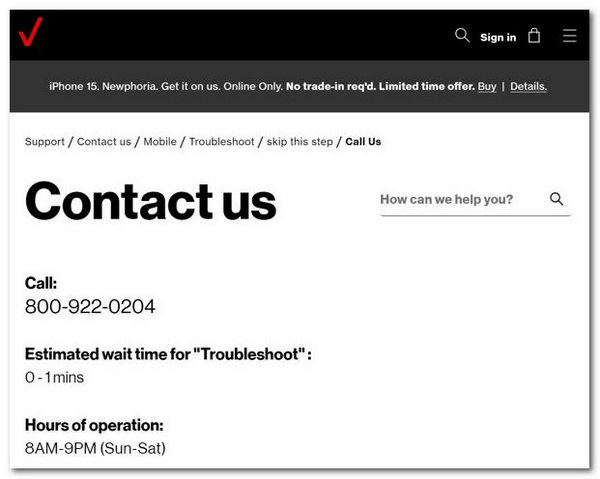
Πώς να ξεκλειδώσετε ένα τηλέφωνο Verizon με κωδικό
Εάν θέλετε να ξεκλειδώσετε ένα προπληρωμένο τηλέφωνο Verizon που δεν έχει ενεργοποιηθεί ή μια συσκευή που δεν είναι iPhone 3G, είναι απαραίτητος ένας κωδικός ξεκλειδώματος. Υπάρχουν δύο γενικοί κωδικοί ξεκλειδώματος, 000000 και 123456. Επιπλέον, η ροή εργασίας είναι απλή.
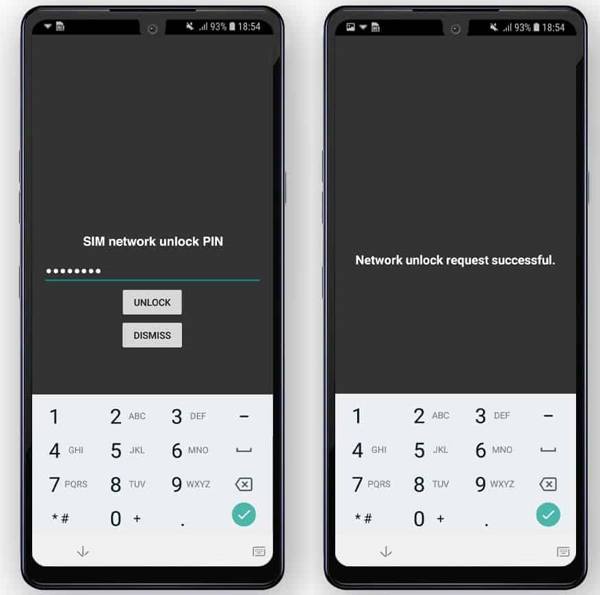
Κλείστε το τηλέφωνό σας, αφαιρέστε την αρχική κάρτα SIM από το τηλέφωνό σας και τοποθετήστε μια SIM από άλλη εταιρεία κινητής τηλεφωνίας.
Ενεργοποιήστε τη συσκευή σας και θα δείτε το σφάλμα Η κάρτα SIM δεν υποστηρίζεται. Αγνοήστε το και περιμένετε μέχρι η συσκευή σας να σας ζητήσει να εισαγάγετε έναν κωδικό ξεκλειδώματος.
Τύπος 000000και πατήστε το ξεκλειδώνω κουμπί. Εάν αποτύχει, δοκιμάστε 123456 αντί. Εάν κάποιο από αυτά λειτουργεί, καλέστε την εξυπηρέτηση πελατών για να ξεκλειδώσετε το ασύρματο τηλέφωνό σας Verizon.
Σημείωση: Αυτή η μέθοδος είναι διαθέσιμη μόνο σε ένα μέρος των συσκευών Verizon. Μπορείτε να ελέγξετε τη λίστα συμβατών ξεκλειδωμένων τηλεφώνων στον ιστότοπο της Verizon.
Πώς να ξεκλειδώσετε ένα τηλέφωνο Verizon χρησιμοποιώντας μια υπηρεσία τρίτων
Για να ξεκλειδώσετε ένα τηλέφωνο Verizon που δεν πληρώνεται, μια υπηρεσία ξεκλειδώματος τρίτου μέρους είναι μια επιλογή. Υπάρχουν μερικές υπηρεσίες ξεκλειδώματος, όπως το DirectUnlocks, που σας βοηθούν να ξεκλειδώσετε ένα τηλέφωνο Verizon στο διαδίκτυο αφού πληρώσετε τον λογαριασμό.
Για να ξεκλειδώσετε ένα τηλέφωνο Verizon χωρίς τον κωδικό, επισκεφτείτε την υπηρεσία ξεκλειδώματος DirectUnlocks στο διαδίκτυο στο πρόγραμμα περιήγησής σας.
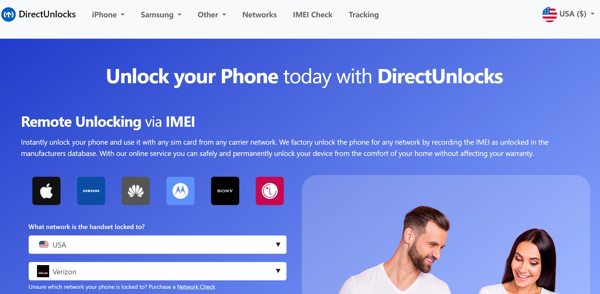
Επιλέξτε τη χώρα και τον πάροχο και εισαγάγετε τον αριθμό IMEI σας. Κάντε κλικ στο Ξεκλείδωμα για οποιονδήποτε φορέα κουμπί για να ελέγξετε το IMEI σας. Εάν είναι έγκυρο, κάντε ξανά κλικ στο κουμπί.
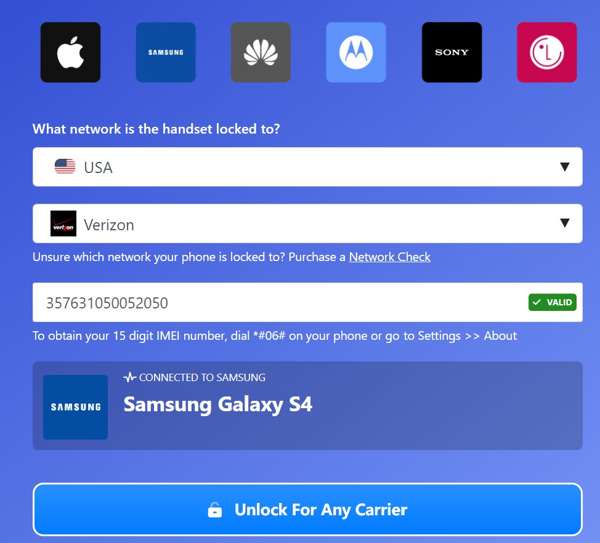
Στη συνέχεια, πληρώστε τον λογαριασμό, αφήστε άλλες απαραίτητες πληροφορίες και ξεκλειδώστε τη συσκευή σας ακολουθώντας τις οδηγίες.
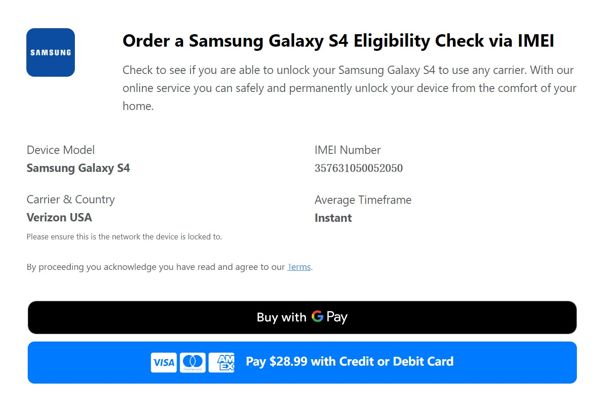
Συχνές ερωτήσεις.
-
Μπορώ να ξεκλειδώσω ένα iPhone της Verizon;
Ναι, μπορείτε να ξεκλειδώσετε ένα Verizon iPhone επικοινωνώντας με την εξυπηρέτηση πελατών και μεταβαίνοντας σε οποιαδήποτε συμβατή εταιρεία κινητής τηλεφωνίας.
-
Πόσος χρόνος χρειάζεται για να ξεκλειδώσει ένα τηλέφωνο η Verizon;
Η Verizon δαπανά συνήθως μια περίοδο αναμονής 60 ημερών για να ξεκλειδώσει τις συσκευές 4G και τις κανονικές συσκευές 3G.
-
Τι είναι ο 8ψήφιος κωδικός PUK της SIM Verizon;
Μπορείτε να βρείτε τον κωδικό PUK στην κάρτα SIM σας.
συμπέρασμα
Αυτός ο οδηγός σας είπε πώς να ξεκλειδώσετε ένα τηλέφωνο Verizon με αναλυτικά βήματα. Μπορείτε να ακολουθήσετε τις οδηγίες για να ελέγξετε την κατάσταση του τηλεφώνου σας. Μόλις ικανοποιήσετε την καταλληλότητα, επιλέξτε τη σωστή μέθοδο με βάση τη συσκευή σας και ξεκλειδώστε την αμέσως. Λάβετε υπόψη ότι οι υπηρεσίες ξεκλειδώματος τρίτων είναι απλώς δευτερεύουσες επιλογές. Εάν έχετε άλλες ερωτήσεις, μη διστάσετε να τις γράψετε παρακάτω.
Hot Solutions
-
Ξεκλείδωμα Android
- Πώς να μάθετε εάν το τηλέφωνό σας είναι ξεκλείδωτο
- Ξεκλειδώστε την οθόνη του τηλεφώνου Samsung χωρίς κωδικό πρόσβασης
- Ξεκλείδωμα Pattern Lock σε συσκευή Android
- Ανασκόπηση των Άμεσων Ξεκλειδώσεων
- Πώς να ξεκλειδώσετε το τηλέφωνο OnePlus
- Ξεκλειδώστε OEM και Διορθώστε το ξεκλείδωμα OEM με γκρι χρώμα
- Πώς να ξεκλειδώσετε ένα τηλέφωνο Sprint
-
Ξεκλειδώστε το iOS
-
Συμβουλές κωδικού πρόσβασης
-
Συμβουλές για iOS

