Ξεκλειδώστε το κινητό σας τηλέφωνο Xfinity χρησιμοποιώντας δύο μεθόδους
Εάν αναζητάτε την ελευθερία εναλλαγής μεταξύ διαφορετικών υπηρεσιών δικτύου για καλύτερη κάλυψη σήματος και μια πιο οικονομική προσφορά υπηρεσιών, θα πρέπει να βεβαιωθείτε ότι το τηλέφωνό σας είναι ξεκλείδωτο από την κάρτα SIM. Για τους χρήστες του Xfinity Mobile, μπορεί να αισθάνονται χαμένοι όταν τα τηλέφωνά τους είναι κλειστά λόγω ταξιδιού σε όλο τον κόσμο. Για να ξεφύγετε από την αμηχανία και να αποκτήσετε μεγαλύτερη ευελιξία, θα πρέπει να μάθετε πώς να ξεκλειδώσετε ένα κινητό τηλέφωνο Xfinity.

Σε αυτό το άρθρο:
Μέρος 1. Πώς να ξεκλειδώσετε ένα κινητό τηλέφωνο Xfinity [2 Μέθοδοι]
1. Επικοινωνήστε με το Xfinity Mobile για να ζητήσετε κωδικό ξεκλειδώματος
Η πιο ασφαλής μέθοδος για να ξεκλειδώσετε ένα τηλέφωνο Xfinity είναι να επικοινωνήσετε με την υποστήριξη του Xfinity Mobile και να λάβετε τον κωδικό ξεκλειδώματος για να μεταβείτε σε μια κάρτα SIM που δεν είναι Xfinity. Ωστόσο, θα πρέπει να ελέγξετε την καταλληλότητα του τηλεφώνου Xfinity για να δείτε εάν η συσκευή σας μπορεί να ξεκλειδωθεί. Ακολουθούν ορισμένες πτυχές που πρέπει να λάβετε υπόψη:
Ενεργός για τουλάχιστον 60 ημέρες - Το τηλέφωνό σας πρέπει να είναι ενεργοποιημένο στο δίκτυο Xfinity Mobile για την ελάχιστη δέσμευση υπηρεσιών.
Το τηλέφωνο Xfinity έχει εξοφληθεί πλήρως - Προτού ζητήσετε έναν κωδικό ξεκλειδώματος Xfinity Mobile δωρεάν, το τηλέφωνό σας Xfinity πρέπει να εξοφληθεί πλήρως.
Ο λογαριασμός Xfinity είναι σε καλή κατάσταση - Ο λογαριασμός σας στο Xfinity πρέπει να λειτουργεί και να μην έχει οφειλόμενα υπόλοιπα.
Το τηλέφωνο Xfinity δεν αναφέρεται ότι έχει κλαπεί ή χαθεί - Το Xfinity Mobile δεν θα εγκρίνει ξεκλείδωμα σε τηλέφωνο Xfinity που βρίσκεται στη μαύρη λίστα ή μεταχειρισμένο.
Πώς να επικοινωνήσετε με το Xfinity Mobile για να ξεκλειδώσετε τη συσκευή σας
Βεβαιωθείτε ότι το Xfinity σας συμμορφώνεται με τις παραπάνω απαιτήσεις. Βρείτε τον αριθμό IMEI σας πληκτρολογώντας *#06#.

Στη συνέχεια, μπορείτε να ζητήσετε έναν δωρεάν κωδικό ξεκλειδώματος Xfinity Mobile μέσω πολλών καναλιών.
Αρχικά, μπορείτε να καλέσετε (888) 936-4968.
Δεύτερον, μπορείτε να κάνετε μια διαδικτυακή συνομιλία με το Xfinity Assistant.
Τρίτον, μπορείτε να στείλετε email στο Xfinity Mobile.
Τέταρτον, μπορείτε να κάνετε μια ηλεκτρονική υπηρεσία αιτήματος στον ιστότοπο Xfinity Mobile. Θα πρέπει να δώσετε τον αριθμό IMEI, τον αριθμό τηλεφώνου και άλλες απαραίτητες πληροφορίες για το Xfinity Mobile.
Εντός 2-4 εργάσιμων ημερών, το Xfinity Mobile θα επαληθεύσει το αίτημά σας και θα σας ενημερώσει για την απόφασή του. Μόλις εγκριθεί το αίτημα ξεκλειδώματος, θα λάβετε έναν δωρεάν κωδικό ξεκλειδώματος Xfinity Mobile.
Πριν ξεκλειδώσετε το τηλέφωνό σας Xfinity, καλύτερα να δημιουργήσετε αντίγραφα ασφαλείας των δεδομένων σας. Απενεργοποιήστε το τηλέφωνο Xfinity και αντικαταστήστε την τρέχουσα κάρτα SIM με μια νέα συμβατή κάρτα SIM. Στη συνέχεια, ενεργοποιήστε το τηλέφωνό σας και εισαγάγετε τον κωδικό ξεκλειδώματος Xfinity Mobile. Ακολουθήστε τα βήματα που εμφανίζονται στην οθόνη για να ολοκληρώσετε τη διαδικασία ξεκλειδώματος. Τέλος, μπορείτε να χρησιμοποιήσετε ένα ξεκλείδωτο τηλέφωνο με οποιαδήποτε συμβατή εταιρεία κινητής τηλεφωνίας.
2. Χρησιμοποιήστε το Official SIM Unlock - Third-Party Unlocking Service
Εάν δεν πληροίτε τις παραπάνω απαιτήσεις, μπορείτε να αναζητήσετε άλλες υπηρεσίες ξεκλειδώματος τρίτων που θα σας βοηθήσουν να ξεκλειδώσετε ένα τηλέφωνο Xfinity. Ωστόσο, η ασφάλεια και η εγκυρότητα δεν μπορούν να εγγυηθούν πλήρως. Εδώ, μπορείτε να χρησιμοποιήσετε το Επίσημο ξεκλείδωμα SIM για να λάβετε έναν κωδικό ξεκλειδώματος.
Αντιγραφή και επικόλληση officialimunlock.com στη μηχανή αναζήτησης. Κάντε κλικ στο ΞΕΚΛΕΙΔΩΜΑ ΤΗΛΕΦΩΝΟΥ.
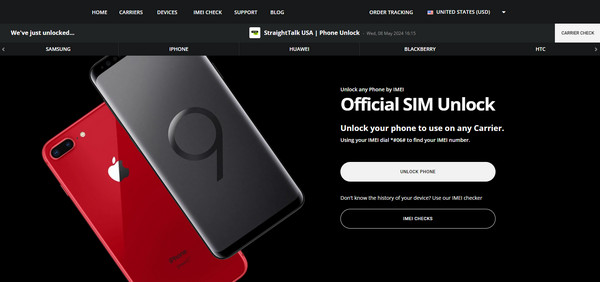
Μπορείτε να περιηγηθείτε σε όλες τις μάρκες και να επιλέξετε τη δική σας. Εδώ, παίρνουμε ένα τηλέφωνο Samsung ως παράδειγμα. Η χώρα σας θα οριστεί ως προεπιλογή ως Ηνωμένες Πολιτείες. Θα πρέπει να κάνετε κλικ Επιλέξτε Φορέα και επιλέξτε Xfinity ΗΠΑ.
Εισαγάγετε τον αριθμό IMEI του τηλεφώνου Samsung και κάντε κλικ ΞΕΚΛΕΙΔΩΜΑ SAMSUNG. Επιλέξτε έναν τρόπο πληρωμής και το τηλέφωνό σας Xfinity θα ξεκλειδωθεί σε 24-72 ώρες.
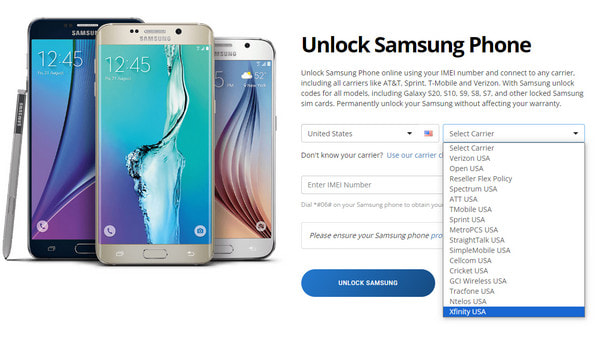
Μέρος 2. Μπόνους: Πώς να ξεκλειδώσετε την οθόνη κινητού τηλεφώνου Xfinity
Όπως μπορείτε να δείτε, ο αριθμός IMEI παίζει σημαντικό ρόλο στο ξεκλείδωμα του κινητού τηλεφώνου Xfinity. Τι γίνεται αν κλειδωθείτε έξω από το τηλέφωνό σας και δεν μπορείτε να λάβετε τον αριθμό IMEI σας; Μην ανησυχείς! Το iMyFone LockWiper για Android μπορεί να σας βοηθήσει να αφαιρέσετε το κλείδωμα της οθόνης του τηλεφώνου Xfinity χωρίς ταλαιπωρία.
Κατεβάστε και εγκαταστήστε το LockeWiper για Android στον υπολογιστή σας. Κλικ Αφαιρέστε το κλείδωμα οθόνης δύο φορές και συνδέστε το τηλέφωνο Xfinity στον υπολογιστή σας μέσω καλωδίου USB.
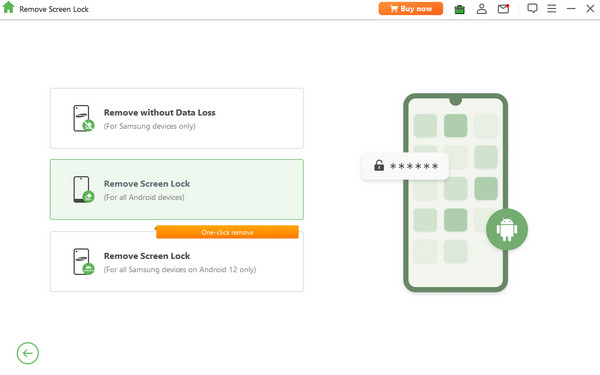
Το πρόγραμμα ξεκλειδώματος οθόνης θα εντοπίσει τις πληροφορίες του τηλεφώνου Xfinity, θα πρέπει να ελέγξετε την ακρίβειά τους. Εάν είναι σωστό, κάντε κλικ Ξεκινήστε το Ξεκλείδωμα για λήψη του πακέτου δεδομένων στο τηλέφωνο Xfinity.
Ακολουθήστε τον οδηγό στην οθόνη για να επαναφέρετε το τηλέφωνο Xfinity και αφήστε το εργαλείο να αφαιρέσει το κλείδωμα οθόνης από τη συσκευή Xfinity. Μέσα σε λίγα λεπτά, μπορείτε να αποκτήσετε ξανά πρόσβαση στο τηλέφωνό σας Xfinity και να ελέγξετε τον αριθμό IMEI σας χωρίς δυσκολία.
Εκτεταμένη ανάγνωση:
Συχνές ερωτήσεις.
-
Μπορείτε να επαναφέρετε εργοστασιακά ένα τηλέφωνο Xfinity και να αφαιρέσετε το κλείδωμα της SIM;
Όχι, δεν μπορείτε να αφαιρέσετε το κλείδωμα δικτύου επαναφέροντας τις εργοστασιακές ρυθμίσεις του τηλεφώνου Xfinity. Η μόνη μέθοδος για να αφαιρέσετε το κλείδωμα της SIM είναι η χρήση του κωδικού ξεκλειδώματος.
-
Τα τηλέφωνα Xfinity είναι ξεκλείδωτα; Πώς να ελέγξετε;
Μπορείτε να απενεργοποιήσετε το τηλέφωνό σας Xfinity και να αντικαταστήσετε την κάρτα SIM Xfinity με μια κάρτα SIM που δεν είναι Xfinity. Στη συνέχεια, ενεργοποιήστε το τηλέφωνό σας και καλέστε τον φίλο σας. Εάν η κλήση πραγματοποιηθεί, το τηλέφωνό σας Xfinity είναι ξεκλείδωτο.
-
Μπορώ να χρησιμοποιήσω το DirectUnlcoks για να ξεκλειδώσω το τηλέφωνό μου Xfinity;
Ναι, μπορείτε να χρησιμοποιήσετε το DirectUnlocks για να ξεκλειδώσετε το τηλέφωνό σας Xfinity στο διαδίκτυο. Μεταβείτε στον ιστότοπο του DirectUnlocks και επιλέξτε Xfinity ως πάροχο δικτύου. Στη συνέχεια, εισαγάγετε τον αριθμό IMEI του τηλεφώνου Xfinity για να ξεκλειδώσετε την κάρτα SIM.
συμπέρασμα
Εδώ είναι δύο μέθοδοι για να ξεκλειδώστε ένα τηλέφωνο Xfinity για να εξασκηθείτε. Εάν πληροίτε όλες τις απαιτήσεις για το Xfinity Mobile, μπορείτε να ζητήσετε έναν δωρεάν κωδικό ξεκλειδώματος Xfinity χωρίς χρέωση. Εάν αγοράσετε ένα μεταχειρισμένο τηλέφωνο Xfinity με κλείδωμα SIM, μπορείτε να απευθυνθείτε σε άλλες υπηρεσίες ξεκλειδώματος στο διαδίκτυο τρίτων.
Hot Solutions
-
Ξεκλείδωμα Android
- Πώς να μάθετε εάν το τηλέφωνό σας είναι ξεκλείδωτο
- Ξεκλειδώστε την οθόνη του τηλεφώνου Samsung χωρίς κωδικό πρόσβασης
- Ξεκλείδωμα Pattern Lock σε συσκευή Android
- Ανασκόπηση των Άμεσων Ξεκλειδώσεων
- Πώς να ξεκλειδώσετε το τηλέφωνο OnePlus
- Ξεκλειδώστε OEM και Διορθώστε το ξεκλείδωμα OEM με γκρι χρώμα
- Πώς να ξεκλειδώσετε ένα τηλέφωνο Sprint
-
Ξεκλειδώστε το iOS
-
Συμβουλές κωδικού πρόσβασης
-
Συμβουλές για iOS

