Obtenga una vista previa y recupere selectivamente los datos del iPhone desde la copia de seguridad de iTunes
¿Aún usas iTunes para recuperar datos? ¿Te quejas de que iTunes no puede previsualizar antes de la recuperación y recuperar datos de forma selectiva? Deberías conocer una forma práctica y útil de recuperar datos de una copia de seguridad de iTunes utilizando un programa profesional. Software de recuperación de iTunes¡Sigue esta publicación para conocer el mejor software de recuperación de iTunes y cómo utilizarlo!

En este articulo:
Parte 1: ¿Qué es el software de recuperación de iTunes?
El software de recuperación de iTunes es una herramienta profesional para recuperar datos de dispositivos iOS como iPhones, iPads y iPods. Puede recuperar datos eliminados o perdidos de la copia de seguridad de iTunes. Además, puede recuperar datos perdidos por diversas razones, como eliminación accidental, fallas de software o fallas de hardware.
A diferencia de iTunes, que es principalmente un reproductor multimedia y un administrador de dispositivos, el software de recuperación de iTunes se centra en la recuperación de datos. La mayoría de los programas de recuperación de iTunes pueden recuperar mensajes, fotos, videos, contactos y otros tipos de datos perdidos.
Parte 2: ¿Cuál es la diferencia entre iTunes y el software de recuperación de iTunes?
Aquí hay un formulario que muestra la diferencia principal entre iTunes y el software de recuperación de iTunes.
| itunes | Software de recuperación de iTunes | |
| Función | Más | Limitado |
| Precio | Gratis | Prueba gratuita |
| Avance | No | Sí |
| Recuperación selectiva | No | Sí |
A partir del formulario, podemos ver que hay tres diferencias principales entre iTunes y el software de recuperación de iTunes. Analicemos en detalle a continuación:
Funciones
itunes
• Reproductor multimedia
iTunes es una aplicación gratuita de reproducción de archivos multimedia compatible con Windows y Mac. Se utiliza principalmente para reproducir música y vídeos. Los usuarios pueden gestionar sus bibliotecas de música grabando canciones desde CD o comprándolas en la tienda iTunes.
• Recuperación de iTunes
Además, iTunes también puede funcionar como herramienta de sincronización. Permite a los usuarios realizar copias de seguridad y restaurar datos en sus dispositivos Apple, como iTunes para iPhone o iTunes para iPad.
• Tienda en línea
Los usuarios también pueden comprar todo tipo de música o películas en iTunes.
Software de recuperación de iTunes
• Recuperar datos
La única función del software de recuperación de iTunes es recuperar datos perdidos o eliminados de iTunes u otras fuentes. Son programas de recuperación de datos dedicados y pueden complementar a iTunes.
Precio
Puedes recuperar copias de seguridad de iTunes de forma gratuita a través de iTunes, pero el software de recuperación de iTunes a veces cobra un cargo. Sin embargo, puedes probarlos de forma gratuita.
Proceso de recuperación
itunes
Restaure todos los datos del dispositivo con un solo clic. No podrá realizar cambios ni selecciones en los datos.
Software de recuperación de iTunes
La mayoría de ellos permiten a los usuarios obtener una vista previa antes de recuperar. Además, los usuarios pueden tomar sus propias decisiones sobre qué datos recuperar, evitando así recuperar una gran cantidad de datos basura o inútiles.
Resumen
En general, iTunes cumple principalmente una función de biblioteca multimedia, cuya función secundaria es la de sincronizar y realizar copias de seguridad de los datos de forma gratuita, y su proceso es general y rudimentario. En comparación, el software de recuperación de iTunes se dedica a recuperar datos de iTunes u otros métodos, lo que permite a los usuarios tener una vista previa y recuperar de forma selectiva. Sin embargo, hay un precio que pagar.
Parte 3: El mejor software de recuperación de iTunes del mercado
Recuperación de datos de iPhone con imyPass
Cuando se trata de recuperar copias de seguridad de iTunes, imyPass iPhone Data Recovery debe ser su primera opción debido a su gran conveniencia y eficiencia.
Ventajas
- Realizar recuperación de datos de iTunes de forma selectiva.
- Tenga una vista previa detallada y general antes de recuperarse.
- Pasos intuitivos y fáciles de usar para recuperar la copia de seguridad de iTunes.
- Sea compatible con la última versión de iOS.
Contras
- Si el tamaño de su copia de seguridad de iTunes es demasiado grande, puede llevar un tiempo relativamente largo completar el proceso de recuperación.
dr.fone
Dr.Fone también es un excelente software de recuperación de copias de seguridad de iTunes que le permite recuperar datos perdidos de la copia de seguridad de iTunes.
Ventajas
- Interfaz de software de alto nivel.
- Se admiten varios tipos de datos, lo que le permite: recuperar videos borrados, fotografías u otros tipos.
Contras
- La función de recuperación de copia de seguridad de iTunes es difícil de detectar.
- No admite tipos de datos como WeChat u otros datos de aplicaciones.
Taladro de disco
Disk Drill es uno de los programas de recuperación de datos más populares para Mac y ahora puede ejecutarse en Windows. También ofrece la función de recuperar archivos de la copia de seguridad de iTunes.
Ventajas
- Una trayectoria de 10 años con numerosas actualizaciones, para que siempre puedas creer en su profesionalidad.
- Además de la recuperación de copias de seguridad de iTunes, también le permite recuperar fotos de iCloud respaldo.
Contras
- El proceso operativo es especialmente lento cuando queremos volver a la página anterior mientras nos recuperamos.
- No hay instrucciones claras en la versión de Windows, lo que no es amigable para principiantes.
Parte 4: Cómo recuperar la copia de seguridad de iTunes
Después de conocer los 3 mejores programas de recuperación de iTunes, ahora veamos en detalle cómo recuperar datos de la copia de seguridad de iTunes. Aquí tomamos como ejemplo la herramienta imyPass iPhone Data Recovery, que es la que recomendamos:
Descargar e instalar
Descargue imyPass iPhone Data Recovery desde el sitio web oficial de imyPass, o simplemente puede hacer clic en el botón de descarga de arriba.
Recuperar desde el archivo de copia de seguridad de iTunes
Elija la segunda opción - Recuperar desde el archivo de copia de seguridad de iTunes En la barra de navegación izquierda, vaya a la página de la derecha y seleccione la copia de seguridad de iTunes que desee. Antes de eso, debe asegurarse de haber utilizado iTunes para realizar una copia de seguridad de su dispositivo iOS en su computadora.
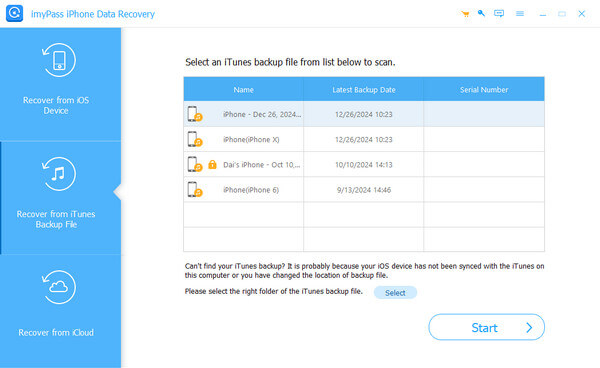
Vista previa y selección de datos
Una vez que haga clic en la copia de seguridad de Tunes, podrá obtener una vista previa detallada de todos los datos de su iPhone en la siguiente página. Puede verificar el contenido primero para decidir si desea recuperarlo o no. Si es así, simplemente verifique antes el archivo de datos.
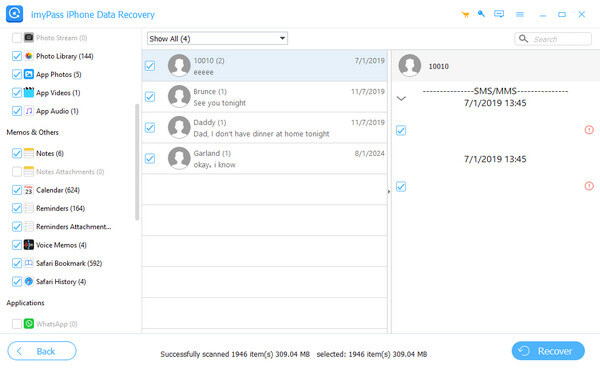
Recuperar
Después de su cuidadosa selección, haga clic en el Recuperar Botón azul en la esquina inferior derecha de la interfaz del software. Puede descargar iTunes Recovery a su computadora configurando la ruta.
Conclusión
En este artículo, hemos presentado qué es el software de recuperación de iTunes y cuál es la diferencia entre iTunes y el software de recuperación de iTunes. Además, hemos presentado tres programas prácticos y pasos completos para ayudarlo a tomar una decisión. Recuperación de copia de seguridad de iTunesTeniendo en cuenta todo esto, recomendamos Recuperación de datos de iPhone con imyPass.
Recuperación de datos de iPhone
Recuperar datos borrados o perdidos del iPhone
Descarga gratis Descarga gratis
