5 parasta iPhone-sijainnin vaihtajaa iOS-sijainnin huijaamiseen
Sijaintipalvelut tekevät iPhonesta monipuolisen laitteen. Jokaisella kolikolla on kuitenkin kaksi puolta. Samoin sijaintipalvelukyky. Markkinoijat ja tuotemerkit voivat seurata GPS-paikannustasi tarjotakseen yksilöllisiä mainoksia. Lisäksi sovellukset ja mobiilipelit tarjoavat tiettyä sisältöä ja palkintoja sijainnin perusteella. Vielä tärkeämpää on, että sijaintitietosi voidaan toimittaa kolmannen osapuolen organisaatioille. Tässä artikkelissa tarkastellaan 5 parasta iPhonen sijainninvaihtajat huijata GPS tehokkaasti.

Tässä artikkelissa:
Osa 1. 5 parasta iPhonen sijainninvaihtajaa, joita sinun ei pidä missata
Top 1: imyPass iLocaGo
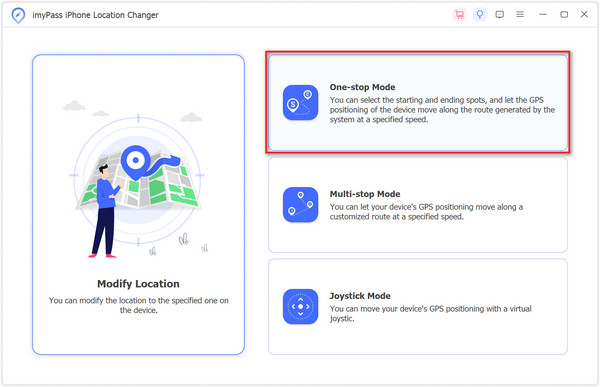
Hinta: $9,9 kuukaudessa, 19,90 vuosineljänneksessä, $69,90 koko eliniän
iLocaGon tärkeimmät ominaisuudet
1. Aseta iPhonen väärennetyt sijainnit yhdellä napsautuksella.
2. Luo virtuaalisia reittejä iPhonessa liikkumatta.
3. Tarkista ja käytä iPhonen sijaintihistoriaa.
4. Työskentele monenlaisissa palveluissa ja peleissä.
5. Tukee uusimpia iPhone- ja iPad-mallien versioita.
Plussat
- Tämä iPhone-paikannushuijaus onnistuu erinomaisesti sijainnin väärentämisessä.
- imyPass iLocaGo on melko helppo oppia ja käyttää.
- Käyttöliittymä on käyttäjäystävällinen.
- Se piilottaa tehokkaasti todellisen sijaintisi ja suojaa yksityisyyttä.
Haittoja
- Se vaatii tietokoneen GPS-sijainnin vaihtamiseen iPhonessa.
Kuinka väärentää sijainti iPhonessa
Käynnistä iPhonen parhaan sijainnin väärentäjä sen jälkeen, kun olet asentanut sen tietokoneellesi. Macille on olemassa toinen versio. Liitä seuraavaksi iPhone tietokoneeseen Lightning-kaapelilla.

Valita Muokkaa sijaintia kotikäyttöliittymässä. Jos haluat luoda virtuaalisia reittejä, valitse Yhden luukun tila, Multi-stop-tila, tai Joystick-tila sen sijaan.

Jos sinulla on tarkka osoite, kirjoita se kenttään Muokkaa sijaintia valintaikkuna. Jos ei, napsauta oikeaa sijaintia kartalla. Napsauta lopuksi Synkronoi laitteeseen -painiketta. Tämän ominaisuuden avulla voit muuttaa Life360:n sijaintia iPhonessasi.

Top 2: iWhere
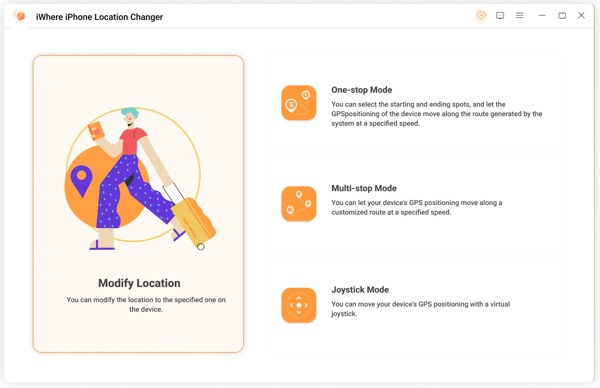
Hinta: $9,99 kuukaudessa, $39,99 vuodessa, $49,99 koko eliniän
iWheren tärkeimmät ominaisuudet
1. Muokkaa iOS-laitteiden sijaintia.
2. Huijaa sijaintiin perustuvia sovelluksia ja mobiilipelejä.
3. Tarjoa 4 tilaa väärentää GPS-sijainnin.
4. Mukana tulee GPS-ohjainsauva.
5. Tuo tai vie GPX-tiedostoja.
Plussat
- Tällä iPhonen sijaintihuijauslaitteella on selkeä käyttöliittymä.
- Se on vakaa iPhonen GPS-sijaintia vaihdettaessa.
- Hinnat ovat edullisia.
Haittoja
- Se tukee vain iOS-laitteita.
- Tilisi saatetaan estää, jos ohjelmisto havaitaan.
Top 3: MocPOGO
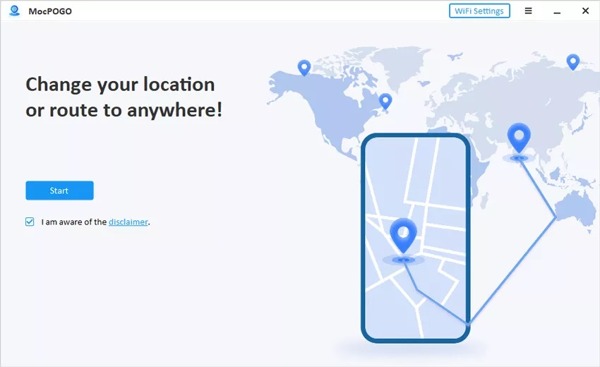
Hinta: $12.95 kuukaudessa, $89.95 koko eliniän
MocPOGO:n tärkeimmät ominaisuudet
1. Vaihda sijaintia iPhonessa ja Android-laitteet.
2. Tallenna historia ja suosikkipaikat.
3. Luo virtuaalisia reittejä pudottamalla nastat.
4. Tarjoa mukautettuja vaihtoehtoja paikkojen väärentämiseen.
5. Tarjoa ohjaussauvan käyttökokemus.
Plussat
- Sen avulla voit asettaa viilennysajastimen sijainnin muutosten ajoittamista varten.
- Se toimii Wi-Fi-yhteyden kanssa paremman yhteyden takaamiseksi.
- Käyttäjät voivat säätää nopeutta joustavasti.
Haittoja
- Se ei voi viedä sijaintiasi GPX-tiedostoina.
- Joitakin ominaisuuksia on parannettava, kuten epätarkka askelmäärä.
Top 4: Dr.Fone - virtuaalinen sijainti
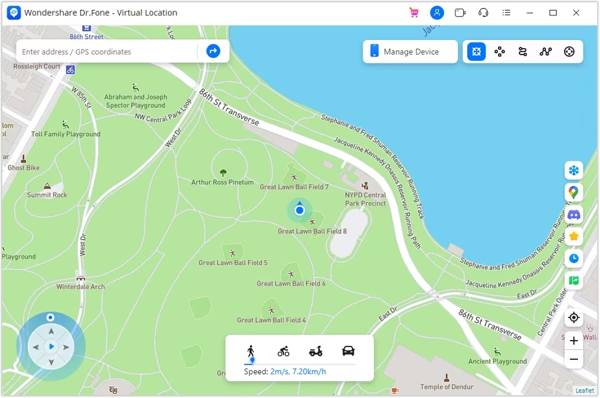
Hinta: $14,95 kuukaudessa, 29,95 vuosineljänneksessä, $59,95 vuodessa.
Dr.Fonen tärkeimmät ominaisuudet - Virtuaalinen sijainti
1. Teleportoi GPS-sijainti iPhonessa minne tahansa.
2. Simuloi GPS-liikettä virtuaalisilla reiteillä.
3. Joystick simuloi GPS-liikettä AR-peleissä.
4. Työskentele sijaintiin perustuvien sovellusten kanssa.
5. Tuki iOS 17:lle ja sitä vanhemmille.
Plussat
- Tämä iPhone-paikannushuijaus tarjoaa helposti navigoitavan käyttöliittymän.
- Se toimii saumattomasti sekä iOS:ssä että Androidissa.
- Se ei edellytä laitteesi jailbreakia.
Haittoja
- Sinun on ostettava lisenssi, vaikka se tarjoaa ilmaisen kokeilujakson.
- Siitä puuttuu elinikäinen suunnitelma ja hinnat ovat korkeat.
Top 5: 3uTools
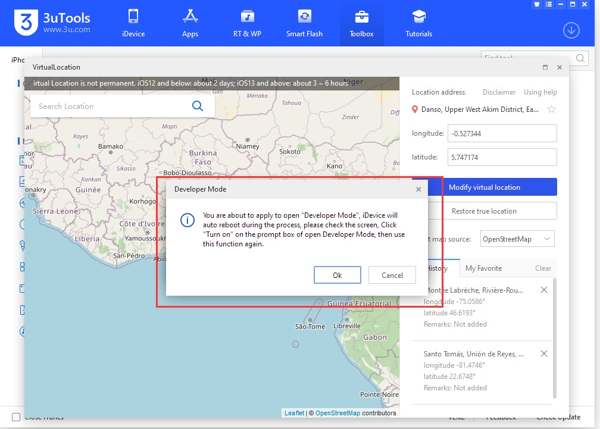
Hinta: ilmainen
3uToolsin tärkeimmät ominaisuudet
1. Väärennetty GPS-sijainti iOS-laitteissa.
2. Luo virtuaalisia paikkoja GPS-pohjaisille sovelluksille ja peleille.
3. Tarjoa kolme tapaa asettaa virtuaalisia sijainteja.
4. Tarjoa paljon bonustyökaluja, kuten iPhonen varmuuskopiointi.
5. Yhteensopiva iOS 17:n ja sitä vanhempien versioiden kanssa.
Plussat
- Tämä iPhone-sijainninvaihtaja on täysin ilmainen käyttää.
- Se integroi monia ominaisuuksia, mukaan lukien jailbreaking iPhone.
- Se voi vilkkua iOS-laitteita ilman tietojen menetystä.
Haittoja
- Se toimii vain Windowsissa.
- Jotkut ominaisuudet voivat vaarantaa tietosi.
Osa 2. Kuinka valita sinulle parhaiten sopiva iPhone-sijainninvaihtaja
| Parasta varten | Huijausmenetelmät | Nopeudensäätö | |
| imyPass iLocaGo | Tavalliset ja edistyneet käyttäjät | Muokkaa sijaintia, yhden pysähdyksen tila, usean pysähdyksen tila, joystick-tila | Joo |
| iMissä | Käyttäjät, joilla on GPX-tiedostoja | Muokkaa sijaintia, yhden pysähdyksen tila, usean pysähdyksen tila, joystick-tila | 1m/s - 50m/s |
| MocPOGO | AR-pelin pelaajat | Teleporttitila, kahden pisteen tila, monipistetila, joystick-tila | Joo |
| Dr.Fone – Virtuaalinen sijainti | Usean laitteen käyttäjät | Teleporttitila, yhden luukun reitti, monen pysähdyksen reitti | 3,6 km/h - 108 km/h |
| 3uTools | Aloittelijat | Virtuaalinen sijainti | Ei |
Osa 3. iPhonen sijainninvaihtajan käytön edut ja haitat
Sijaintisi tarjoaa runsaasti tietoa, jota markkinoijat, brändit, mainostoimistot ja muut voivat käyttää. IPhonen sijainninvaihtajan käyttö tarjoaa sekä etuja että haittoja. Annamme sinulle lyhyen yleiskatsauksen niistä alla.
iPhonen sijainninvaihtajan käytön edut
1. Suojaa yksityisyyttäsi. Kuten aiemmin mainittiin, GPS-paikannus tarjoaa paljon tietoa. Jos et halua sovellusten ja verkkosivustojen seuraavan online-toimintojasi ja jalanjälkiäsi, iPhonen sijainninvaihtaja voi vastata tarpeisiisi.
2. Käytä maantieteellisesti rajoitettua sisältöä. Osa sovelluksista ja alustoista tarjoaa eksklusiivista sisältöä eri alueilla. iPhone-paikannusspooferin avulla voit käyttää eksklusiivista sisältöä, joka ei ole saatavilla alueellasi.
3. Pidä hauskaa sosiaalisessa mediassa. Useimmat sosiaaliset alustat seuraavat maantieteellistä sijaintiasi ja lisäävät viesteihisi GPS-tunnisteita. IPhonen sijainninvaihtaja voi auttaa sinua piilottamaan todellisen sijaintisi ja huijata seuraajiasi.
4. Pelaa AR-pelejä liikkumatta. App Storessa on yhä enemmän AR-pelejä. Suurin osa niistä on sijaintiin perustuvia. Se tarkoittaa, että olet matkustanut sinne tänne vangitaksesi esineitä. IPhonen sijainninvaihtajan avulla voit suorittaa tehtäviä kotona.
iPhonen sijainninvaihtajan käytön haitat
1. Et voi saada reaaliaikaisia liikenne- ja sääpäivityksiä. Se on yksi paikannuspalvelujen käytännöllisimmistä eduista ja iPhone-paikantimen vaihtajan suurimmista haitoista. Tämän seurauksena saatat juuttua liikenneruuhkaan tai olla ottamatta sateenvarjoa sadepäivänä.
2. Tulet huomaamatta sijaintiin perustuvia muistutuksia.
3. Vakavin haitta iPhone-paikannushuijauksesta on hätäpalvelujen tuki. Et ehkä tarvitse sitä usein, mutta olet kiitollinen, kun iPhonesi voi lähettää tarkan maantieteellisen sijaintisi pelastushenkilöstölle katastrofissa.
4. iPhone upottaa sijaintitiedot valokuviin, jotta voit järjestellä muistoja ja käydä niissä uudelleen. iPhonen sijainninvaihtaja kuitenkin häiritsee sijaintitietoja.
Johtopäätös
Tässä artikkelissa on tarkasteltu viisi parasta sovellusta iPhonen sijainnin ja näkymän muuttamiseksi iPhonen sijaintihistoria. Voit lukea arvostelumme ja esittelymme tehdäksesi parhaan päätöksen. Esimerkiksi imyPass iLocaGo on joustavan suunnittelunsa ansiosta paras vaihtoehto sekä tavallisille ihmisille että tekniikkataitoisille. Jos sinulla on muita kysymyksiä tästä aiheesta tai parempia suosituksia, jätä viesti tämän viestin alle.
Kuumia ratkaisuja
-
GPS-sijainti
- Parhaat Pokemon Go -paikat koordinaatteilla
- Laita sijaintisi pois päältä Life360:ssä
- Väärennä sijaintisi Telegramissa
- Arvostelu iSpoofer Pokemon Go -sovelluksesta
- Aseta virtuaaliset sijainnit iPhonessa ja Androidissa
- PGSharp-sovelluksen arvostelu
- Vaihda sijaintia Grindrissä
- Katsaus IP Location Finderista
- Vaihda Mobile Legends -sijaintia
- Vaihda sijaintia Tiktokissa
-
Avaa iOS
-
iOS-vinkkejä
-
Avaa Android

