Comment récupérer vos vidéos TikTok ou celles d'autres personnes sur mobile
TikTok est devenu l'un des réseaux sociaux les plus populaires au monde, en partie grâce à sa conception permettant un accès et un partage rapides des vidéos. Actuellement, des centaines de millions d'utilisateurs accèdent chaque jour à l'application sur leurs appareils mobiles. Cependant, cela reste un gros défi si quelqu'un supprime accidentellement ses vidéos TikTok. Ce guide partagera cinq méthodes pour récupérer des vidéos TikTok supprimées sur un téléphone Android, un iPhone ou un iPad.
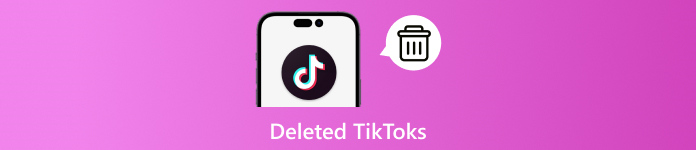
Dans cet article:
- Partie 1 : Comment retrouver un TikTok récemment supprimé
- Partie 2 : Comment récupérer des données TikTok supprimées sur demande
- Partie 3 : Comment récupérer un TikTok supprimé à partir des brouillons
- Partie 4 : Comment restaurer un TikTok supprimé sur iPhone
- Partie 5 : Comment voir les vidéos TikTok supprimées par d'autres
Partie 1 : Comment retrouver un TikTok récemment supprimé
Contrairement à d'autres réseaux sociaux, TikTok dispose d'un dossier Récemment supprimé. Vous pouvez y retrouver les vidéos TikTok supprimées avant qu'elles ne soient définitivement effacées. Gardez à l'esprit que le dossier n'enregistre vos vidéos que pendant une courte période. Cette méthode est disponible sur Android et iPhone.
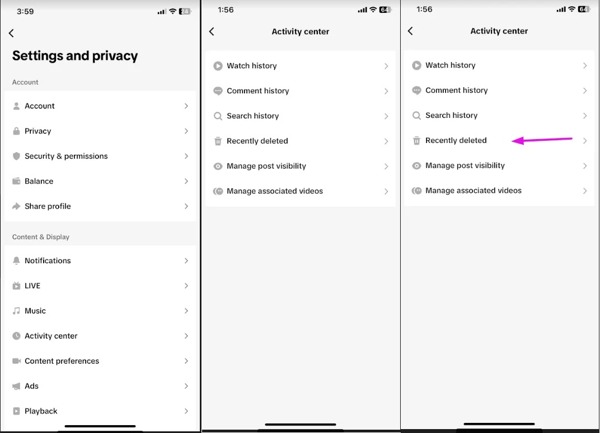
Exécutez votre application TikTok, appuyez sur votre profil et accédez à Paramètres et confidentialité.
Choisir la Centre d'activités onglet, et dirigez-vous vers le Supprimé récemment dossier.
Ici, vous pouvez voir les vidéos TikTok supprimées. Si vous souhaitez récupérer une vidéo, appuyez dessus et choisissez Récupérer ou l'option appropriée.
Partie 2 : Comment récupérer des données TikTok supprimées sur demande
Si vous ne parvenez pas à trouver le dossier Récemment supprimés dans TikTok ou si vous ne parvenez pas à trouver les vidéos TikTok supprimées dans le dossier, vous pouvez demander un téléchargement de données. Le réseau social peut stocker vos vidéos sur ses serveurs. Cela vous donne une chance de les récupérer.
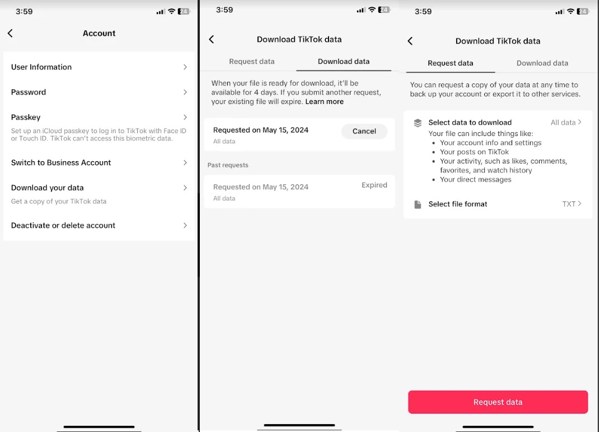
Allez à la Paramètres et confidentialité écran dans votre application TikTok. Vous pouvez accéder à l'écran en appuyant sur votre profil.
Choisir la Compte onglet et sélectionnez Téléchargez vos données.
Passer à la Demande de données onglet, appuyez sur Sélectionnez les données à téléchargeret sélectionnez ce que vous souhaitez récupérer, y compris l'historique de recherche supprimé sur TikTok, les publications vidéo, les messages directs, etc.
Robinet Sélectionnez le format de fichier, et choisissez un format de fichier approprié. Appuyez ensuite sur le bouton Demande de données bouton.
Noter:
Lorsque vos données sont prêtes, TikTok vous enverra une notification par e-mail ou par SMS. Vous pouvez suivre les instructions pour télécharger et récupérer votre TikTok.
Partie 3 : Comment récupérer un TikTok supprimé à partir des brouillons
Tant que vous arrêtez de publier une vidéo après l'avoir modifiée ou enregistrée sur TikTok, la plateforme sociale l'enregistrera en tant que brouillon. Cela vous donne la possibilité de récupérer les brouillons supprimés sur TikTok. Gardez à l'esprit que les brouillons TikTok sont enregistrés sur le serveur de TikTok mais pas dans votre mémoire. Cette fonctionnalité est intégrée à l'application TikTok, vous ne devez donc pas oubliez votre mot de passe TikTok.
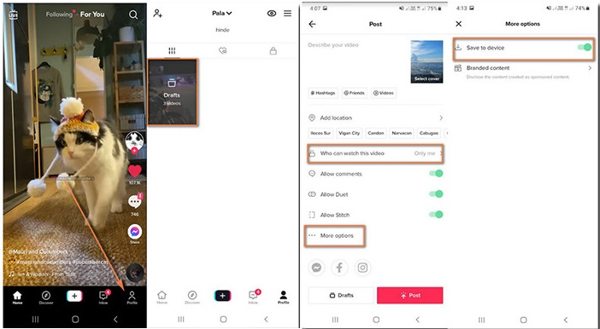
Allez à la Profil onglet en bas de votre application TikTok.
Ensuite, entrez le Brouillons dossier et appuyez sur la vidéo que vous souhaitez récupérer.
appuyez sur la Prochain bouton en bas. Appuyez sur Qui peut regarder cette vidéo, et choisissez Seulement moi. Appuyez ensuite sur Plus d'options et activez Enregistrer sur l'appareil.
Enfin, appuyez sur le Poste bouton. Vous pouvez ensuite retrouver la vidéo TikTok supprimée dans votre pellicule sur iPhone ou dans votre galerie sur Android.
Partie 4 : Comment restaurer un TikTok supprimé sur iPhone
imyPass iPhone Data Recovery est la solution ultime pour récupérer des vidéos TikTok supprimées sur iPhone. Si vous ne parvenez pas à retrouver vos publications TikTok dans les fichiers récemment supprimés, les brouillons ou les demandes de données, c'est une solution efficace.
Principales caractéristiques de la récupération de données iPhone
1. Récupérez les vidéos TikTok supprimées sur iPhone sans sauvegarde.
2. Prévisualisez les vidéos perdues pour une récupération sélective sans réinitialiser votre iPhone.
3. Prend en charge une large gamme de formats multimédias.
4. Extrayez les vidéos TikTok supprimées de la sauvegarde iTunes/iCloud.
5.Compatible avec les dernières versions d'iOS.
Comment récupérer des vidéos TikTok supprimées sur iPhone sans sauvegarde
Scannez votre iPhone
Téléchargez et installez le meilleur logiciel de récupération de données pour iPhone et lancez-le. Le logiciel est disponible sur Windows 11/10/8/7 et Mac OS X. Choisissez Récupérer à partir d'un appareil iOS dans la colonne de gauche et connectez votre iPhone à la machine avec un câble Lightning. La première fois que votre iPhone se connecte à l'ordinateur, appuyez sur le bouton Confiance lorsque vous y êtes invité. Ensuite, cliquez sur le Démarrer l'analyse bouton pour continuer.
Voir les vidéos TikTok
Après l'analyse des données, vous serez redirigé vers la fenêtre d'aperçu. Choisissez le type de données que vous souhaitez récupérer. Pour récupérer des vidéos TikTok, par exemple, choisissez Vidéos d'applications sous le Médias titre. Choisissez ensuite Afficher uniquement les éléments supprimés dans la liste déroulante supérieure.
Récupérer les vidéos TikTok supprimées
Enfin, sélectionnez les vidéos TikTok que vous souhaitez récupérer et cliquez sur le bouton Récupérer bouton. Dans la boîte de dialogue contextuelle, définissez un dossier de sortie et appuyez sur Récupérer encore.
Partie 5 : Comment voir les vidéos TikTok supprimées par d'autres
Une fois qu'un éditeur supprime ses vidéos TikTok, vous ne pouvez plus les voir même si vous les préférez. En d'autres termes, il est difficile de voir les vidéos TikTok supprimées des autres. Nous vous proposons ici quelques conseils pour retrouver les vidéos TikTok supprimées des comptes d'autres personnes :
1. Contactez le propriétaire de la vidéo. TikTok vous permet d'envoyer des messages directs à n'importe quel utilisateur. Vous pouvez simplement envoyer un message direct au propriétaire de la vidéo et lui demander de vous envoyer les fichiers vidéo si possible.
2. Contactez le propriétaire de la vidéo. TikTok vous permet d'envoyer des messages directs à n'importe quel utilisateur. Vous pouvez simplement envoyer un message direct au propriétaire de la vidéo et lui demander de vous envoyer les fichiers vidéo si possible.
3. Essayez un site d'archivage tiers. Il existe quelques sites Web d'archivage tiers qui peuvent archiver des vidéos TikTok populaires, tels que Urlebird.com, Tik.fail, etc. Vous pouvez rechercher les vidéos et les créateurs supprimés sur ces sites Web.
Conclusion
Ce guide vous a indiqué les méthodes pratiques pour récupérer des vidéos TikTok suppriméesPour vos vidéos, vous pouvez les retrouver dans le dossier « Supprimées récemment », « Brouillons » ou dans la base de données TikTok. Pour les vidéos d'autres utilisateurs, vous devez contacter le propriétaire, consulter le cache de votre téléphone ou utiliser un site d'archives TikTok. imyPass iPhone Data Recovery est la solution idéale pour les utilisateurs d'iPhone.
Solutions chaudes
-
Récupérer des données
- Récupérer une photo vue une fois sur WhatsApp
- Récupérer des vidéos TikTok supprimées sur mobile
- Récupérer une photo Facebook supprimée
- Récupérer des messages Viber, des photos, etc.
- Récupérer des photos Snapchat supprimées
- Les 5 meilleures applications de récupération de contacts
- Récupérer les messages Discord supprimés
- Test de la récupération de données iOS d'AppGeeker
- Récupérer les données du mode DFU
- Impossible de restaurer la sauvegarde de l'iPhone
-
Déverrouiller iOS
-
Conseils iOS
-
Conseils sur le mot de passe
Récupération de données iPhone
Récupérer les données supprimées ou perdues de l'iPhone
Télécharger Télécharger
