Examen complet sur EaseUS MobiSaver : fonctionnalités, avantages et inconvénients, etc.
À l'ère du numérique, les données sont d'une grande importance dans notre vie quotidienne. Par conséquent, les outils de récupération de données comme EaseUS MobiSave sont essentiels pour récupérer les données perdues ou supprimées. Cet article présentera EaseUS MobiSave en détail. Lire la suite !
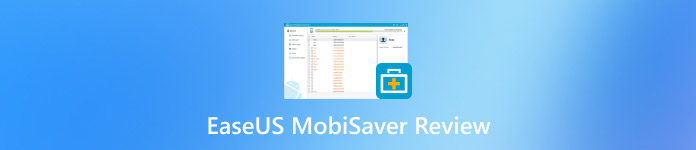
Dans cet article:
Partie 1 : Qu'est-ce que EaseUS MobiSaver
Qu'est-ce que EaseUS MobiSaver
EaseUS MobiSaver est un logiciel de récupération de données iPhone sur les versions Windows et Mac. Il a été développé par EaseUS pour récupérer des fichiers sur les iPhones de manière dédiée. Vous pouvez récupérer vos données perdues ou supprimées en connectant votre iPhone à votre ordinateur. Ensuite, ce logiciel s'occupera du reste.
Cela est particulièrement nécessaire lorsque vous n'avez pas de fichier de sauvegarde ou que vous souhaitez récupérer une partie de vos fichiers de données iPhone perdus au lieu de la totalité.
Caractéristiques principales
• Il peut analyser rapidement votre appareil pour trouver et récupérer des données supprimées ou perdues.
• Il peut récupérer des types de données, y compris des messages, des contacts, des photos, des vidéos, de l'audio, etc.
• Il peut gérer des situations de perte de données inattendues, telles que la suppression accidentelle, le formatage, les attaques de virus et les réinitialisations d'usine.
• Il prend en charge presque tous les appareils iOS, tels que l'iPhone, l'iPad, l'iPod touch, etc.
• Il vous permet de prévisualiser les fichiers de données perdus.
• Son fonctionnement est facile à suivre.
Prix
Il y a trois niveaux de prix.
Mensuel : $59,95 par mois
Annuel : $79,95 par an
Mises à niveau à vie : $99,95
Le prix mensuel est un peu plus élevé, ce qui n'est pas adapté aux personnes qui ont besoin d'une récupération rapide pour les messages texte ou les photos ou qui veulent essayer pendant des journées courtes.
Cependant, il offre une garantie de remboursement de 30 jours, ce qui compense ce problème dans une certaine mesure.
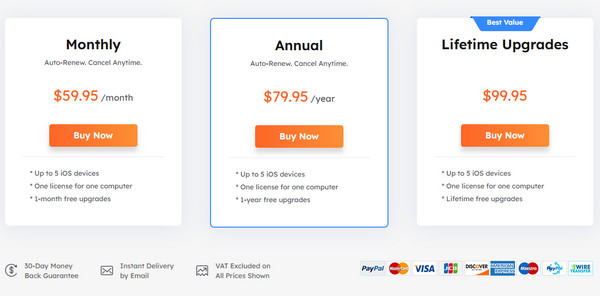
Partie 2 : Comment utiliser EaseUS MobiSaver et l'expérience utilisateur
Cette section vous montrera comment utiliser EaseUS MobiSaver et notre expérience.
Téléchargez EaseUS MobiSaver depuis son site officiel. Installez-le selon ses instructions. Le processus d'installation est lent. Exécutez-le après l'installation.
Connectez votre iPhone à votre ordinateur avec un câble USB. Nous avons rencontré un problème : le logiciel n'a pas pu détecter mon iPhone, mais mon ordinateur l'a fait.
Après une connexion réussie, choisissez Récupérer à partir d'un appareil iOS dans la barre de navigation de gauche, puis cliquez sur Commencer pour permettre à ce logiciel d'analyser votre iPhone. Vous ne pouvez pas quitter le processus à mi-chemin.
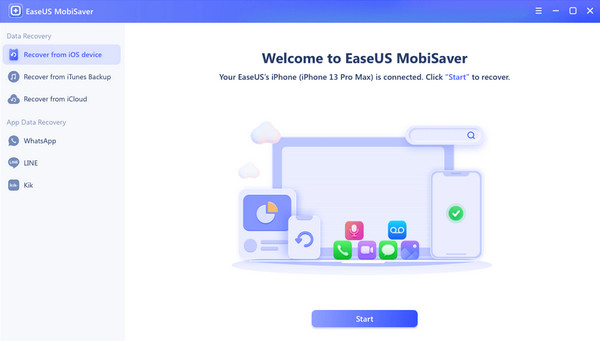
Attendez quelques minutes. EaseUS MobiSaver analysera automatiquement votre iPhone à la recherche de toutes les données. Le processus d'analyse est vraiment fluide.
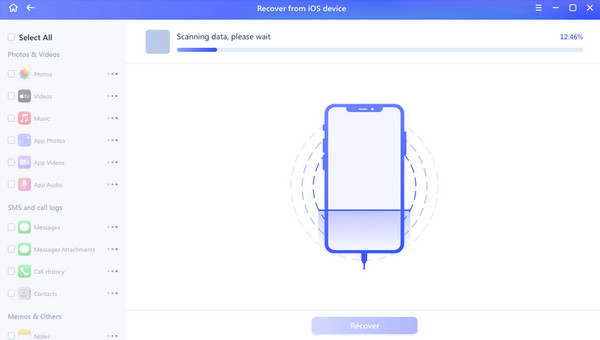
Après l'analyse, vous pouvez choisir le type de données perdues de votre iPhone dans la barre de navigation de gauche, comme vos photos, vidéos, musiques, messages, contacts, notes, mémos vocaux, etc. Vérifiez les fichiers détaillés sur la page de droite. Ensuite, vous pouvez choisir Récupérer sur PC ou Récupérer sur appareil. Si vous souhaitez récupérer toutes les données souhaitées, vous devez payer pour une version Pro.
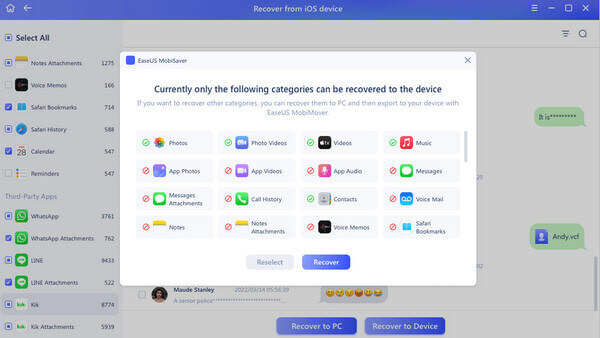
Vous pouvez suivre les méthodes ci-dessus pour récupérer les anciens messages ou d'autres types de données sur votre iPhone.
EaseUS MobiSaver fonctionne-t-il ? Oui. Mes données ont été récupérées sans problème pendant l'utilisation. Mais il y a encore quelques points dont je ne suis pas très satisfait.
Partie 3 : Avantages et inconvénients d'EaseUS MobiSaver
Cette section discutera des avantages et des inconvénients de MobiSaver et de notre expérience utilisateur.
Avantages
- Il est facile de démarrer, même si vous ne connaissez rien à l’informatique.
- Il fournit une version gratuite avec jusqu'à 2 Go de capacité de récupération.
- Il vous permet de restaurer à partir de sauvegardes iTunes et iCloud, ce qui rend possible la récupération sans appareil.
- Son rétablissement est profond et complet.
Les inconvénients
- L'analyse des données sur l'appareil prend beaucoup de temps. De plus, le temps d'exécution estimé est inexact. Parfois, il affiche 100% alors que l'analyse continue de s'exécuter. Par conséquent, il n'y a aucun moyen de calculer le temps nécessaire pour terminer.
- Le prix est un peu plus élevé, ce qui convient mieux aux groupes d'entreprises qu'aux utilisateurs personnels.
- L'espace de stockage de la version gratuite est de 2 Go, ce qui vous permet de récupérer peu de données. Le processus s'arrête lorsque la taille de votre fichier atteint 2 Go, et il faudra alors une version Pro.
- Parfois, un bug peut survenir. Par exemple, le logiciel ne peut pas détecter mon appareil, mais mon ordinateur le peut.
Partie 4 : Meilleure alternative à EaseUS MobiSaver
Si vous recherchez un outil dont le prix est adapté aux utilisateurs individuels, vous ne pouvez pas le manquer Récupération de données iPhone imyPass.
Il possède toutes les fonctionnalités de MobiSaver. Il peut analyser les appareils iOS de manière approfondie et rapide. Il peut récupérer tous les types de données que MobiSaver peut récupérer. Vous pouvez même quitter le mode de récupération si vous changez d'avis. De plus, il vous permet de prévisualiser avant de récupérer et d'analyser les fichiers de sauvegarde iTunes et iCloud. De même, l'opération est facile à suivre. Ce qui le distingue, c'est son prix et son temps de récupération moins long mais plus précis.
Voici les étapes pour utiliser cet outil :
Télécharger Récupération de données iPhone imyPass en appuyant sur le bouton ci-dessus. Exécutez-le après l'installation.
Connectez votre iPhone à votre ordinateur avec un câble USB. En cas de problème de connexion, cliquez sur le motif « ? » sur l'interface.
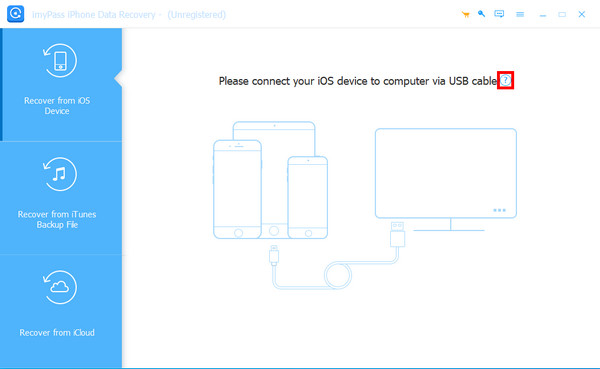
Si vous souhaitez récupérer des données à partir d'un fichier de sauvegarde iTunes ou iCloud, cliquez simplement sur les options correspondantes dans la barre de navigation de gauche.
Une fois la connexion établie, les informations de votre iPhone s'affichent à l'écran. Cliquez sur Démarrer l'analyse pour permettre au logiciel d'analyser votre appareil.
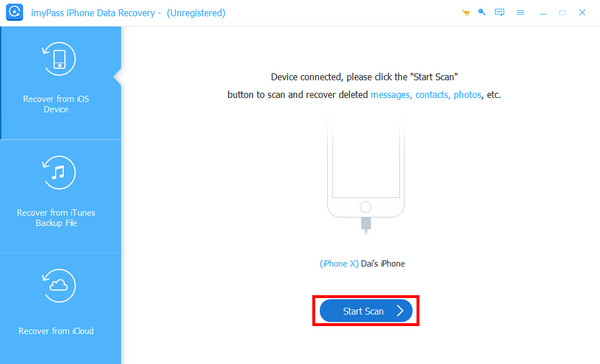
Attendez un peu. Ne déconnectez pas l'appareil et n'arrêtez pas la numérisation pendant le processus. Ensuite, vous verrez toutes les données stockées sur votre iPhone sur l'interface de l'outil.
Si vous souhaitez récupérer des données telles que des messages de votre iPhone, vous devez choisir l'option messages options dans la barre de navigation de gauche. Ensuite, vous verrez tous les messages sur la page de droite. Si vous souhaitez voir uniquement les messages supprimés, vous pouvez appuyer sur la flèche vers le bas après Tout afficher en haut et choisissez Afficher uniquement les éléments supprimés. Ensuite, vérifiez les messages souhaités et cliquez sur Récupérer dans le coin inférieur droit.
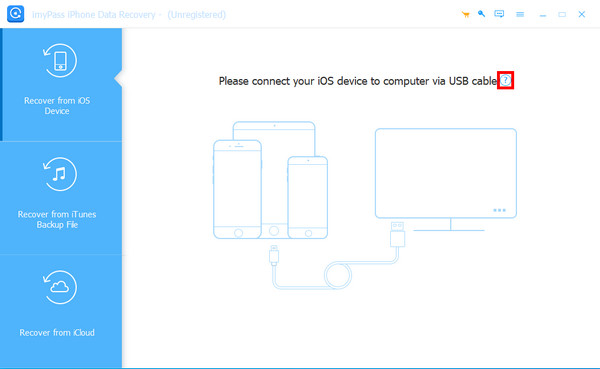
Conclusion
Cet article présente EaseUS MobiSaver en détail en termes de fonctionnalités clés et de prix, ainsi que de son utilisation. EaseUS MobiSaver pour iPhone récupération de données et sa meilleure alternative - imyPass iPhone Data Recovery. Il est également utile lors de la récupération Twitter a supprimé des messagesJ'espère que vous trouverez cet article utile.
Récupération de données iPhone
Récupérer les données supprimées ou perdues de l'iPhone
Télécharger Télécharger
