Comment débloquer rapidement un téléphone OnePlus de 4 manières [2024]
Lorsque vous obtenez un téléphone OnePlus d'occasion ou que vous oubliez le code d'accès de l'écran, comment pouvez-vous déverrouiller le téléphone ? Il n'est vraiment pas facile de déverrouiller un téléphone OnePlus sans connaître le mot de passe, mais vous pouvez toujours trouver des moyens éprouvés pour supprimer le verrouillage de l'écran et accéder à votre téléphone. Cet article vous montre quatre façons d'obtenir un Téléphone débloqué One Plus. Vous ne rencontrerez aucune restriction après les avoir apprises.

Dans cet article:
- Partie 1 : Déverrouiller un téléphone OnePlus sans mot de passe ni autre préparation
- Partie 2 : Comment déverrouiller le téléphone OnePlus avec le mode de récupération
- Partie 3 : Obtenez un téléphone déverrouillé One Plus à partir des questions de sécurité
- Partie 4 : Déverrouiller un téléphone OnePlus avec Google Find My
- Partie 5 : FAQ sur le téléphone débloqué One Plus
Partie 1 : Déverrouiller un téléphone OnePlus sans mot de passe ni autre préparation
Si vous avez un besoin urgent de déverrouiller votre téléphone OnePlus pour accéder à des informations importantes, vous n'avez pas besoin d'apprendre de ces guides compliqués ; il suffit de recourir à Tenorshare 4uKey pour Android. Ce programme peut supprimer le verrouillage de l'écran en un seul clic et déverrouiller votre OnePlus 11 sans aucun effort. Après cela, vous pourrez obtenir un accès complet à votre téléphone. Vous pouvez également mettre à jour vers la dernière version d'Android tout en déverrouillant le téléphone OnePlus.
Caractéristiques principales:
Branchez votre OnePlus sur votre PC pour déverrouiller le verrouillage de l'écran.
Mettez à jour la version du système après avoir déverrouillé le téléphone OnePlus.
Vous permet de déverrouiller FRP sur votre téléphone OnePlus.
Lancez Tenorshare 4uKey pour Android et connectez votre téléphone OnePlus à votre PC. Vous devriez cliquer sur le Supprimer le verrouillage de l'écran bouton sur l’interface principale.
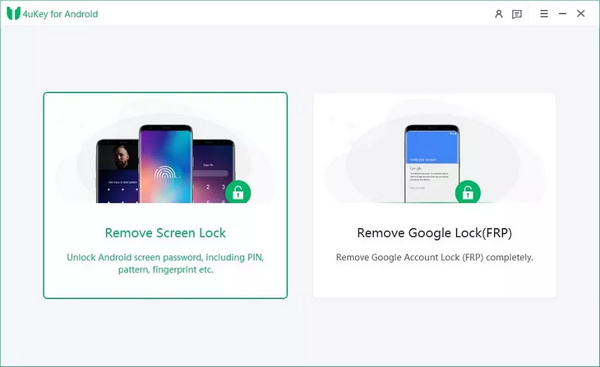
Vous souhaitez déverrouiller le téléphone OnePlus, vous devez donc sélectionner la marque OnePlus. Ensuite, vous pourrez choisir une solution de déverrouillage. Si vous possédez un ancien OnePlus, vous pouvez le déverrouiller sans perdre de données. Clique le Commencer bouton pour continuer.
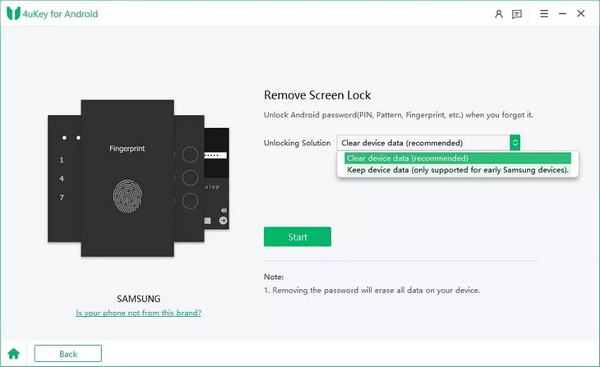
Ce programme détectera les informations sur votre téléphone. Vous pouvez le confirmer en cliquant sur le Commencer bouton pour déverrouiller le téléphone OnePlus.
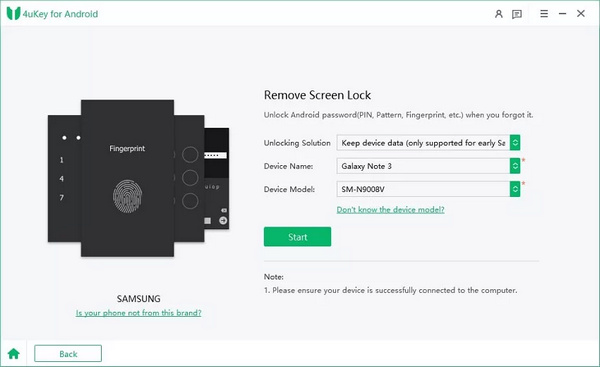
Partie 2 : Comment déverrouiller le téléphone OnePlus avec le mode de récupération
Existe-t-il une méthode pour déverrouiller un téléphone OnePlus dans votre téléphone ? Vous pouvez essayer le mode de récupération. Même si ce n'est pas facile, vous pouvez garantir l'absence de risque de sécurité ou de fuite de confidentialité. Vous pouvez tirer des leçons de l’exemple du OnePlus Nord N20 5G Unlock.
Vous devez d'abord éteindre votre téléphone OnePlus et continuer d'appuyer sur les boutons de réduction du volume et d'alimentation pour réveiller le téléphone. Ensuite, vous devez appuyer sur le Mot de passe oublié bouton.
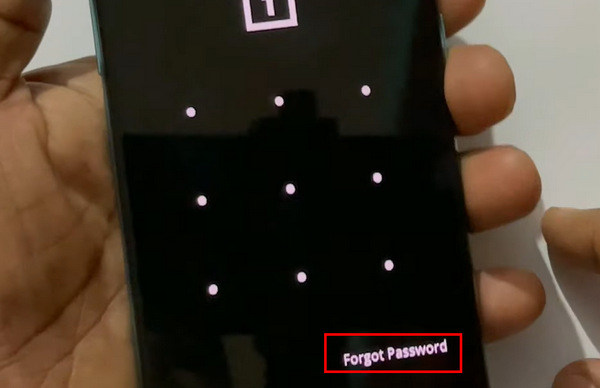
Déverrouiller le téléphone OnePlus de cette manière effacera toutes les données de votre téléphone. Si vous vous en rendez compte, vous pouvez appuyer sur le D'ACCORD bouton pour le confirmer.
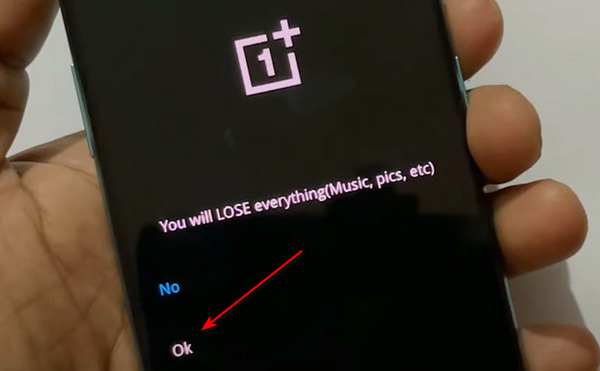
Vous devriez seulement attendre. Après plusieurs minutes, votre téléphone effacera tout et redémarrera en tant que téléphone actualisé, et vous pourrez obtenir un téléphone déverrouillé One Plus. Peut-être devriez-vous également contourner FRP, ce qui revient à contourner l'activation iCloud avec IMEI sur un iPhone.
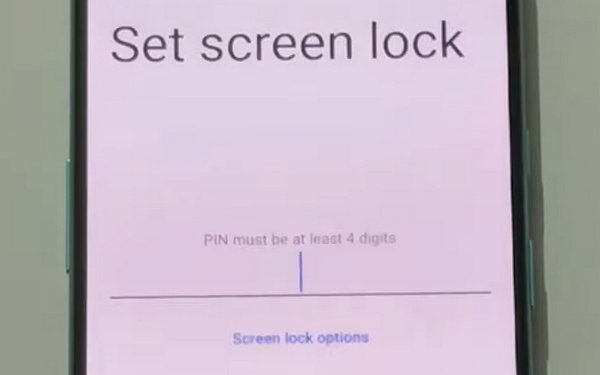
Partie 3 : Obtenez un téléphone déverrouillé One Plus à partir des questions de sécurité
Si vous avez déjà défini des questions de sécurité Google pour protéger votre appareil, vous pouvez déverrouiller le téléphone OnePlus en répondant aux questions. Bien sûr, vous devez vous souvenir des vraies réponses, sinon vous ne pourrez pas y arriver.
Après avoir entré trop de fois des mots de passe ou des schémas incorrects, votre téléphone vous demandera si vous souhaitez déverrouiller votre téléphone OnePlus avec des questions de sécurité. Veuillez appuyer sur le Prochain bouton.
Veuillez appuyer sur le Répondez à la question bouton sur le nouvel écran. Ensuite, vous pourrez répondre aux questions pour obtenir votre téléphone déverrouillé One Plus, tout comme récupérer un identifiant Apple avec des questions de sécurité iOS.
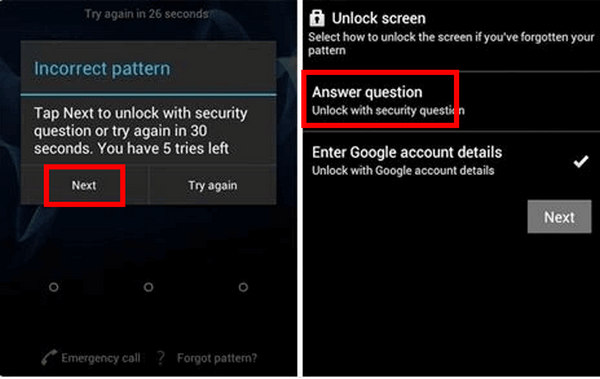
Partie 4 : Déverrouiller un téléphone OnePlus avec Google Find My
Si vous ne connaissez pas le mot de passe de l'écran de votre téléphone OnePlus mais que vous êtes connecté avec votre compte Google combiné, vous pouvez déverrouiller votre téléphone OnePlus avec Google Find My. Cependant, cette méthode effacera toutes les données de votre téléphone OnePlus, y compris le verrouillage de l'écran.
Accédez à Google Find My sur un navigateur et connectez-vous à votre compte Google associé à votre téléphone OnePlus.
Localisez le côté gauche de la page, qui contient des informations et des paramètres de votre téléphone OnePlus combiné. Clique le EFFACER LE DISPOSITIF bouton pour déverrouiller votre téléphone OnePlus.
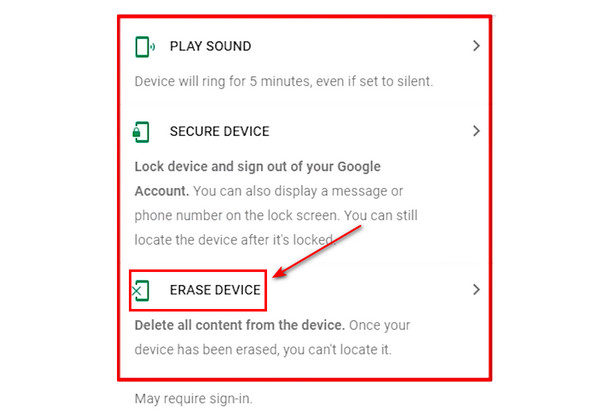
Partie 5 : FAQ sur le téléphone débloqué One Plus
FAQ.
-
Le déverrouillage des paramètres d'usine du téléphone OnePlus réinitialisera-t-il l'appareil ?
Ça dépend. Si vous vous souvenez des réponses à vos questions de sécurité Google, vous pouvez le déverrouiller facilement. Si vous recourez au mode de récupération, votre téléphone OnePlus sera effacé.
-
D'autres personnes peuvent-elles déverrouiller mon OnePlus 11 ?
Oui, ils peuvent. Ils peuvent déverrouiller votre OnePlus 11 via le mode de récupération. Cependant, si vous avez configuré FRP, vous ne perdrez pas votre confidentialité.
-
Puis-je déverrouiller mon téléphone OnePlus pour changer d'opérateur ?
Oui, vous pouvez. Vous pouvez facilement déverrouiller votre restriction OnePlus SIM. Votre opérateur peut vous aider à le faire. Si votre téléphone est verrouillé par l'opérateur, vous pouvez utiliser certains services de déverrouillage SIM en ligne.
-
Comment puis-je récupérer mes données après avoir déverrouillé mon téléphone OnePlus ?
Vous pouvez restaurer vos données avec les fichiers de sauvegarde si vous disposez de Google Backup. Si vous n'avez aucun fichier de sauvegarde, vous ne pouvez pas récupérer vos données.
-
Puis-je déverrouiller mon téléphone OnePlus avec mon compte Google ?
Oui, vous pouvez. Si vous combinez votre compte Google avec votre téléphone OnePlus, vous pouvez vous connecter à votre compte Google pour contourner le verrouillage de l'écran sur OnePlus. Après plusieurs mots de passe erronés à l'écran, votre téléphone vous permettra de confirmer votre propriété avec votre compte Google.
Conclusion
Cet article présente quatre façons de débloquer le téléphone OnePlus facilement. Vous pouvez déverrouiller votre téléphone avec des questions de sécurité sans perdre de données. Si vous n'avez pas défini les questions, vous pouvez déverrouiller votre téléphone OnePlus avec le mode de récupération ou Google Find My. Cependant, le moyen le plus simple de déverrouiller votre téléphone consiste à utiliser Tenorshare 4uKey pour Android. Vous pouvez rapidement déverrouiller l'écran de votre téléphone OnePlus et accéder à toutes les fonctionnalités.
Solutions chaudes
-
Déverrouiller Android
- Comment savoir si votre téléphone est déverrouillé
- Déverrouiller l'écran du téléphone Samsung sans mot de passe
- Déverrouiller le verrouillage de modèle sur un appareil Android
- Examen des déverrouillages directs
- Comment débloquer le téléphone OnePlus
- Déverrouiller OEM et corriger le déverrouillage OEM grisé
- Comment débloquer un téléphone Sprint
-
Déverrouiller iOS
-
Conseils sur le mot de passe
-
Conseils iOS

