Find the Best Anti-Tracking Software for Windows 10 for Free in 2025
When you browse websites, companies, advertisers, and hackers can follow your online activities even though they do so without requesting your permission. The online tracking process poses major issues about privacy, including targeted advertising and security threats to users. The solution against tracking activity appears under the name of anti-tracking software. Anti-tracking applications offer users three main features: blocker technology that protects their data and complete control and blocking capabilities for digital activity tracking. In this guide, we’ll explore the best anti-tracking software for Windows 10 free, reviewing three popular options to help you find the right one for your needs.
In this article:
Top 1. Norton AntiTrack
Windows 10 users should consider Norton Anti Track a top solution for protecting their privacy. This program has tracking protection capabilities with digital fingerprint masking functions alongside features to stop advertisers from obtaining personal information. Norton Anti Track provides superior protection because it precisely conceals browsing history from third-party observers, thus offering complete privacy solutions to users who need protection. Users find it simple to activate protection through the interface, which also displays real-time tracking reports about site data collection attempts.
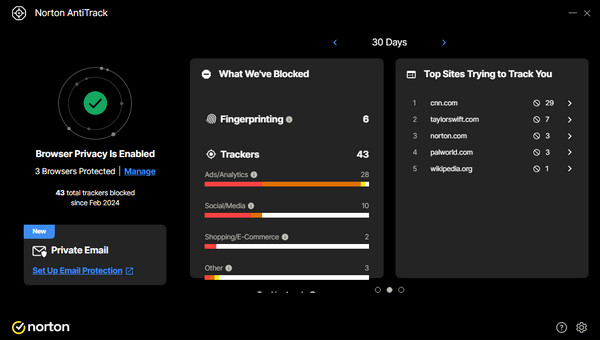
The privacy features within Norton Anti Track are robust, yet users will encounter multiple disadvantages when accessing this service. Users must subscribe to Norton Anti Track following their trial phase to maintain continuous protection. The correct functioning of some websites becomes unreliable when antitracking features are active, and users must make direct adjustments. Norton Anti Track provides users with dependable anti-tracking protection for Windows 10 despite certain constraints.
Pros & Cons:
• The software functions to stop tracking processes as it conceals your digital identification data.
• The system has a user-friendly interface that provides real-time tracking reports.
• Works alongside traditional antivirus programs
• The product includes limited free access, but users need to subscribe to gain complete functionality.
• Norton Anti Track might create compatibility problems for selected websites.
Top 2. Avast AntiTrack
Avast AntiTrack offers users an excellent option for privacy protection, extending past basic ad-blocking features. Windows 10 users can rely on this software to stop advertisers, websites, and data brokers from monitoring their online activities. The platform operates through volatile fingerprint identities and tracking cookie elimination that generates real-time website monitoring notifications for users. Users get beneficial real-time tracking attempt data through this tool's automatic privacy reporting system. The trusted security expertise of Avast allows users to gain added privacy defense with this tool, which protects those concerned about their online exposure.

Users should note several constraints when using Avast AntiTrack. Users have experienced minor problems because this tracker-blocking tool occasionally hinders website functionality yet needs manual adjustments. Users must subscribe after the trial ends to continue using Avast AntiTrack. The drawbacks do not negatively affect Avast AntiTrack since it provides Windows 10 users with accessible and reliable antitracking protection suitable for hiding from the IP address tracker.
Pros & Cons:
• The program blocks trackers from tracking you, concealing your digital footprint from view.
• Users gain access to up-to-the-minute privacy reports that help enhance transparency.
• User-friendly interface with simple setup
• The software has a free trial, which requires a subscription payment to access its complete capabilities.
• The software generates problems when accessing particular websites as part of its operation.
Top 3. AVG AntiTrack
Users seeking online privacy tools for the Windows 10 platform should consider AVG AntiTrack as their preferred solution. The software builds a protection system against tracking activities from websites, third parties, and advertisers. This program automatically tracks cookie removal while it hides your digital identity and generates alerts when websites attempt to acquire data from you. AVG AntiTrack provides users with an advanced feature that lets them hide their online activities, so companies struggle to develop personal profiles about them. The easy-to-use interface of AVG AntiTrack offers smooth integration with the main browser program, making it a practical privacy protector for Internet users.

The track-blocking function of AVG AntiTrack functions powerfully, but the software has several operational limitations. The program has a trial feature, yet a paid membership with a subscription fee is mandatory to access the full benefits. Users have mentioned that the product occasionally restricts essential website functions that users must manually manage. Users prioritizing their online privacy capabilities will find AVG AntiTrack a reliable solution if they want to keep their Google location tracking to themselves.
Pros & Cons:
• The program offers two key features: tracking cookie blocking and digital fingerprint hiding capability.
• The user-friendly interface of this system provides live tracking alerts for users.
• Works with significant browsers for seamless protection
• Standard users must subscribe to access the full features since the program provides only limited functionality for free.
• It may interfere with certain website functionalities.
What are the Advantages of Using an AntiTracker App?
Various benefits come from anti-tracking apps because they protect your privacy by stopping websites, advertisers, and data brokers from obtaining personal information. The main advantage of anti-tracking tools stems from their ability to suppress targeted advertisement tracking across various websites, making browsing more enjoyable. Security improvements generated by anti-tracking tools protect users from data breaches and identity theft because cybercriminals can exploit certain tracking methods.
Fast loading speeds have become possible because tracker and ad blocking enable websites to operate more efficiently. Anti-tracking tools stop digital fingerprinting from happening because it is how businesses identify and monitor users through their device combinations and preferences. The geo anti-trackers iLocaGo allow users to hide their location, thus avoiding unnecessary targeted advertisements and related services.
These tools enable users to exercise better data control through live tracking, which helps them block surveillance attempts, leading to safer private online activities.
Bonus. Best Geo Anti-Tracking App for Android & iOS
Your geographic location determines the ads you encounter online because advertisements serve your browsing history and geographic information. Your actual movements outside the internet trigger custom advertisements that frequently prompt invasive tracking and sales-oriented material. That is where imyPass iLocaGo comes in. This app provides Android and iOS users with GPS privacy protection through its straightforward functionality of creating a false GPS location. The easy-handling features of iLocaGo serve users who want to protect their location data from tracking and those seeking access to restricted content.
Users without technical experience can easily access iLocaGo due to its simple design, which stands out from complex VPNs and location-spoofing instruments. Users should use the app to select any worldwide destination and thus use an anti-tracking service to view their actual location data in real time. If geo-tracking concerns exist, mobile users should select iLocaGo as their top privacy protection solution.
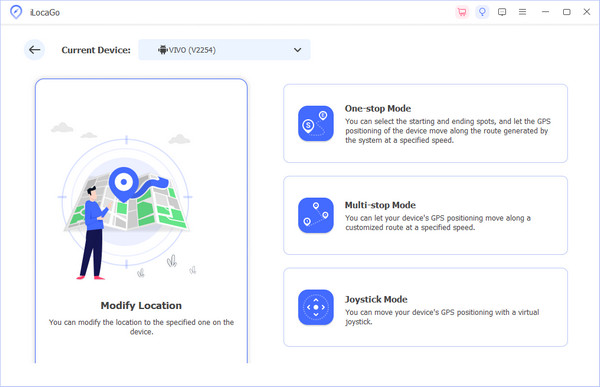
Conclusion
Here are the anti-tracking apps you will surely use when browsing safely from different websites. It hides your location and gives you safe and enjoyable surfing on the web without worrying about being tracked.
Hot Solutions
-
GPS Location
- Best Pokemon Go Locations with Coordinates
- Turn Your Location Off on Life360
- Fake Your Location on Telegram
- Review of iSpoofer Pokemon Go
- Set Virtual Locations on iPhone and Android
- Review of PGSharp App
- Change Location on Grindr
- Review of IP Location Finder
- Change Mobile Legends Location
- Change Location on Tiktok
-
Unlock iOS
-
iOS Tips
-
Unlock Android

